How to get a WAX wallet address - WAX Cloud Wallet
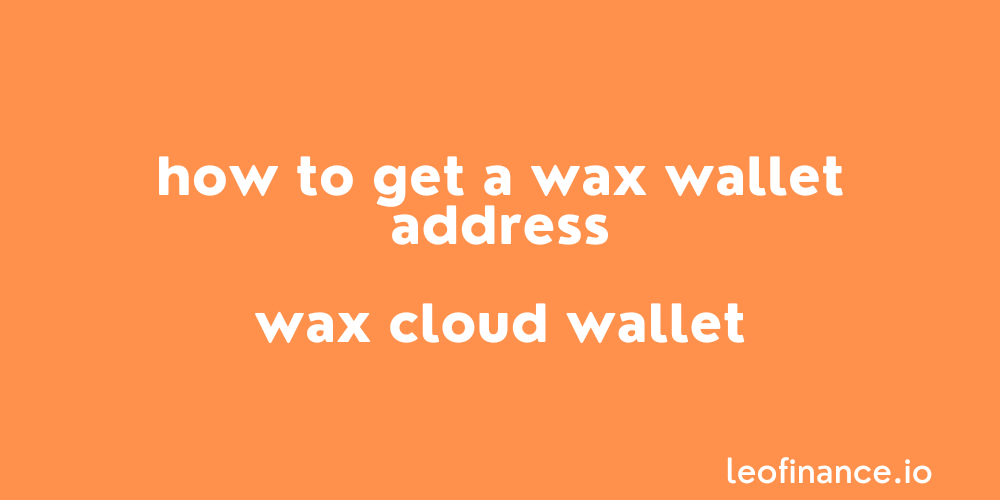
Direct from the desk of Dane Williams.
Simple tutorial showing how to get a WAX wallet address using the WAX Cloud Wallet service.
While the GM:FRENS overlord himself has already created an excellent Wombat Wallet guide for getting a custom WAX wallet, there is a slight problem.
At first glance, Wombat’s custom WAX wallet addresses don’t work with WAXDAO on desktop and as such, you aren’t able to use it to stake your GM:Miner NFTs.
(Edit: Although if you want to use a custom address, there is a way to make it work - Check nifty's first comment at the bottom of this post for a neat hack!)
But never fear, this tutorial will walk you through getting a WAX wallet address using the WAX Cloud Wallet service.
While it doesn’t feature custom addresses, this is the easiest and best WAX wallet to use if you’re here to play with GM:FRENS.
Let’s jump straight into the guide.
How to get a WAX wallet address using WAX Cloud Wallet
We’re going to be using the WAX Cloud Wallet service to generate our own WAX wallet address.
Just a heads up before you begin, you’re going to need to buy 5 WAX from your CEX of choice to begin.
Step 1 - Choose your future login
Go to all-access.wax.io/ and choose your preferred login method for the future.
I chose Twitter to make it super simple since I’m always signed in:
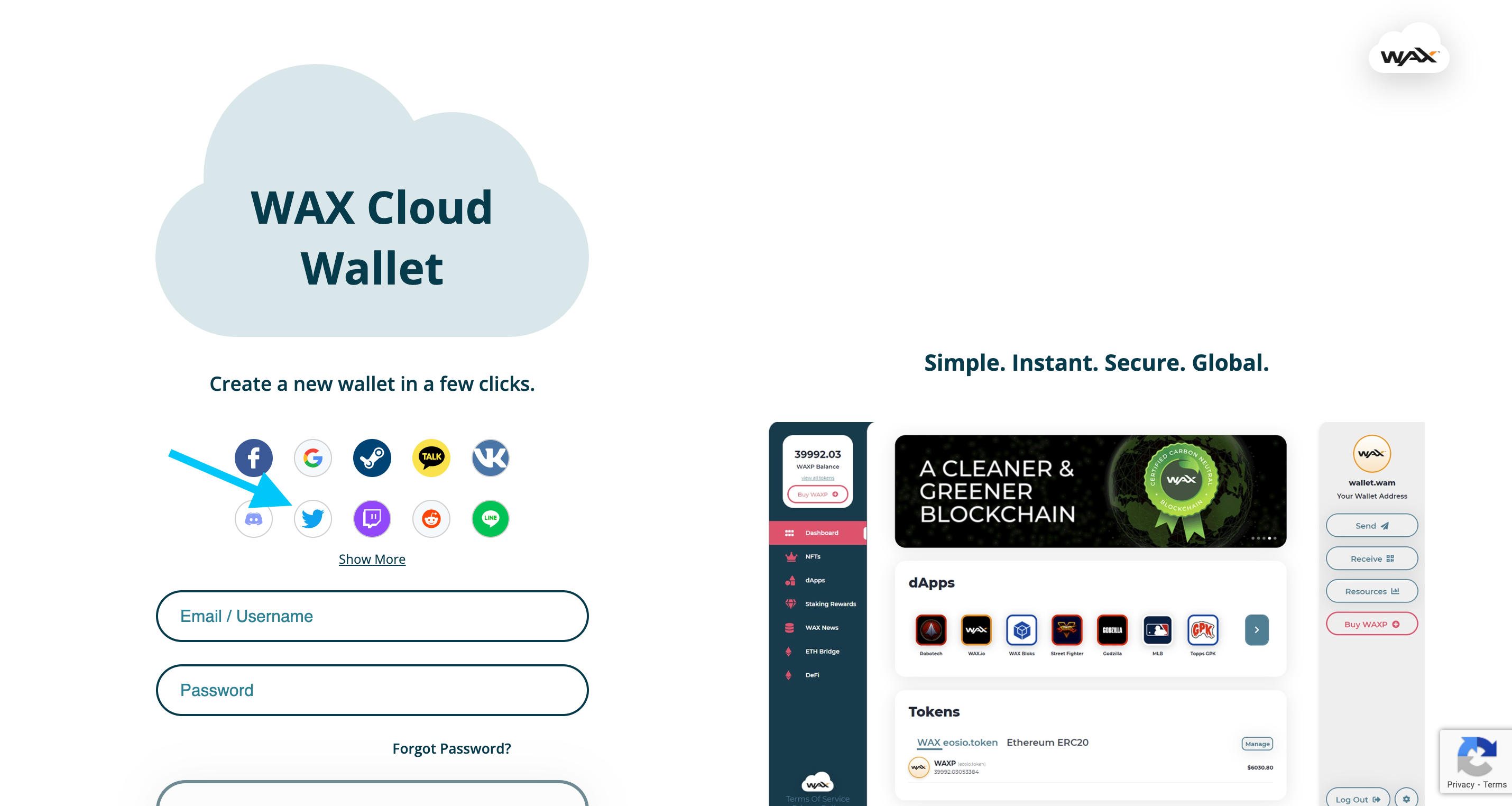
Authorise the access to your Twitter account:
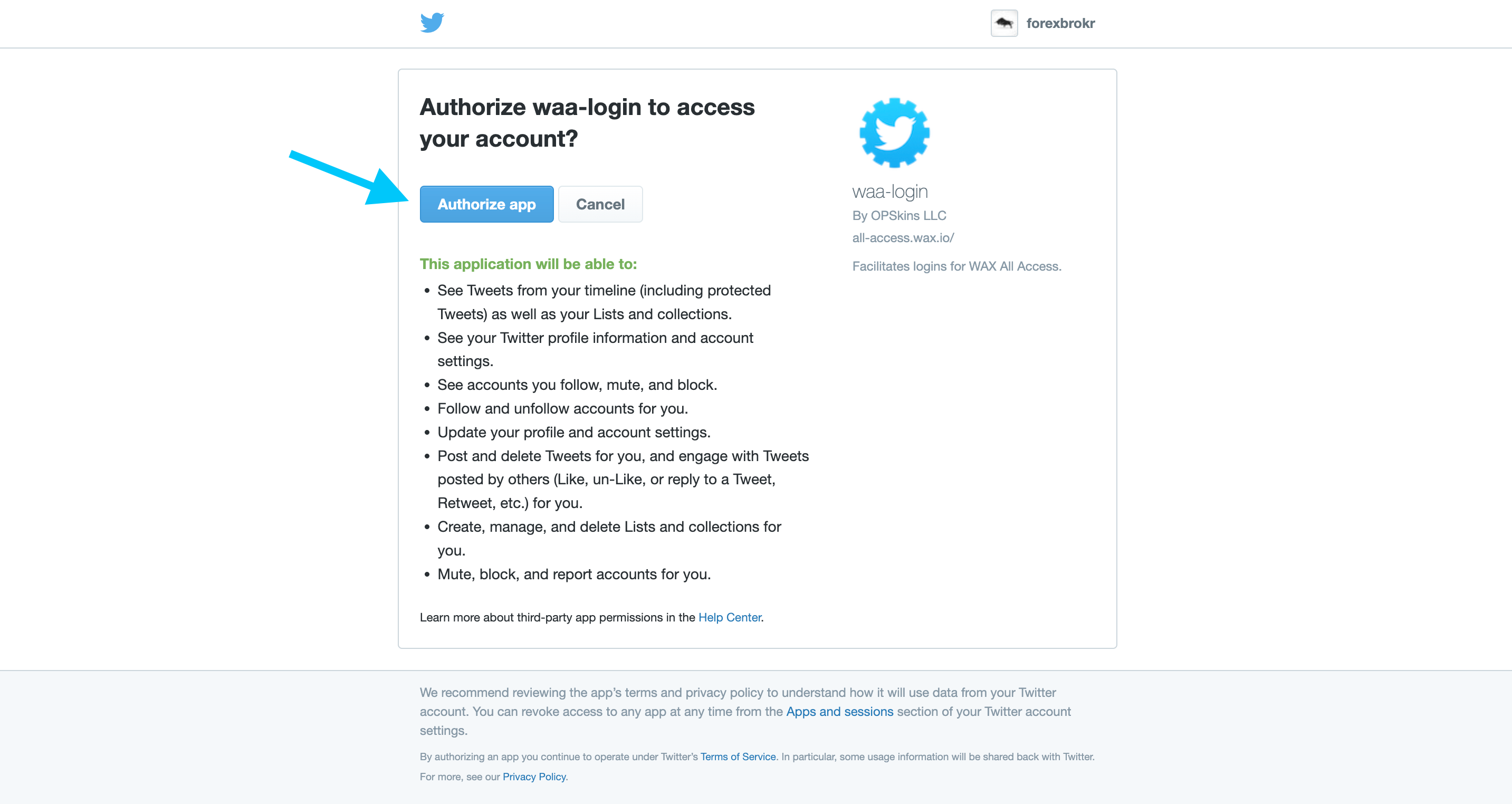
Step 2 - Add your email address
Put in your email address:
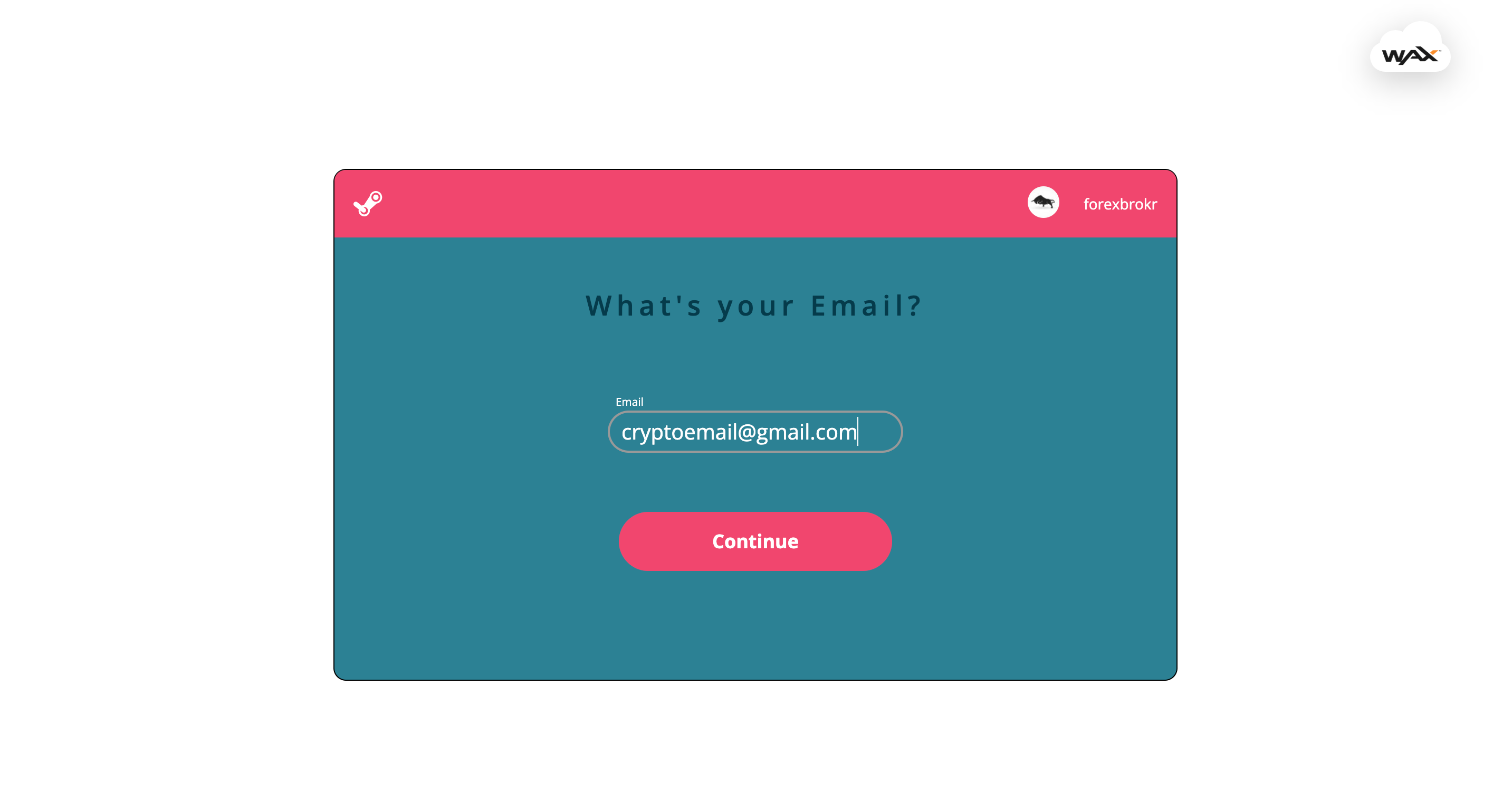
Head to your inbox to activate your account:
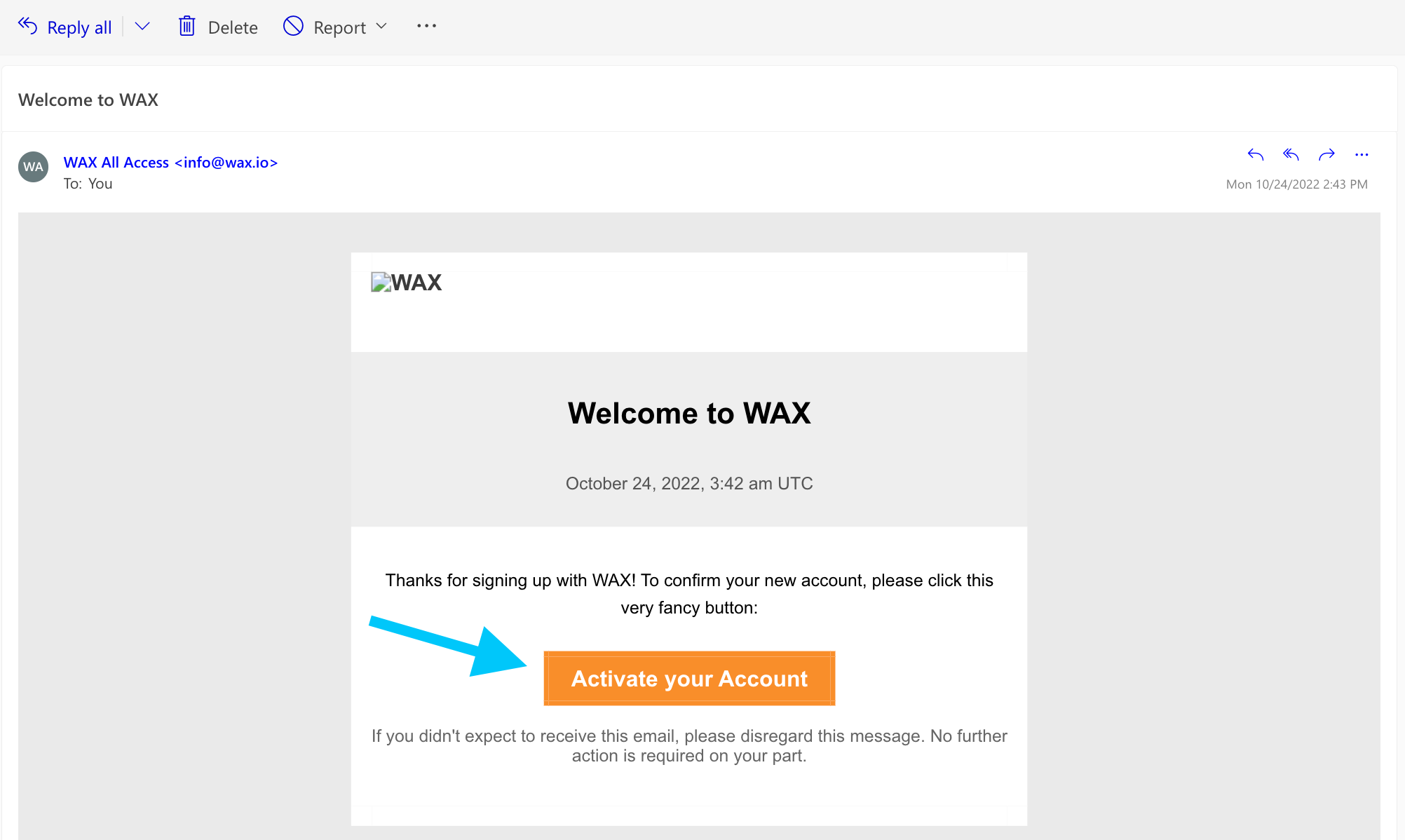
Accept WAX Cloud Wallet’s terms of service:
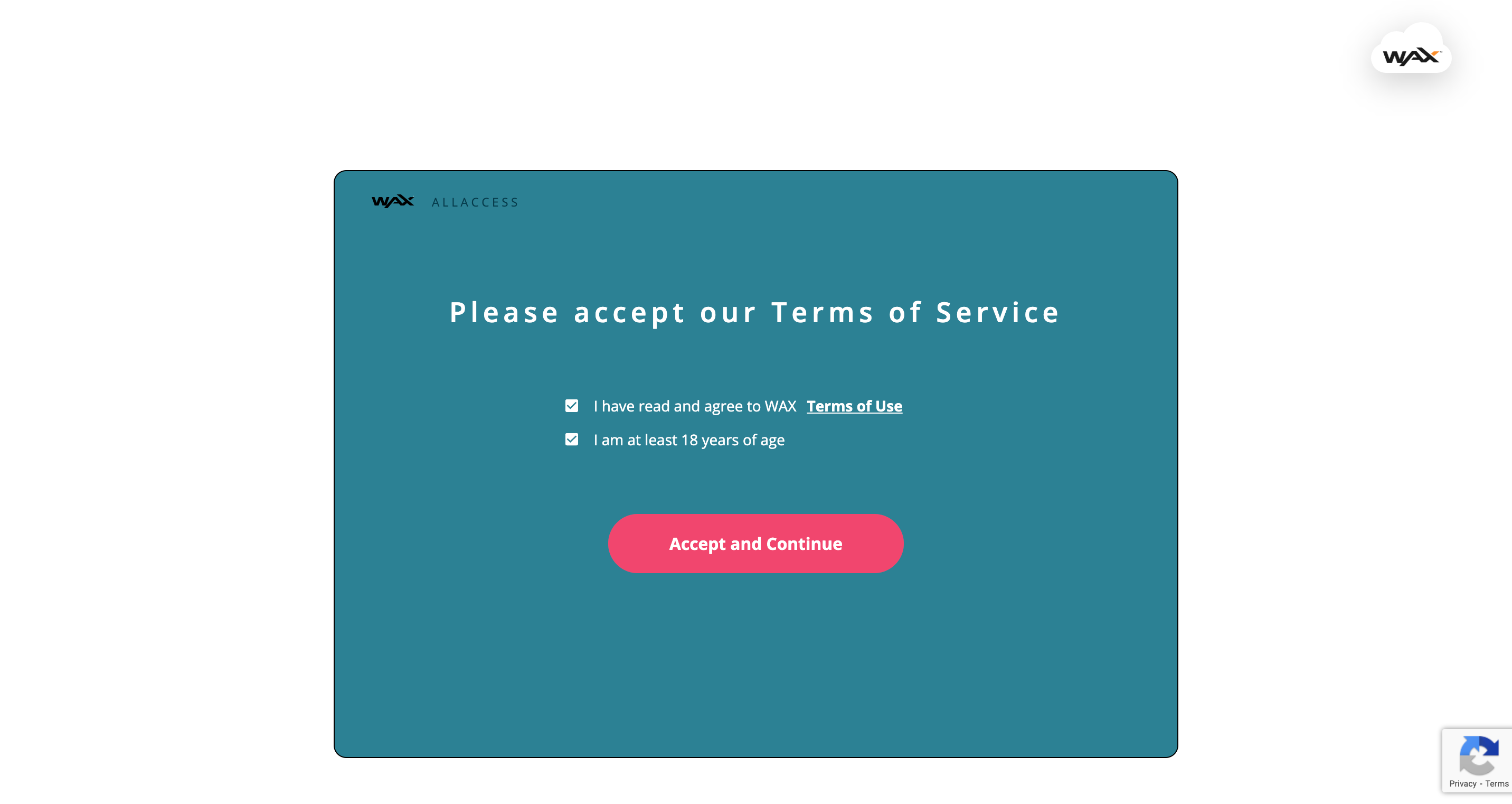
Step 3 - Pay 5 WAX
Use your CEX of choice to transfer 5 WAXP to the address shown here:
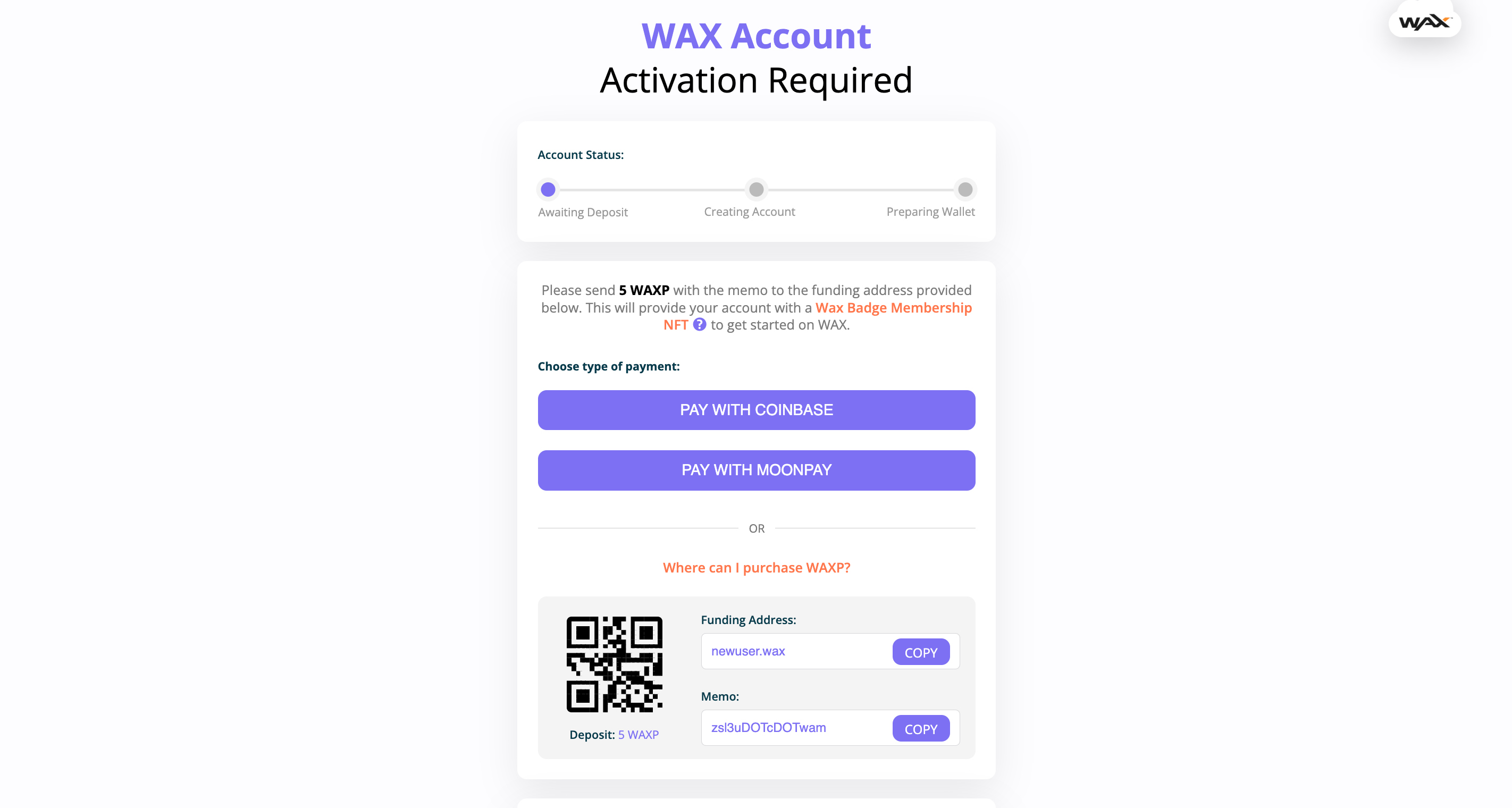
Don’t forget that unique memo!
As soon as the transaction of 5 WAXP is confirmed by the network, your WAX wallet address will be created:
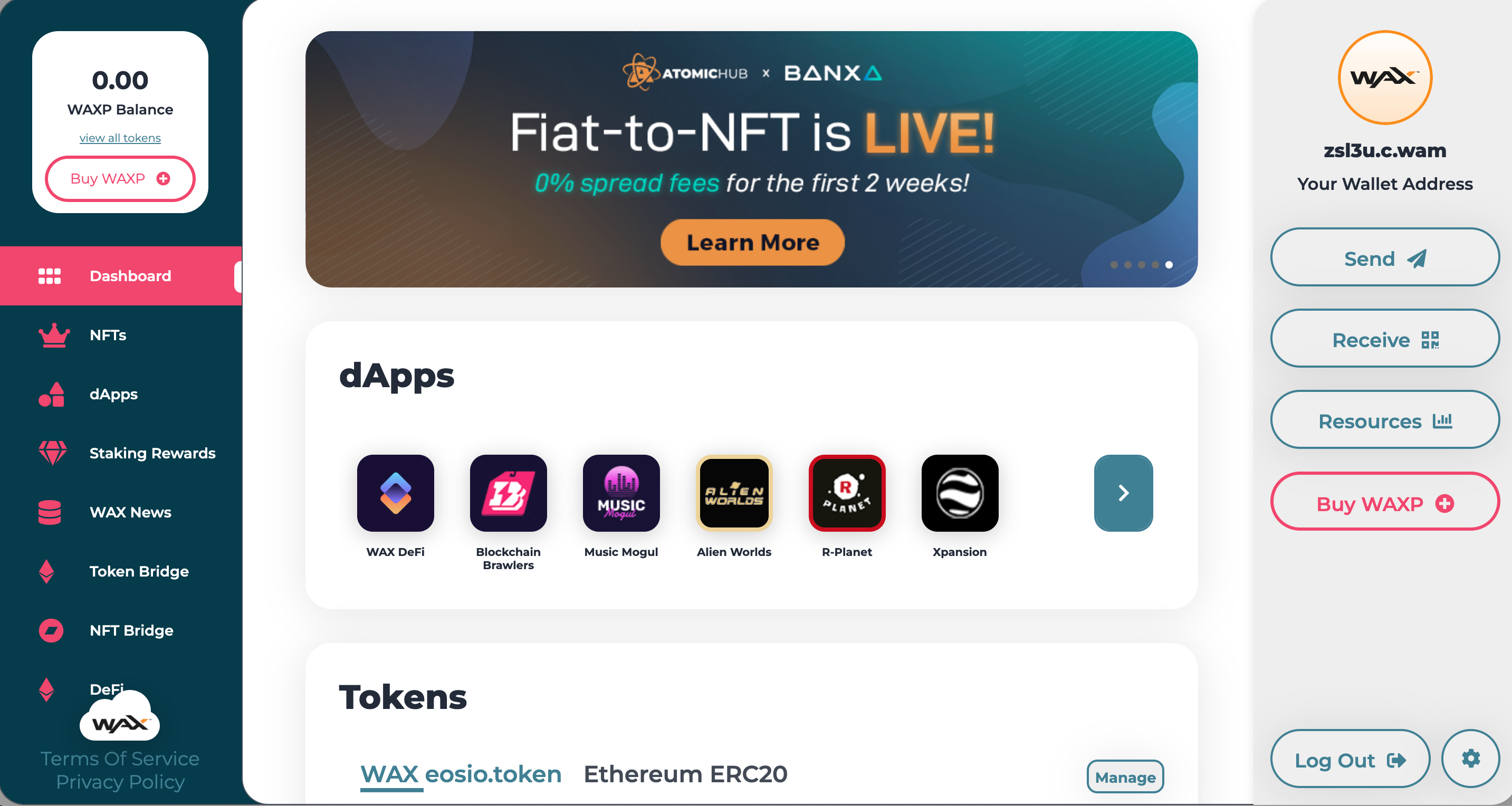
Easy!
You’re done and now have a WAX wallet address displayed at the top right hand corner of that screen.
Copy/paste it and use it as you see fit.
Now you have a WAX wallet address, what's next?
If you want to actually use the network, then your next step after getting a WAX wallet address is to learn the difference between WAX CPU, NET and RAM.
These network resources are super confusing at first, but a good starting point is to simply use the ratio of 20:10:5 that I recommended in the guide I linked to above.
Any questions or queries be sure to drop it in the comments and I’ll be happy to set you straight.
Now, last but not least, and no matter what time of the day it is…
Make sure you have a GM! 💚😵
Best of probabilities to you.
Posted Using LeoFinance Beta
The only correction I have is - Wombat isn't officially supported by WAXDAO yet (it's in the final stages). However, if you don't have Anchor installed but you do have Wombat installed... You can click Sign in with Anchor - and it will prompt Wombat for sign in. Made this discovery a couple days ago and have been using the hell out of it!
Great simple guide!
Posted Using LeoFinance Beta
Oh, nice little hack!
I've added an edit to the intro saying that there's a way to still use WAXDAO with a custom Wombat Wallet address.
Hope you're having a GM 💚😵
Posted Using LeoFinance Beta
The gmfrens overlord😂
Everyone should have a WAX wallet irrespective of our gmfrens family, this is a great wee guide!
Posted Using LeoFinance Beta
Not overlord 😂 🤦🏾♀️
Posted Using LeoFinance Beta
🤣🤣🤣
Posted Using LeoFinance Beta
GM:FRENS overlord reporting in 🫡
Posted Using LeoFinance Beta
Hahaha
Hi overlord.
Posted Using LeoFinance Beta
It's literally in Nifty's bio! 😂
Posted Using LeoFinance Beta
I see it now 😅
Posted Using LeoFinance Beta
If you're involved in crypto, understanding how to use other chains is always a good skill to have.
Getting a WAX wallet address, even a custodial cloud wallet like this, will help.
I am very much of the belief that the future will be an interconnected web of different chains and ecosystems.
Of which WAX looks certain to play a part.
Posted Using LeoFinance Beta
Yeah and there is alot more interconnection between chains now than there ever has been.
WAX has been around which is always a good, well generally a good thing in crypto.
Posted Using LeoFinance Beta
Thanks for the tutorial Dane. I had a hard time getting a WAX wallet but the overlord himself came to my rescue. I am blessed!!!
Posted Using LeoFinance Beta
ayyy LFG
Posted Using LeoFinance Beta
With multiple resources required to transact, WAX can be pretty confusing on the surface.
But the overlord helped me figure it out too and now we can add EOSIO chains to our blockchain skillset :)
Posted Using LeoFinance Beta
Thanks for the guide! EZ PZ
Posted Using LeoFinance Beta
Happy to hear it mate.
GM! 💚😵
Posted Using LeoFinance Beta
Good to see this, perfectly informative
Posted Using LeoFinance Beta
Happy to hear :)
Posted Using LeoFinance Beta
https://leofinance.io/threads/@forexbrokr/re-rmsadkri-dzo67cbh
The rewards earned on this comment will go directly to the people ( @forexbrokr ) sharing the post on LeoThreads,LikeTu,dBuzz.