Google adds Gemini AI to products including Gmail
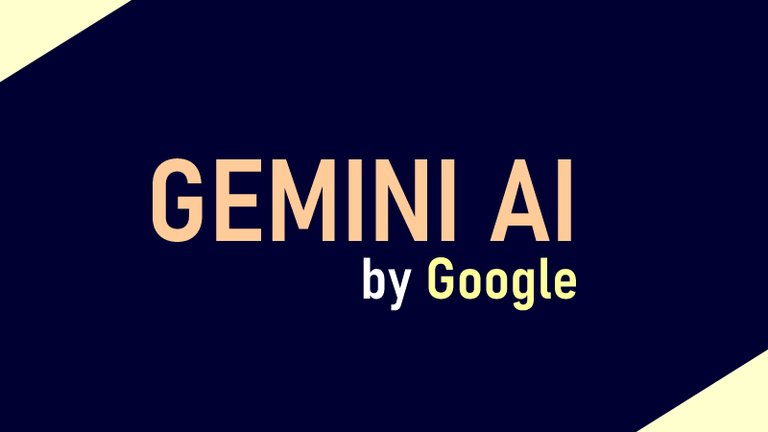

Introduction
One of the leading tech giants of our time joined the AI race sometime in 2023. Google's Gemini is a collection AI language models that could be used to generate audio, video and other data forms. With so many already existing tech products, Google has set out to add Gemini to these products and refine how they work. The main goal is to be among the top tech companies that are using AI to create improved functionalities for its products.
Some hours ago, Google announced that it is adding its Gemini AI to a number of products. This would simply extend the features of these products and even introduce entirely new functionalities. The announcement lists some products that would be getting this Gemini implementation. They include Drive, Document, Gmail, Slides, and Sheets. Each of these products would include AI features that are entirely new.
In this presentation, we want to look at some of the features that the products mentioned above now have. We will also see which Google customers would have access to these new releases.

Gemini for Gmail
Gmail is one of the oldest Google products to get the AI makeover. This implementation will bring some interesting new features to Gmail. To begin, Google has implemented Gemini on the Gmail side panel. Its found on the right side of the window. This positioning is great and ensures that users are able to access AI without having to close or leave the Gmail window.
One great capability that Gemini brought to Gmail is being able to find something quickly. It creates a dynamic search capability that could find anything in the inbox no matter where it is. For example, a user looking for last mail sent to a partner business could simply ask gemini to "find the last email sent to BBScrose". You could think of any other prompts to find exactly what you are looking for. Prompts like "show me all the mails I am yet to reply in May 2024" Or "When is the next appointment for job applicants?" Or "List all the emails yet to be replied to". These prompts would instantly generate the needed response from within the email.
Another capability that Gemini adds to Gmail is making summaries. This is a useful feature because some emails in the inbox could be very long. And if there are many such emails to respond to, then time would become precious here. But with summaries, Gemini could help admins save time by highlighting the main points in a mail. So a user could just tell Gemini to present a summary of a particular mail to highlight key data. In this way, less time would be spent reading irrelevant portions of a mail. And for extremely busy executives, more mails would be attended to.
Gemini brings more to Gmail with its potential to be used in composing emails. Over the years, every user spends time putting together their thoughts while composing emails. This is usually time-consuming and not always the easiest thing to do. But with Gemini, it is now super easy to compose mails. Just write a prompt and tell Germini the key thoughts to be included and it does the job. For example, a prompt like this: "Reply Joe with a mail confirming his appointment as the new IT team member". Such a prompt will quickly compose the mail. You could then edit it and send.

Google tools integrated by Gemini
As mentioned earlier, Gemini has also been added to other Google products including Google Drive, Docs, Slide and sheets. Each of the products listed above have various features that AI brings to make it more efficient for users. For example, the right panel on Google docs is also where you find Gemini. From this panel, a user creating content could find suggestions from the AI to add to their content. For example, the AI could be asked to generate a more catchy title that would be used to replace the one made by the user. From the options generated, the user could create a better title for the document.
The most striking aspect of Gemini being added to all these products is that it creates an integrated environment for users of the product. For example, from Gmail, a user could ask Gemini to retrieve a document saved in Google docs and use data from it. While creating slides, Gemini could be used to call up a file attached in Gmail and its content used as part of the slide. Gemini does not just make each product more useable, efficient and better. It connects each product to another, making it possible to call up data from anywhere no matter the product that houses it.

Which customers could access Gemini?
The features brought about by Gemini are premium. Its not for free users. Only users that have subscribed to one Gemini product or the other would be able to access the features added by Gemini. Also, Google One AI Premuim users would be able to use the features in the products.
There are two different ways to access the features depending on user role. Below is how admins and ordinary users could access Gemini features in Gmail:
- Admins: To access Gemini in the side panel of Workspace apps, users need to have smart features and personalization turned on. Admins can turn on default personalization setting for their users in the Admin console. source
- End users: On web, you can access Gemini in the Gmail side panel by clicking on “Ask Gemini” (star button) in the top right corner of Gmail. Visit the Help Center to learn more about collaborating with Gemini in Gmail. On mobile, you can access Gemini by tapping on the “summarize this email” chip in an email thread. source

Finally
Gemini AI has come to make Google products better. Both in content creation, retrieval, and formatting, Gemini brings functionalities that once where not there. If you wish to read more about Gemini updates, check out the official announcements from Google below:
- Gemini in the side panel of Gmail is rolling out now
- Gemini in the side panel of Google Docs, Google Sheets, Google Slides, and Google Drive is rolling out now
thumbnail is mine
Posted Using InLeo Alpha
And you will see Gemini nano running in chrome browser 🔜 ...
We will wait and see. AI is ruling the tech space right now.
It's nice that Google is adding Gemini to their products , i guess this would make a lot of good changes.
Can't wait to use it tho.
Are you planning to subscribe to any of the products? Gemini is for premium users
Yeah
I'd be subscribing.
For real brother the new AI features in Gmail look super useful, especially the dynamic search and email summarization. It'll definitely save so much time sorting through emails. Gemini is improving everyday and I'm very excited to try it out to see how cool Gmail would be.. I think it's a great upgrade because not much has been done lately with Gmail
Sure Gemini will bring a brand new user experience to Gmail. I really like the idea of email surmaries. There are loads of emails to sort through and sometimes, important mails are overlooked. Hoping that more features will come with time.
Yes bro, enter my own email app and I get lost, it's so many hahaha thankfully this is happening it would make the future easier for everyone
Sure, its a great innovation. We all need it.
Absolutely brother
I really can’t wait to see Gmail on a new level
Thanks for sharing
Keep up the good work. 👏
Recognized by Mystic artist Gudasol
You are loved.
Interested to to help music map cXc.world spread more good vibes on Hive?.