A Newbie asks: How can I publish my first thread?
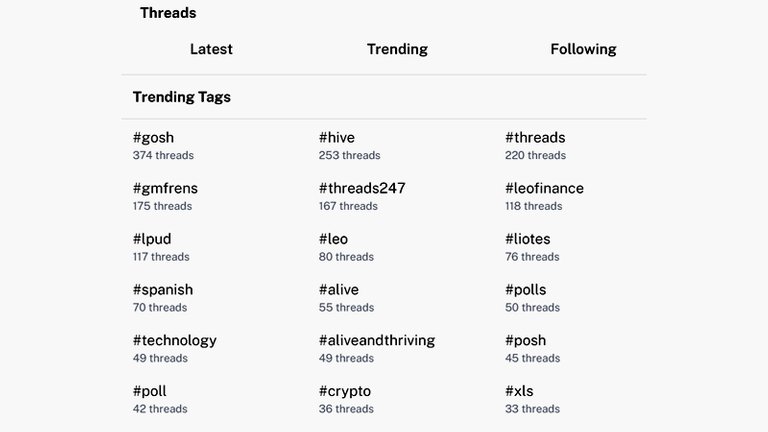
The above was the question a newbie asked me not long ago after I showed her how to sign in using the Hive Signer in mobile browser. This question is so important I decided to do this tutorial because I would be answering the question again and again if there is not how-to guide.
Before I get into showing you how to make your first threads post, I want to assume that you have already signed in. If you have not, then refer to the post below which will guide you on how to login through Hive Signer:
How to publish your Threads
Alright. Rightly assuming you have successfully logged in, follow the steps below to make your first threads. That is how you will always publish your threads.
Step 1: Login to the threads UI: https://alpha.leofinance.io/threads
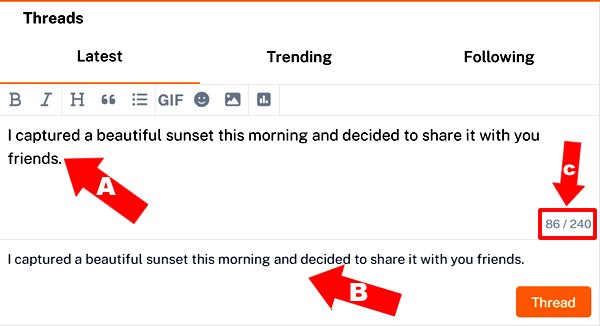
Arrow A in the image above is where you will type your post(thread). Arrow B is the preview of your thread, so you can see how it will look when published. Arrow C is the counter. Your entire text should not be more than 240 characters. So watch Arrow C as you type.
Step 2: Click the image upload icon labelled D below. Then click arrow E to select the image from your drive. Click F to finish uploading the image. Check illustrations below.
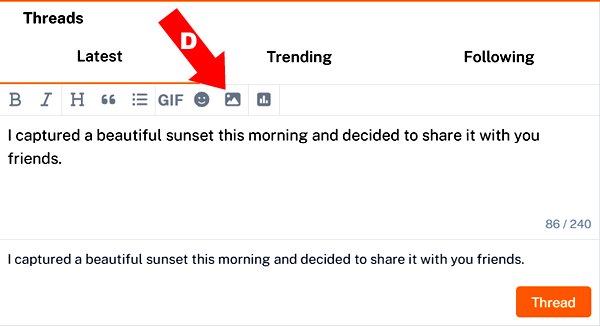
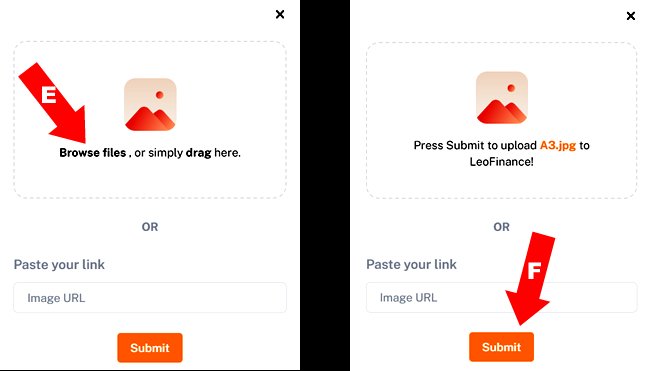
As you can see below the Image have been uploaded. And please remember to add tags as shown by arrow G below. Tags is a way to categorize threads. So use tags that are related to what you are posting about. Notice that I used #sunrise as my first tag because that is the topic I am writing about.
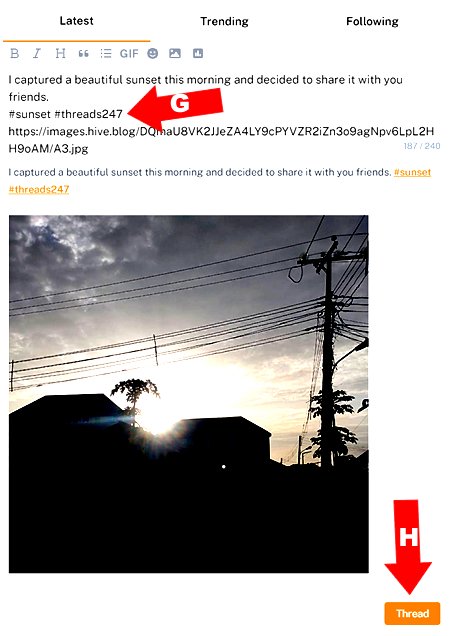
Now you can click Thread shown by arrow H below to publish your thread. Congratulations, this is your first thread. Click the link below to see the sample Thread I just made now:
How to reply comments on your Thread
Now that you have published your first thread, other users will see it and likely respond. You are encouraged to reply their comments. If then reply again, continue the conversation. This is called engagement and it is very much appreciated on threads. So to reply comments on your threads or any threads as a matter of fact is easy. Lets see how to do that.
Step 1: Go your page to see your threads: https://alpha.leofinance.io/profile/fokusnow (Replace fokusnow with your own username)
Step 2: Click on the thread (Arrow I) to see replies and respond to them.

Step 3: Click on the Comment (Arrow J) to open and reply it.
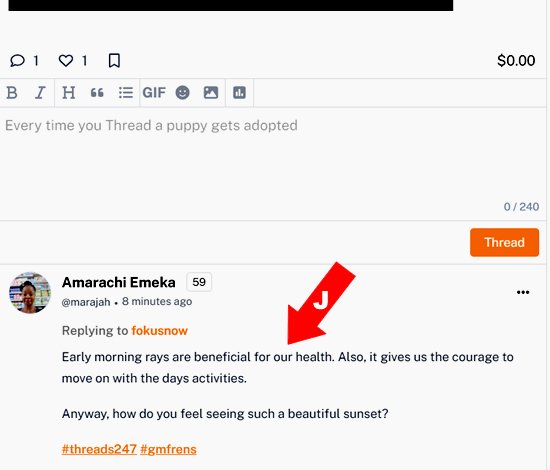
Step 4: Click inside the text area (Arrow K) and type your reply. Be sure to include one appropriate tag. Then click Thread (Arrow L) to publish it.
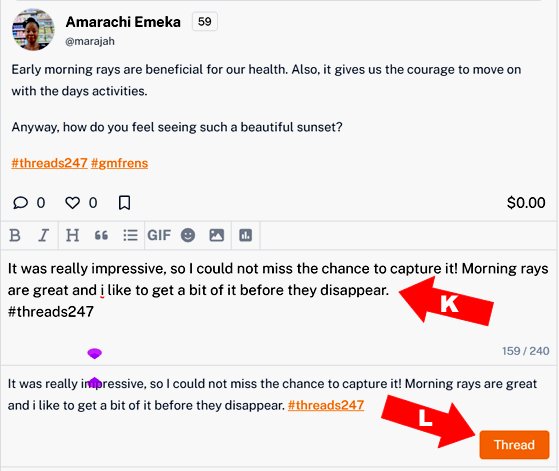
Conclusion
Publishing threads is easy following the method above. And remember that engagement is even more important, so try to check your threads and reply comments from others. Also go check out threads by other users and engage meaningfully.
In the next presentation, you will learn how to post GIFs, emojis and polls. I will also show us how to reply to comments on your threads.
Posted Using LeoFinance Beta
https://leofinance.io/threads/@fokusnow/re-leothreads-xa1i6sie
https://leofinance.io/threads/@emjeak/re-leothreads-4rhfah
The rewards earned on this comment will go directly to the people ( fokusnow, emjeak ) sharing the post on LeoThreads,LikeTu,dBuzz.
Wow, thanks alot @fokusnow, at least I Ve being enlighten the more on how to thread in a more easy way, and I will be anticipating for the next presentation.
That is so nice. keep on learning and threading the more. Its easy, engaging and fun!!!
Posted Using LeoFinance Beta
I appreciate this tutorial, I've been having challenges replying others who commented on my thread. But now, from your presentation i can do it. Thanks a lot
Posted Using LeoFinance Beta
Keep on working hard. Your determination has been a big source of encouragement to all.
Posted Using LeoFinance Beta
#thread247
Posted Using LeoFinance Beta
Thanks for remembering our tag
Posted Using LeoFinance Beta
Thanks a lot @focusnow for showing me how to publish and reply to threads using hivesigner.
Posted Using LeoFinance Beta
I am happy you have signed in successfully. Its not really easy but you have won the fight. Learn, be determined and stay consistent.
Posted Using LeoFinance Beta
I am grateful, you don't know how happy I am now . Thanks ones again.
Have a great Monday!!!
Posted Using LeoFinance Beta
Nice walk through! Reblogged!
!ALIVE
@fokusnow! You Are Alive so I just staked 0.1 $ALIVE to your account on behalf of @wandrnrose7. (5/10)
The tip has been paid for by the We Are Alive Tribe through the earnings on @alive.chat, feel free to swing by our daily chat any time you want.

Thanks so much. Happy it was helpful to many.
Posted Using LeoFinance Beta
Nice one. It was as simple as ABC...
Thanks for sharing really.
!ALIVE
@fokusnow! You Are Alive so I just staked 0.1 $ALIVE to your account on behalf of @amakauz. (1/10)
The tip has been paid for by the We Are Alive Tribe through the earnings on @alive.chat, feel free to swing by our daily chat any time you want.

Thanks so much
You are welcome.
I'm hoping we can have hivesigner. Using keychain alone can be complicating sometimes.
Posted Using LeoFinance Beta
Hive signer is now available on Mobile and working! Hope thats what you were talking about boss?
Posted Using LeoFinance Beta
To access leoalpha? I don't think so o, I still accessed it two days ago with only keychain as the option.
Yes. On mobile. It was part of the update two Fridays ago. I even did a post for it below, if we are talking about the same thing. Check the link below:
https://leofinance.io/@fokusnow/you-can-now-use-leo-alpha-on-any-mobile-browser-through-hivesigner
It's still not loading for me, though I've seen the update
Oh, Ok let me log out and try to sign in again
This is beautiful. It will save us lots of time. The tutorial and guideline is neat and even a lay man should understand it. Permit me to reblog this post
Congratulations @fokusnow! You have completed the following achievement on the Hive blockchain And have been rewarded with New badge(s)
Your next target is to reach 3000 comments.
You can view your badges on your board and compare yourself to others in the Ranking
If you no longer want to receive notifications, reply to this comment with the word
STOPTo support your work, I also upvoted your post!
Check out our last posts: