Playing a little with this Melanis Electron - Photographic Manipulation [EN] // [ES]
There are days when we find ourselves with the opportunity to take a picture and we don't have our camera at hand, the first thing we do is take the cell phone and try to capture what we have in front of us, but if you are like me, we are rarely happy with the result and if or if, we have to edit, if not we discard it; Today I wanted to play a little with a photograph that was more in the garbage can than anywhere else, and this butterfly landed on one of the turmeric plants in my garden, yesterday I was washing and the only thing that was near was my phone, I would have loved to do a full session but, it was not so, just take this picture flew away as it arrived, and we did not see it again.
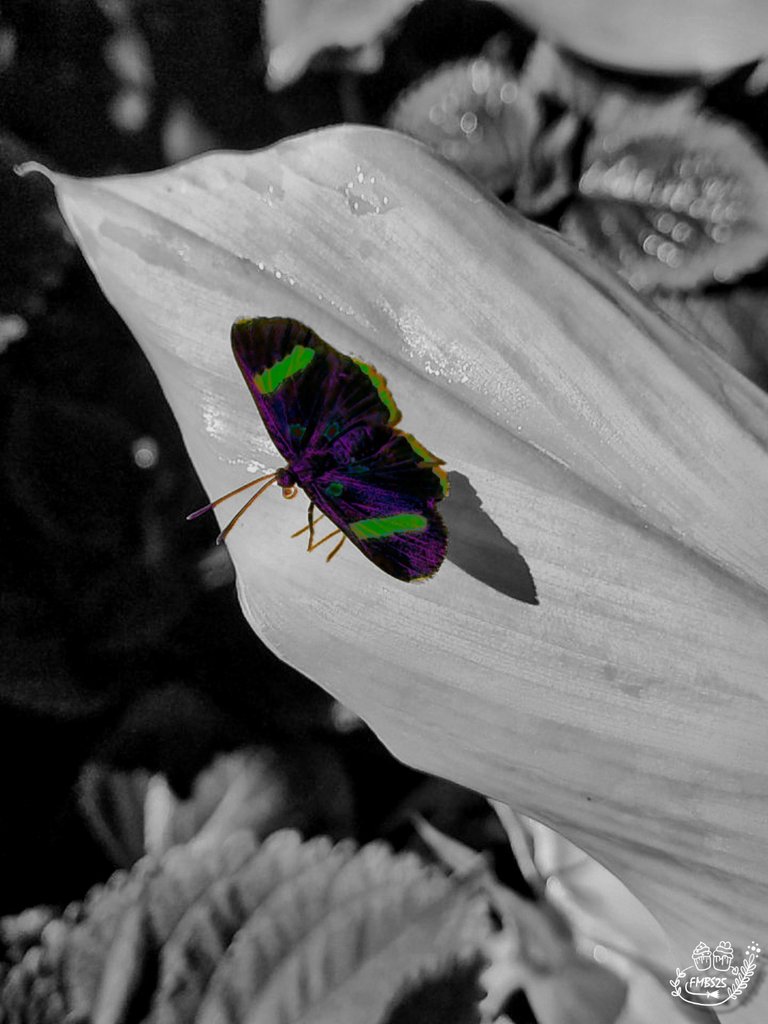
Today while I was cleaning up my gallery, which you can imagine the amount of images it has, it occurred to me to play a little with this image to see what could be done to improve it, in fact the first thing I did was to edit it in Snapseed, which is the first editing tool I use, and after that it occurred to me to use Photoroom to obtain only the butterfly image and in this way make easier the edition in terms of selective coloring, Photoroom makes this process very easy, making use then of the double exposure either in Snapseed or PicsArt, but not always I have the luck that the image I want is without background, today I had a little luck with the butterfly.
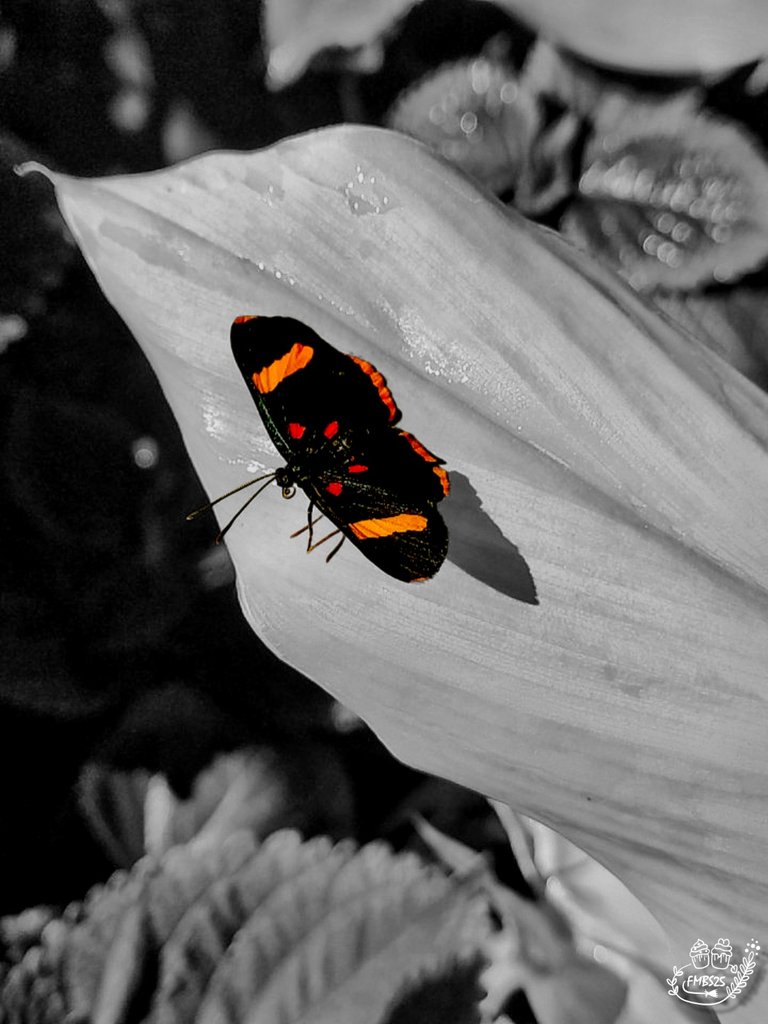
Selective coloring plus the application of some PiscArt effects, gave me as a result these first two images, for the 4 that you will see below, I used Snapseed in its entirety, for what in a first layer I used tools like Grunge and Film Grain, added to the double exposure, with the effects that I applied in the image of the butterfly, from PiscArt, maybe a little complicated to explain, but quite easy to do, everything is a matter of having a little bit of imagination, I love the result of this photographic manipulation.




The original photograph does not have large elements that detract from the small butterfly Melanis electron or Hesperia Electron, a species distributed in at least 16 countries with a tropical climate, a tiny beauty, which made possible the use of Photoroom, if you have not tried this application, you can take a look and tell me how it is.


Images owned by me, taken with my Xiaomi Redmi Note 9S camera, edited with Snapseed, PicsArt and Photoroom
Thank you for taking the time to read this post, if you have any questions, criticisms or suggestions, I would appreciate it if you put them in the comment box, and remember, you too can work magic on the kitchen and wherever you go!


Created by @derangedvisions
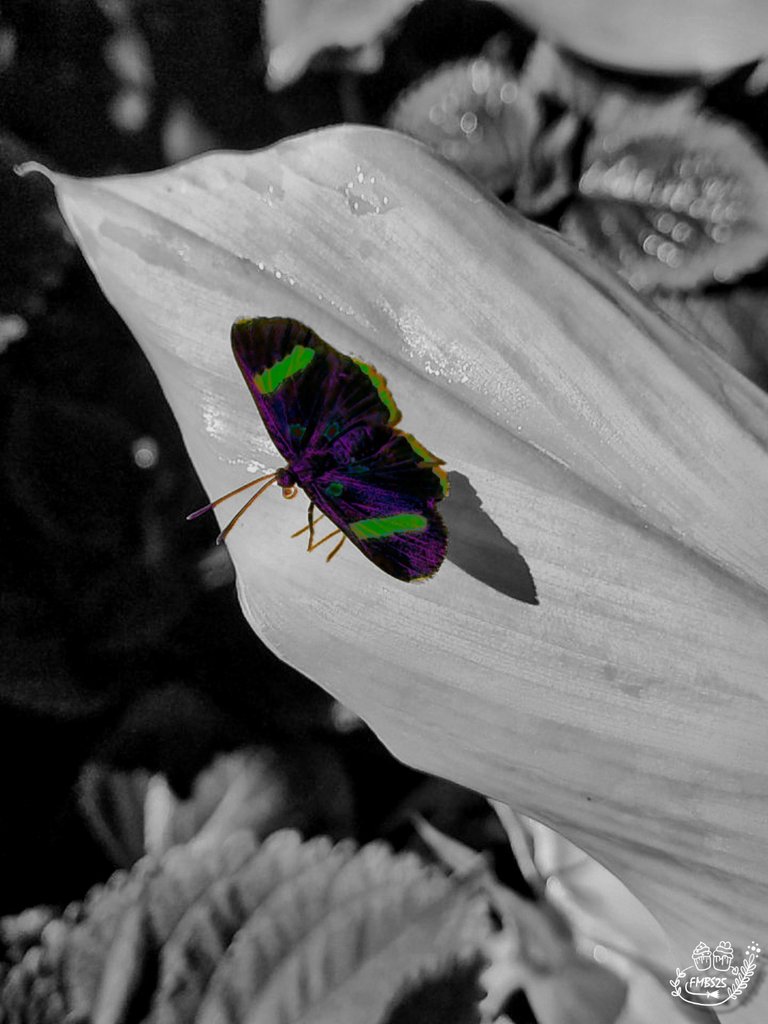
Today while I was cleaning up my gallery, which you can imagine the amount of images it has, it occurred to me to play a little with this image to see what could be done to improve it, in fact the first thing I did was to edit it in Snapseed, which is the first editing tool I use, and after that it occurred to me to use Photoroom to obtain only the butterfly image and in this way make easier the edition in terms of selective coloring, Photoroom makes this process very easy, making use then of the double exposure either in Snapseed or PicsArt, but not always I have the luck that the image I want is without background, today I had a little luck with the butterfly.
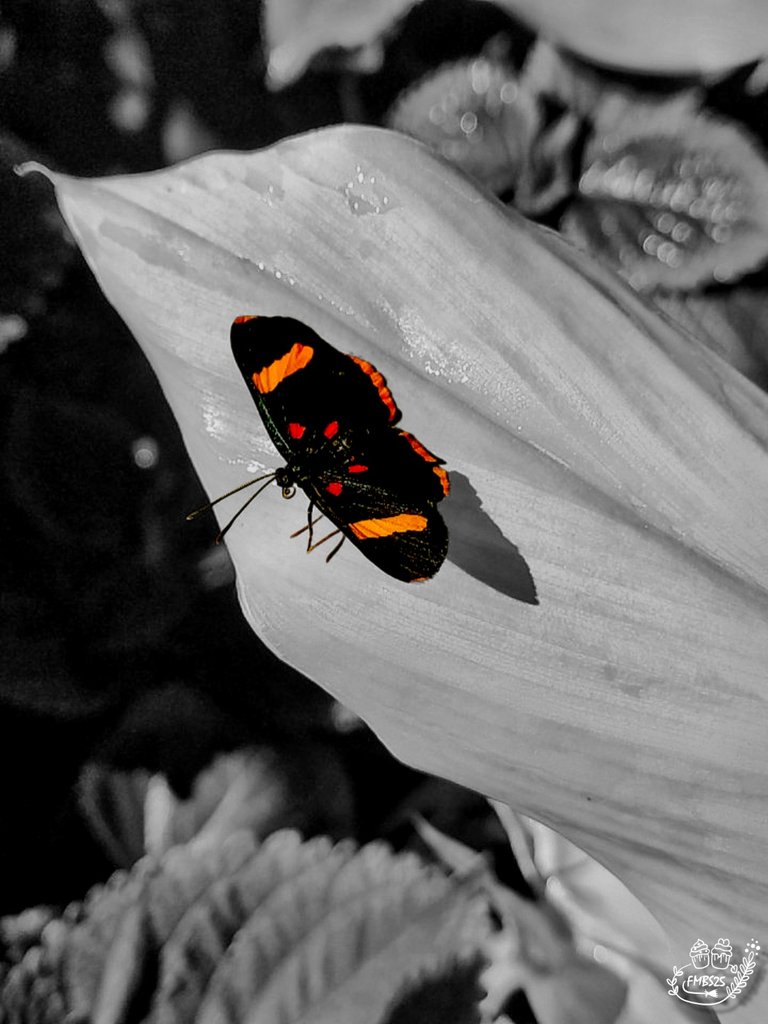
Selective coloring plus the application of some PiscArt effects, gave me as a result these first two images, for the 4 that you will see below, I used Snapseed in its entirety, for what in a first layer I used tools like Grunge and Film Grain, added to the double exposure, with the effects that I applied in the image of the butterfly, from PiscArt, maybe a little complicated to explain, but quite easy to do, everything is a matter of having a little bit of imagination, I love the result of this photographic manipulation.




The original photograph does not have large elements that detract from the small butterfly Melanis electron or Hesperia Electron, a species distributed in at least 16 countries with a tropical climate, a tiny beauty, which made possible the use of Photoroom, if you have not tried this application, you can take a look and tell me how it is.


Thank you for taking the time to read this post, if you have any questions, criticisms or suggestions, I would appreciate it if you put them in the comment box, and remember, you too can work magic on the kitchen and wherever you go!

[ES]

Hay días en los que nos encontramos con la oportunidad de tomar una fotografía y no tenemos a la mano nuestra cámara, lo primero que hacemos es tomar el celular y tratar de capturar lo que tenemos en frente, pero si eres como yo, pocas veces quedamos contentos con el resultado y si o si, hay que editar, si no es que la desechamos; hoy quise jugar un poco con una fotografía que estaba más en la papelera que en otro sitio, y es que esta mariposa se posó sobre una de las plantas de cúrcuma de mi jardín, ayer que estaba lavando y lo único que estaba cerca era mi teléfono, me habría encantado hacerle una sesión completa pero, no fue así, apenas tome esta fotografía se fue volando como llego, y no la vimos más.
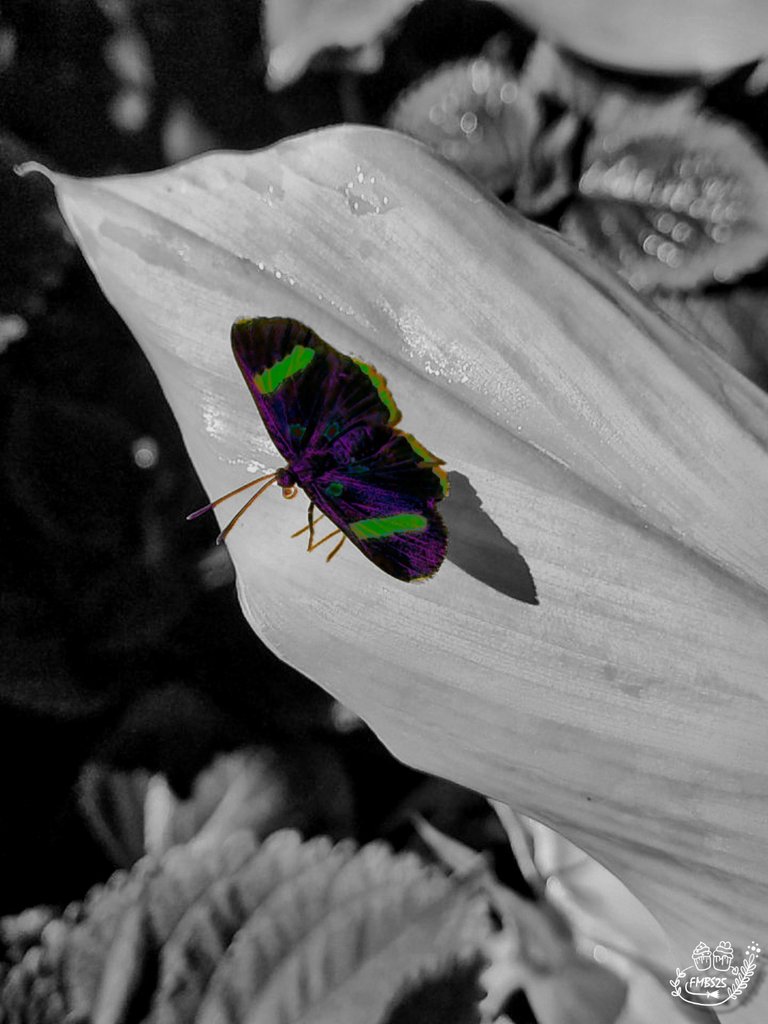
Hoy mientras hacía limpieza en mi galería, que se podrán imaginar la cantidad de imágenes que tiene, se me ocurrió jugar un poco con esta imagen a ver que se podría hacer para mejorarla, en efecto lo primero que hice fue editarla en Snapseed, que es la primera herramienta de edición que utilizo, y luego de eso se me ocurrió utilizar Photoroom para obtener solo la imagen de la mariposa y de esta manera hacer más fácil la edición en cuanto a coloreado selectivo, Photoroom hace muy fácil este proceso, haciendo uso luego de la doble exposición bien sea en Snapseed o PicsArt, pero no siempre tengo la suerte de que la imagen que deseo quede sin fondo, hoy tuve un poco de suerte con la mariposa.
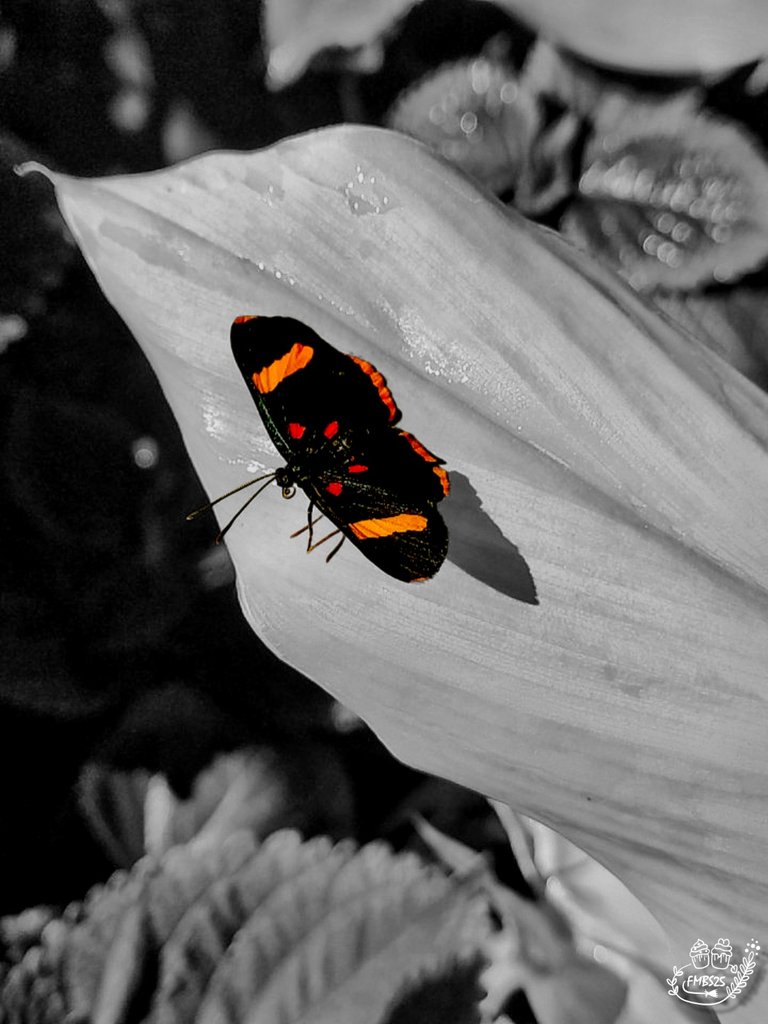
Coloreado selectivo más la aplicación de algunos efectos de PiscArt, me dieron como resultado estas dos primeras imágenes, para las 4 que verán a continuación, utilice Snapseed en su totalidad, para lo que en una primera capa utilice herramientas como Grunge y Grano de Película, sumado a la doble exposición, con los efectos que aplique en la imagen de la mariposa, desde PiscArt, tal vez un poco complicado de explicar, pero bastante fácil de hacer, todo es cuestión de tener un poquito de imaginación, me encanta el resultado de esta manipulación fotográfica.




La fotografía original no tiene grandes elementos que le resten protagonismo a la pequeña mariposa Melanis electrón o Hesperia Electrón, una especie distribuida en al menos 16 países de clima tropical, una diminuta belleza, lo cual hizo posible el uso del Photoroom, si no has probado esta aplicación, puedes darle un vistazo y me cuentas que tal.


Imágenes de mi propiedad, tomadas con la cámara de mi Xiaomi Redmi Note 9S, editadas con Snapseed, PicsArt y Photoroom
Gracias por tomarse el tiempo de leer esta publicación, si tiene alguna pregunta, crítica o sugerencia, la agradecería que la pusiera en la caja de comentarios, y recuerda, ¡Tú también puedes hacer magia en la cocina ya dondequiera que vayas!
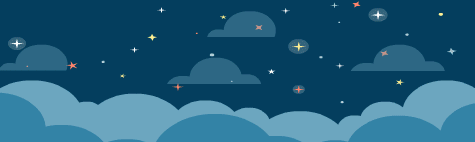
Created by @robinsonlgil

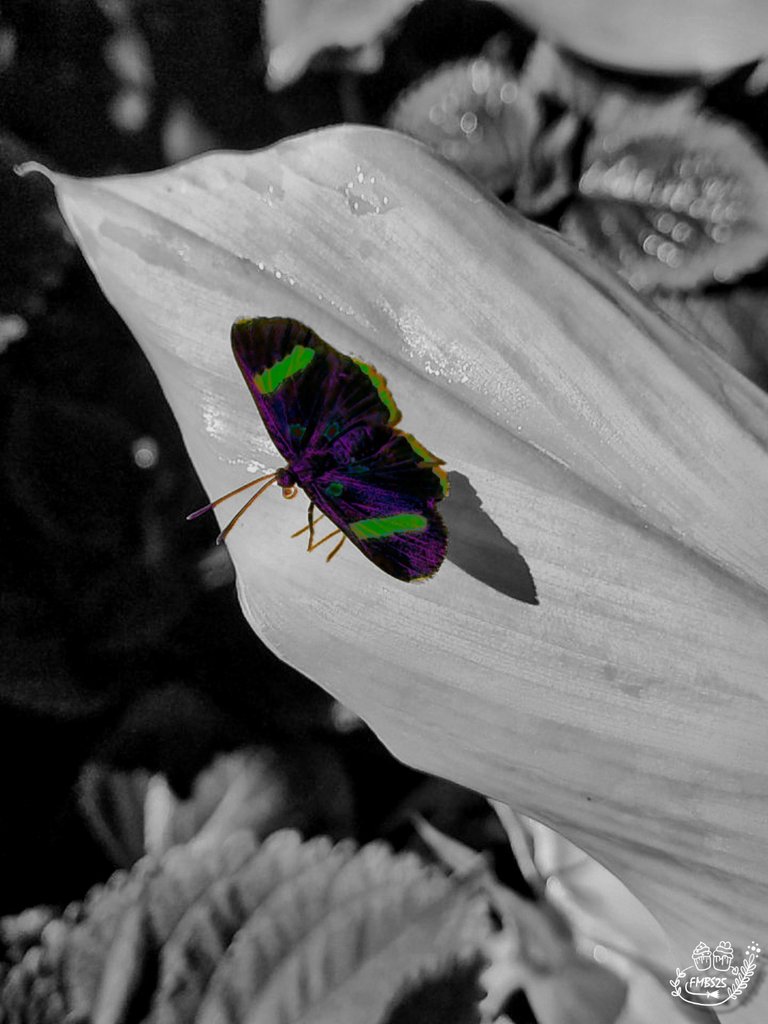
Hoy mientras hacía limpieza en mi galería, que se podrán imaginar la cantidad de imágenes que tiene, se me ocurrió jugar un poco con esta imagen a ver que se podría hacer para mejorarla, en efecto lo primero que hice fue editarla en Snapseed, que es la primera herramienta de edición que utilizo, y luego de eso se me ocurrió utilizar Photoroom para obtener solo la imagen de la mariposa y de esta manera hacer más fácil la edición en cuanto a coloreado selectivo, Photoroom hace muy fácil este proceso, haciendo uso luego de la doble exposición bien sea en Snapseed o PicsArt, pero no siempre tengo la suerte de que la imagen que deseo quede sin fondo, hoy tuve un poco de suerte con la mariposa.
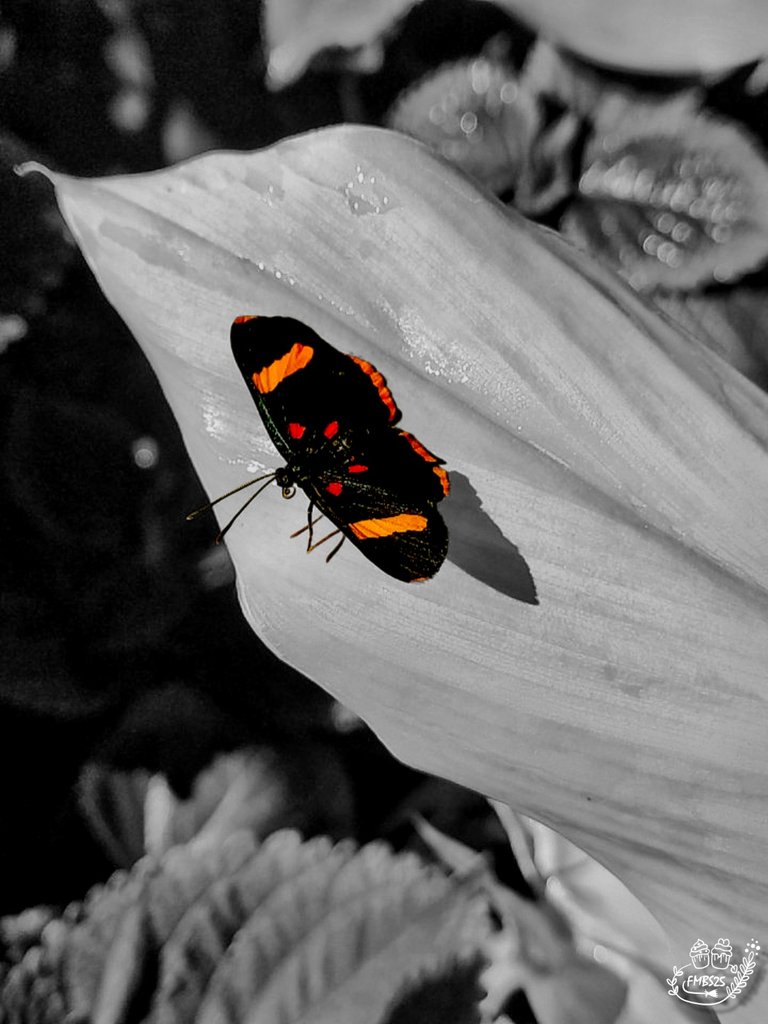
Coloreado selectivo más la aplicación de algunos efectos de PiscArt, me dieron como resultado estas dos primeras imágenes, para las 4 que verán a continuación, utilice Snapseed en su totalidad, para lo que en una primera capa utilice herramientas como Grunge y Grano de Película, sumado a la doble exposición, con los efectos que aplique en la imagen de la mariposa, desde PiscArt, tal vez un poco complicado de explicar, pero bastante fácil de hacer, todo es cuestión de tener un poquito de imaginación, me encanta el resultado de esta manipulación fotográfica.




La fotografía original no tiene grandes elementos que le resten protagonismo a la pequeña mariposa Melanis electrón o Hesperia Electrón, una especie distribuida en al menos 16 países de clima tropical, una diminuta belleza, lo cual hizo posible el uso del Photoroom, si no has probado esta aplicación, puedes darle un vistazo y me cuentas que tal.


Gracias por tomarse el tiempo de leer esta publicación, si tiene alguna pregunta, crítica o sugerencia, la agradecería que la pusiera en la caja de comentarios, y recuerda, ¡Tú también puedes hacer magia en la cocina ya dondequiera que vayas!

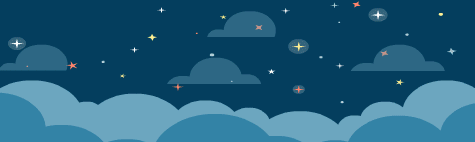

 Vote la-colmena for witness
By @ylich
Vote la-colmena for witness
By @ylich

photography
naturephotography
photofeed
fascinatinginsects
spanish
cervantes
proofofbrain
palnet
neoxian
0
0
0.000
¡Felicidades! Esta publicación obtuvo upvote y fue compartido por @la-colmena, un proyecto de Curación Manual para la comunidad hispana de Hive que cuenta con el respaldo de @curie.
Si te gusta el trabajo que hacemos, te invitamos a darle tu voto a este comentario y a votar como testigo por La Colmena.
Si quieres saber más sobre nuestro proyecto, te invitamos a acompañarnos en nuestro servidor de Discord.
Dear @fmbs25,
Our previous proposal expired end of December and the Hivebuzz project is not funded anymore. May we ask you to review and support our new proposal (https://peakd.com/me/proposals/248)?
Thank you for your help!
Su post ha sido valorado por @ramonycajal
I love butterflies and these images are simply astonishing!
I do not have much time for photo-editing, but I am posting landscapes and soon recipes that requires picture so I think that changing colors would make more difficult to understand the subject of the picture.
But for your case, it's wonderful! Thanks for sharing
It really takes some time to make much better edits, however, I use the free time, when I have it, to do it, and it helps me a lot to release stress. You are right this type of editing for food photos is not very good, for that I use a more normal editing so to speak.
I'm not very good with photo editing even if it's something I'm studying to improve because I think it's very useful.
I've never tried photoroom but I think I will soon.
Congratulations for the photos that are really beautiful and for the very interesting post!
I'm not very good at editing photos either, I'm doing it very intuitively, I need to expand my range of editing applications, there are so many great options.