My Review of 4G = LTE, KIDS SMART WATCH [EN]//[ES]
Hello again, hivers lovers of technology! Today I show you another gift from my brother, but this time the gift was made to my Mathias, my son for months had told my brother that he wanted a smart watch to be fashionable, I of course had refused the idea of buying him one of these, because Mathias is still small and does not have the same sense of responsibility about their belongings that can have an older child. To the surprise of everyone at home, my brother brought him the much requested watch, as a gift for having moved up a grade in school as he had promised when he first asked for it. I must confess that I hid it for a couple of weeks, because this watch has many more functions than I imagined, and for its use it requires a SIM card, we tried with some lines I have and none of them worked, so I had to buy another one so we could use all the functions of it.
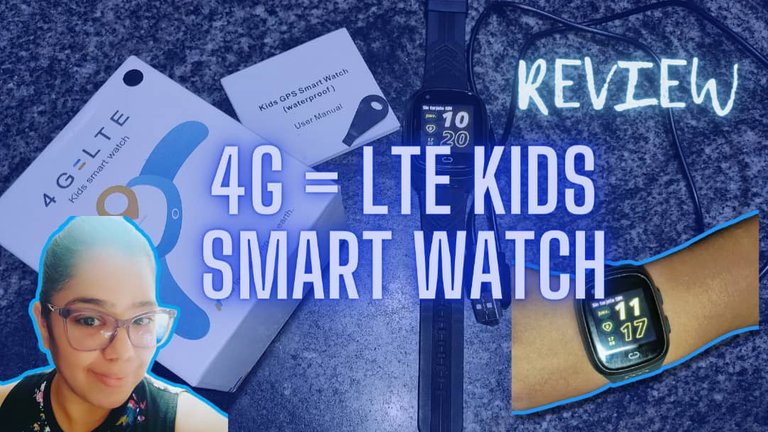

This is a smart watch with 4G technology, which in addition to sending and receiving calls, can give us the real-time location of our little treasure, and take pictures to see what our children are doing when they are not with us, but I will talk about this later. This baby has a 2W camera, not the best resolution, however, it helps us to capture our children and take pictures from the watch itself, the packaging comes with the watch already assembled, plus a key to open the slot where we can insert the SIM card, and a USB cable with magnetic terminal to charge our watch, it is recommended to charge it with our computer.
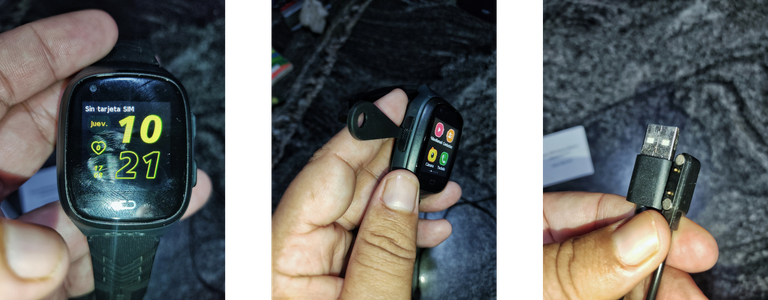
The watch has 3 buttons, one that takes us to the home screen, this is tactile and we find it at the bottom of the screen, and two other buttons on the right side of it, one of these buttons allows us to turn off and turn on the watch and the other identified as SOS, is the one that our children can use to make emergency calls on the numbers that are configured for that purpose, from the mobile application. On the left side of the watch we find the SIM slot, as I mentioned before, with the help of a key that comes with the watch, we can open it. The earpiece is located on the lower front external part, below the main or home button of the watch.

With a touch screen, and with friendly icons for the little ones, we find the functions of the watch, and as you can see, it has voice chat, photo album, video calls, camera, address book, phone, stopwatch, alarm, calculator (this function does not please me much for a child), pedometers and a series of games with which I do not agree very much, because my son tends to go crazy with these. Many of these functions can be monitored and configured from the mobile application, which can be downloaded by scanning the barcode that comes inside the manual.

Ok, now let's talk about the application, SeTracker2 is the name of the application that we download with the help of the barcode that comes in the user manual of the phone, in this we must create a profile as an administrator of the same, to be able to configure the functions of the smart watch. Once we have created the user, we find a menu of utilities that has the application, some of these functions can not be configured if the watch does not have phone coverage.
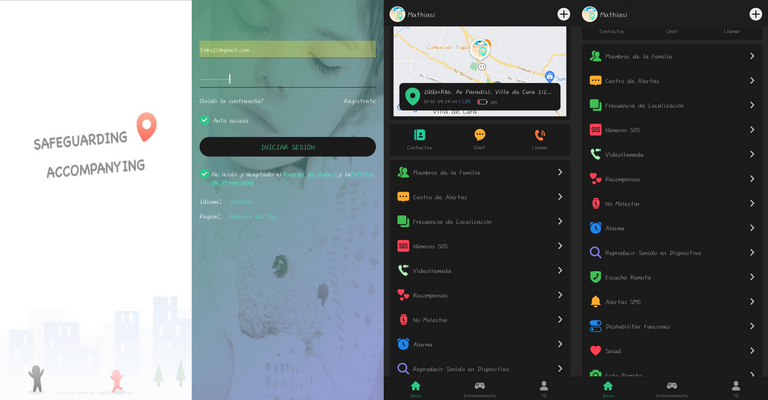
The watch can be monitored from several cell phones, thus configuring different profiles, we do this with the IMEI code of the watch, as well as, we can configure three emergency numbers, which can be called automatically from the SOS button on the watch; you can set up to three alarms, so if our son sleeps with the watch, besides being able to monitor the hours of sleep, we can wake him up with the help of the watch, although I think this does not work with Mathias hahaha.
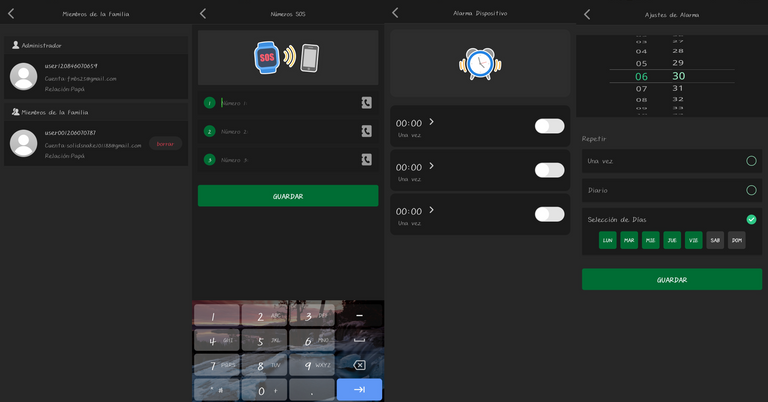
In the application we will find the Health function, where we find a step count and the sleep quality ratio of our little one, we find the LBS function, which is nothing more than the activation of GPS positioning, which is done through wifi networks, one of the great criticisms that this watch has received, because if our little one is in an area where these networks do not exist, we will not be able to access its location. We can also configure the location frequency.
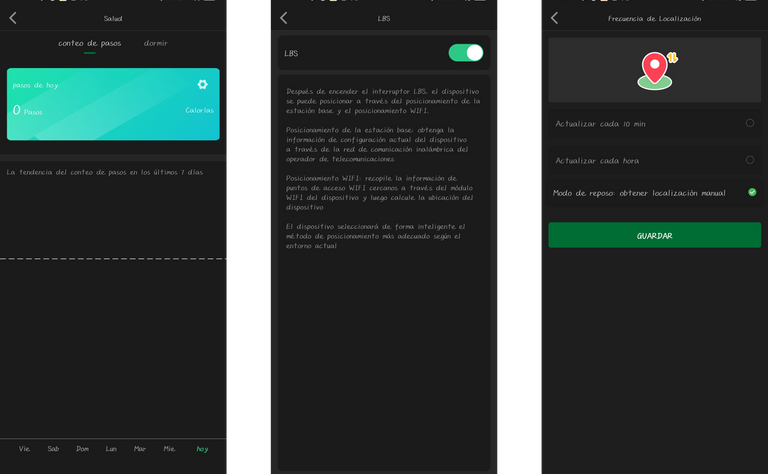
One of the things that I will criticize about this watch, and probably has nothing to do with its manufacture, but rather with the limitations of my country, is that its cell phone function does not work with all telephone companies in my country, I had to buy a new SIM card, which unfortunately does not have coverage in my house, but fortunately has good coverage in the center of town and in my son's school, something that does not leave me so bad, ideally we would have wide coverage, so that we could better monitor the watch and my son. On the other hand, it seems to me that it is an economical option to keep in touch with our children, because unfortunately we live in a society where children are more vulnerable every day and every possibility to keep them watched and protected always adds up.
Images owned by me, taken with the camera of my Xiaomi Redmi Note 9S without edition
Thank you for taking the time to read this post, if you have any questions, criticisms or suggestions, I would appreciate it if you put them in the comment box, and remember, you too can do magic on the kitchen and wherever you go!

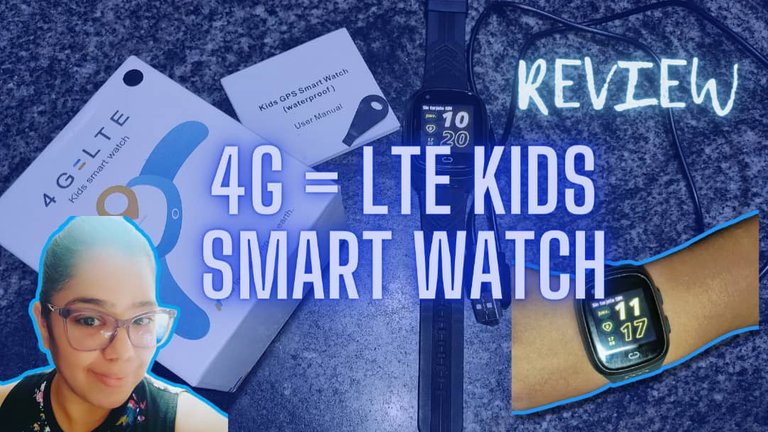

This is a smart watch with 4G technology, which in addition to sending and receiving calls, can give us the real-time location of our little treasure, and take pictures to see what our children are doing when they are not with us, but I will talk about this later. This baby has a 2W camera, not the best resolution, however, it helps us to capture our children and take pictures from the watch itself, the packaging comes with the watch already assembled, plus a key to open the slot where we can insert the SIM card, and a USB cable with magnetic terminal to charge our watch, it is recommended to charge it with our computer.
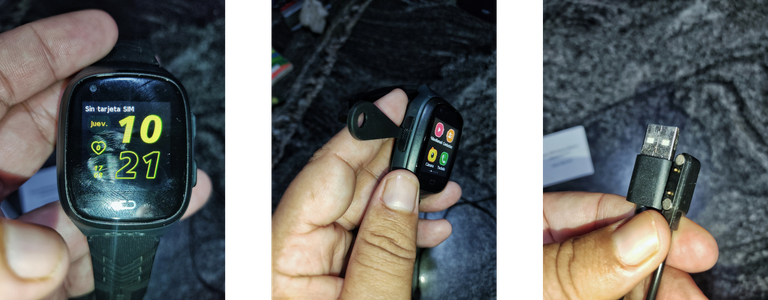
The watch has 3 buttons, one that takes us to the home screen, this is tactile and we find it at the bottom of the screen, and two other buttons on the right side of it, one of these buttons allows us to turn off and turn on the watch and the other identified as SOS, is the one that our children can use to make emergency calls on the numbers that are configured for that purpose, from the mobile application. On the left side of the watch we find the SIM slot, as I mentioned before, with the help of a key that comes with the watch, we can open it. The earpiece is located on the lower front external part, below the main or home button of the watch.

With a touch screen, and with friendly icons for the little ones, we find the functions of the watch, and as you can see, it has voice chat, photo album, video calls, camera, address book, phone, stopwatch, alarm, calculator (this function does not please me much for a child), pedometers and a series of games with which I do not agree very much, because my son tends to go crazy with these. Many of these functions can be monitored and configured from the mobile application, which can be downloaded by scanning the barcode that comes inside the manual.

Ok, now let's talk about the application, SeTracker2 is the name of the application that we download with the help of the barcode that comes in the user manual of the phone, in this we must create a profile as an administrator of the same, to be able to configure the functions of the smart watch. Once we have created the user, we find a menu of utilities that has the application, some of these functions can not be configured if the watch does not have phone coverage.
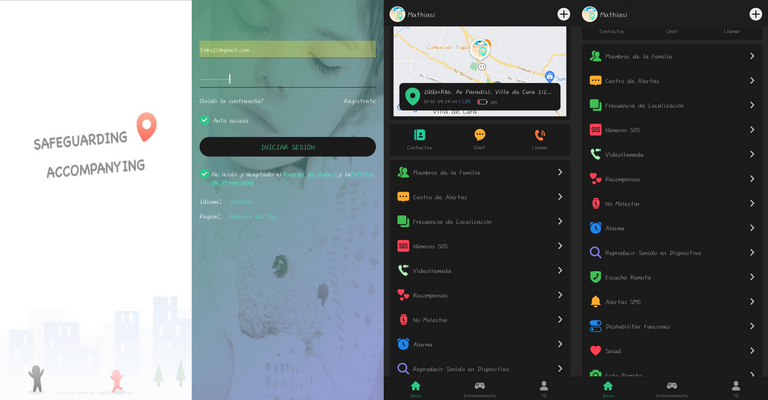
The watch can be monitored from several cell phones, thus configuring different profiles, we do this with the IMEI code of the watch, as well as, we can configure three emergency numbers, which can be called automatically from the SOS button on the watch; you can set up to three alarms, so if our son sleeps with the watch, besides being able to monitor the hours of sleep, we can wake him up with the help of the watch, although I think this does not work with Mathias hahaha.
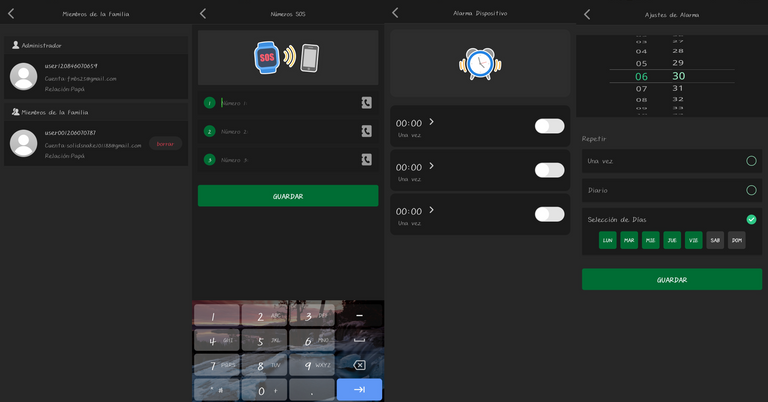
In the application we will find the Health function, where we find a step count and the sleep quality ratio of our little one, we find the LBS function, which is nothing more than the activation of GPS positioning, which is done through wifi networks, one of the great criticisms that this watch has received, because if our little one is in an area where these networks do not exist, we will not be able to access its location. We can also configure the location frequency.
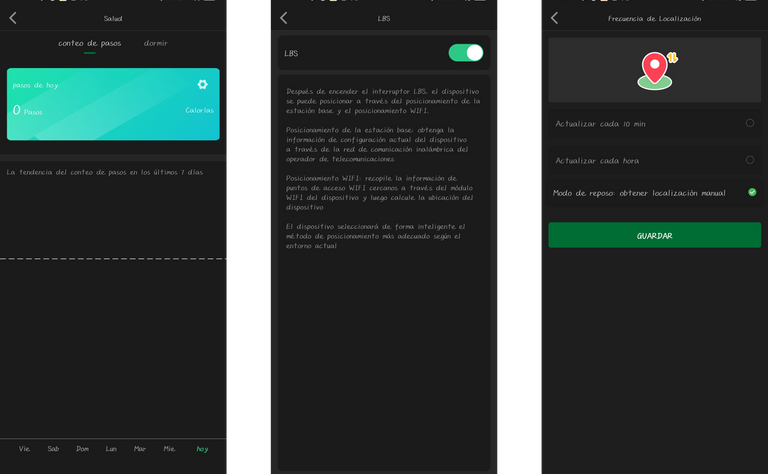
One of the things that I will criticize about this watch, and probably has nothing to do with its manufacture, but rather with the limitations of my country, is that its cell phone function does not work with all telephone companies in my country, I had to buy a new SIM card, which unfortunately does not have coverage in my house, but fortunately has good coverage in the center of town and in my son's school, something that does not leave me so bad, ideally we would have wide coverage, so that we could better monitor the watch and my son. On the other hand, it seems to me that it is an economical option to keep in touch with our children, because unfortunately we live in a society where children are more vulnerable every day and every possibility to keep them watched and protected always adds up.
Thank you for taking the time to read this post, if you have any questions, criticisms or suggestions, I would appreciate it if you put them in the comment box, and remember, you too can do magic on the kitchen and wherever you go!

[ES]

¡Hola de nuevo, hivers amantes de la tecnología! Hoy les muestro otro obsequio de mi hermano, pero esta vez el obsequio se lo hizo a mi Mathias, mi hijo desde hace meses le había manifestado a mi hermano que él quería un reloj inteligente para estar a la moda, yo por supuesto me había rehusado a la idea de comprarle uno de estos, pues Mathias aún está pequeño y no tiene el mismo sentido de responsabilidad sobre sus pertenencias que puede tener un niño más grande. Para sorpresa de todos en casa, mi hermano le trajo el tan pedido reloj, como regalo por haber pasado de grado en el colegio como él se lo había prometido cuando se lo pidió por primera vez. Debo confesar que lo oculte durante un par de semanas, pues este reloj tiene muchas más funciones de las que imaginaba, y para su uso requiere una tarjeta SIM, intentamos con algunas líneas que tengo y ninguna funciono, por lo que tuve que comprar otra para que pudiéramos utilizar todas las funciones del mismo
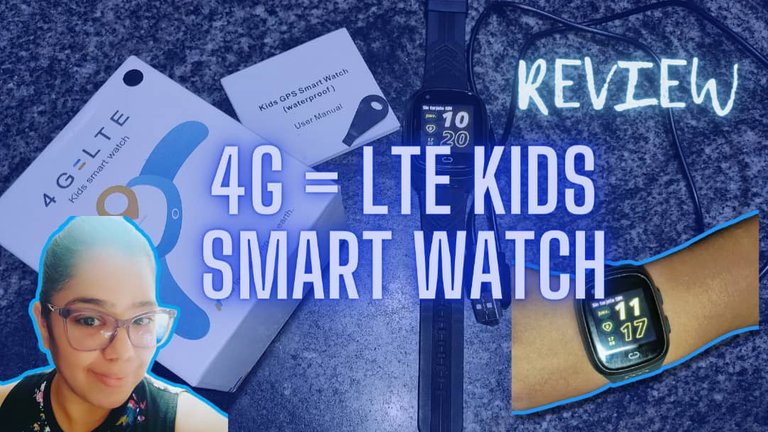

Este es un reloj inteligente con tecnología 4G, que además de enviar y recibir llamadas, puede darnos la localización en tiempo real de nuestro pequeño tesoro, y tomar fotografías para ver que están haciendo nuestros hijos cuando no están con nosotros, pero de esto hablaré más adelante. Este bebe tiene una cámara de 2W, no es la mejor resolución, sin embargo, nos ayuda a capturar a nuestros hijos y hacer tomas desde el reloj en sí, el empaque viene con el reloj ya armado, más una llave para abrir la ranura donde podemos introducir la tarjeta SIM, y un cable USB con terminal magnético para cargar nuestro reloj, se recomienda cargar el mismo con nuestro computador.
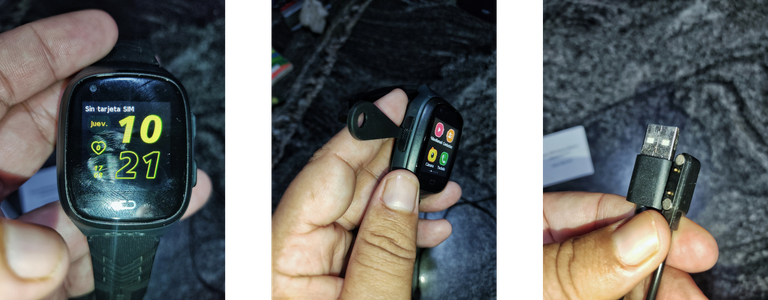
El reloj posee 3 botones, uno que nos lleva al inicio en la pantalla, este es táctil y lo encontramos en la parte inferior de la pantalla, y otros dos botones en el lateral derecho del mismo, uno de estos botones nos permite apagar y encender el reloj y el otro identificado como SOS, es el que nuestros hijos pueden utilizar para hacer llamadas de emergencia en los números que se configuran para tal fin, desde la aplicación móvil. Del lado izquierdo del reloj encontramos la ranura SIM, como lo mencione antes, con ayuda de una llave que viene con el reloj, podemos abrirla. El auricular del mismo lo encontramos en la parte inferior externa delantera, debajo del botón principal o de inicio del reloj.

Con una pantalla táctil, y con iconos amigables para los más pequeños, nos encontramos las funciones del reloj, y como ven, cuenta con chat de voz, álbum fotográfico, videollamadas, cámara, agenda de contactos, teléfono, cronometro, alarma, calculadora (esta función no me agrada mucho para un niño), podómetros y una serie de juegos con los que tampoco estoy muy de acuerdo, pues mi hijo tiende a volverse loco con estos. Muchas de estas funciones las podemos monitorear y configurar desde la aplicación móvil, misma que podemos descargar escaneando el código de barras que viene dentro del manual.

Ok, ahora hablemos de la aplicación, SeTracker2 es el nombre de la aplicación que descargamos con ayuda del código de barras que viene en el manual del usuario del teléfono, en este debemos crear un perfil como administrador del mismo, para poder configurar las funciones del reloj inteligente. Una vez que hemos creado el usuario, nos encontramos con un menú de utilidades que tiene la aplicación, algunas de estas funciones no se pueden configurar si el reloj no posee cobertura telefónica.
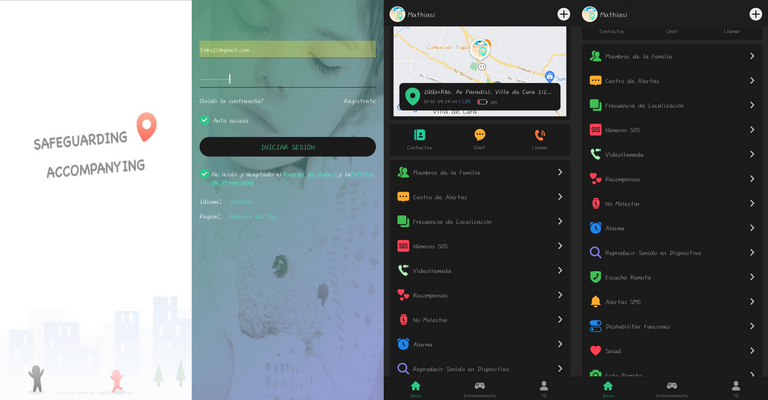
Se puede monitorear el reloj desde varios teléfonos móviles, configurando así diferentes perfiles, esto lo hacemos con el código IMEI del reloj, así como también, podemos configurar tres números de emergencia, al cual se podrá llamar de manera automática desde el botón SOS del reloj; se pueden configurar hasta tres alarmas, con lo que si nuestro hijo duerme con el reloj, además de poder monitorear las horas de sueño, podremos despertarlo con ayuda del reloj, aunque creo que esto no funciona con Mathias jajaja.
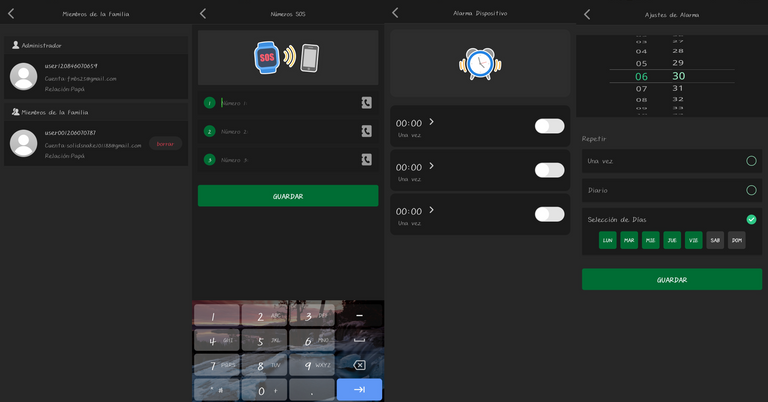
En la aplicación encontraremos la función de Salud, en donde encontramos un conteo de pasos y la relación de calidad de sueño de nuestro pequeño, encontramos la función LBS, que no es más que la activación del posicionamiento GPS, que se hace mediante redes wifi, una de las grandes críticas que ha recibido este reloj, pues si nuestro pequeño se encuentra en una zona donde no existan estas redes, no podremos tener acceso a su ubicación. También podemos configurar la frecuencia de localización.
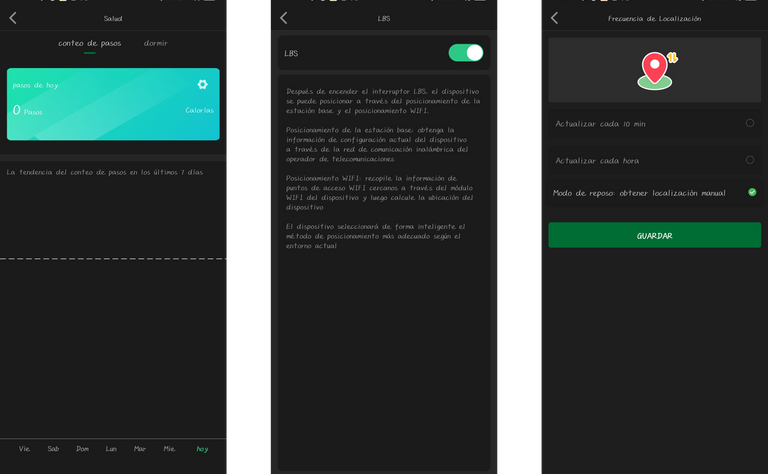
Una de las cosas que criticaré de este reloj, y probablemente no tiene nada que ver con su fabricación, sino más bien con las limitaciones de mi país, es que, su función de teléfono móvil no funciona con todas las compañías telefónicas de mi país, tuve que comprar una tarjeta SIM nueva, que lamentablemente no posee cobertura en mi casa, pero afortunadamente cuenta con buena cobertura en el centro del pueblo y en el colegio de mi hijo, algo que no me deja tan mal, lo ideal es que contáramos con cobertura amplia, para de esta forma poder monitorear de mejor manera el reloj y a mi hijo. Por otro lado, me parece que es una opción económica para mantenernos en contacto con nuestros hijos, pues lamentablemente vivimos en una sociedad en donde cada día los niños son más vulnerables y cada posibilidad de mantenerlos vigilados y resguardados siempre suma.

Images of my property, taken with the camera of my Xiaomi Redmi Note 9S, edited with Snapseed, PicsArt, Photoroom y Canva
Gracias por tomarse el tiempo de leer esta publicación, si tiene alguna pregunta, crítica o sugerencia, la agradecería que la pusiera en la caja de comentarios, y recuerda, ¡Tú también puedes hacer magia en la cocina ya dondequiera que vayas!
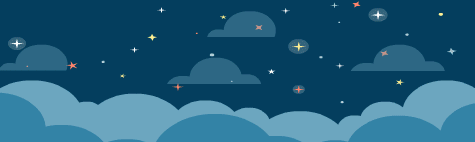
Created by @robinsonlgil


Created by @derangedvisions
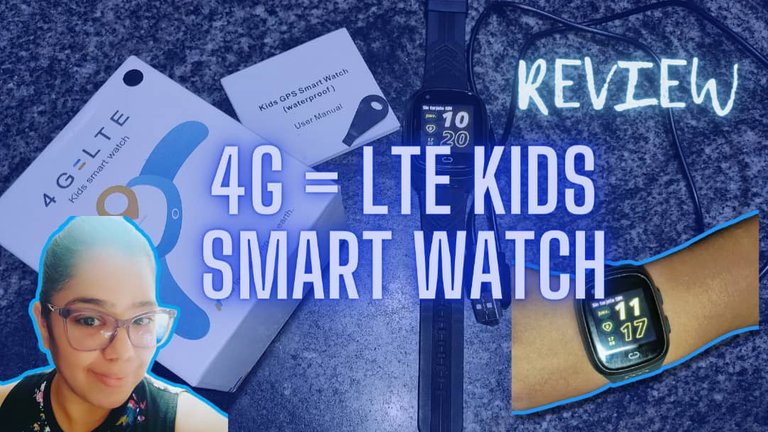

Este es un reloj inteligente con tecnología 4G, que además de enviar y recibir llamadas, puede darnos la localización en tiempo real de nuestro pequeño tesoro, y tomar fotografías para ver que están haciendo nuestros hijos cuando no están con nosotros, pero de esto hablaré más adelante. Este bebe tiene una cámara de 2W, no es la mejor resolución, sin embargo, nos ayuda a capturar a nuestros hijos y hacer tomas desde el reloj en sí, el empaque viene con el reloj ya armado, más una llave para abrir la ranura donde podemos introducir la tarjeta SIM, y un cable USB con terminal magnético para cargar nuestro reloj, se recomienda cargar el mismo con nuestro computador.
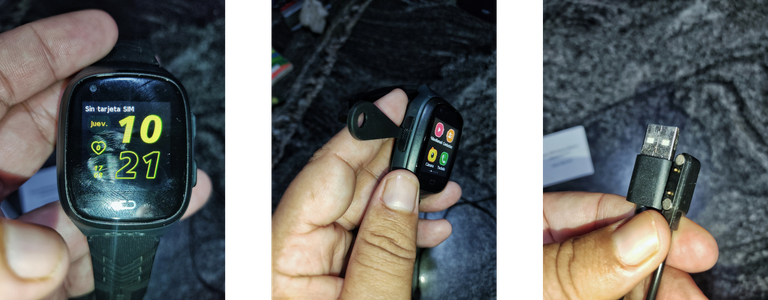
El reloj posee 3 botones, uno que nos lleva al inicio en la pantalla, este es táctil y lo encontramos en la parte inferior de la pantalla, y otros dos botones en el lateral derecho del mismo, uno de estos botones nos permite apagar y encender el reloj y el otro identificado como SOS, es el que nuestros hijos pueden utilizar para hacer llamadas de emergencia en los números que se configuran para tal fin, desde la aplicación móvil. Del lado izquierdo del reloj encontramos la ranura SIM, como lo mencione antes, con ayuda de una llave que viene con el reloj, podemos abrirla. El auricular del mismo lo encontramos en la parte inferior externa delantera, debajo del botón principal o de inicio del reloj.

Con una pantalla táctil, y con iconos amigables para los más pequeños, nos encontramos las funciones del reloj, y como ven, cuenta con chat de voz, álbum fotográfico, videollamadas, cámara, agenda de contactos, teléfono, cronometro, alarma, calculadora (esta función no me agrada mucho para un niño), podómetros y una serie de juegos con los que tampoco estoy muy de acuerdo, pues mi hijo tiende a volverse loco con estos. Muchas de estas funciones las podemos monitorear y configurar desde la aplicación móvil, misma que podemos descargar escaneando el código de barras que viene dentro del manual.

Ok, ahora hablemos de la aplicación, SeTracker2 es el nombre de la aplicación que descargamos con ayuda del código de barras que viene en el manual del usuario del teléfono, en este debemos crear un perfil como administrador del mismo, para poder configurar las funciones del reloj inteligente. Una vez que hemos creado el usuario, nos encontramos con un menú de utilidades que tiene la aplicación, algunas de estas funciones no se pueden configurar si el reloj no posee cobertura telefónica.
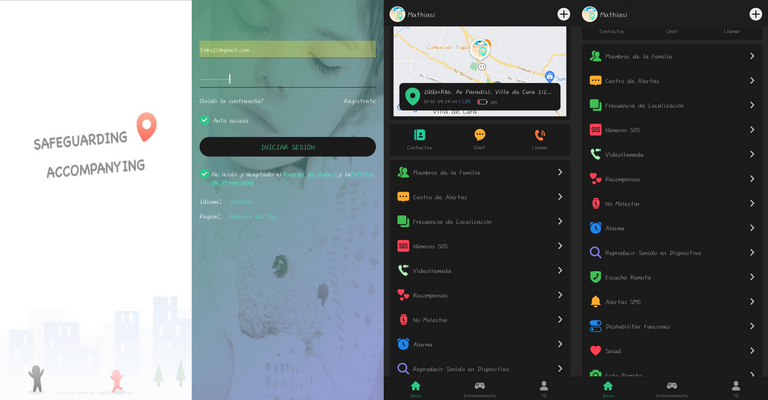
Se puede monitorear el reloj desde varios teléfonos móviles, configurando así diferentes perfiles, esto lo hacemos con el código IMEI del reloj, así como también, podemos configurar tres números de emergencia, al cual se podrá llamar de manera automática desde el botón SOS del reloj; se pueden configurar hasta tres alarmas, con lo que si nuestro hijo duerme con el reloj, además de poder monitorear las horas de sueño, podremos despertarlo con ayuda del reloj, aunque creo que esto no funciona con Mathias jajaja.
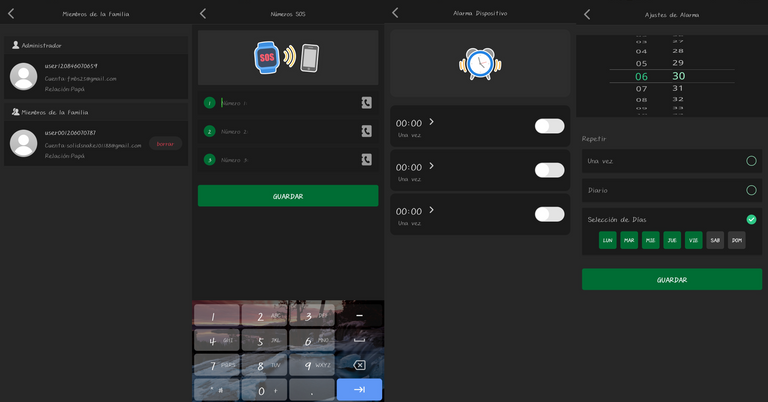
En la aplicación encontraremos la función de Salud, en donde encontramos un conteo de pasos y la relación de calidad de sueño de nuestro pequeño, encontramos la función LBS, que no es más que la activación del posicionamiento GPS, que se hace mediante redes wifi, una de las grandes críticas que ha recibido este reloj, pues si nuestro pequeño se encuentra en una zona donde no existan estas redes, no podremos tener acceso a su ubicación. También podemos configurar la frecuencia de localización.
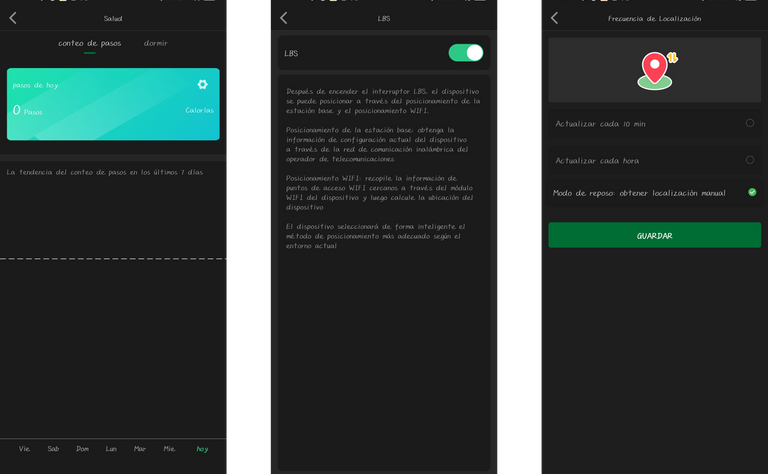
Una de las cosas que criticaré de este reloj, y probablemente no tiene nada que ver con su fabricación, sino más bien con las limitaciones de mi país, es que, su función de teléfono móvil no funciona con todas las compañías telefónicas de mi país, tuve que comprar una tarjeta SIM nueva, que lamentablemente no posee cobertura en mi casa, pero afortunadamente cuenta con buena cobertura en el centro del pueblo y en el colegio de mi hijo, algo que no me deja tan mal, lo ideal es que contáramos con cobertura amplia, para de esta forma poder monitorear de mejor manera el reloj y a mi hijo. Por otro lado, me parece que es una opción económica para mantenernos en contacto con nuestros hijos, pues lamentablemente vivimos en una sociedad en donde cada día los niños son más vulnerables y cada posibilidad de mantenerlos vigilados y resguardados siempre suma.

Gracias por tomarse el tiempo de leer esta publicación, si tiene alguna pregunta, crítica o sugerencia, la agradecería que la pusiera en la caja de comentarios, y recuerda, ¡Tú también puedes hacer magia en la cocina ya dondequiera que vayas!

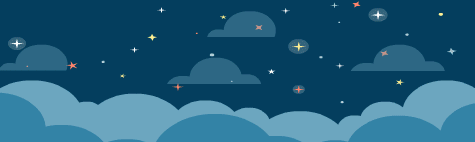


0
0
0.000
esta super bueno el reloj, es tremendo regalo. antes de ver la caja si pensé que tal vez un niño pequeño no debía estar asi de solo con la tecnología, pero después vi que era especialmente para niños. y esta bien gracias a sus apps de rastreo y todo eso, un plus a su seguridad
Así es, ese plus que nos ofrece la seguridad de nuestros hijos, es realmente genial.
Que esperas para unirte a nuestro trail de curación y formar parte del "proyecto CAPYBARAEXCHANGE", tu casa de cambio, rápida, confiable y segura