How to get a list of Remote Play games (or other features) on your Steam library
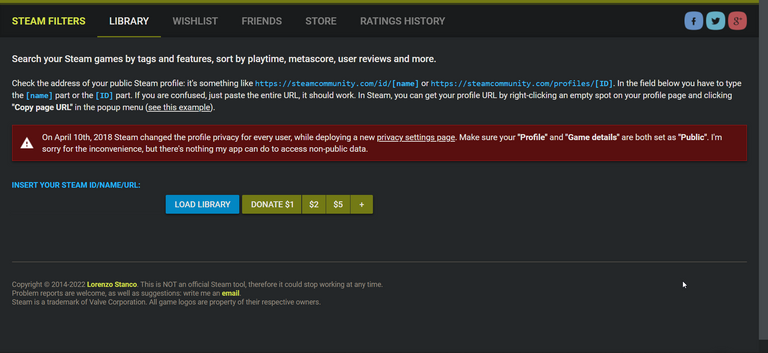
It's easy thanks to Lorenzo
Sometimes you want to play a game with your friends that doesn't have the online multiplayer option despite having local coop. Ever since Steam added the Remote Play Together feature, a lot of game became playable online even if there's no actual online play coded into the game.
If you want to share your screen with your friends through Steam but you don't know which games have that option enabled, there's only one easy option to filter through all of your games. Lorenzo Stanco is an online, browser-based add that will do all of the work for you in a matter of seconds.
Go to Lorenzo Stanco's Steam library sorter at https://www.lorenzostanco.com/lab/steam/, where you can search your Steam games by tags and features, sort by playtime, metascore, user reviews and more.
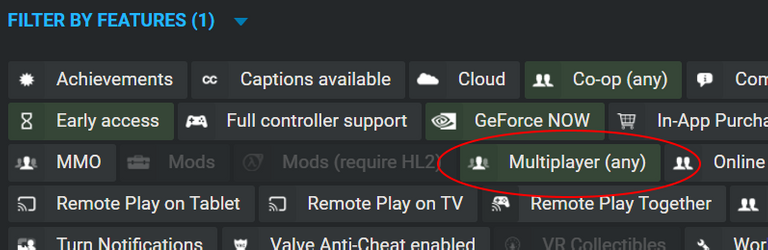
This website also has other tools:
- Filter your Steam wishlist by tags and features, sort by current price, discount and more.
- Compare multiple Steam libraries, see games you have in common and filter by tags and features.
- Search the entire Steam catalog by tags and features, sort by metascore, user reviews or release date.
- Check user ratings for any game over time. Start typing the name of the game below and pick one.
It's a great website for any Steam user who owns a sizable games library.
Image source: https://www.lorenzostanco.com/