My DIY Set Up for a Tech Review Video

I've been in the space of shooting videos for quite some time now, and I must confess that it isn't easy to create quality content.
The effort that goes into ensuring you have a good video and a good script are nothing short of grueling.
If you decide to stall on creating content if you don't have everything you need, you might end up never creating anything. So I just sometimes pick my camera and do something.
I usually shoot tech contents online and sometimes just talk about devices I own or use.
And that was the case on this fateful day, when I decided to do a follow-up review on my old Samsung Note 10 Plus.
I hadn't posted any review in a while cos I felt I didn't have it figured out. But on this fateful day, I just spontaneously decided to shoot the video an way it comes - I already had an idea what I was going to say anyway.


I shot this in my small studio space from where I create all my magic😜.
It was fairly sound treated with some cheap sound absortption panels on the walls.

- The Angles: I shot in 2 angles basically. I shot the talking head with my digital camera and then took the up-down video with my Samsung Note 20 Ultra.
The idea was to switch between the 2 cameras as I talked and showed the audience what I was talking about.
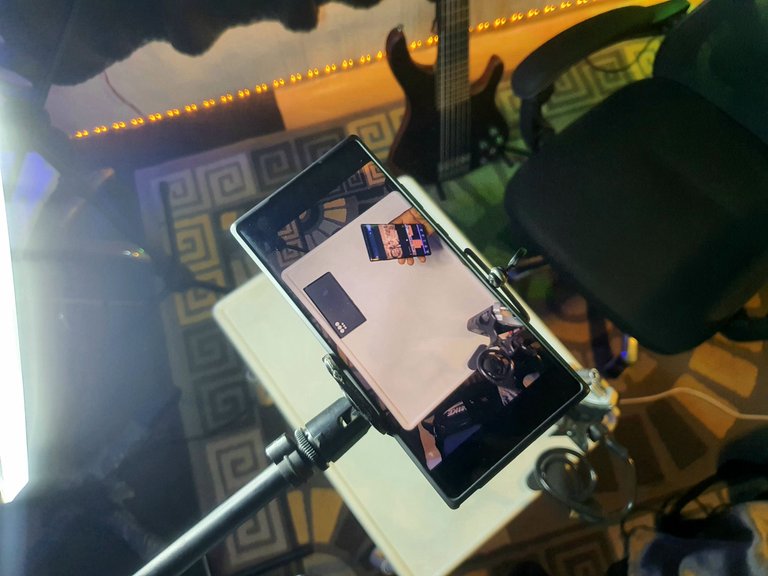


- The Lighting: I used a softened swivel head lamp as my key light. For the background, I already had some ambient lights in the room already. The green led light in the background was installed by myself. I also connected the oval warm light in the background to my laptop for power. It was to serve as hairlight to the subject and improve depth perception. Howbeit, I shot on a cheap lens, so the background separation wasn't that fantastic.



- Background: Just to make the background a little busy, I left my monitor and laptop on, just to add some more depth in the background.


- Audio: I recorded the audio using a Zoom H4N recorder. It is capable of recording high quality bit rate audio with minimal noise floor. I also recorded scratch audio on the camera and the Note 20 Ultra. I didn't do any post processing asides from using the denoise tool to remove the room floor noise.


The script was pretty much off my head, after I made a few points in my notes.
I found myself saying "and all of that" a lot though😅. It just comes to my mouth involutarily😂.
After shooting the video, I transferred the footage to my PC where I edited and colour adjusted the shots with Capcut for PC, before publishing.
Here is the final video:
What do you think?
Do you like the setup?

Want to see more DIY posts from me? Check these out:
- How To Make Any Video CINEMATIC
- How To Shoot A Perfume Ad
- How I Built My Second Studio
- How I Built My First Studio

@draysax_shotit
Better to start with what you have than never. Innovative, man. And yes, the Note 10 Plus is still a great phone in 2024. How much for the Zoom recorder?
Thanks a lot 🙌🙌
The ZOOM H4N recorder I used here is the first version. I bought it second hand from the first owner who hardly used it, for 100k naira. There's the H4N Pro, which is almost the same but is more common in the market. Costs between 200 and 300k naira brand new.
Things have gotten not expensive anyway. Thanks.
Tried InLeo before? You can use it to publish, and that makes you eligible for curation by @leo.voter and earn LEO rewards. Here's a guide if you want one.
Yeah. Things are quite expensive now.
You're welcome.
I'll check out InLeo.
This is a fantastic reminder that creativity and resourcefulness can go a long way in content creation. The emphasis on using simple setups for shooting angles, lighting, and audio shows that you don’t need expensive gear to produce quality videos. Improvising the script adds a personal and authentic touch, while editing on a PC pulls everything together seamlessly. amazing work.
This succinctly summarises the whole point. Thanks you so much🙌🙌