SocialFi Dapps: Alpha New Bitcoin City a Step by Step guide
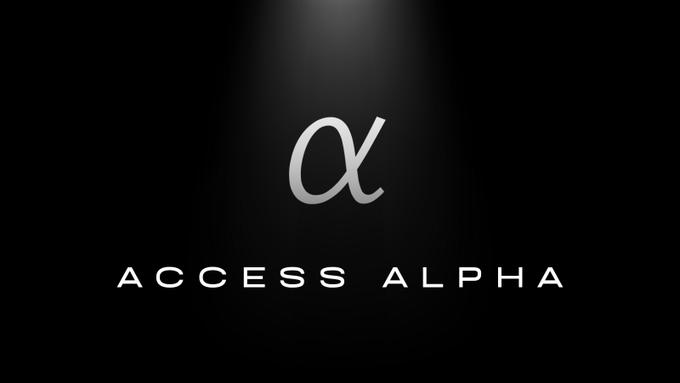
Say hello to the friend.tech of Bitcoin 🙌
On Alpha you can Buy, sell, and issue access keys to alpha in crypto. It's kind of a hunt or a sniper app where the earlier you discover and capture alpha in crypto the higher the chances you have for potentially earning, another way of earning on Alpha is through spending time and doing trades where you earn airdrop Alpha points that will have future protocol uses.
It's very important to emphasize that it's all speculations and this is a new platform take the time to thoroughly conduct your due diligence and research about the platform before making any commitments.
🚀 If you choose to join and and cop my Keys be sure to give me a heads up in the comments below or on my Twitter ! 🗝️ I'll cop your keys also as long as it fits within my budget. 💰, I am still in the experimentation and learning phase with this Dapp too, so if you've got any questions, drop them in the comments below, we will share tips and we learn together 🙌 Let's Go!
1/ Install Alpha app Available on both iOS and Android
👉Visit https://newbitcoincity.com/join-alpha using your mobile browser.
👉Click on “Install the app”.
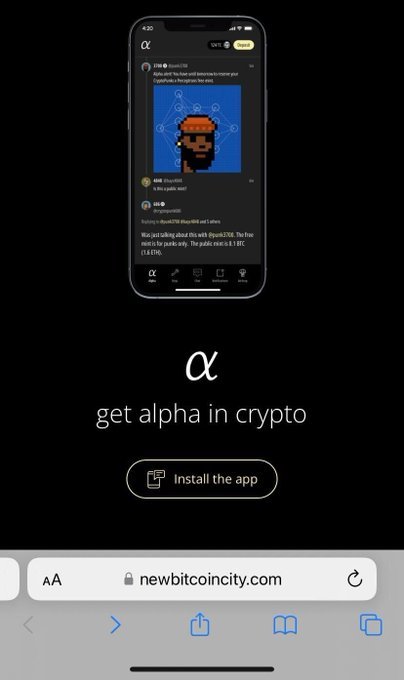
2/ Add Alpha to your home screen
👉 While in your browser, tap the share icon located below.
👉 Select "Add to home screen" and then choose "Add."
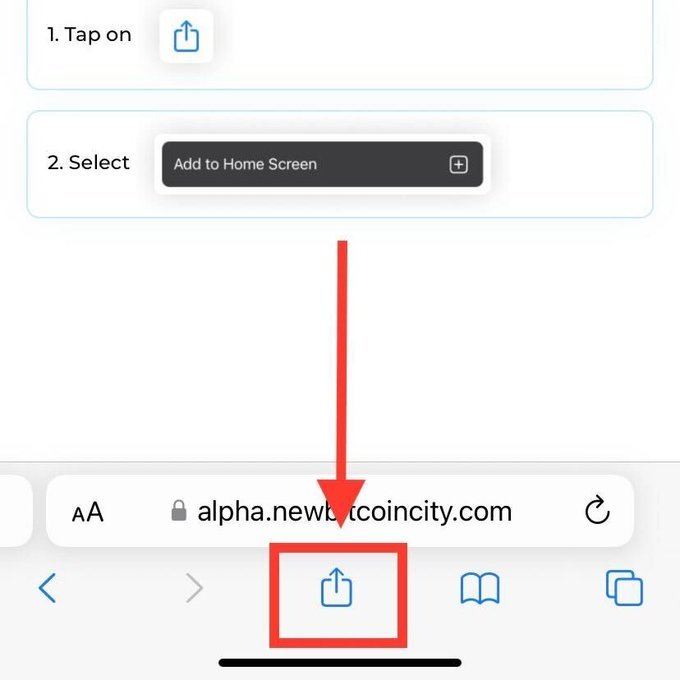
3/ Link your Social
Link your Twitter account to create your Alpha profile.
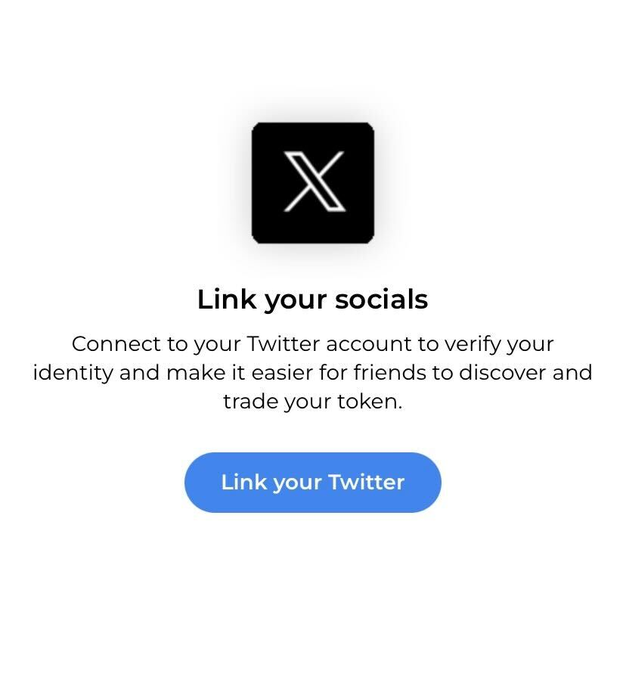
4/ Deposit TC
Open the link provided in your desktop browser.
newbitcoincity.com/deposit
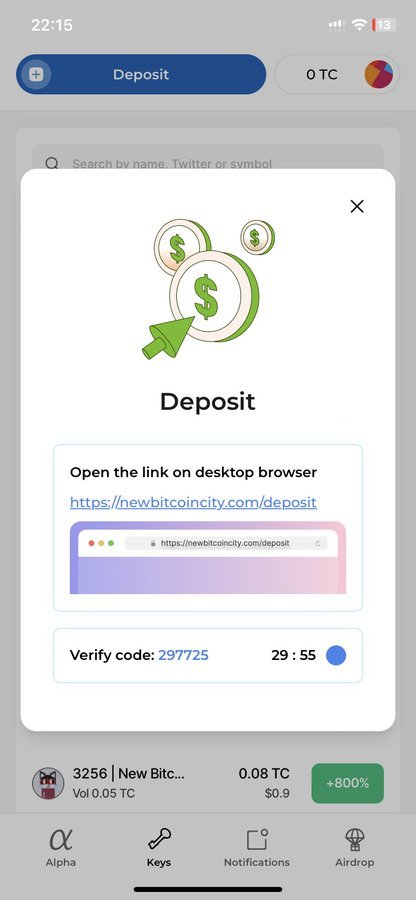
5.1/ Deposit TC
On this screen:
👉Enter the provided Verify code
👉Specify the amount of TC you wish to purchase
👉Send the payment to the specified wallet address
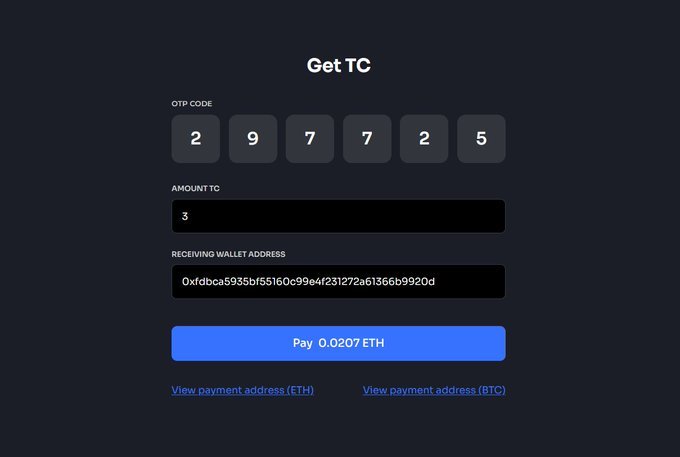
5.2/ Deposit TC
You can make payments using both BTC & ETH.
Your TC will be credited to your wallet as soon as the payment transaction is confirmed on the blockchain.
6/ Buy your first key
Access the Alpha app on your mobile device.
👉Navigate to the "Key" tab.
👉Select the alpha from whom you want to purchase a Key.
👉Enter the desired amount of Key.
👉Click "Submit" to complete the transaction.
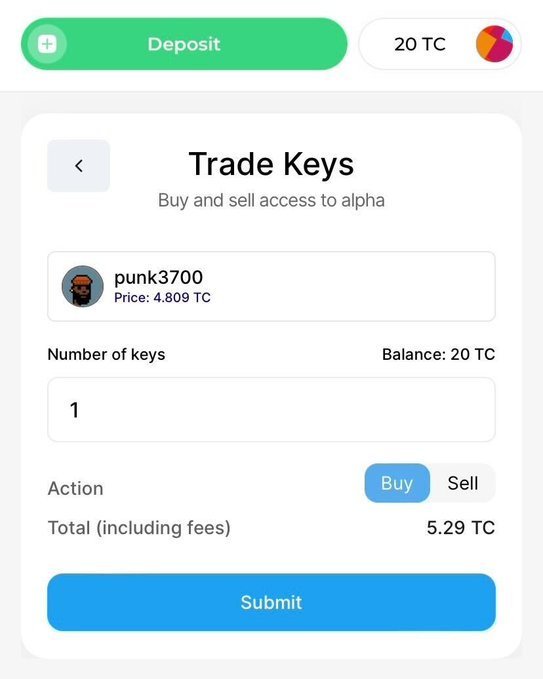
7/ Engage with Alpha
After purchasing a Key, simply:
👉Navigate to the "Alpha" tab
👉There, you can view and actively engage with your Alpha
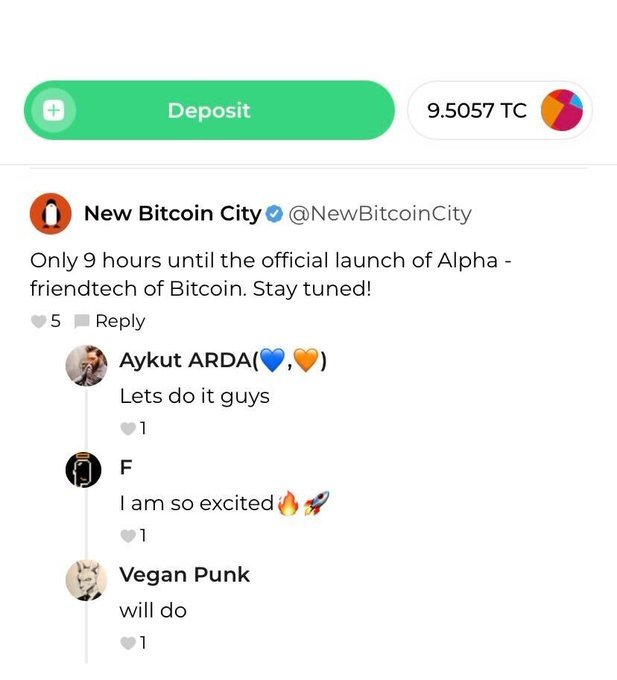
8/ Sell a Key
To sell a Key:
👉Go to the "Action" section.
👉Select the Key you wish to sell.
👉Switch to "Sell."
👉Enter the amount of Keys you want to sell.
👉Click "Submit" to complete the transaction.
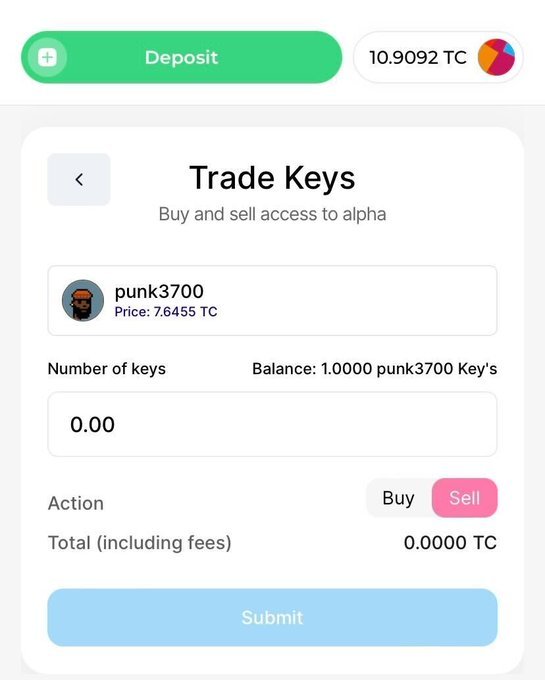
9/ Withdraw your TC
9.1/ Create a Trustless wallet
Visit https://newbitcoindex.com.
Connect your Metamask to get your Trustless wallet.

9.2/ Withdraw TC to your Trustless wallet
👉Open the Alpha app & navigate to your profile.
👉Click the three-dot icon at the top right corner and choose "Withdraw".
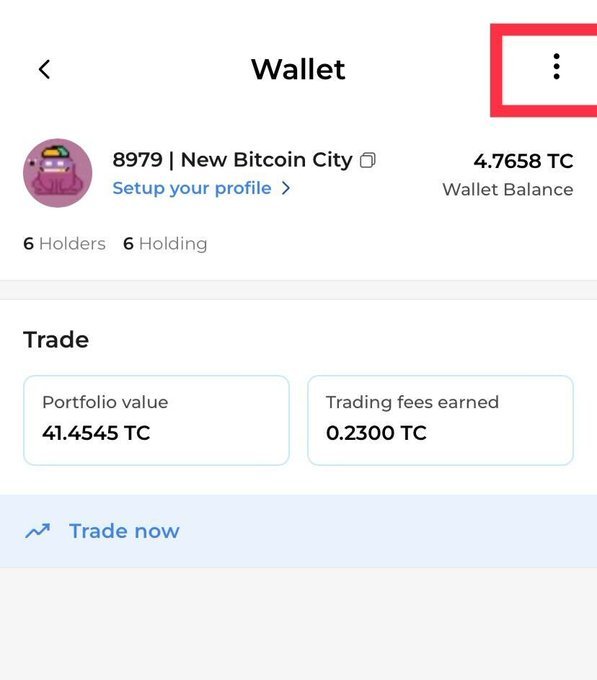
9.3/ Withdraw TC to your Trustless wallet
👉Paste your Trustless wallet address & enter the amount you wish to withdraw.
👉Click "Withdraw" to complete the process.
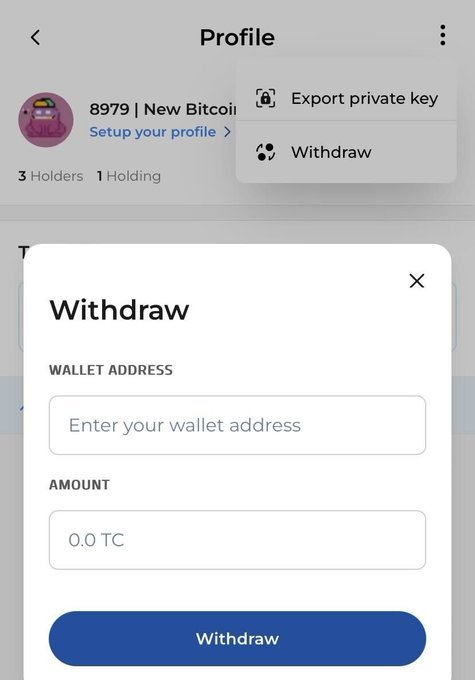
9.4/ Swap TC to ETH/BTC via New Bitcoin Dex
To perform a swap at http://newbitcoindex.com:
👉Click "Trade now."
👉Select the pair you want to swap (e.g., TC - BTC/ETH).
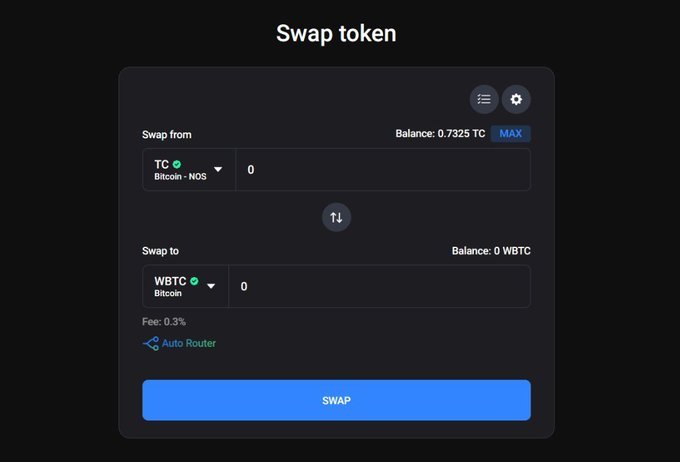
.5/ Swap TC to ETH/BTC via New Bitcoin Dex
👉Enter the amount of TC you wish to swap.
👉Click "Approve," then proceed by clicking "Swap" to complete the swap.
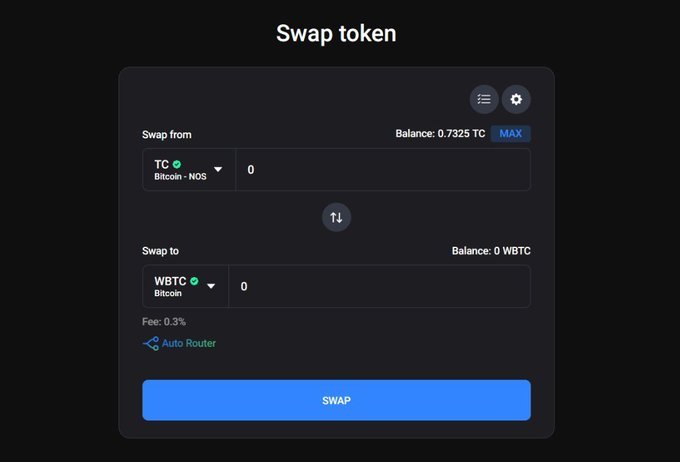
9.6/ Withdraw your ETH/BTC on NOS to the mainnet
👉Visit https://trustlessbridge.io.
👉Connect your Trustless wallet.
👉In the "From" tab, select the NOS network and the token you want to cash out (ETH/BTC).
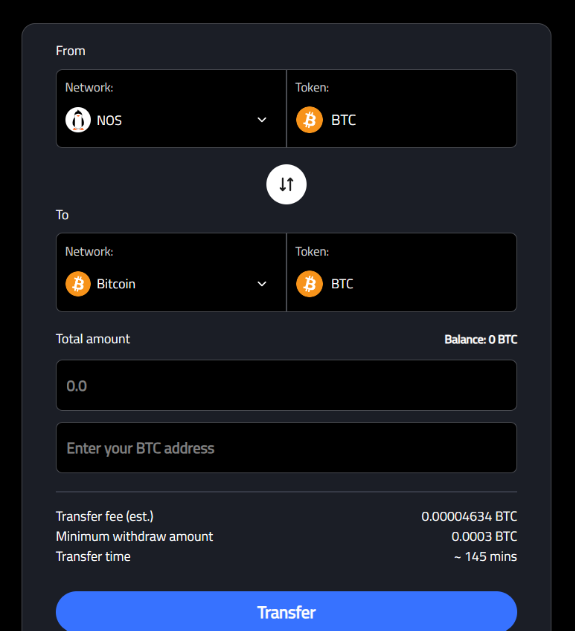
9.7/ Withdraw your ETH/BTC on NOS to the mainnet
👉Choose the destination network.
👉Paste your Wallet Address.
👉Enter the desired amount.
👉Click "Transfer" to initiate the bridge.
Please be patient and wait during the estimated waiting time to receive your withdrawals.
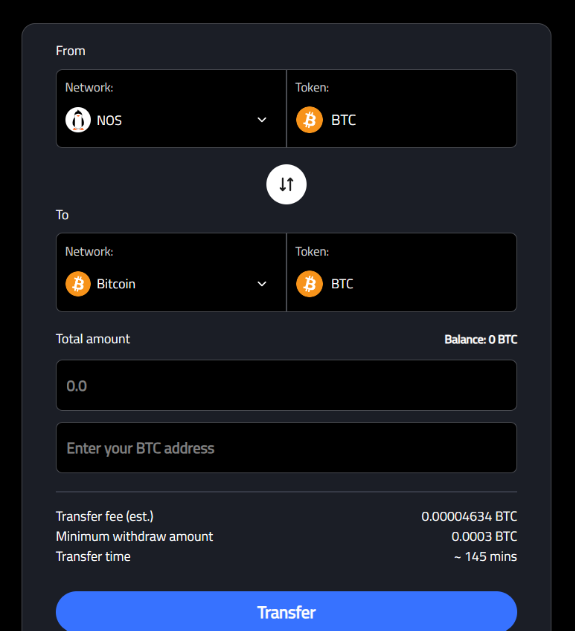
10/ That’s all, join our Discord server for further support & hang out with other Alpha fellows
11/ Note:
1⃣ Make a backup of your private keys to ensure the security of your Alpha.
2⃣ Do not delete the Alpha app or clear your phone's cookies. The data is stored in local storage - just like when you use MetaMask - if you delete local storage, you lose the data.
Everything is fine as long as you have your private keys.
All image and information credits go to the following sources:
Twitter: https://twitter.com/NewBitcoinCity
Website: https://alpha.newbitcoincity.com/
https://peakd.com/@bpcvoter3 https://peakd.com/@bpcvoter2 https://peakd.com/@bpcvoter1 !PGM !LOL !GIF !LUV !PIZZA #STOPTHEABUSEONHIVE
Via Tenor
@bpcvoter3, sorry! You need more to stake more $PIZZA to use this command.
The minimum requirement is 20.0 PIZZA staked.
More $PIZZA is available from Hive-Engine or Tribaldex
I would join, but I do not use twitter haha
!BEER 🍀🚀🍻
View or trade
BEER.Hey @djlethalskillz, here is a little bit of
BEERfrom @sandymeyer for you. Enjoy it!We love your support by voting @detlev.witness on HIVE .
Congratulations @djlethalskillz! You have completed the following achievement on the Hive blockchain And have been rewarded with New badge(s)
Your next target is to reach 155000 upvotes.
You can view your badges on your board and compare yourself to others in the Ranking
If you no longer want to receive notifications, reply to this comment with the word
STOPCheck out our last posts: