How to set up Retro Achievements
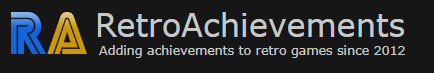
I stumbled upon RetroAchievements back in 2017, but didn't really use it at that point in time. Truthfully, I completely forgot I had created an account back at that time. But with the addition of Gamecube games last month, I kind of dove in on the whole thing. Getting started can be a bit of a challenge, so here's the emulators I use and how to set them up!
Before we begin, the best list of what emulators to use can be found here. Certain emulators work better for certain systems, and I have a very specific set of emulators that I use. These are the ones that I'm going to reference in this post. Also, this guide assumes you have already signed up for Retro Achievements and know your username and password.

Retroarch:
Retroarch covers a ton of systems. It's playable on damn near everything, and I use it for almost everything. For this one, you can use the stable build. Download the version you need from here.
When you open up Retroarch, go to the Settings. (it's the gear icon on the left side) Scroll down to Achievements:
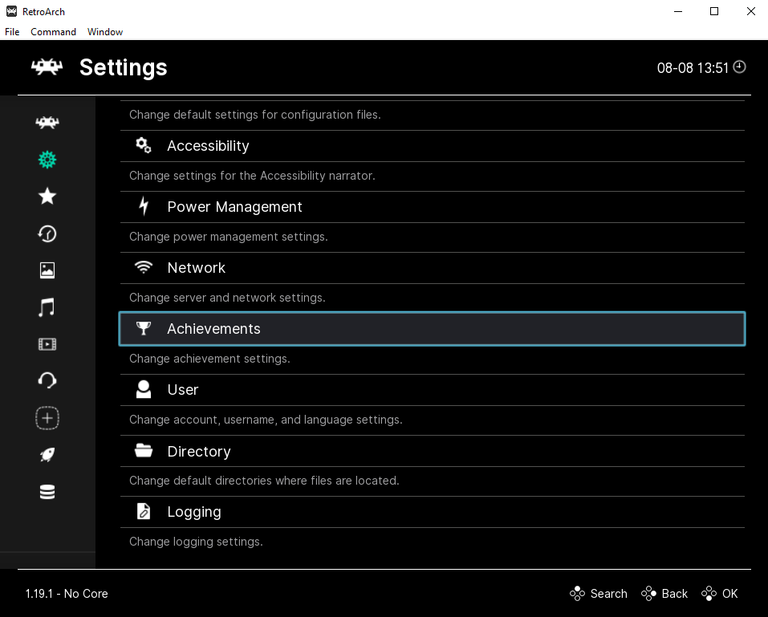
Turn Achievements "ON", then you should see all of this:
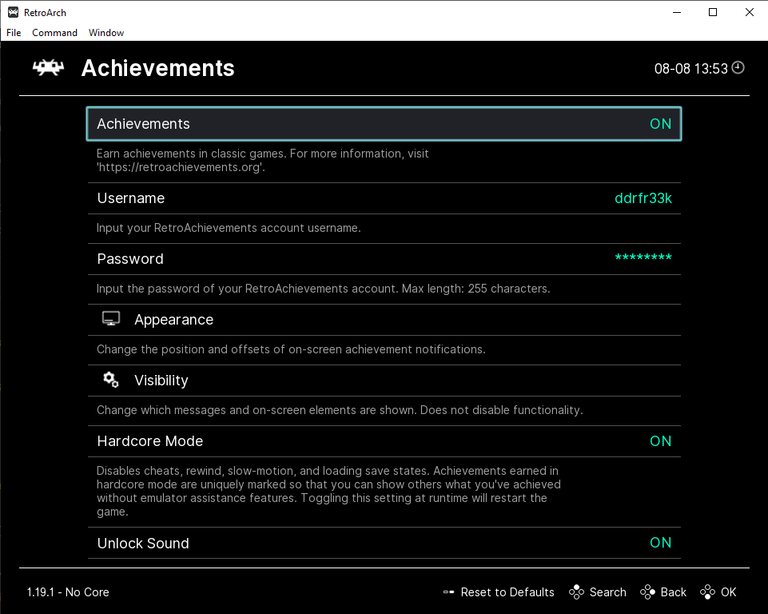
Put in your username and password from RA. Appearance lets you decide where the achievement notification is placed, lets you decide if you want a sound to play when you unlock an achievement, and you can also toggle Hardcore mode from here. If you like save states, turn this off. I run the vast majority of my emulators on Hardcore, mainly for the bragging rights.
PCSX2
PCSX2 is the top PS2 Emulator on the market. This is one of the consoles that Retroarch seems to have trouble with integrating achievements, so I just use the native emulator instead of the Retroarch core.
!!! IMPORTANT !!!
You must pick the nightly build of PCSX2. The last stable build does not include support for Retro Achievements. Grab the latest nightly build from here and install it on your computer. After it's installed, go to Settings -> Achievements:
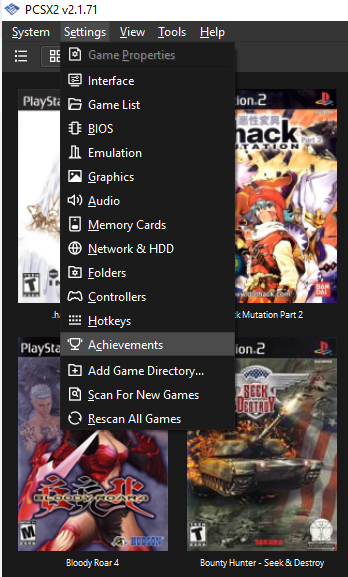
It should pop up a window that looks like this:
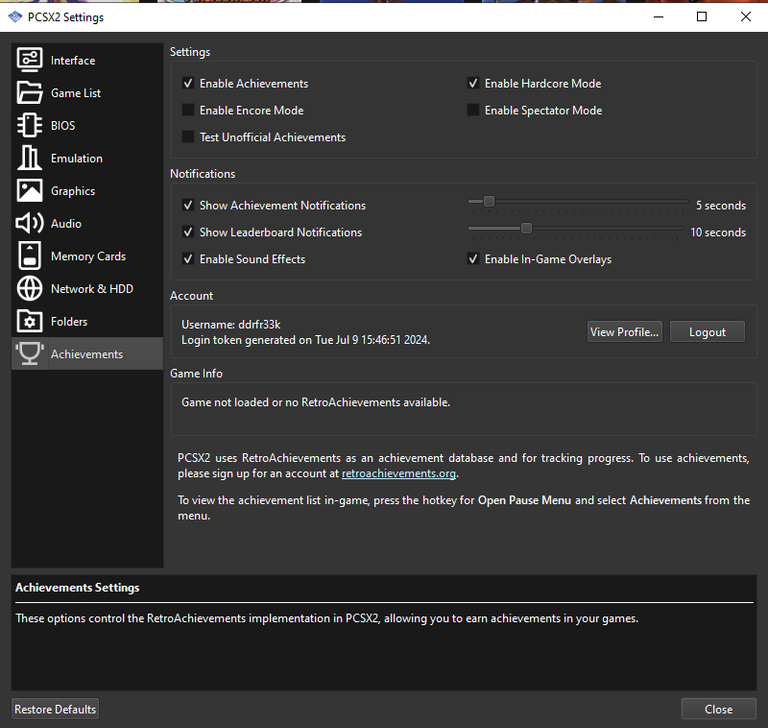
You can leave most of these alone, but the account is the one you care about. It should have a button that says "log in" in there. Sign in with your username and password, and then launch your games as normal.
PPSSPP
PPSSPP is a PSP emulator that also technically works on Retroarch but has issues with achievement capture. I just use the native app, it's easier that way. Any build will support achievements, pick your flavor here. Launch PPSSPP, and you should see this:
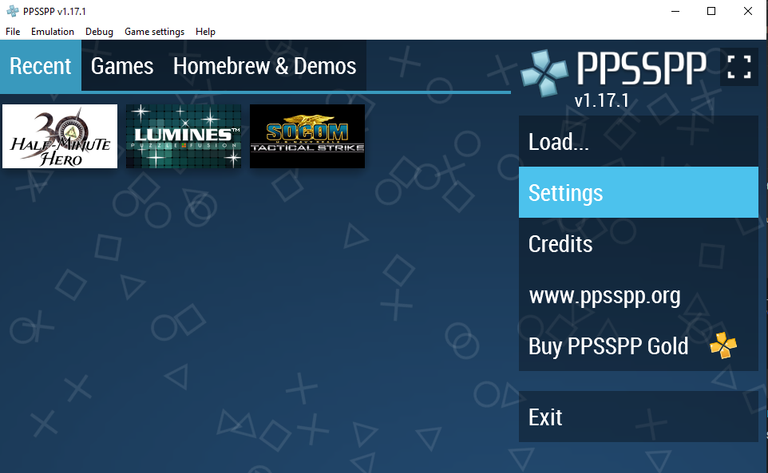
Click on Settings, and then go down to Tools. You should see this:
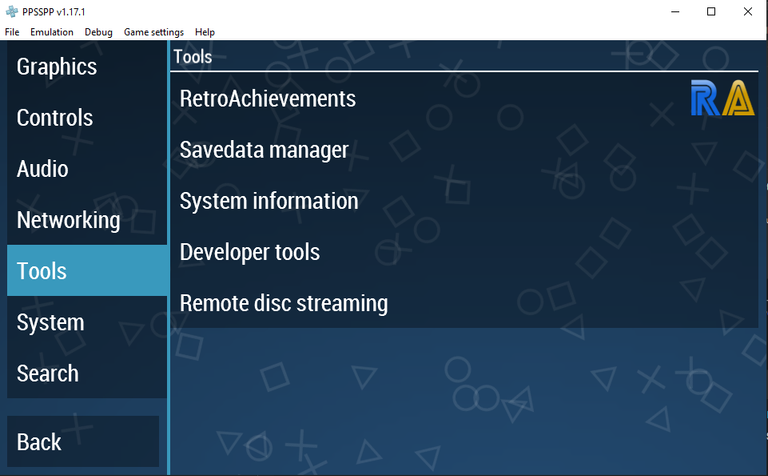
Just like the ones above, you sign into Retro Achievements and away you go!
Dolphin
Dolphin just added Retro Achievements support last month. Like, not even a month ago. It's brand spanking new, and it's awesome like that.
!!! IMPORTANT !!!
You must pick the dev build of Dolphin. The last stable build does not include support for Retro Achievements. Grab the latest dev build from here and install it on your computer. After it's installed, go to Tools -> Achievements:
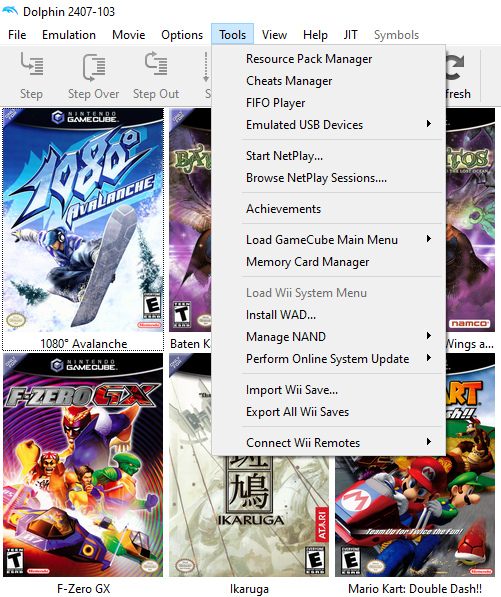
It'll pop open another window:
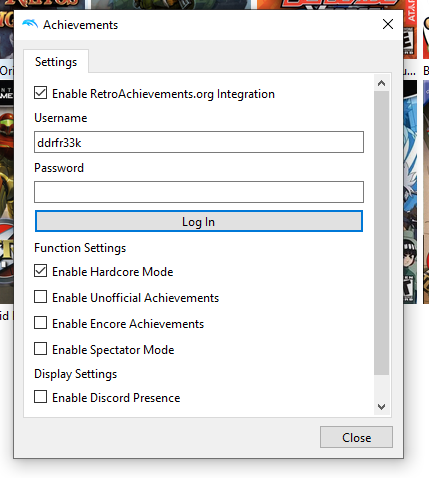
Punch in your username and password, and you're good to go!
Hopefully this helps you get set up. If you want to start a friendly rivalry with me, follow me on RA and I'll follow you back.