The Hipster PDA ~ An Analog Capture System for a Digital World
I mentioned this yesterday and have talked about this idea many times over the years but I thought I should write a post specifically about it so I can have this to link to whenever I mention it.
The Hipster PDA is my attempt to solve the problem of capturing info while also avoiding the problem of screens. Let's briefly tackle both of these problems and then we'll get into what exactly the Hipster PDA is.
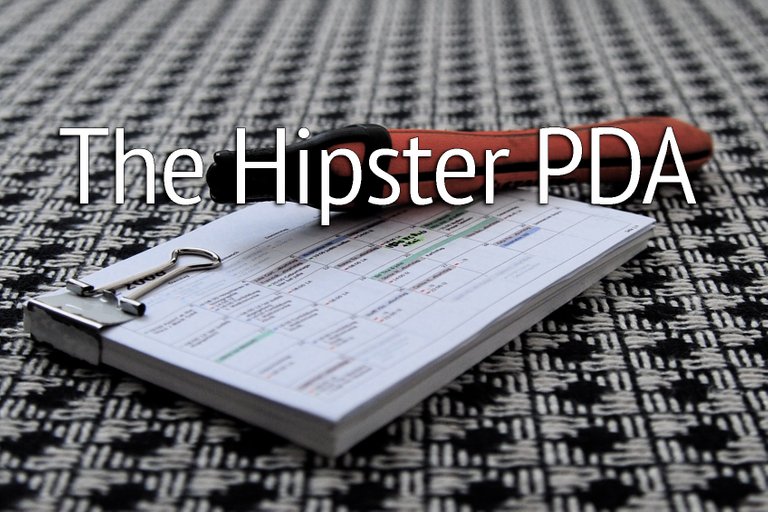
Problem 1: Capturing Info
The first of these problems may be obvious. We are constantly coming across things we may want to capture throughout our day. Things we need to do when we get home or buy at the store, things our boss or a coworker just asked us to do at work, investment tips a trusted friend gave us, movies we want to watch, quotes we want to look up later, ideas on how to solve the political problems of our time and bring about world peace, ideas on neat lego sculptures we can try building. And so on and so on.
If we don't immediately capture these ideas, they will quickly disappear back into the aether whence they came. For most thoughts it's probably not a bad thing for them to disappear, but some do have more value and we would benefit from remembering them. Instead of trying to make a judgement call on which thoughts are worth keeping and which aren't, I think it's useful to just record most of them and then later sort out which to keep and which to trash. There is mental value in this too. Often we waste time trying to remember something that we have a feeling was something we shouldn't have forgotten and even if we give up, this nags at us a little. Capture the thought in a trusted system and this worry and minor stress vanishes because we know we have it written down somewhere.
Many people use post-it notes for this. While that's better than nothing, post-it notes are too easy to misplace and too difficult to group together for easy saving. I think there are better ways to do that. Enter the Hipster PDA.
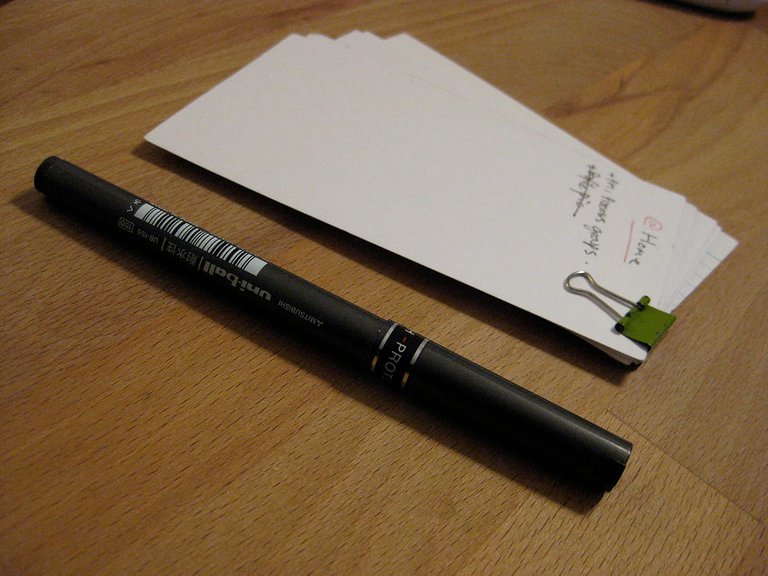
Photo by Peter Lindsay. Licensed under the Creative Commons.
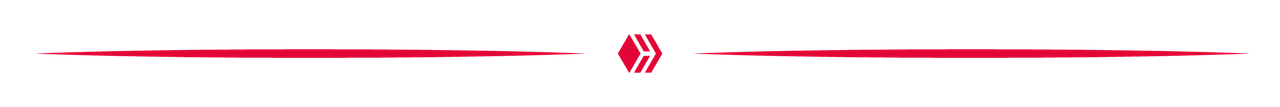
Problem 2: Screens
This is a bigger topic and I have a post coming about it, but let's try to summarize my thoughts here. Screens are distracting. Now don't get me wrong: I'm a technologist; I love computers. But I also am not so blind in my adoration that I can't see the bad points. Computers and smartphones enable distraction. Wonderful tools yes, but also windows to wasting time.
Ask yourself this question: How many times have you pulled out your smartphone to check the time, then instead of looking at the time on the lock screen you unlock it and start playing. Ten minutes later it goes back in your pocket but then you realize you never actually looked at the time.
Sound familiar? If we are being honest that's probably happened to all of us. It's probably happened more than we care to admit even to ourselves.
While we might be able to use willpower to prevent being distracted, willpower is limited and I'd rather save my daily store of willpower for something more important if I can. Also even for the best of us there are days when willpower is just too low to save us. Clearly a system that makes willpower unnecessary is a better solution.
My system, at least in as far as note-taking and idea capturing goes, is to just avoid the screen all together and capture with an analogue device. Enter the Hipster PDA.
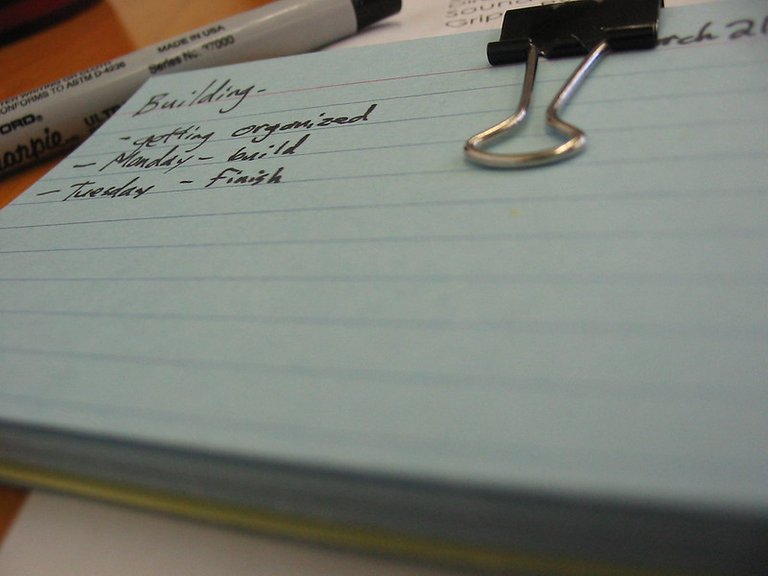
Photo by Chris Campbell. Licensed under the Creative Commons.
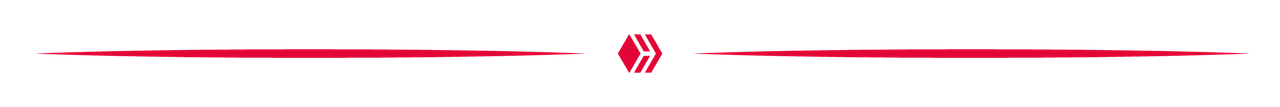
The Hipster PDA
If you are old enough, you may remember PDAs—personal digital assistants. These were the predecessors of the smartphone. They were small handheld PCs that had limited business functions, such as taking notes, scheduling events, keeping contacts, etc. They were intended to be a replacement for the planner, notebook, address book, and other common business books.
The first or one of the first PDAs may have been the Apple Newton released in 1987, but the most famous was the Palm Pilot line that started in 1997.
At first we all loved PDAs. They seemed to simplify things. We could replace a briefcase full of business tools with a single device that fit in a pocket. Win, right? But every book thing has a bad side, and we quickly discovered the bad side of PDAs: they enabled, even encouraged, distraction. As they got more powerful and started adding things like ebooks, the internet, and games, this opportunity for distraction every time we used them just grew.
Around this time, during the dot-com boom and at the peak of the PDAs popularity, there was a growing movement among people in Silicon Valley (of all places) to return to analogue devices as a solution to this problem. One of the leaders of this movement was a fellow named Merlin Mann who achieved incredible popularity as a result of his idea, popularity that was so great he was later overwhelmed by it and tried to run away from it. It was Merlin who created the Hipster PDA.
The name is a bit of a joke. This was the device for those "cool not cool" guys, the Hipsters, who were rejecting the PDA and mocking it while trying to recreate it in a simpler fashion. At least it started as a joke, but it rapidly look on a life of its own.
At the basic level, it's very simple. The Hipster PDA is a stack of notecards that is held together by a binder clip. That's it. Simple, stupid, yet very powerful when you start to use it.
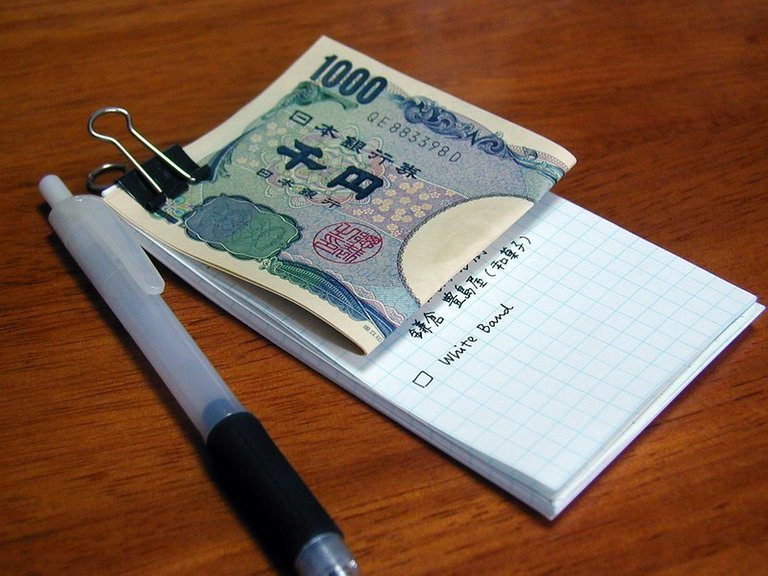
Photo by Kengo. Licensed under the Creative Commons.
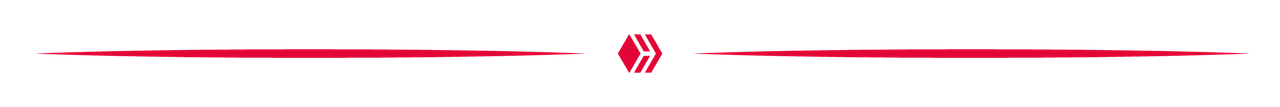
The Hipster PDA in Action
This enables a few things. For starters, it enables you to take notes. Duh, right? But you see unlike using a notebook in which the pages always have to stay in order, with notecards you can rearrange them to your heart's content. Not only that, but if you can several notecards full of info, you can spread them out next to you and see all of them at once.
Having a set of loose notecards then allows the Hipster PDA to be customized in many different ways. At the peak popularity of the Hipster PDA you could find tons of websites offering different ideas for customization.
And that's pretty much it. You see: so simple that it seems like a no-brainer. Stupid, right? Obvious, simple, dumb, but.... powerful when we actually use it.
In my Hipster PDA I have one main idea capturing card. This one is on top so it's easy to record to. Everything, every idea I want to capture goes down on this card. Crypto or stock tips I heard, things I need to buy, ideas for being awarded the Nobel Peace Prize, half remembered song lyrics that I want to look up later, and so on. I get all off these out of my mind and on to paper. Getting them written down assures my mind so I don't have those nagging feelings later that I forgot something important.
Then later when I have more time, and this usually happens at night before I go to bed or maybe first thing in the morning, I review what I have captured. I try to make this quick: I just go down my list and anything I don't need I just mark it out. This is usually most of my list. Because really, most ideas we have during the day are dumb. But usually one or two things on the list are useful. These I will then sort into various other notecard lists. Crypto tips into a crypto tip notecard, phone numbers into a phone number card, and so on. That last you may think sounds silly. Why not just directly put phone numbers into my computer address book? Because again, I'm avoiding screens, and I'm also trying to keep to a single task instead of multitasking. Once a week I will go through my phone number notecard and will move any new numbers to my computer address book.
The notecards in the Hipster PDA enable more than just having an active list and several others. It ensures you always have paper with you! This can be very useful. I always, for example, am writing down haiku that come to mind on some. Notecards are not too different in size than the traditional strips of paper they used for haiku in Japan, so it works well.
But the main thing here, the main feature of the Hipster PDA is giving an easy analogue way to capture data. To get it out of your head so you can free up space to think about other things and into a trusted system so you never have to worry that you forgot something.
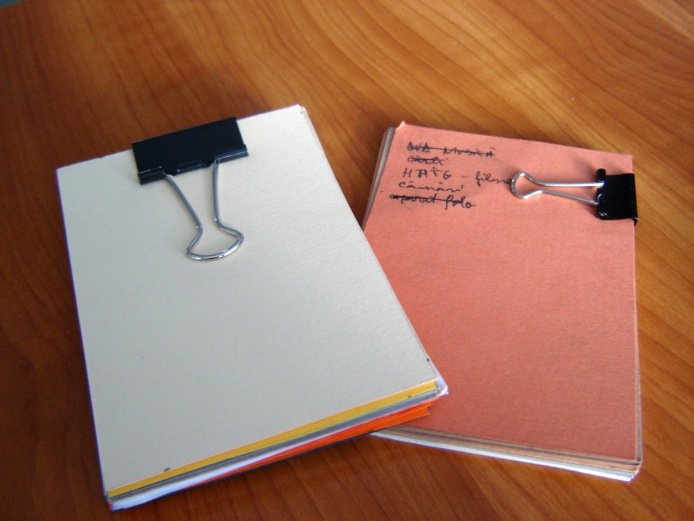
Photo by Bamse16. Licensed under the Creative Commons.
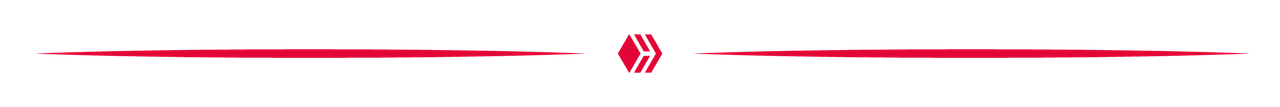
Summery
So that is the system in a nutshell. I guess it's now kind of an old system at this point. It was created during the dot-com era, making it about 20 years old. In today's world where we get a new productivity system every other month, twenty years is ancient. But I still use it, as do many others. In previous posts on Hive I've also gotten comments from others who still use it. It even has a Wikipedia page.
If you are looking for a slower more intentional way to capture data and are looking to get away from the constant distraction of screens, why not give it a try?
Because as great as computers are, as great as screens can be, there is that bad side. They do enable distraction. So I think we should use computers for what they're good at, but we should also use other things. We should use the correct tool for the job in other words. And I think for information capture, the correct tool is an analogue tool.
Well, anyways, that's all. If you have any questions or anything, please leave them and I will answer them later.
(Title graphic made from this photo by André Hofmeister. Licensed under the Creative Commons.)
❦
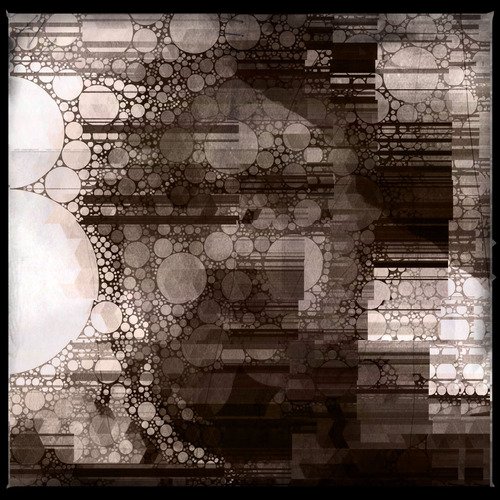 |
David LaSpina is an American photographer and translator lost in Japan, trying to capture the beauty of this country one photo at a time and searching for the perfect haiku. |
I thought PDA was public displays of affection. !LOLZ
lolztoken.com
It’s all fun and games until someone loses an I.
Credit: reddit
@dbooster, I sent you an $LOLZ on behalf of @an-man
(1/1)
haha
haha that would be a different kind of productivity post!
!LOLZ
lolztoken.com
But that’s a whisk I’m willing to take.
Credit: reddit
@an-man, I sent you an $LOLZ on behalf of @dbooster
(1/10)
Farm LOLZ tokens when you Delegate Hive or Hive Tokens.
Click to delegate: 10 - 20 - 50 - 100 HP
I thought that was what I was going to read about. !LOLZ but your productive post is much better. :-)
Have you heard of the five minute rule?
No, I don't think I have. What is that?
When something is in ones hands it it takes less them five minutes to take care of....Do that Immediately and get it done.
The tip has helped me not shuffle things around the desk multiple times.
Simple things that take a moment of time are done and the small tasks don't add up and crush a project.
It is about keeping wok flow going. Those small tasks can be huge if not taken care of. So do things that take Five minutes or less right away save lots of time on the back end of shuffling papers and tasks around that could be done and off the to do list.
!LUV I hope this helps. Thanks for your suggestions in your PDA post. !HBIT
@dbooster, @an-man(3/10) sent you LUV. | tools | discord | community | HiveWiki |
HiveWiki |  NFT | <>< daily
NFT | <>< daily
Congratulations @dbooster! You received a personal badge!
Participate in the next Power Up month to get another one!
You can view your badges on your board and compare yourself to others in the Ranking
Check out our last posts:
Congratulations @dbooster! You received a personal badge!
Wait until the end of Power Up Day to find out the size of your Power-Bee.
May the Hive Power be with you!
You can view your badges on your board and compare yourself to others in the Ranking
Check out our last posts:
This is funny because it is me.😂
I learned a lot. Thanks for sharing this.