Useful Mobile Apps; Sketchbook📱- Kullanışlı Mobile Uygulamalar; Sketchbook 📱
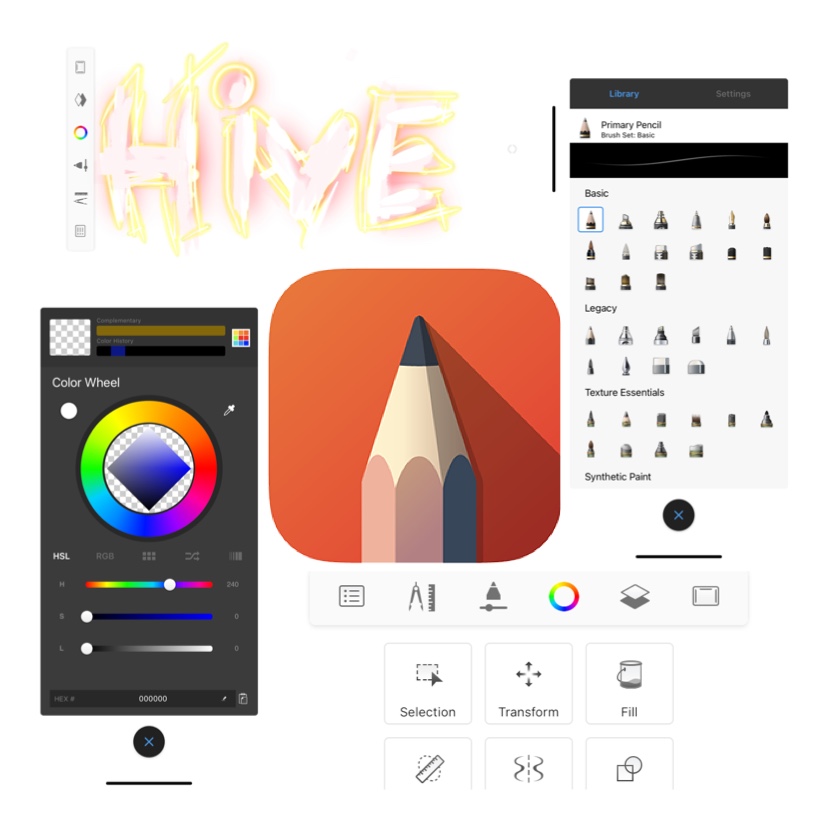

(EN) Hello Hive Family. Today I discovered a very nice application for you. I had heard the name of the application many times before, but I did not have the opportunity to review it. The name of our application; Sketchbook. The purpose of use of the application; Drawing on mobile phone, tablet and computer. So how is the application used?
(TR) Merhaba Hive Ailem. Bugün sizler için çok güzel bir uygulama keşfettim. Daha önce birçok kez uygulamanın adını duymuştum ama incelemek için fırsatım olmadı. Uygulamamızın adı; Sketchbook. Uygulamanın kullanım amacı; Cep telefonu, tablet ve bilgisayar üzerinde çizim yapmak. Peki uygulama nasıl kullanılıyor?

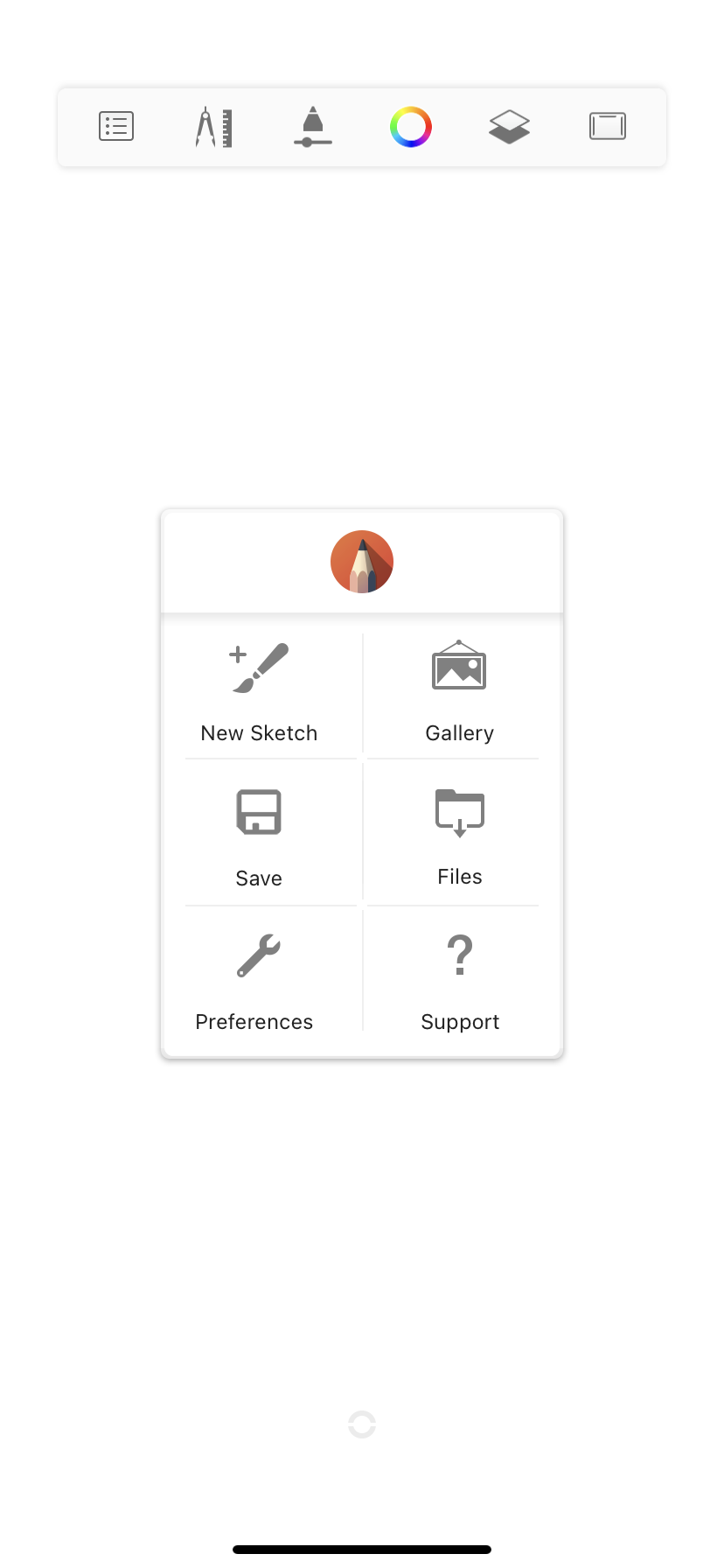

(EN) When we open the application, the screen in the picture comes up. We open a new page by choosing New Sketch. You add an image from your device by selecting Gallery. By selecting Files, you add the project you have done before. Preferences section settings related to the application. By selecting Support, you are contacting the application's support team.
(TR) Uygulamayı açtığımızda, resimdeki ekran geliyor. New Sketch seçerek yeni bir sayfa açıyoruz. Galeri seçerek cihazınızdaki bir resim ekliyorsunuz. Files seçerek daha önce yapmış olduğunuz projeyi ekliyorsunuz. Preferences bölümü uygulama ile ilgili ayarlar. Support seçerek uygulamanın destek ekibi ile iletişime geçiyorsunuz.

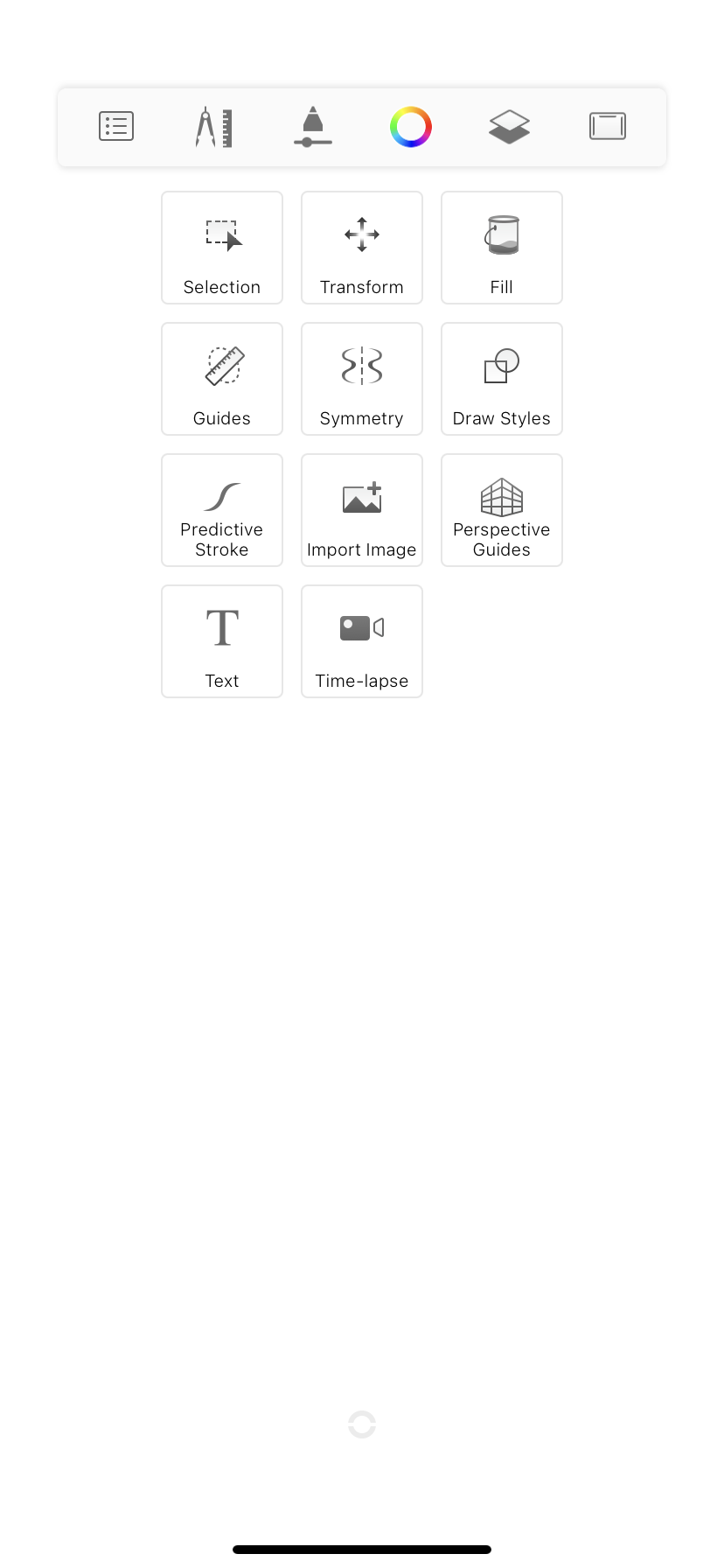

(EN) In the Ruler and Compasses section; There are many options that will make it easier for you to draw. I recommend using this part of the job to draw smooth lines and circles. In this chapter; It is possible to add images and text to your project. You can also refer to the perspective guide.
(TR) Cetvel ve Pergel bölümünde; çizim yapmanızı kolaylaştıracak birçok seçenek var. Pürüzsüz çizgiler ve daireler çizmek işin bu bölümü kullanmanızı tavsiye ederim. Bu bölümde; projenize resim ve yazı eklemekte mümkün. Ayrıca persfektif klavuzuna da bakabilirsiniz.

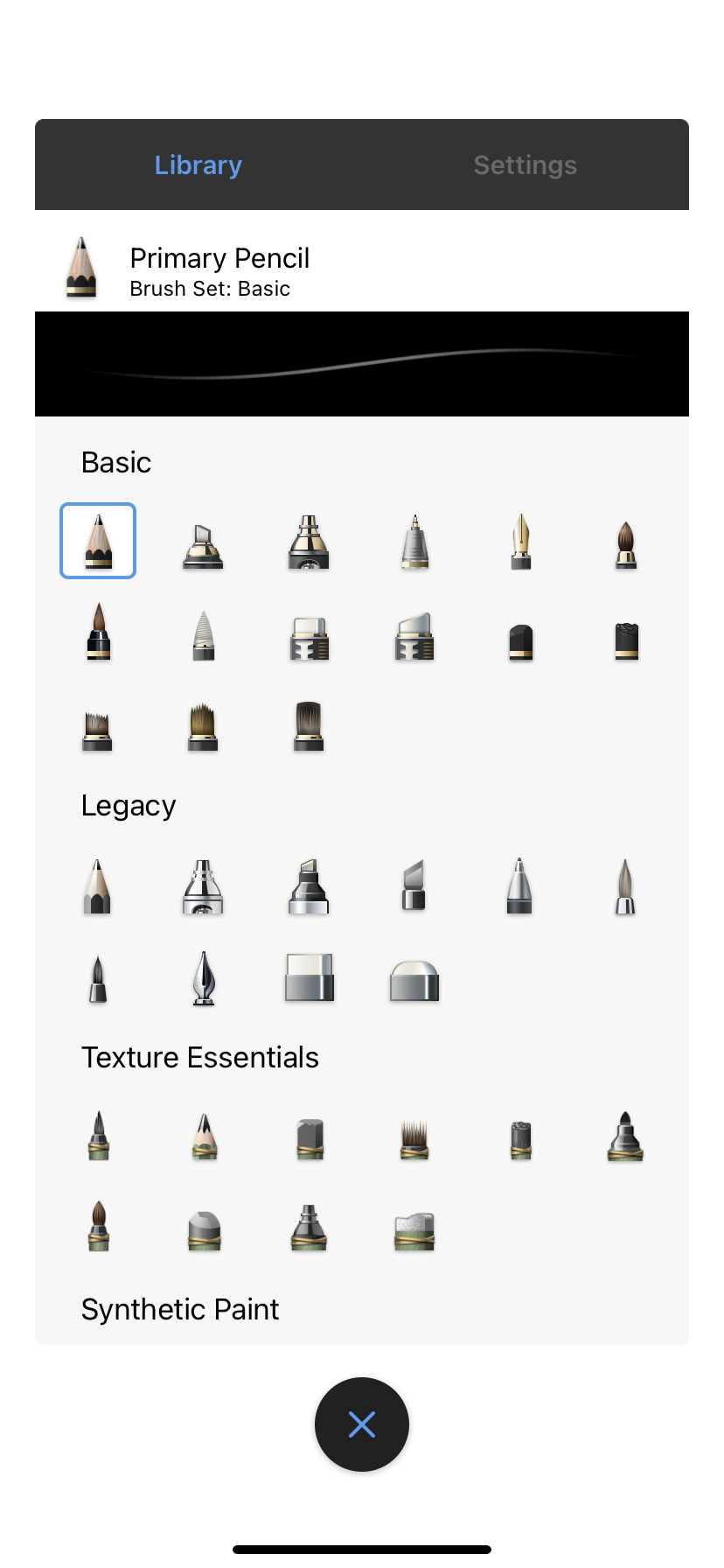

(EN) There are many options in the pen section. You can draw your project by selecting the pen you want to use. In addition, there are many options such as watercolor brushes, felt-tip pens, spray pens. The neon pen was my favorite. I would definitely recommend for bright lines.
(TR) Kalem bölümünde bir çok seçenek mevcut. Kullanmak istediğiniz kalemi seçerek projenizi çizebilirsiniz. Ayrıca sulı boya fırçaları, keçeli kalem, siprey kalemler gibi bir çok seçenek mevcut. Benim en çok hoşuma giden neon kalem oldu. Parlak çizgiler için kesinlikle tavsiye ederim.

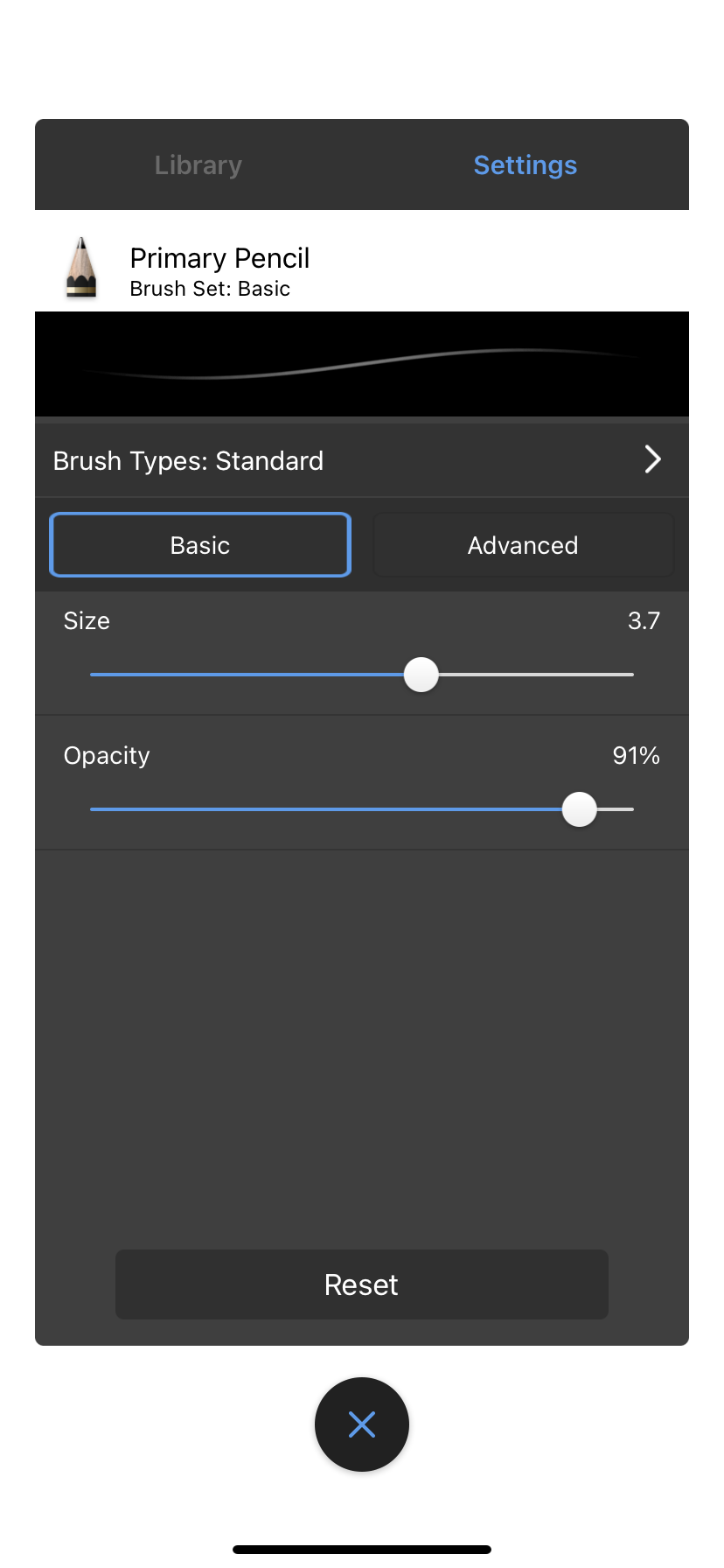

(EN) Within the same section there is also an option to adjust the line thickness and visibility of the pens. You can first select the pen you want to use, and then adjust the line settings of the pen. Sketchbook developers have thought of everything.
(TR) Aynı bölüm içerisinde kalemlerin, çizgi kalınlığını ve görünürlüğünü ayarlamanız için bir şeçenek de var. İlk önce kullanmak istediğiniz kalemi seçerek, sonra da kalemin çizgi ayarlarını yapabilirsiniz. Sketchbook geliştiricileri herşeyi düşünmüşler.



(EN) Finally, I want to show you my color section. When I saw this section for the first time, I thought of the color selection section we used when making vehicle modifications in the car racing games I played before. They did the same for the app. With this section, we can choose the color of our pen.
(TR) Son olarak sizlere renk bölümümü göstermek istiyorum. Bu bölümü ilk gördüğümde, daha önce oynadığım araba yarışı oyunlarındaki araç modifiyelerini yaparken kullandığımız renk seçme bölümü aklıma geldi. Aynısını uygulama için de yapmışlar. Bu bölüm ile kalemimizin rengini seçebiliyoruz.



(EN) Application introduction is over. I wanted to make a gift for the Hive family. I don't have much talent on this subject, but I'm thinking of improving myself by looking at review videos on youtube. I hope I was able to help you with this post. Thank you all...
(TR) Uygulama tanıtımı bitti. Hive ailesi için bir hediye yapmak istedim. Bu konu hakkında çok fazla yeteneğim yok ama youtube da inceleme videolarına bakarak kendimi geliştirmeyi düşünüyorum. Umarım sizlere bu post ile yardımcı olabildim. Hepinize teşekkürler...
Source;
İOS; https://apps.apple.com/tr/app/sketchbook/id883738213?l=tr
Android; https://play.google.com/store/apps/details?id=com.adsk.sketchbook&hl=tr&gl=US



Thanks for Reading and Supports….
Ben çizim için genelde photoshop kullanıyorum , Sketchbook programının bu kadar kapsamlı olduğunu bilmiyordum. Perspektif klavuzu olması harika bence. Yararlı bir post oldu benim açımdan, app’i tanımış oldum sayenizde. Çok teşekkür ederim. 😊
Ben teşekkür ederim. @pinkfurby Yararlı bir post olmasına sevindim ☺️