Tips and Tricks View and Buy your assets and lands on PeakMonsters
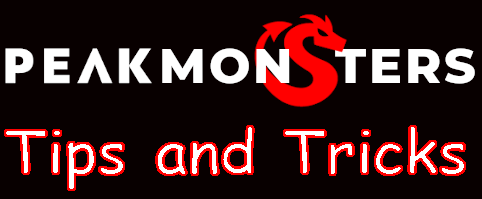

The catch up continues!!!
Secondary Market
Splinterlands introduced the secondary market for buy and selling non card assets. With this comes PeakMonsters to give you the experience and look and feel you are used to when buy your cards on PeakMonsters for all your non card assets available to buy and sell within Splinterlands.
My Assets - View and sell your assets
We start with the My Assets menu option from here you can view all the non-card assets you have for Splinterlands.
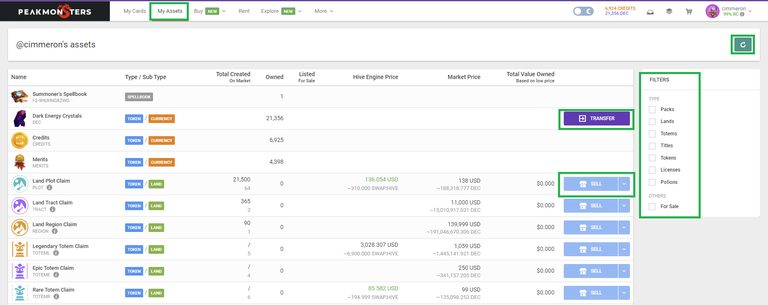
The page tells what type of non-card asset it is, how many were create and how many are on the market. It shows you how many you have for sale the hive-engine and market price plus you total value for the ones you own.
You'll see two buttons a transfer button only for assets like DEC and Licenses as there are not sellable on the non-card market, any assets not sellable will only have a transfer button. For everything else you have a sell button with a dropdown arrow to get to the transfer functionality.
You have the ability to refresh the assets and to filter based on the different assets and what you have up for sale.
Buy Assets
We have two new options under the Buy menu option for Buy Assets and Buy Land. When you click on Buy Assets
you'll see the DEC current price and have the ability to switch between buying cards, lands, and the items on the non-card market.
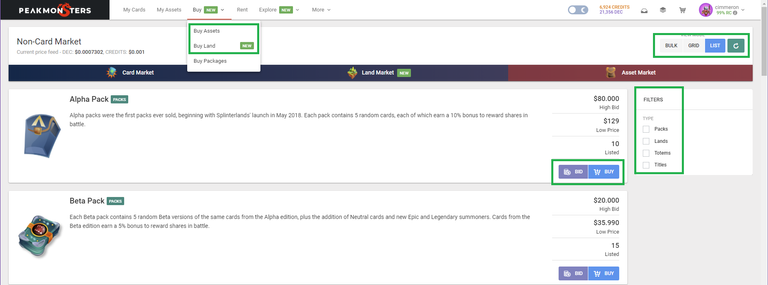
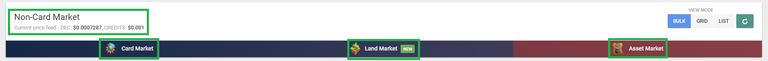
You'll notice the standard options of Bulk, Grid, and List unlike the buy page these view do not toggle additional options so it's just a matter of your preference of how you want to look at what is for sale.
The list view is the first image for the Buy Assets page below are the bulk and grid images. You also have the ability to refresh the assets for sale next to the options for the three views.
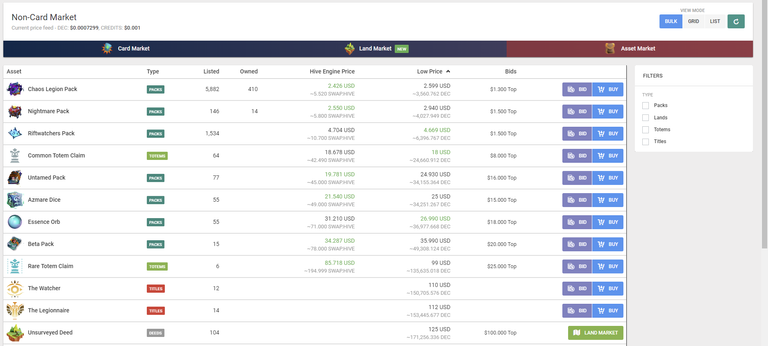
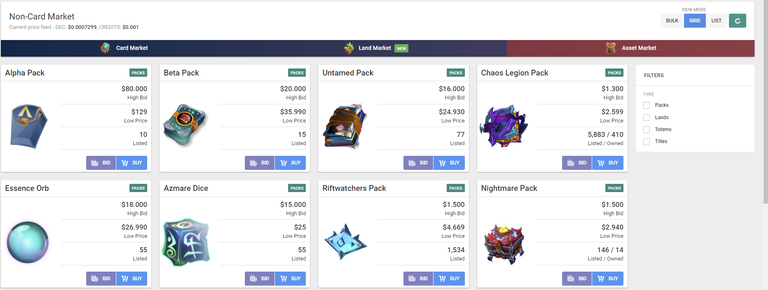
For the Buy Assets the filters are simple to filtering the type of assets you want to buy.
You will notice on the Bulk view and Unsurvey Deed it doesn't have the buy and bid option instead it has the option to go to the Buy Land page.
You currently can't bid on these until Splinterlands enables purchase authority for the non-card market. Right now you just have the buy option which will place the item in you cart for checkout.
Buy Land
The first thing to note is these are not plots!! These are deeds that already been claim and are in a specific tract, region, and plot with in a territory. If you want to purchase a plot that will be done on the Buy Assets page. You have the ability to filer by territory, region, and by min or max price.
You will notice the three standard views are replaced by deed, regions, and view map.
You can see that it is unsurveyed and price to buy with the button to put the land in your cart for purchase.
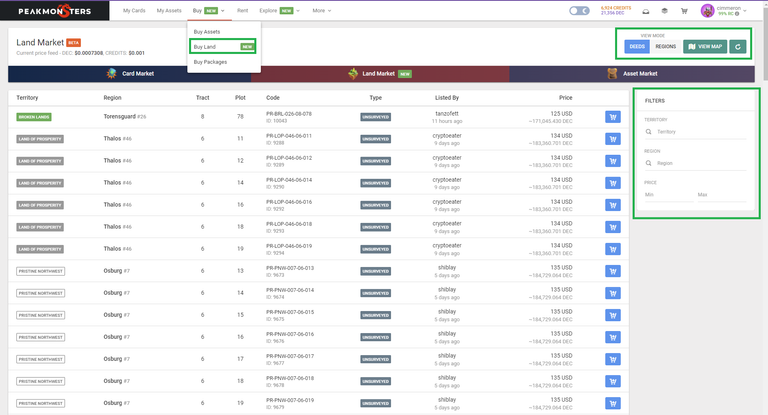
The region view groups up all the land plot available for sale in a particular region.
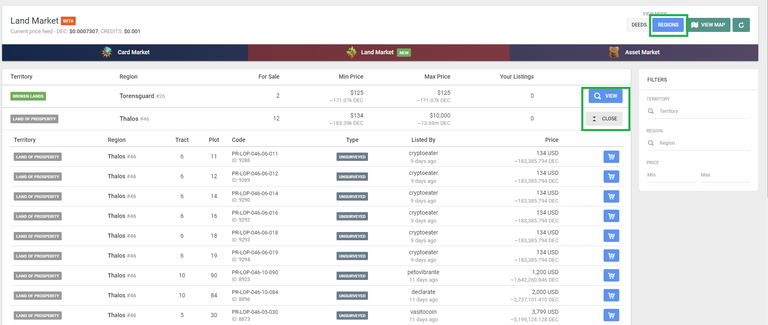
Finally you can click on the view map button to see the map of Pretoria with out having to go back into the game when you are trying to decide where to buy you next piece of land to settle.


Signing off
Come join the Splinterlands community.
Congratulations @cimmeron! You have completed the following achievement on the Hive blockchain And have been rewarded with New badge(s)
Your next target is to reach 2500 upvotes.
You can view your badges on your board and compare yourself to others in the Ranking
If you no longer want to receive notifications, reply to this comment with the word
STOPCheck out our last posts:
Support the HiveBuzz project. Vote for our proposal!
Thanks for sharing! - @alokkumar121
