Tips and Tricks the "More" tab on PeakMonsters.
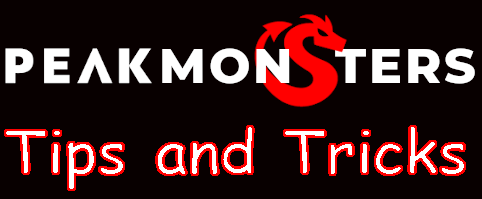

The "More" tab on PeakMonsters on the more tab there is "Bulk Open Packs", "Bulk Combine", "Analyze Packs", "FAQ", "Guides", and finally the PKM token.
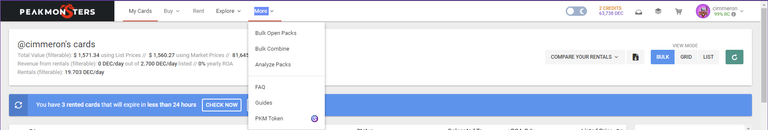
This section allows you open multiple packs for both Riftwatchers and Chaos Legion. It shows the number potions you have to open packs and the drop down allows you to switch which packs you are opening. Once you open the packs the cards appear below and shows how many packs are have been opened as it goes.
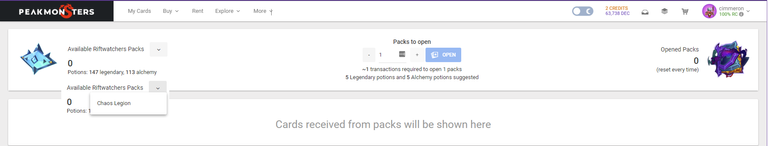
This is an interesting feature it allows you to combine cards on the account to target levels. It has the preset bronze, silver, gold leagues, or you can use custom and set the level you want to combine for common, rare, epic, or legendary.
Once you set what you want to combine you can click the preview button to see what cards are going to be combined.
I haven't been able to use this feature yet but once you do the preview it looks like it has the ability to select or de-select a card if you don't want to combine it. This can be to use when land and / or TD defense comes out and we need cards combined up for staking. It's also useful if you go on a buying spree to level up all of those cards.
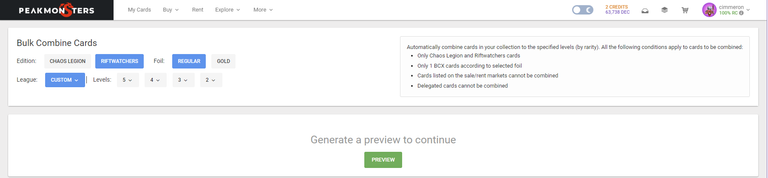
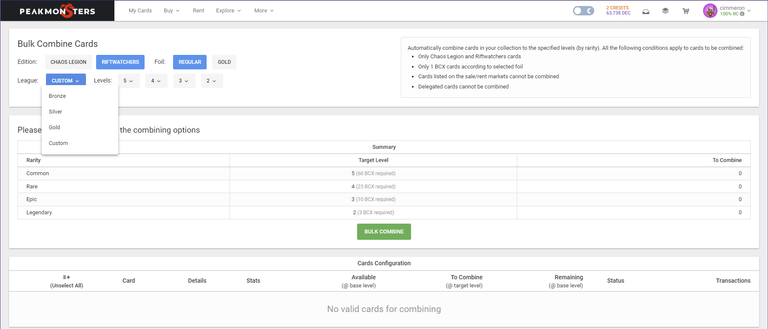
After you open Chaos Legion or Riftwatchers packs you can use the pack analyzer to see the value of the cards you pulled. It seems to list gold foil and legendries at the top then epics, rares, and commons. After it lists out the card it provides a summoner at the bottom broken out by rarity and a regular and gold foil indicator. This is great for a quick glance to see what all you pulled and the overall value along with the value for each card.
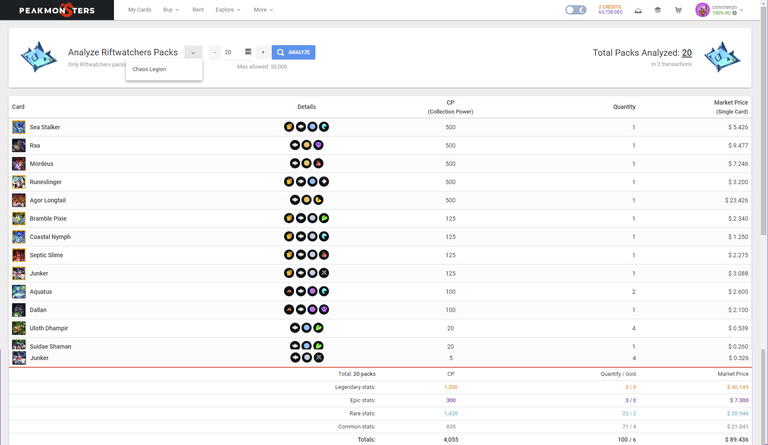
The FAQ link takes you to a PeakD post https://peakd.com/hive-126911/@peak-monsters/peakmonsters-frequently-asked-questions-faqs where they answer some FAQ about rentals, buying cards, and recourse credits.
The Guides link takes you a PeakD post https://peakd.com/ccc/peak-monsters/official-guides-on-using-peakmonsters-features which lists has post done by the peak monsters team from end of 2021 and beginning of 2022 so are text based and some are links to youtube videos.
Finally we have PKM link takes you to the PKM white paper https://pkm.peakmonsters.com/. This outlines the PKM launch schedule and what to do with it. One of the best is using PKM to pay for the PeakMonster's premium feature as it give you a 33% discount paying with the PKM token.

This was a shorter post but it finishes up all the pages / tabs for peakmonsters. Be on the look out for my next post which will combine all of posts into one guide.
Signing off
Come join the Splinterlands community.
Thanks for sharing! - @alokkumar121
