Drawing in Photoshop for the first time( testing )

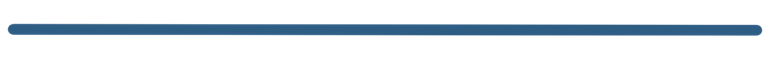
Hello again bloggers, lately I look like a meteorite Xd is less and less seen hahaha but I'm still here, My career as a designer does not leave me time to sleep hahahaa but I do not come to bore you with that, today I come to show you a new interface (or program) that I'm learning, Photoshop has always been one of those programs that I have avoided opening, because I find it very large. That's changed now, encouraging me together with the fact that in my university I was forced to use Xd was the first step to use it. So I want to show you this first drawing I made in Photoshop and I'm quite happy with it, despite the errors it has.
Hola de nuevo Blogueros, últimamente parezco un meteorito Xd cada vez se ve menos jajaja pero aun sigo aquí, Mi carrera como diseñador no me deja tiempo ni de dormir jajajaa pero no vengo a aburrirlos con eso, el día de hoy vengo a mostrarles una nueva interfaz (o programa) que estoy aprendiendo, Photoshop siempre ha sido uno de esos programas que he evitado abrir, porque me parece muy grande. Eso ya cambió, animarme junto con que en mi universidad ya me obligaron a usar Xd fue el primer paso para usarlo. Así que te quiero mostrar este primer dibujo que hice en Photoshop del cual estoy bastante contento a pesar de los errores que tiene. vamos allá.
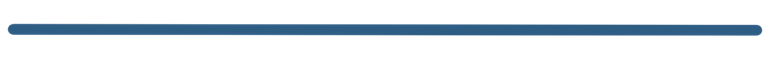
 |  |
|---|
At the beginning I didn't even know what I was doing XD I just followed my teacher's instructions, I think what I hated the most of this first time was having to adapt to draw in a new interface, to draw with a pencil that has a different pressure, since I always draw on my i pad and there everything is so comfortable, and besides that the pulse control is different too XD but I didn't let myself be defeated by that. I tried a few times and then I got the sketch and tried to adapt everything I know about Procreate to Photoshop, with that everything was much more fluid.
Al principio no sabia ni que estaba haciendo Xd solo seguí instrucciones de mi profesor, creo que lo que mas odié de esta primera vez fue tener que adaptarme a dibujar en una interfaz nueva, a dibujar con un lápiz que tiene una presión distinta, ya que siempre dibujo en mi i pad y allí todo es tan cómodo, y además de eso el control del pulso es distinto también XD pero no me dejé vencer por eso. Intente unas varias veces y luego me salió el boceto y traté de adaptar todo lo que sé de Procreate a Photoshop, con eso ya todo fue mucho mas fluido.
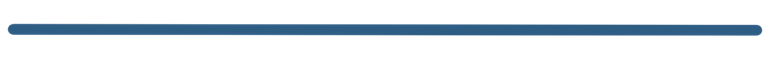
 |  |
|---|
Of course it wasn't all bad, I was amazed at how well light and shadow are handled working with the PS overlay tool and how easy it is to make as many layer groups as you want, I must admit that it is a freedom that I don't have in Procreate and it is something I should be grateful for.
Claro no todo fue malo, quedé maravillado lo bien que se maneja la luz y la sombra trabajando con la herramienta de superposición de PS y lo fácil que es hacer tantos grupos de capa como se desee, debo admitir que es una libertad que en Procreate no tengo y es algo que debo agradecer.
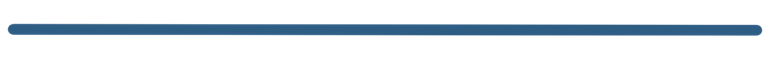
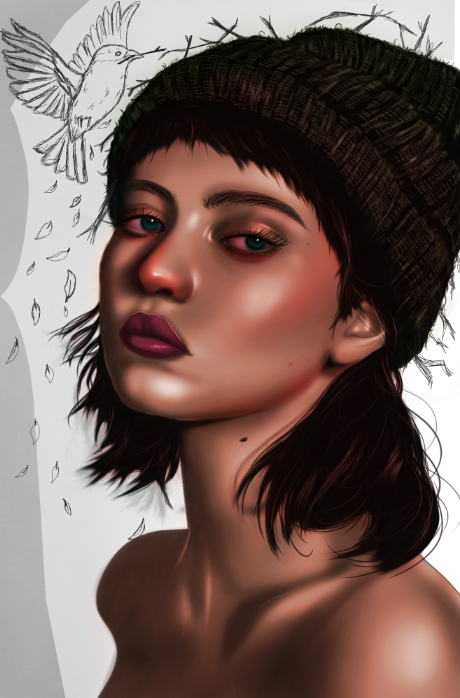 |  |
|---|
Fortunately I was already familiar with the color part, working with layer blending modes is one of the things I love most about digital drawing, this time I used them to paint and especially to give those details that in a normal blending mode might not look so real.
Con la parte del color ya estaba familiarizado por suerte, trabajar con modos de fusión de capas es una de las cosas que mas amo del dibujo digital, en esta ocasión me ayudé de ellas para pintar y sobre todo para darle esos detalles que en un modo de fusión normal tal vez no se verían tan reales.
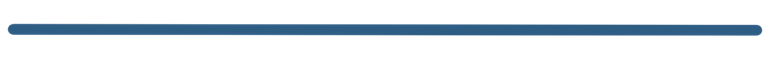
 |  |
|---|
I am not very good at drawing fabrics, but this time I tried to find a way to make the fabric look as smooth as possible. Fabric is a technique that I should practice more without a doubt. In the end the result of that hat I liked it a lot, so far this is the drawing that I think I have taken longer to do, not because it was complicated but because I didn't know the program and had no idea of the tools to use. Tell me what you thought and how long it took you to adapt to PS. Until next time (hopefully soon)
Igualmente la parte de dibujar telas no se me da, sin embargo en esta ocasión indagué en una forma de hacer que tal vez la tela se viera lo mas suave posible. Tela es una técnica que debo practicar mas sin duda. Al final el resultado de ese gorro me gustó bastante, hasta ahora este es el dibujo que mas he tardado en hacer creo, no por lo complicado si no por no conocer el programa y no tener idea de las herramientas de debía usar. Cuéntame que te ha parecido y cuanto tiempo te llevó adaptarte a PS. Hasta una próxima vez (espero que pronto)
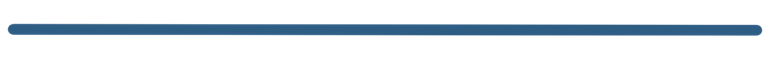
❉ Here is the final result of the Illustration/Aquí el resultado Final de la ilustración

Original by : Jesus Oropeza @chopiliart (oropezart)
Program:Photoshop Programa: Photoshop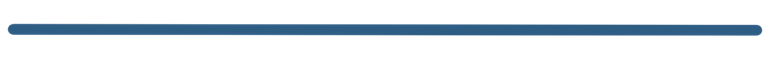
➽The separator banner was created by me especially for this post and is my property.
➽El banner separador fue creado por mi especialmente para este post y es de mi propiedad.
Do you like it?
¿te ha gustado?
Original illustration by:@chopiliart (Oropezart)
ilustración original por: @chopiliart(Oropezart)
I hope my article has been to your liking, leave me your opinion about
illustration and if you have any questions about
illustration you can ask it and I will gladly answer in the comments. Until another post.
Espero mi artículo haya sido de tu agrado, déjame tu opinión acerca de la ilustración y si tienes alguna duda sobre ilustración puedes hacerla que con gusto responderé en los comentarios. Hasta otro post. :)
Follow me on/ Sígueme en instagram: @oropezart.digitalart
NFT available at /NFT disponibles en : Opensea
Translation by/Traducción gracias a: Deepl
Un trazo bastante pulido y con bastante detalle la verdad.
Y si las telas se ven las fibras bien, asi que el objetivo personal de superarlo, se paso y con creces.
EL dibujo queda a interpretación libre, digo
uno al verlo se le viene a la mente que ella paso por una discusión y ahora esta haciendo ideas y planes de romper con (eso que la perjudica) y ser libre por su cuenta
bien sea tramando algun trabajo para ser independiente
o maquinando ideas para crecer personalmente (y emocionalmente)
Al ver el ave, el nido y el adorno en la mirada, da ese efecto de que brillara y progresara.
el elemento de la oreja de duende, se presta para interpretaciones de venganza. Bueno, a medias digo, si tuviera cuernos la idea es clara,
Aunque creo que todo el concepto tambien puede ser que ella escribira un libro de aventuras medieval, y puede que se sienta identificada con su fabula
Obviamente solo doy apreciaciones aleatorias, pero me gusta verle el mensaje al trazo.
Me sorprende que tú interpretación se haya acercado tanto a lo que quise expresar con el dibujo. Pensé en la libertad añorada de la chica .. una etapa de transición donde deja todo lo malo atrás y decide darse una oportunidad de resurgir en si misma . Gracias por esa interpretación y gracias por pasarte por acá
Wow amigo! Para ser tu primera ilustración en PS esta increíble, yo al igual que tu he evitado utilizar este programa, sé que se pueden hacer muchísimas cosas, pero de cierto modo no me adapto a él. Me gustó mucho tu trabajo, sombras muy bien trabajadas y un buen trabajo final, saludos!
Si la verdad para ser el primero no estoy tan insatisfecho como creí. Y si la verdad es que PS puede ser un programa intimidante al principio pero creo que vale la pena darle una oportunidad tiene muchas cosas que se pueden aprovechar sobre todo para aprender de composición ya que es un programa de foto.. estaría bien si te animas 🤟
Gracias por el consejo amigo!!
Looks fantastic, what program do you usually use?
I use Procreate. It's my baby 🤣 love that app. But now for my career I have to use PS so here we go learning how to use it. Thanks honey for stopping by to see my work
Ahhh I've heard such good things about procreate but I don't have an iPAD and I guess it doesn't exist for MAC desktop which sucks!
So Beutiful.