Larvie Herbal
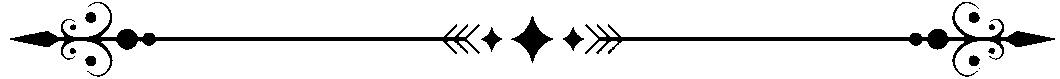

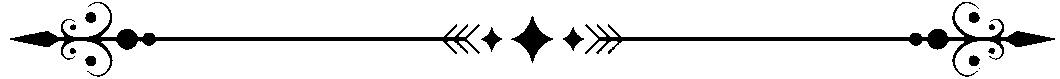
Hola muy buenas noches querida comunidad, les deseo una muy feliz noche, espero se encuentren muy bien, mis saludos a todos ustedes y en esta oportunidad quiero compartirles esta linda idea inspirada en la criatura Larvie 🐛 con un estilo de fondo un poco más semi realista con colores bastante claros, haciendo a una linda Larvie femenina con unas grandes antenas muy esponjosas para que se viera un mucho más coqueta, la dibuje con el estilo chibi para darle su apariencia más tierna lo cual me gusta mucho, y espero les guste mucho también.
Hello very good evening dear community, I wish you a very happy evening, I hope you are very well, my greetings to all of you and this time I want to share with you this cute idea inspired by the creature Larvie 🐛 with a background style a little more semi realistic with quite light colors, making a cute female Larvie with some big antennas very fluffy to look a lot more flirty, I drew her with the chibi style to give her more tender appearance which I like very much, and I hope you like it a lot too.

Link de la Imagen de Referencia/Reference Image Link

Etapas del Dibujo/Drawing Stages
Termine un boceto en limpio usando una brocha suave tipo grafito usando un grosor bastante grueso y luego pase en una nueva capa a realizar el delineado en limpio usando la brocha rotulador bastante grueso, y luego en una nueva capa empecé a aplicar con relleno los colores, lo cual me parece estupenda herramienta que ayuda a trabajar mas rápido. En una nueva capa empecé a trabajar los ojos usando rotulador y luego en una capa nueva nuevamente con el rotulador agregue tonos para crear iluminación usando el difuminó para suavizar e integrar.
I finished a clean sketch using a soft graphite brush using a fairly thick brush and then in a new layer I did a clean outline using a fairly thick marker brush, and then in a new layer I started to fill in the colors, which I think is a great tool that helps to work faster. In a new layer I started to work on the eyes using the marker and then in a new layer again with the marker I added tones to create illumination using the blur to soften and integrate.
 |  |  |
 |  |  |
En nuevas capas con método normal de mezcla y usando el rotulador fui pincelando tonos para iluminación y luego fui difuminando con una brocha suave, esto lo repetí en nueva capa con un tonos aún más claro, y después en una capa nueva con método normal agregue las sombras usando la misma técnica y con método normal de mezcla. Después me enfoque en realizar en ambiente del entorno agregando un suelo con una marrón muy claro usando el rotular y por supuesto usando una capa nueva y después empecé a difuminar para agregar unas líneas con el rotulador, texturizado con una brocha pulverizador y agregando otras tonalidades de color en nuevas capas. Luego en una capa por debajo de esta aplique con aerógrafo de partículas varios tonos fríos de verde muy claros.
In new layers with normal blending method and using the marker I was brushing tones for lighting and then I was blending with a soft brush, I repeated this in a new layer with an even lighter tone, and then in a new layer with normal method I added the shadows using the same technique and with normal blending method. Then I focused on the environment environment adding a ground with a very light brown using the marker and of course using a new layer and then I started blurring to add some lines with the marker, texturing with a spray brush and adding other shades of color in new layers. Then in a layer below this one I applied with a particle airbrush several very light cool shades of green.
 |  |  |
 |  |  |
Para terminar el fondo fui agregando hojas y difuminando con gausseano para lograr lejanía, también agregue predeterminados de flores las cuales aplique también gausseano y en nuevas capas agregue hiervas con brochas. Seguí en nuevas capas trabajando con superposición para darle un poco de saturación a algunas partes usando una brocha suave con baja opacidad, y después use capas de brillos para darle más destellos tanto a sus ojos como al fondo.
To finish the background I added leaves and blending with gaussian to achieve remoteness, I also added flower presets which I also applied with gaussian and in new layers I added grasses with brushes. I continued in new layers working with overlapping to give a little saturation to some parts using a soft brush with low opacity, and then I used layers of glitter to give more sparkles to both her eyes and the background.
 |  |  |



Congratulations @catrynart! You have completed the following achievement on the Hive blockchain And have been rewarded with New badge(s)
Your next target is to reach 48000 upvotes.
You can view your badges on your board and compare yourself to others in the Ranking
If you no longer want to receive notifications, reply to this comment with the word
STOP