Healer of the desolate forest🍂🍂
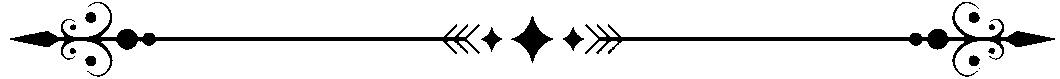

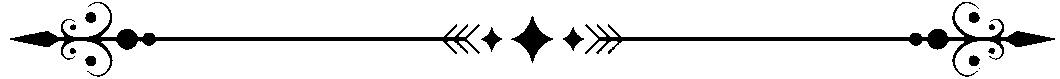
Hola amigos de Holozing! Un gusto saludarles en esta tarde, espero se encuentren muy bien. Quiero compartir con ustedes hoy temprano ésta idea sobre mi curadora favorita Healer Forest, inspirandome en un ambiente desolado al final del día. Poniéndola a ella en un retrato melancólico y triste por lo que ve a su alrededor pensando en lo que pudo haber hecho. Ésto realmente, a veces y muchas veces, y quizás por mucho tiempo en algún momento nos sentimos así. Me gusto trabajar este fondo con estos tonos cálidos y fríos usando una brocha suave en varias capas, espero les guste mucho.
Hello Holozing friends, it's a pleasure to greet you this afternoon, I hope you are feeling well. I wanted to share with you earlier today this idea about my favorite curator Healer Forest, taking inspiration from a desolate environment at the end of the day. Putting her in a melancholic and sad portrait of what she sees around her thinking about what she could have done. This really, sometimes and many times, and maybe for a long time at some point we feel this way. I liked to work this background with these warm and cold tones using a soft brush in several layers, I hope you like it very much.
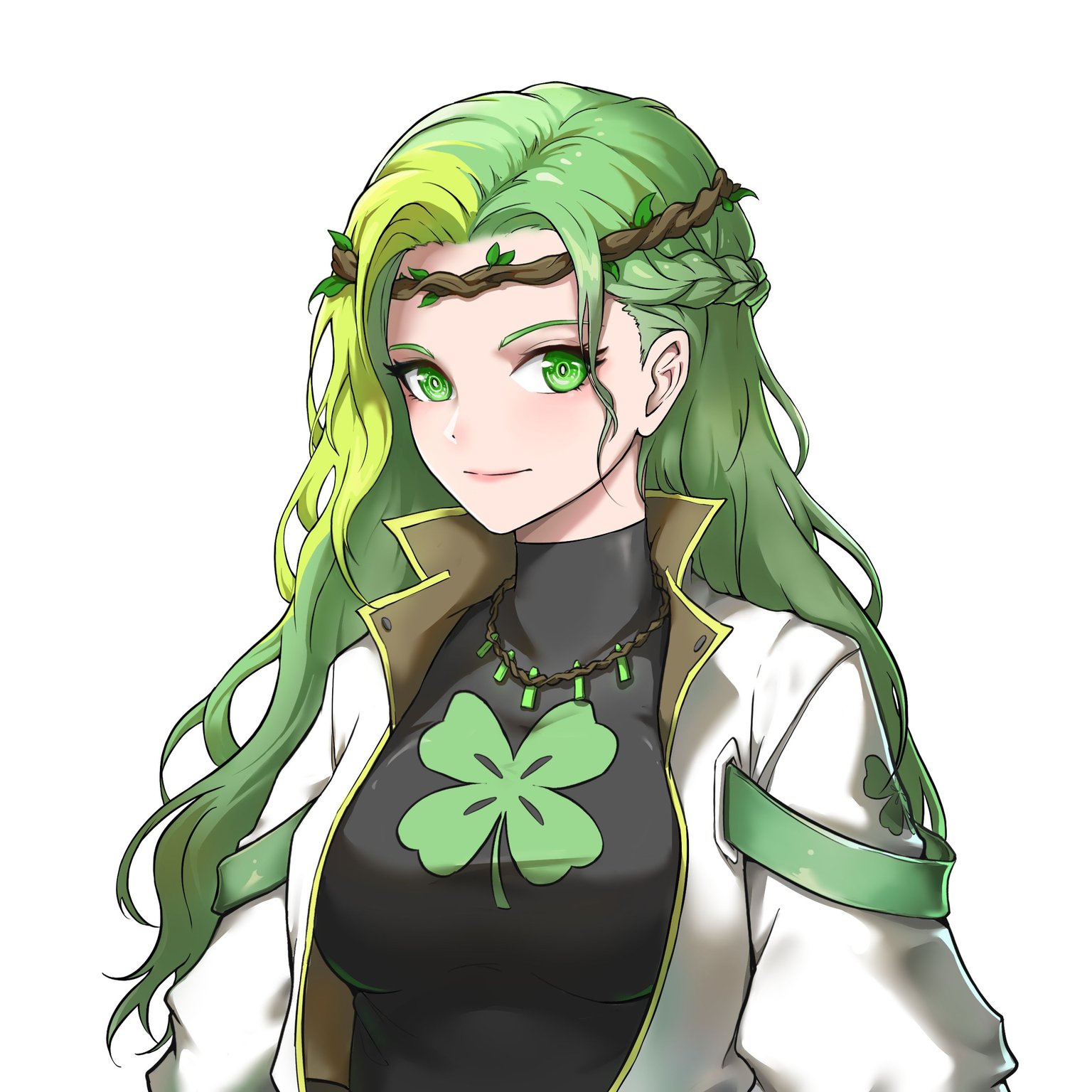
Link de la Imagen de Referencia/Reference Image Link

Etapas del Dibujo/Drawing Stages
Con la brocha tipo lápiz realice el boceto en limpio agregando después en una nueva capa con método normal, y con la brocha suave pincele un tono frio oscuro, para empezar a iluminar su piel use un tono azul un poco opaco y luego seguí saturando y agregando tonos tierra para sombrear un poco. Definí en nuevas capas con iluminación y en otra definiendo las sombras con la misma brocha suave que me permite un difuminado más delicado haciendo buena mezcla con el difuminó. Después, trabaje los ojos en una nueva capa usando una brocha suave y tambien otra capa con el pincel tipo pelo definí sus pestañas y cejas.
With the pencil brush I made a clean sketch and then added a new layer with a normal method, and with the soft brush I painted a dark cold tone, to begin to illuminate her skin I used a blue tone a little opaque and then I continued saturating and adding earth tones to shade a little. I defined in new layers with illumination and in another one defining the shadows with the same soft brush that allows me a more delicate blending making good blending with the smudger. Next, I worked the eyes in a new layer using a soft brush and also another layer with the hair brush to define her eyelashes and eyebrows.
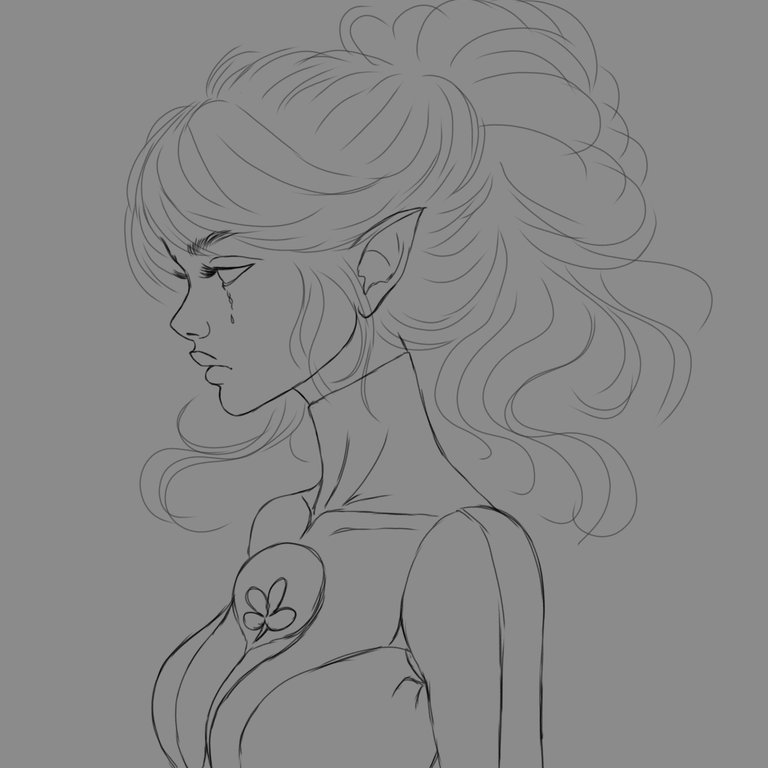 |  |  |
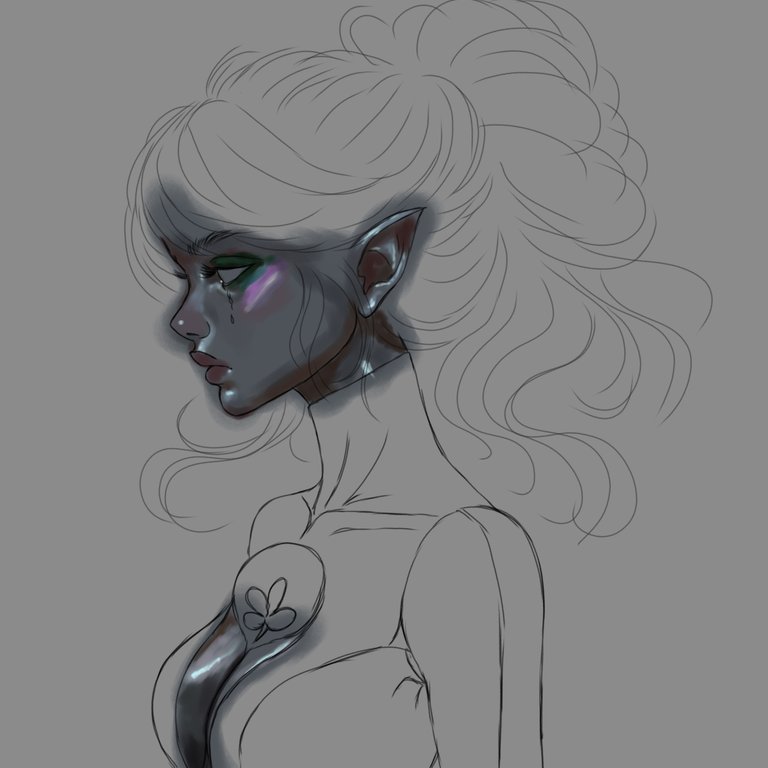 | 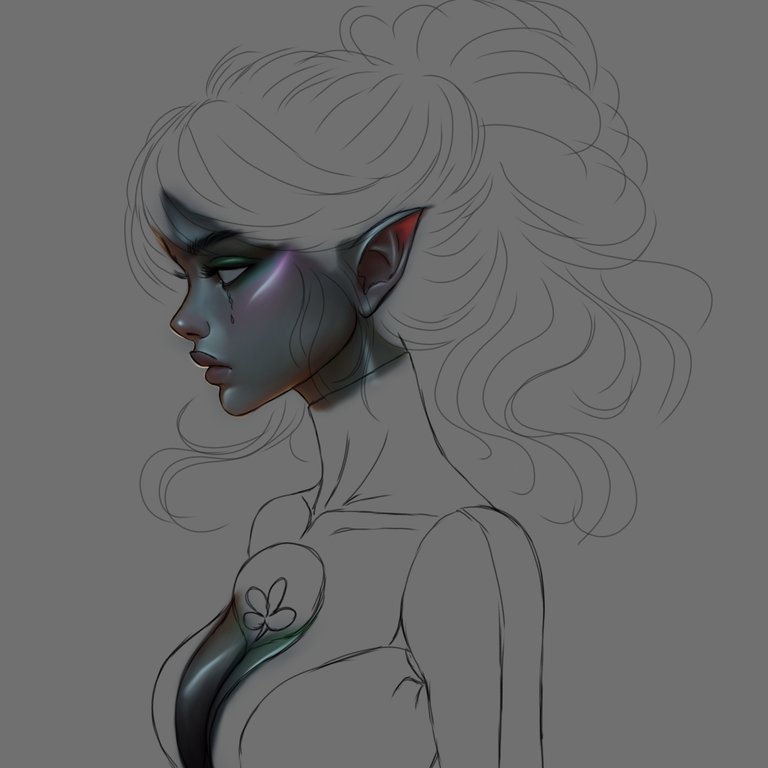 | 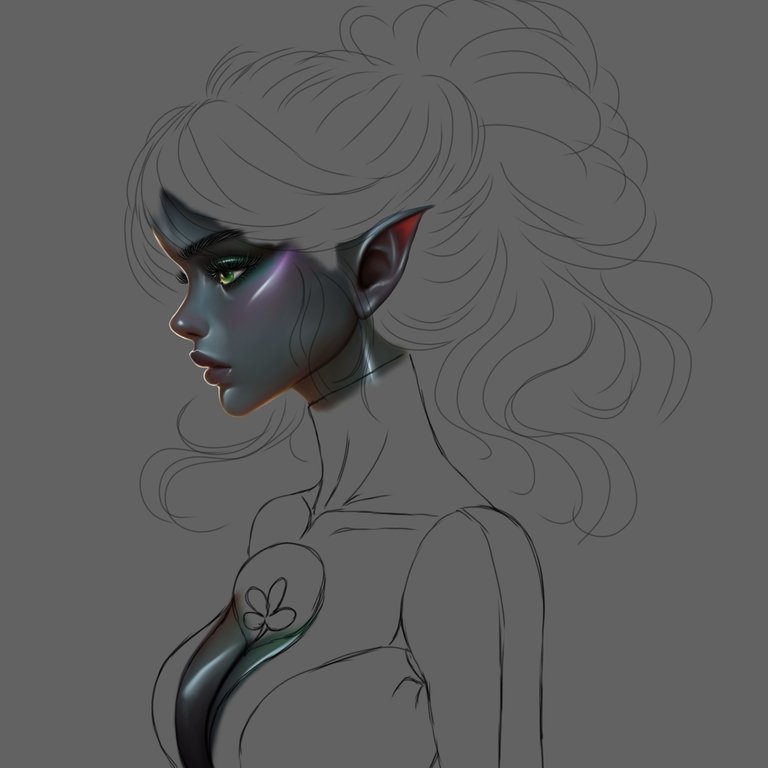 |
Seguí en una nueva capa aplicando un tono base oscuro para su traje con la brocha suave y fui gradualmente iluminando con tonos fríos y también saturando un poco en bordes desde donde viene la iluminación que quería aplicarle. En una nueva capa después, empecé a trabajar la pequeña cápsula de cristal a la que quería añadirle el trébol símbolo de su poder, usando varias capas aplique varios tonos de verdes y también tonos cálidos con pincel suave, que difumine con gausseano y luego pinceles la forma del trébol y en varias capas aplique sus sombras y brillos, clonando su capa para crear la sombra y aplicando la herramienta expandir para darle un plano diferente. En una nueva capa agregue sus lágrimas con un pincel suave y seguí con su cabello en nuevas capas jugando con el pincel tipo pelo para definir aún más con iluminación, dónde luego aplique algo de difuminó.
I continued in a new layer applying a dark base tone for her costume with the soft brush and I was gradually illuminating with cold tones and also saturating a little in edges from where the illumination I wanted to apply to her. In a new layer afterwards, I started working on the small crystal capsule to which I wanted to add the shamrock symbol of her power, using several layers I applied several shades of green and also warm tones with soft brush, which I blurred with gaussian and then brushed the shape of the shamrock and in several layers I applied her shadows and glows, cloning her layer to create the shadow and applying the expand tool to give it a different plane. In a new layer I added her tears with a soft brush and followed with her hair in new layers playing with the hair brush to define even more with lighting, where I then applied some blur.
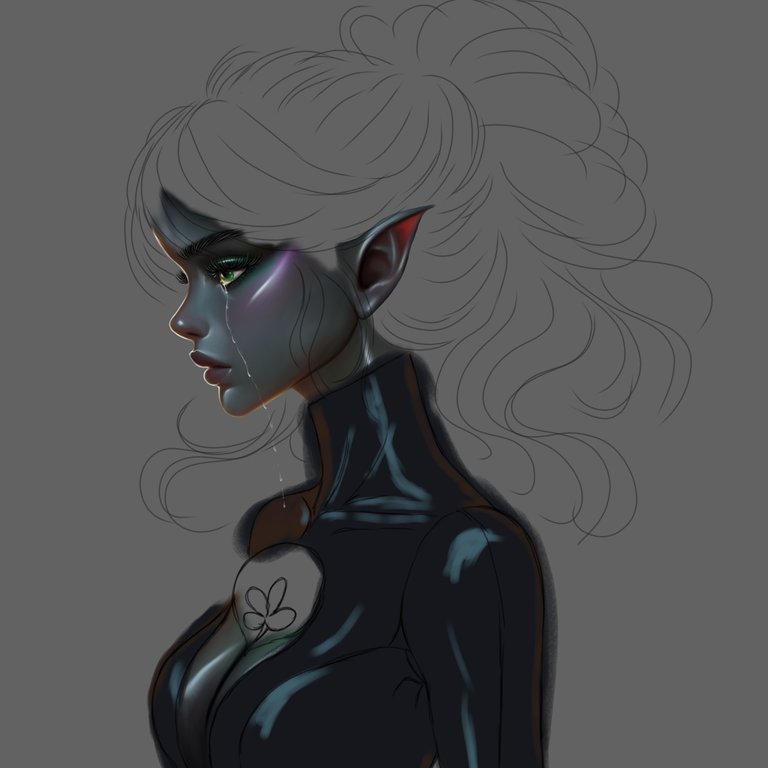 | 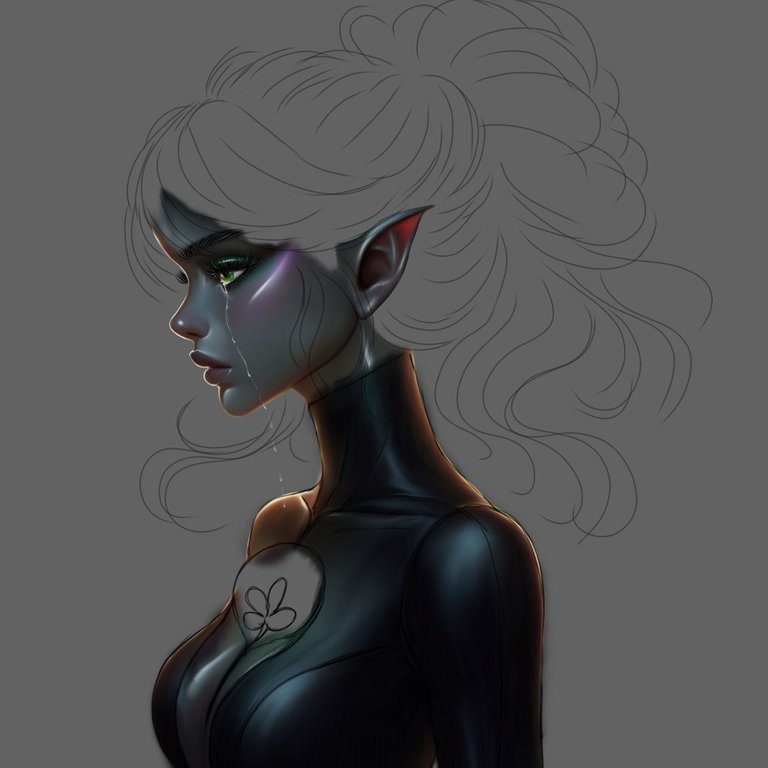 |  |
 |  |  |
Empecé con el fondo con método normal usando una brocha suave, agregando los tonos cálidos y luego otros mas oscuros difuminando con gausseano al máximo en la opción gausseano en movimiento, después trace algunas líneas oscuros clonando capa porque use un pincel suave y necesitaba que fueran mas oscuros. Después por encima de esas capas pinceles más luces bajando la opacidad de la capa, agregando luego un poco de superposición y también puntos de brillos y purpurina en sus ojos y otras partes de ella con método añadir.
I started with the background with normal method using a soft brush, adding the warm tones and then some darker ones blurring with gaussian to the maximum in the gaussian in motion option, then I drew some dark lines cloning layer because I used a soft brush and I needed them to be darker. Then on top of those layers I brushed some more lights by lowering the opacity of the layer, then adding some overlay and also some glitter and glitter dots on her eyes and other parts of her with add method.
 |  |  |



Congratulations @catrynart! You have completed the following achievement on the Hive blockchain And have been rewarded with New badge(s)
Your next target is to reach 60000 upvotes.
You can view your badges on your board and compare yourself to others in the Ranking
If you no longer want to receive notifications, reply to this comment with the word
STOPCheck out our last posts:
!PIZZA
$PIZZA slices delivered:
@danzocal(8/10) tipped @catrynart
It is refreshing to see the work in progress, as fellow fatnasy illustrator AI has taken so much from us, and though I can see it becoming a tool in the future, it feels more special when we can see how the art was built in the first place