CHAOS ANIMATOR🔮💀Social Media Challenge Splinterlands SPT | Theme: #Rebellion|
Hola querida comunidad! Bienvenidos una vez más a una nueva presentación en esta semana!👋😘🌷
Hello dear community! Welcome once again to a new presentation this week!👋😘🌷


Feliz noche para todos y cada uno de ustedes! Les cuento que he estado disfrutando cada vez mas crear retratos y personajes fantásticos, y hoy quiero compartir con ustedes mi participación en el desafío de las redes sociales de @Splinterlands, y en esta semana para este Social Media Challenge voy a participar con la carta de CHAOS ANIMATOR. El tema de esta semana sigue siendo #Rebellion, y hace unos días agregaron las cartas al juego y la Chaos Animator es una de tantas que me ha parecido genial, y una de las nuevas cartas de la colección #Rebellion que me llamó mucho la atención por su diseño y su habilidad. Chaos Animator es Tenni Mayla y es una especie de prodigio. Usando nada más que un poco de magia y una llave inglesa, puede construir y animar poderosos golems capaces de causar grandes cantidades de destrucción. Me inspiré en esta carta para hacer un retrato de ella en una etapa de la niñez, donde todavía está aprendiendo a usar sus poderes. Quise darle un aspecto más fresco y tierno a su piel, usando tonalidades saturadas y contrastes de luz y sombra. También resalté algunos rasgos característicos de ella, como las orejas grandes, la nariz tan algo proporcional y respingada y los labios pronunciados. Me gustó mucho el resultado final, creo que logré captar su personalidad y su esencia. Disfruten esta elaboración! 👋🙂💕
Happy night to each and every one of you! I tell you that I have been enjoying creating fantastic portraits and characters more and more, and today I want to share with you my participation in the social media challenge of @Splinterlands , and this week for this Social Media Challenge I will participate with the card from CHAOS ANIMATOR . This week's theme is still #Rebellion, and a few days ago they added the cards to the game and the Chaos Animator is one of many that I thought was great, and one of the new cards from the #Rebellion collection that caught my attention for its design and skill. Chaos Animator is Tenni Mayla and she is something of a prodigy. Using nothing more than a little magic and a wrench, she can build and animate powerful golems capable of causing great amounts of destruction. I was inspired by this letter to make a portrait of her at a stage of childhood, where she is still learning to use her powers. I wanted to give her skin a fresher and more tender look, using saturated tones and contrasts of light and shadow. I also highlighted some of her characteristic features, such as her large ears, her somewhat proportional and upturned nose, and her pronounced lips. I really liked the final result, I think I managed to capture her personality and her essence. Enjoy this preparation! 👋🙂💕

Link de la Imagen de Referencia/Reference Image Link

Etapas del Dibujo/Drawing Stages
Lo primero que hice fue crear una nueva capa y usar una brocha tipo pelo para hacer el boceto del rostro, la mano y la lámpara y todos los accesorios del personaje. Esta brocha me gusta porque tiene un trazo suave y flexible, que me permite hacer correcciones fácilmente. Ajusté los detalles y las proporciones del boceto hasta que quedé satisfecha con el resultado. Luego creé otra capa y usé una brocha tipo plano real para aplicar la base de color de la piel. Esta brocha tiene un efecto de pintura al óleo, que me permite crear texturas y mezclar los colores. Usé el método normal de mezcla y fui pincelando más tonalidades, usando tonos saturados para no tener una piel muy grisácea. Quería darle un aspecto fresco y tierno, así que usé colores saturados entre los tonos frios. Después creé otra capa y usé la misma brocha tipo plano real para pincelar y darle forma a la mano, que sostiene la lámpara. Usé tonos fríos y saturados, para crear un contraste con la piel. También usé el difuminado para mezclar y suavizar los colores, y fui retocando las sombras y las zonas de iluminación, usando otras capas. Usé el borrador para eliminar lo que sobresalía después de mezclar y fui borrando el delineado del boceto donde ya estaba pintado el color.
The first thing I did was create a new layer and use a hair brush to sketch the character's face, hand, lamp and all the accessories. I like this brush because it has a soft and flexible stroke, which allows me to make corrections easily. I adjusted the details and proportions of the sketch until I was satisfied with the result. I then created another layer and used a real flat style brush to apply the skin colored base. This brush has an oil painting effect, which allows me to create textures and blend colors. I used the normal mixing method and brushed on more shades, using saturated tones so as not to have very grayish skin. I wanted to give it a fresh and tender look, so I used saturated colors between the cool tones. Then I created another layer and used the same real flat brush to brush and shape the hand, which is holding the lamp. I used cold and saturated tones, to create a contrast with the skin. I also used blurring to mix and soften the colors, and I touched up the shadows and highlights using other layers. I used the eraser to eliminate what stood out after mixing and I erased the outline of the sketch where the color was already painted.
 |  |
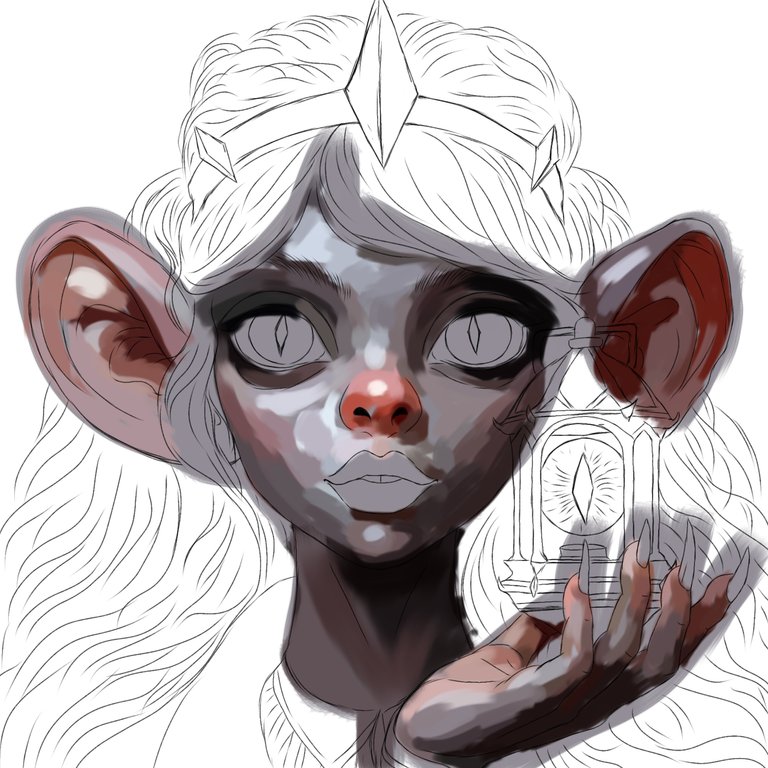 |  |
 |  |
Creé una nueva capa y comencé a trabajar en los ojos, que son una de las partes que más me gusta hacer y que más tiempo me lleva. Usé varias capas para hacer el iris, la esclerótica y la pupila, usando la brocha tipo pelo y diferentes tono. También usé el método normal de mezcla y la misma brocha tipo plano real para agregar los brillos, usando tonos claros y blancos. Fui aplicando el difuminado y el borrador para corregir y suavizar los colores. Seguí agregando con el pincel tipo pelo las cejas y las pestañas, usando tono oscuro y blanco y conseguir vólumen con una opacidad baja. Luego pasé a hacer la vestimenta, la tiara y la estructura de la lámpara, usando nuevas capas y la brocha tipo plano real. Usé tonos morados, rosados y dorados para los ojos y t la tiara, y tonos grises y plateados tambien para la lámpara. Apliqué una iluminación dorada en la lámpara, usando el método de superposición y tonos amarillos y naranjas, para darle un efecto de calidez y magia. Por partes y en diferentes capas, fui pincelando las tonalidades del globo ocular que hay dentro de la lámpara, usando tonos lilas y negros. También fui borrando y aplicando detalles para definir las sombras y la iluminación del globo ocular, usando el método normal de mezcla y el difuminado. Después de tener estos accesorios listos, creé una nueva capa y empecé a pincelar el cabello, usando varios tonos plateados, marrones y grises que me ayudaron a darle profundidad. Usé varias capas y también usé la brocha tipo plano abanico, que tiene un efecto de pincelada gruesa y desordenada, que me gusta para el cabello. Usé capas para darle profundidad con tonos más oscuros y también usé otras capas para los mechones iluminados, usando tonos claros y blancos. Iluminé con la brocha tipo pelo y con una tonalidad blanca y el método normal de mezcla.
I created a new layer and started working on the eyes, which are one of the parts that I like to do the most and that takes the most time. I used several layers to make the iris, sclera and pupil, using the hair type brush and different shades. I also used the normal blending method and the same real flat brush to add the highlights, using light and white shades. I applied the blur and eraser to correct and soften the colors. I continued adding the eyebrows and eyelashes with the hair brush, using dark and white tones and achieving volume with a low opacity. I then moved on to making the outfit, the tiara and the lamp frame, using new layers and the actual flat style brush. I used purple, pink and gold tones for the eyes and tiara, and gray and silver tones also for the lamp. I applied golden lighting on the lamp, using the overlay method and yellow and orange tones, to give it a warm and magical effect. In parts and in different layers, I brushed the tones of the eyeball inside the lamp, using lilac and black tones. I also erased and applied details to define the shadows and lighting of the eyeball, using the normal blending and blurring method. After I had these accessories ready, I created a new layer and started brushing the hair, using various shades of silver, brown and gray to help give it depth. I used several layers and also used the flat fan brush, which has a thick, messy brush stroke effect, which I like for hair. I used layers to give it depth with darker tones and also used other layers for the highlighted strands, using light and white tones. I highlighted with the hair type brush and with a white tone and the normal mixing method.
 |  |
 |  |
 |  |
Luego pasé a cambiar el color de fondo y le agregué morado, lila y rosa, para crear un fondo que fuera característico de esta carta, que tiene un tema de #rebellion y magia. Así que usé la brocha tipo pastel suave, que tiene una textura suave y difusa, que me gusta para hacer efectos. No necesité difuminar, porque la brocha ya tiene ese efecto. Usé tonos claros y blancos, y también usé el método de superposición para darles más brillo. Finalmente, empecé a jugar con las capas y los modos de mezcla, para darle más vida y vibración al dibujo. Usé una capa en superposición para realzar los colores y hacerlos más vibrantes, y también para acentuar las sombras y los colores saturados. También usé una capa en añadir para agregar algunos brillos en la piel, los ojos, la tiara y otras áreas que requerían estos brillos, usando la brocha tipo pastel suave con una opacidad media baja. También usé el pincel purpurina y también el tipo punto de brillo para agregar alrededor, que tiene un efecto de brillo y destello, para darle más magia y encanto al dibujo.
Then I went on to change the background color and added purple, lilac and pink, to create a background that was characteristic of this card, which has a #rebellion and magic theme. So I used the soft pastel brush, which has a soft, fuzzy texture, which I like for effects. I didn't need to blend, because the brush already has that effect. I used light and white tones, and also used the overlay method to make them brighter. Finally, I started playing with layers and blending modes, to give more life and vibrancy to the drawing. I used an overlay layer to enhance the colors and make them more vibrant, and also to accentuate the shadows and saturated colors. I also used an add coat to add some shimmers to the skin, eyes, tiara, and other areas that required shimmers, using the soft pastel brush with a medium-low opacity. I also used the glitter brush and also the glitter dot type to add around, which has a shimmer and sparkle effect, to give more magic and charm to the drawing.
 |  |
ILUSTRACIÓN FINAL/ End Illustration

Y así terminé este retrato de CHAOS ANIMATOR que me gustó mucho hacer y que espero que les haya gustado a ustedes también. Este fue el proceso que seguí y las herramientas que usé para hacer este dibujo, que me tomo varios dias y varias horas y también mucho esfuerzo, pero que disfruté mucho. Espero que les haya servido para conocer un poco más sobre mi trabajo como artista digital y sobre la carta Chaos Animator de @Splinterlands. Me encantó finalizar esta pieza y amé este resultado que espero les haya encantado a ustedes también.
Quiero aprovechar esta oportunidad para agradecerles a todos por compartir junto a mí y apoyar mi aprendizaje y trabajo. Gracias por leerme, por sus sugerencias y comentarios, y por su valioso Feedback y apoyo. Me siento muy feliz de formar parte de esta comunidad tan creativa y divertida, donde puedo expresar mi arte y mi pasión. Espero seguir participando en los próximos desafíos y mostrarles más de mis creaciones. Les mando un fuerte abrazo y les deseo lo mejor. ¡Hasta pronto! 😊
And so I finished this portrait of CHAOS ANIMATOR that I really liked doing and that I hope you liked it also. This was the process I followed and the tools I used to make this drawing, which took me several days and several hours and also a lot of effort, but which I enjoyed a lot. I hope it has helped you learn a little more about my work as a digital artist and about the Chaos Animator card from @Splinterlands . I loved finishing this piece and I loved this result, which I hope you loved too.
I want to take this opportunity to thank you all for sharing with me and supporting my learning and work. Thank you for reading me, for your suggestions and comments, and for your valuable Feedback and support. I feel very happy to be part of this creative and fun community, where I can express my art and my passion. I hope to continue participating in the next challenges and show you more of my creations. I send you a big hug and wish you the best. See you soon! 😊💕👋🙂❤️
🌟🚀 #Splinterlands #Play2earn #Rebellion 🚀🌟

Redes Sociales/ Social Networks
Sigueme en/ Follow me in:
👉 Instagram: @catrynart
Instagram: @catrynart
👉 Twitter: @catrynart
Twitter: @catrynart

Herramientas Usadas/Used Tools
- Tablet Android/ Android Tablet
- Programa Ibis Paint X/ Ibis Paint X Program
- Traductor Deepl/ Deelp Translator
- Servidor de Imagenes Imgbb/ Imgbb Image Server
- Dactilopintura Digital/ Digital Fingerprint Painting

🌺¡HASTA UN PRÓXIMO POST!/ UNTIL A NEXT POST!🌺
Detenerse es Retroceder
To Stop is to go Backwards
Please upvote this comment to support upvote-suggestor @bhattg

Thanks so 🥰 @ocdb @ocd 🌹
Your level lowered and you are now a Red Fish!
Absolutely Awesome,
Jumps right out at you!
👍🏼😍🤩😍👍🏼
Thanks so dear friend 🤗
Absolutely my friend @catrynart !
🤗
Thanks for sharing! - @alokkumar121

Congratulations @catrynart!
You raised your level and are now a Minnow!
Check out our last posts:
Your level lowered and you are now a Red Fish!
Check out our last posts:
Ho Ho Ho! @catrynart, one of your Hive friends wishes you a Merry Christmas and asked us to give you a new badge!
The HiveBuzz team wish you a Merry Christmas!
May you have good health, abundance and everlasting joy in your life.
To find out who wanted you to receive this special gift, click here!
You can view your badges on your board and compare yourself to others in the Ranking
Check out our last posts: