How I'm using the new PeakMonsters Decks feature | Splinterlands
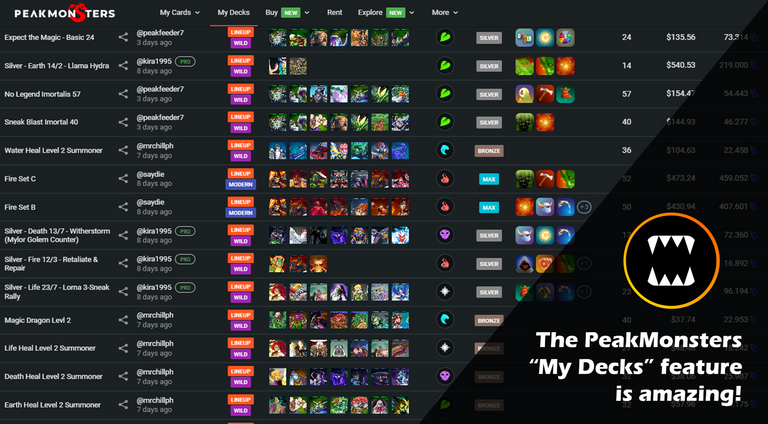
The team at @peak-monsters released an awesome new feature - "My Decks" - and after watching some great videos by @bulldog1205 and @aftersound (links below) I finally took the time to play around with it. Here's why this feature is awesome and how I'm currently using it.
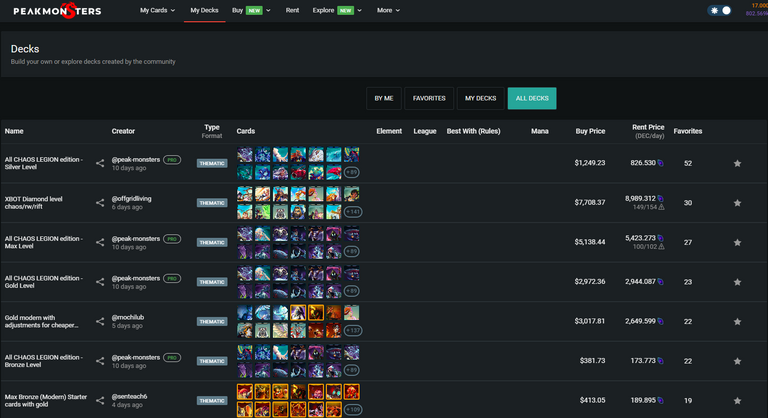
To access the feature, simply go to peakmonsters.com and click on "My Decks" at the top.
There are two types of decks:
Lineup: These are which include 1 summoner and 1-6 monsters, simulating a specific battle. Selection rules are the same as in real battles (i.e. if you pick a Life summoner then you can only pick Life and Neutral cards). Here's an example of a lineup for Rathe, with Shielbearer in front guarded by trusty priests, clerics, and angels. You can see since I've reached the max # of cards I can't add any more.
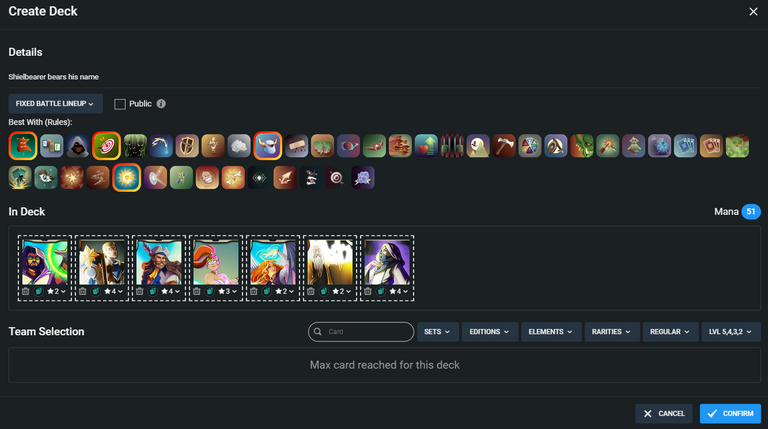
Thematic: These are decks which can contain any number of cards and which can be designed in a very flexible way. For instance there are thematic decks representing all the cards from a particular edition such as Chaos Legion. Since the level of cards can also be selected when building a deck, these can be created for specific leagues as well, as seen here:

With all decks, you're able to see the Buy Price and the Rent Price, which makes it very easy to see what would be required in order to buy all the cards in the deck. In the example above (at today's prices), you can quickly see that it would cost $5,139 to buy all CL cards at Max Level and 5,889 DEC per day to rent it. I was actually quite surprised at the rent number - I didn't realize for $5/day you could rent ALL of CL at Max Level!
Opening up a deck you can quickly access the buy/rent buttons should you choose to snag a few of the cards in that deck.

Using the filters on the right, you can quickly find decks for specific situations. I like to use that to get ideas for specific rulesets. For example, I struggle with the "Healed Out" ruleset so I searched for it and found plenty of suggestions:
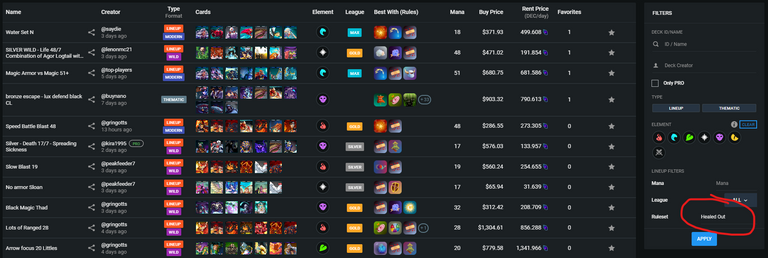
Of course some work is required to then look through the suggestions and try to understand why deck creators called out the ruleset as being favorable for their lineups. Looking for patterns and common cards helps.
Filtering for "Only PRO" gives decks by top players, content creators, or top deck creators (which I assume is based on favorites, but am not certain).

There are even decks for more "niche" use cases like Splinterforge or for bot optimization. It's frankly quite incredible to see not only what PeakMonsters has created here (with an outstanding UI/UX I might add) but also how quickly and comprehensively the community has started building content.
Are you using "My Decks" yet? If not, what are you waiting for?
For more thoughts on this cool feature, check out Bulldog's review as well as Aftersound's review.
Thanks for the overview. It is an interesting feature that I didn't explore yet.
feel free to try it out anytime 😉
!1UP Good work!
!PGM !PIZZA
You have received a 1UP from @underlock!
@monster-curator, @oneup-curator, @leo-curator, @bee-curator, @vyb-curator, @pob-curator, @neoxag-curator, @fun-curator
And they will bring !PIZZA 🍕.
Learn more about our delegation service to earn daily rewards. Join the Cartel on Discord.
I gifted $PIZZA slices here:
@curation-cartel(11/20) tipped @bravetofu (x1)
Please vote for pizza.witness!
Must check this out
Very nice! Guess I should make some teams for this!
You should! Would love to see the teams you build.
Voted and gave you HIVE token tip for this awesome post! Lookinng forward to more of this 😄
Thanks for building yet another awesome feature!
!PGM
!PIZZA
Do you know you can win a Chaos Legion pack and many other things just by following some simple steps ?? Check out our Latest Daily Showcase and Participate our latest Giveaway. Thanks
Thanks for sharing! - @alokkumar121
