Mad-Eye :- Alien Digital Art
Hi everyone, I hope you are doing well and your family is safe.
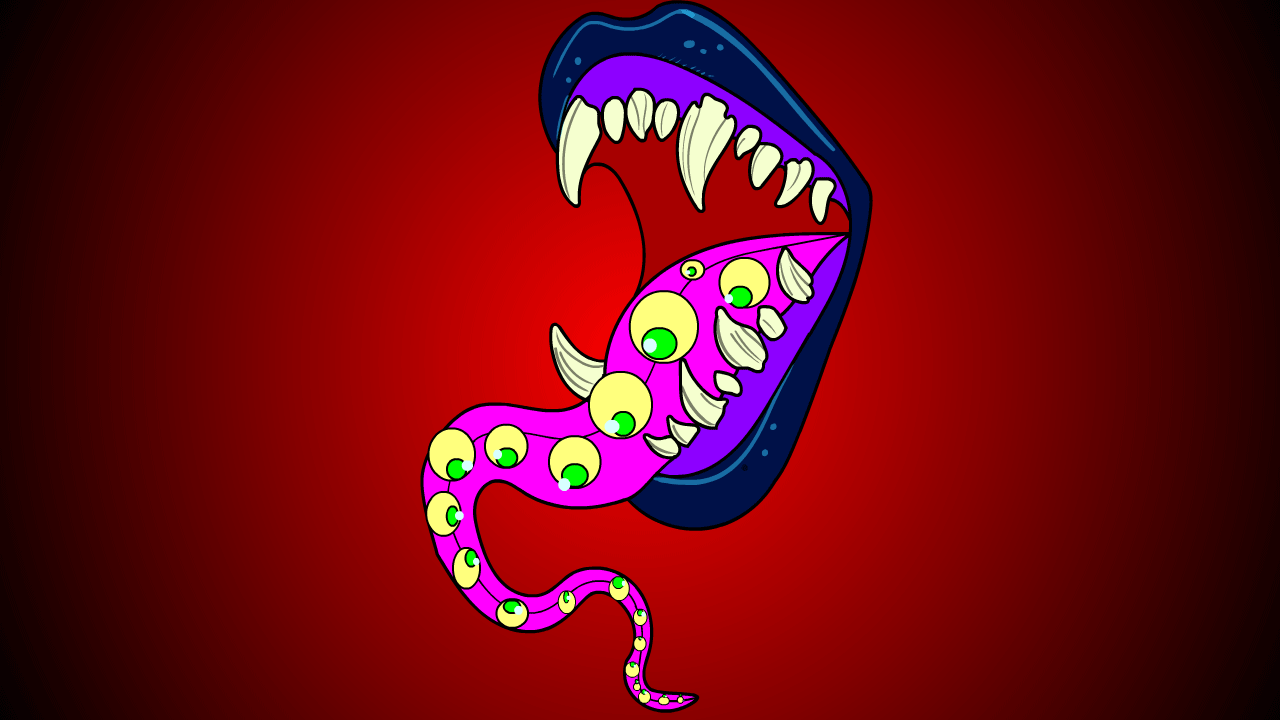
l have created #Mad-Eye Alien Digital Art with adobe illustrator and adobe animation.
Let's see how I made this illustration the first fundamental step also mentioned in my previous post the first method is to outline our design I did is to create a quick drawing outline Once our line of the design is completed if you are planning to do an illustration to the animation you need to do all the outline in different layers,
I plan myself to the base colouring part and I trying many combinations to bring the cool look, this part is divided into two parts, the first takes place by colouring the design with base colours like skin hair, the second part adds the lights and shadows in this character I have added more light and shadows.
After the outline and colouring process are finished I want to add some special efforts like light glowing things on a hand and tentacles I used a tooth called gradient and mess tool it looks 9 hours to complete which is very helpful to bring out different types of fading and effects.
Then I import the AI file to adobe animation there I have animate the eyes which move first I separate the eye and all the parts I converted all the separated Eyes symbols into the graphic symbol then I converted all the symbols into classic tween note:-Classic tweens are an older way of creating animation in Animate.
If any have any doubt about my art comment below
THE PROCESS OF MAKING
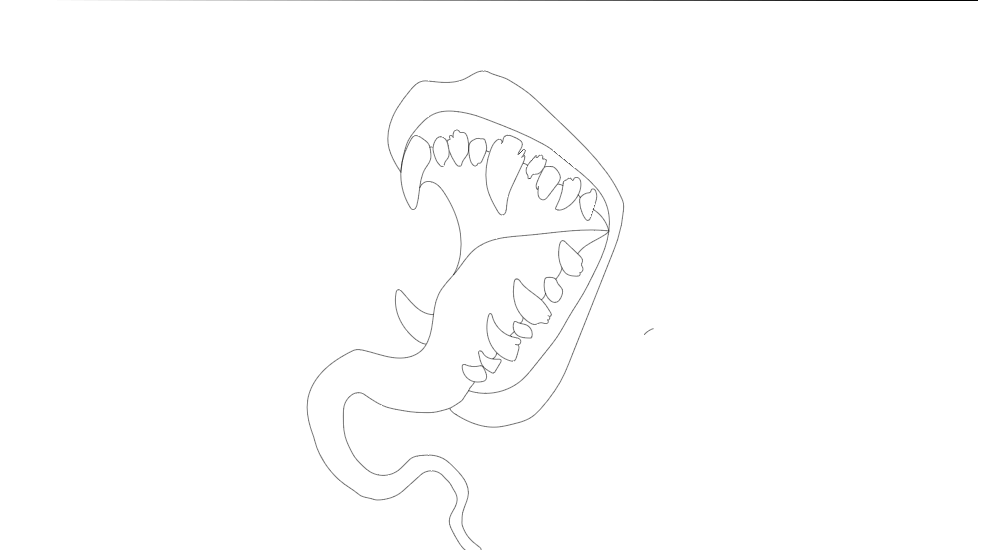
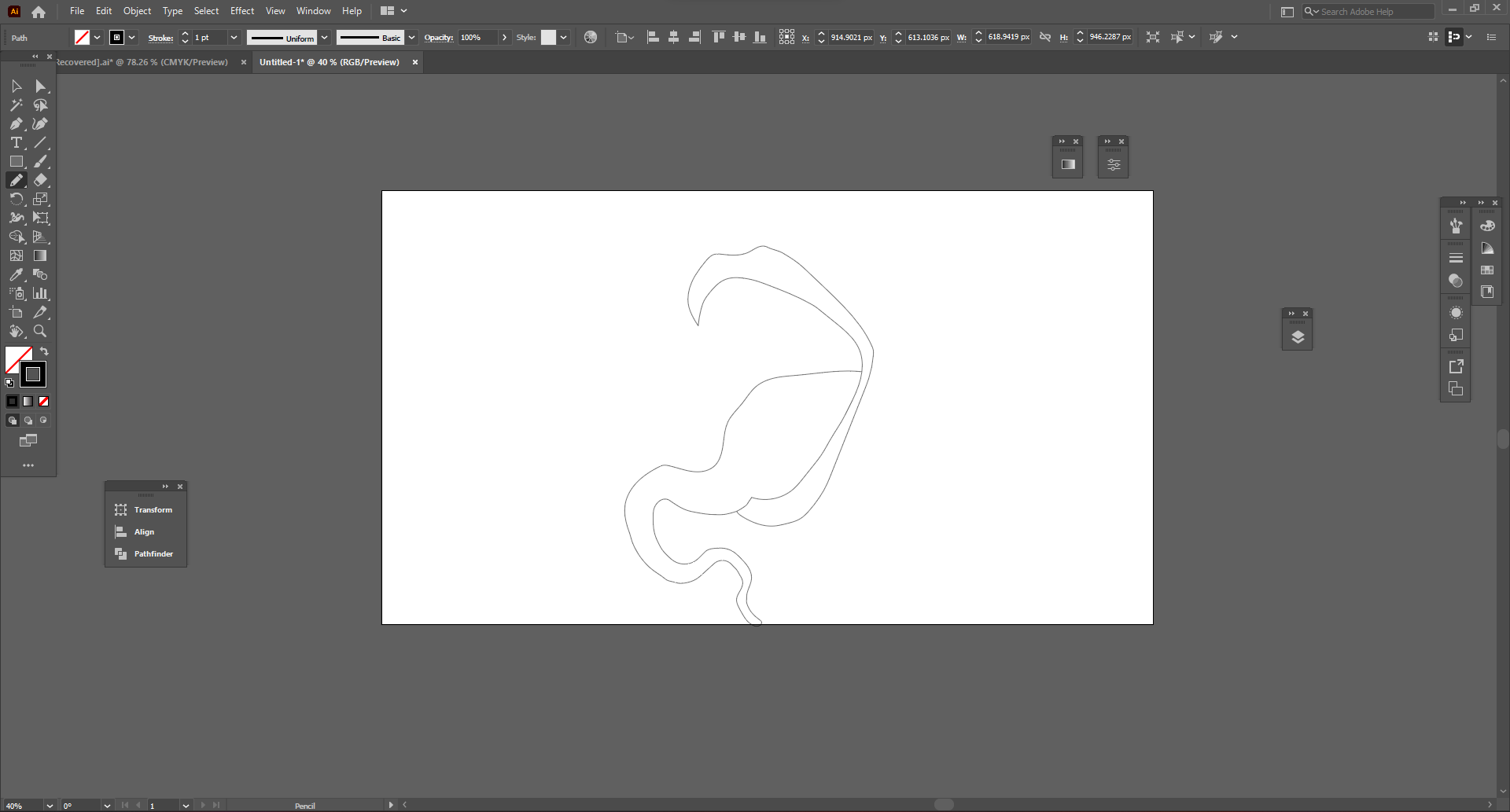
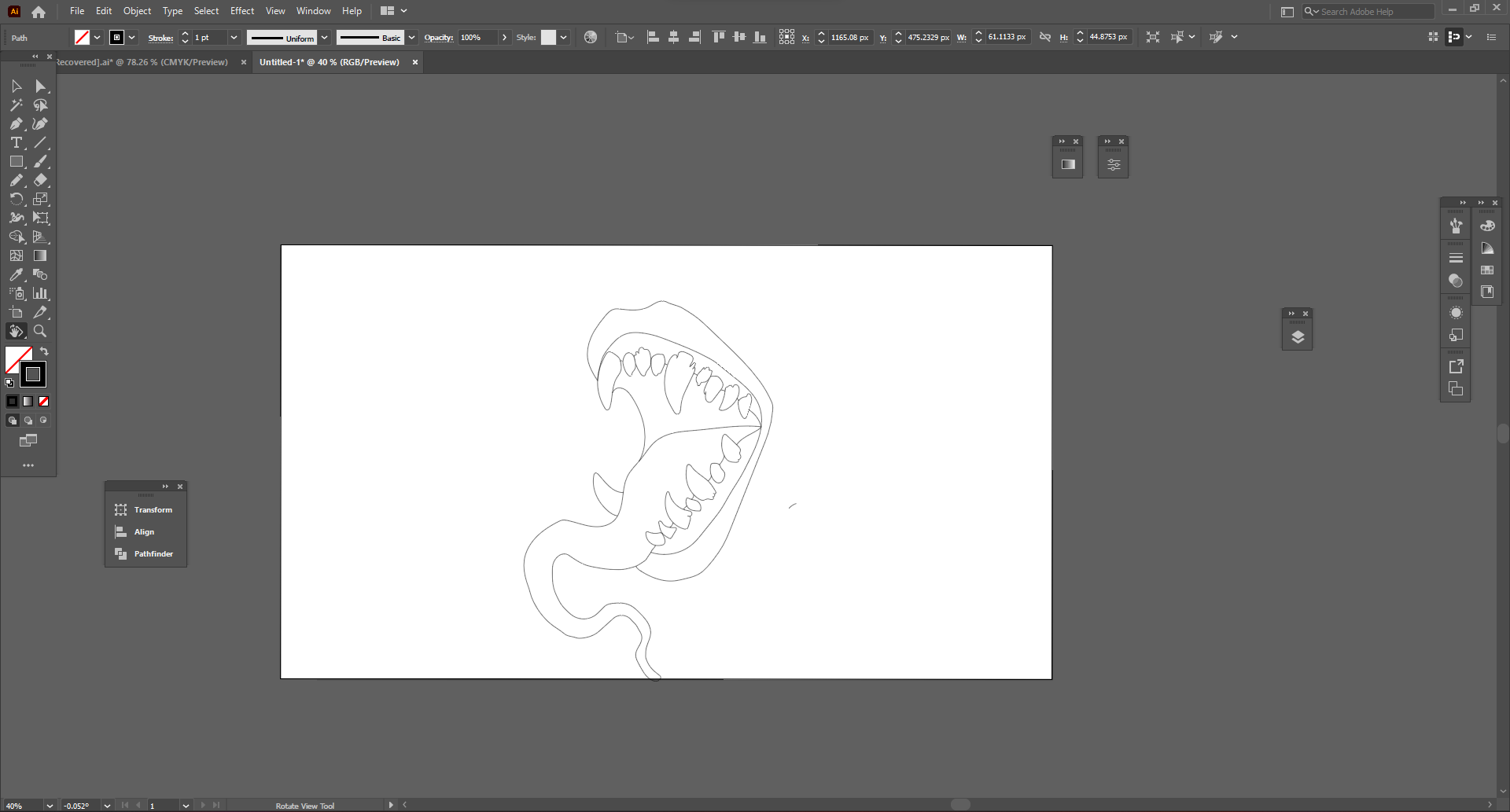
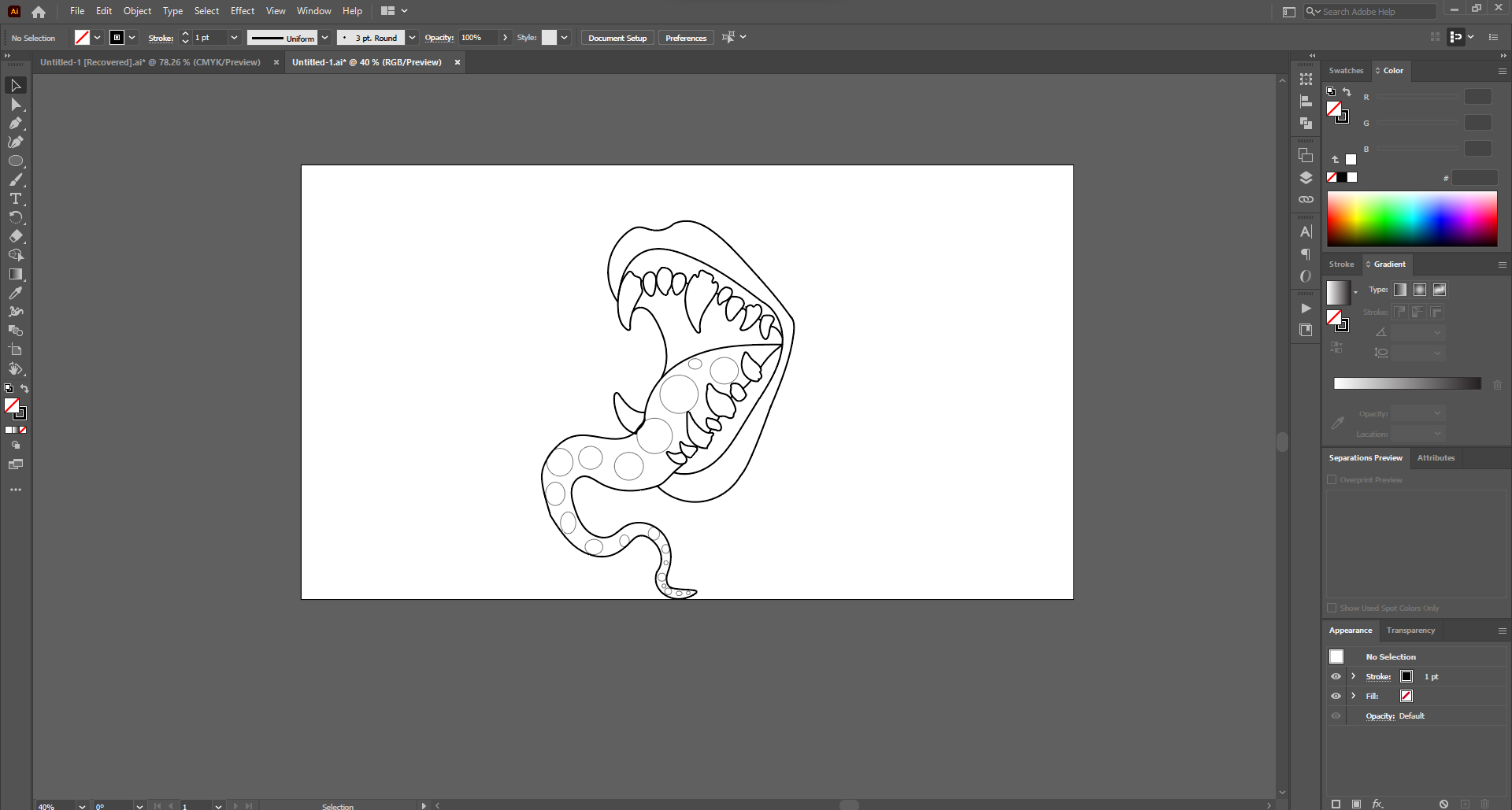
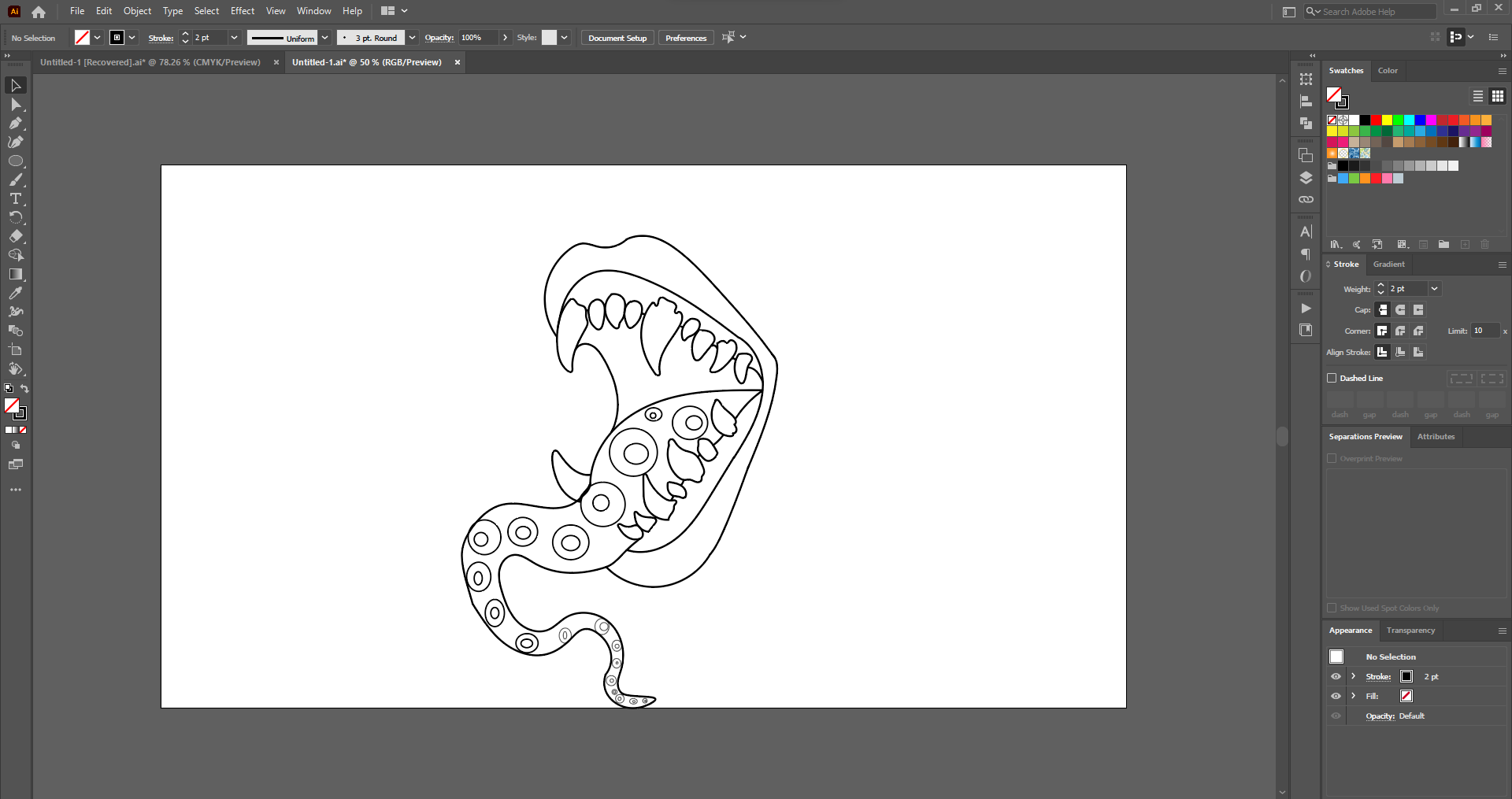
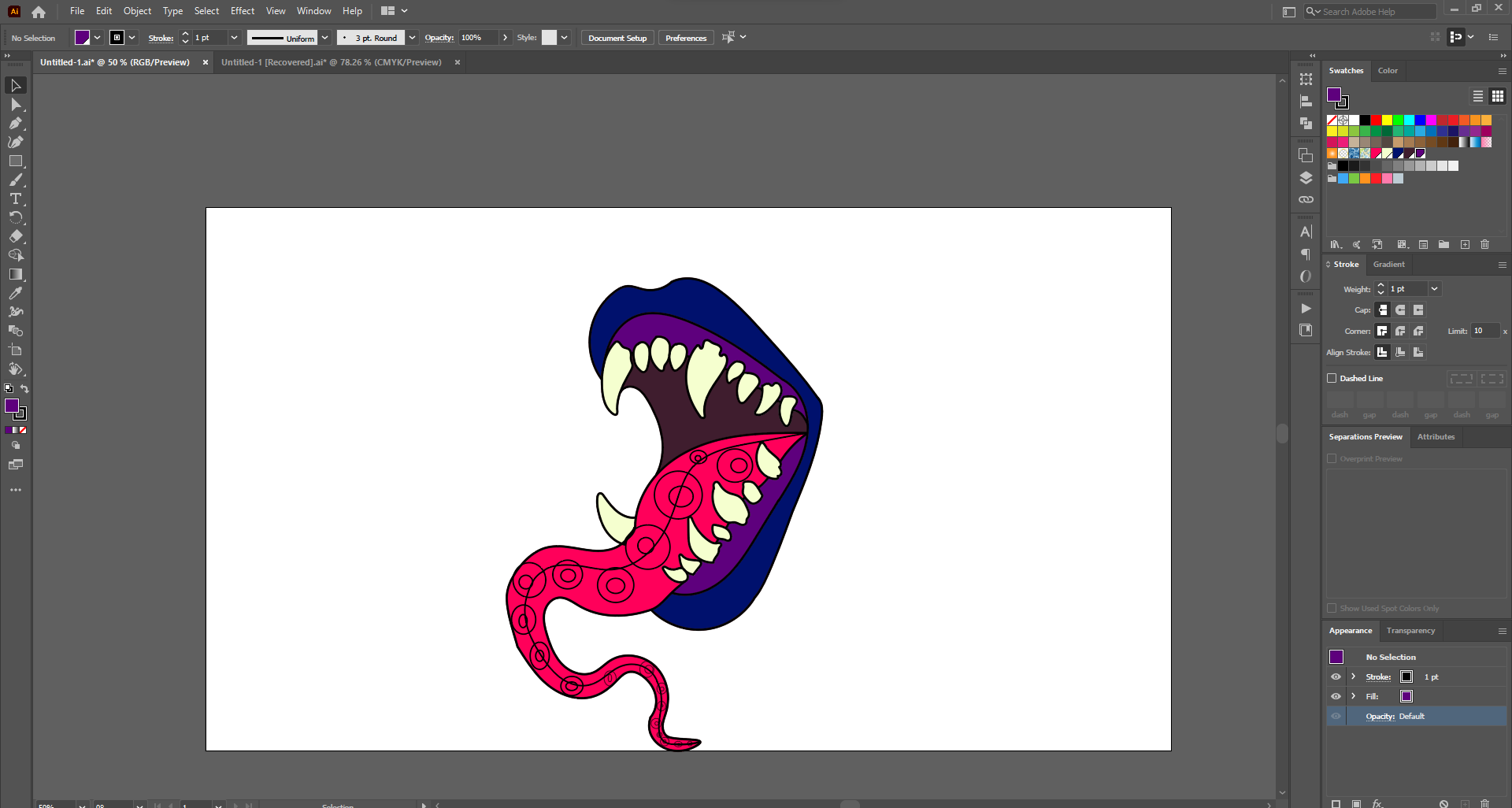
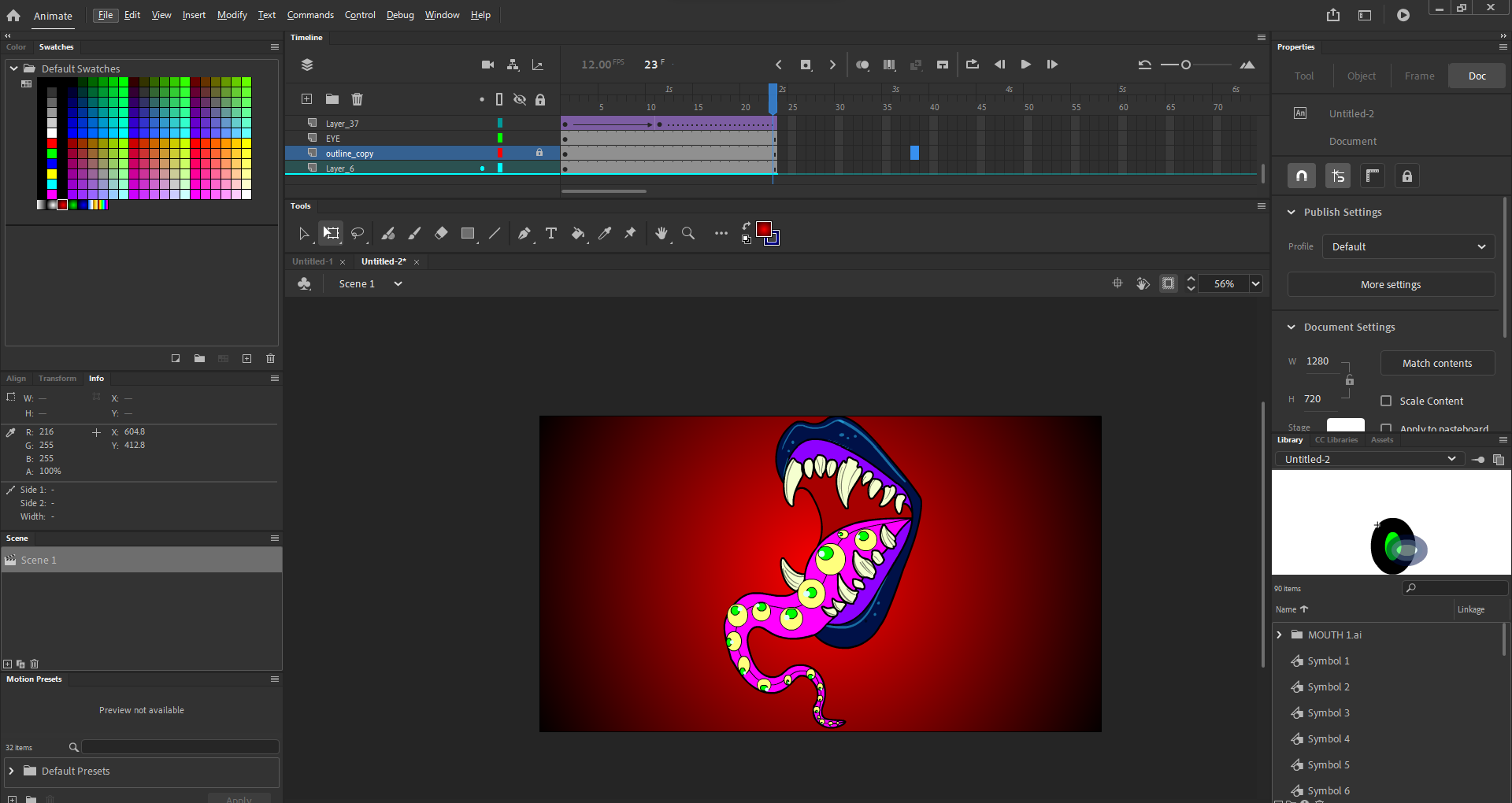
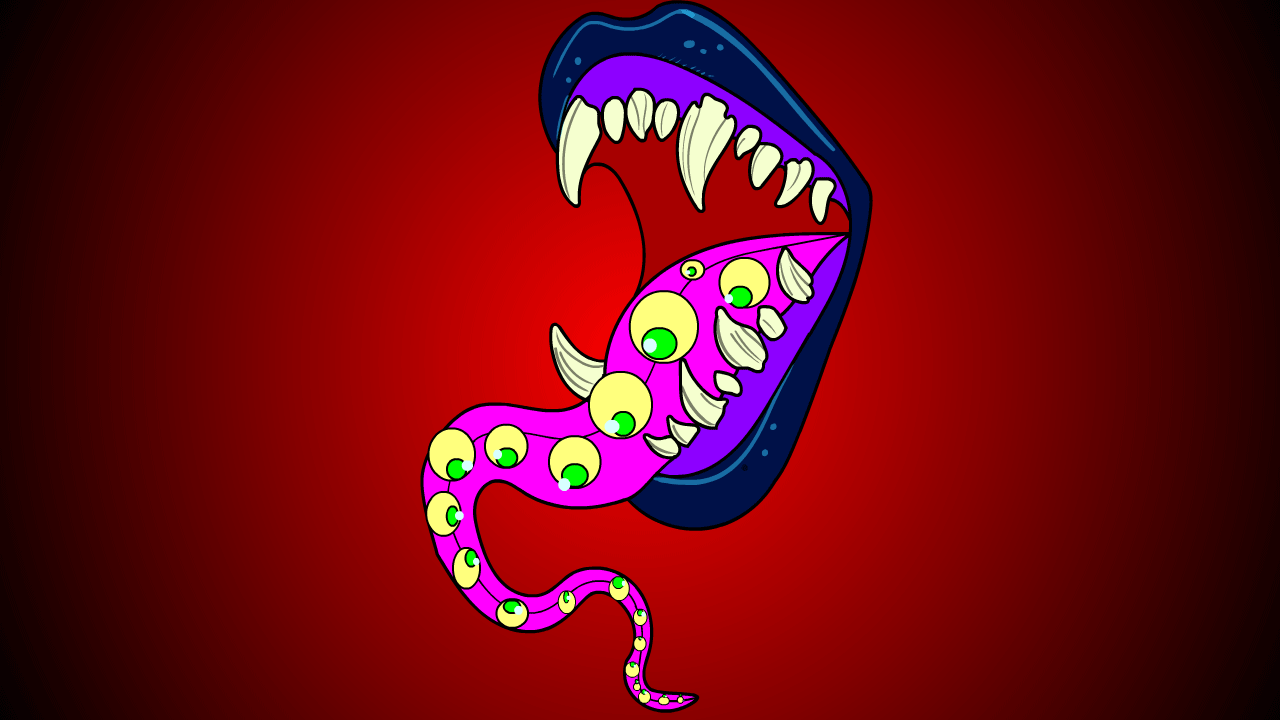
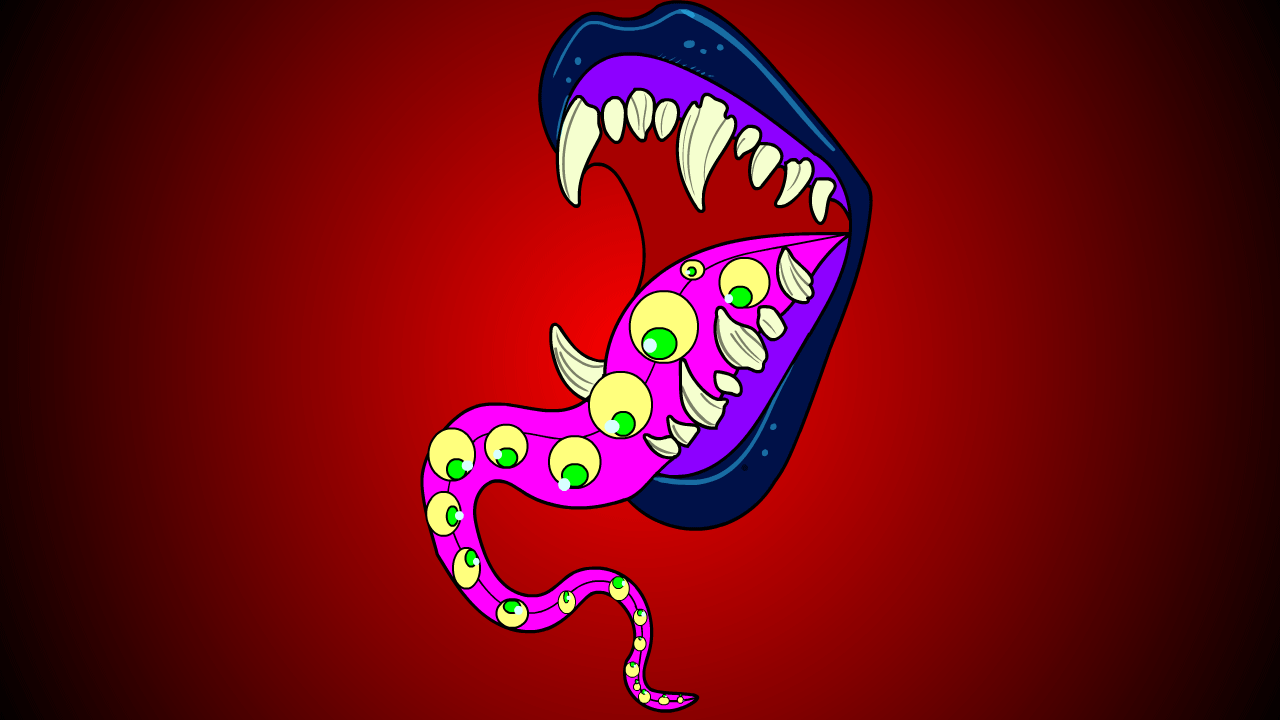
Thank you for making it to the end kindly give you valuable suggestions in the comment ☺️😃