Reviewing SEZNIK Mini Printer
Last month, I bought a mini cat printer for my printing needs. It was a thermal printer, and the print had to happen on thermal paper. I admired this technology and wanted to give it a try. That's why I purchased a cat printer and wanted to see how it worked. It was all good, and I was able to take a lot of prints with that. My needs are specific to label printing, where I had to print a lot of addresses on sticker paper to make bulk posts.
I thought the cat printer itself was sufficient but then I did a little more research and found out that the cat printer was a 204 dpi printer and that's why the print quality was not very great. I was curious to find out if any other printer was available with a better quality. I then bought this SEZNIK mini printer which is also a thermal printer but of better quality. The print happens on the same thermal paper but this printer prints with 304 dpi which is a lot better than the previous printer.

I can easily get my work done with bigger printers but I specifically wanted to get a thermal printer because there is no need to refill or be dependent on the ink. THe second best thing about this printer is the fact that it is mini and easy to carry. The third best thing that I liked about this printer was the fact that it works with bluetooth. Using my mobile device I can give a print.
For each printer, they recommend a specific app through which we have to give the print. Unfortunately, these applications don't work on desktops. We have to do the printing only from mobile devices. If we have desktops that has an App Store maybe that's an option. However, Microsoft does not have this app in their app store. That's a drawback.
I was able to see that when I selected something for printing, there were three modes available. These 3 modes decide the quality of the print. Regular was "Normal" printing and the quality of that printing was equivalent to the cat printer. The second mode was the "Better" quality. This mode was more than sufficient to get the good quality printing that I required. The third mode was the "Best" quality and it gave the best output. I was curious to test all the 3 qualities and obviously, the best quality was from the third mode.
I decided it was enough to use the second mode itself. The reasons was because the best mode was taking a lot of effort and at the same time it was also draining a lot of charge from the device. That's one primary reason why I wanted to stick to the second mode itself. But the quality is very good and I'm impressed. The cost of this printer is a little high compared to the previous printer but it is definitely a worthy purchase as long as it works.
If you like what I'm doing on Hive, you can vote me as a witness with the links below.
 |
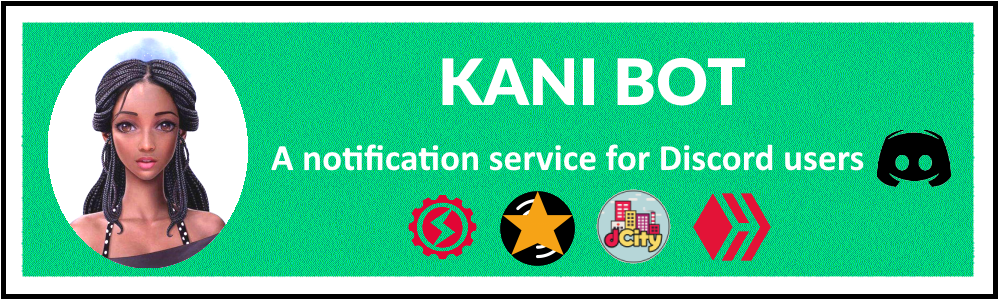 |
 |
Posted Using InLeo Alpha
This printer seem to be a good one
I think I can use it for my POS machine that does not have a printer
Thank you!
We can even connect these printers to phones
That’s what I love most about it
It makes sense
I think using the second mode is a very nice thought
It’s a very good and cheap printer
I like it as well
This type of printer will definitely be worth it because it will produce so much efficiency
Can you print currency with it? 🤔😎
Lol we might get one in the future that can print currencies. But the sad thing is we might get caught. Is that okay? 🙂
This post has been manually curated by @steemflow from Indiaunited community. Join us on our Discord Server.
Do you know that you can earn a passive income by delegating to @indiaunited. We share more than 100 % of the curation rewards with the delegators in the form of IUC tokens. HP delegators and IUC token holders also get upto 20% additional vote weight.
Here are some handy links for delegations: 100HP, 250HP, 500HP, 1000HP.
100% of the rewards from this comment goes to the curator for their manual curation efforts. Please encourage the curator @steemflow by upvoting this comment and support the community by voting the posts made by @indiaunited..
This post received an extra 20.00% vote for delegating HP / holding IUC tokens.
finally a phone connected printer comes to birth , things we actually love to see.
Bada sahe lag raha hai ye to chota sa cute sa 😬
Not really an office guy as of now but weighing cost and benefits it seems as a very good option and you played it economically well, as your job has increased and judging from the way you sound, you love it pretty much. Good luck with your new thermal printer.
Finally you got rid of low resolution problem with SEZNIK, which gives you high resolution printing.
The way time is passing and progressing so with time we have to upgrade our things to make our work easier.