Uco bank account opening process
Assalamualaikum friends! As I mentioned yesterday, the days of waiting in line at the bank to open an account are a thing of the past in the era of online transactions. Today, let me guide you on how you can open a uco Bank account from the comfort of your home. The best part? No charges for account opening, and no monthly maintenance fees as this account can be opened with zero balance, requiring only your Aadhar card and PAN card.
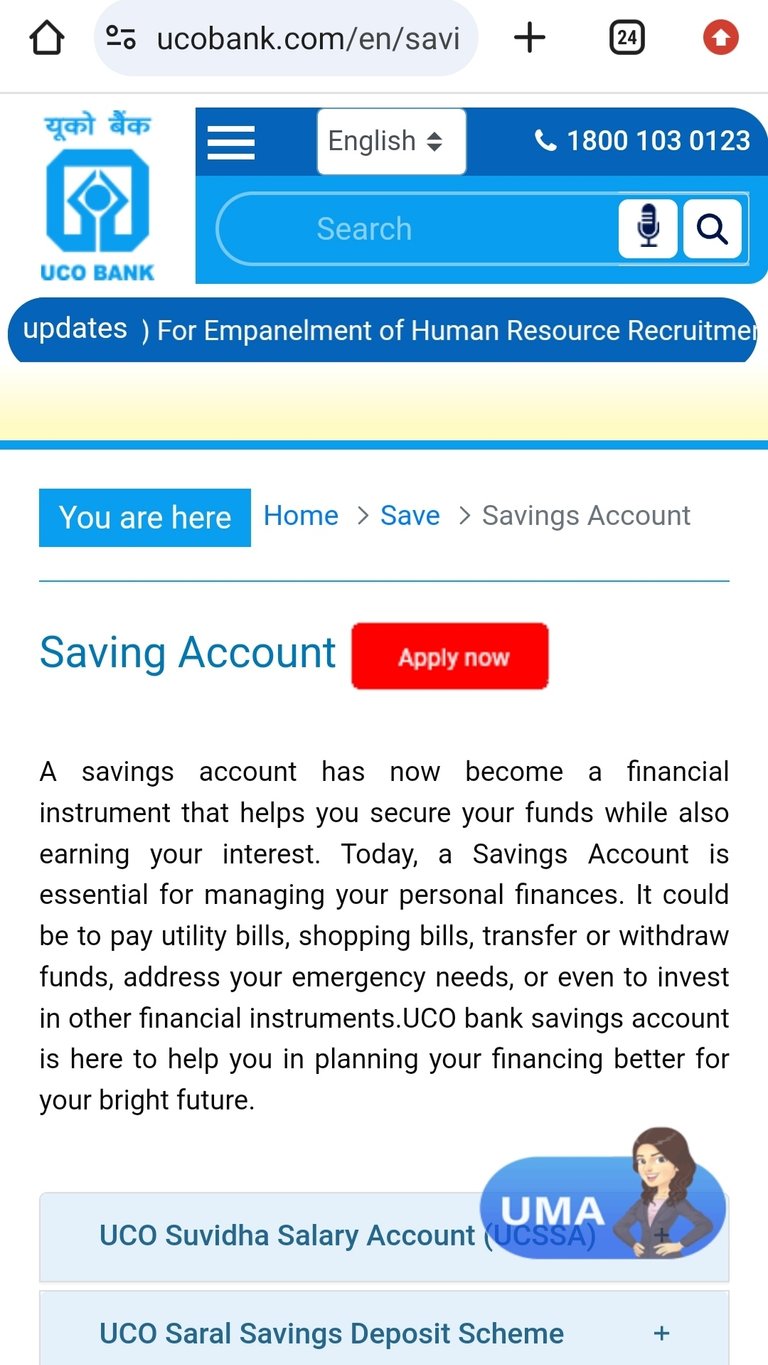
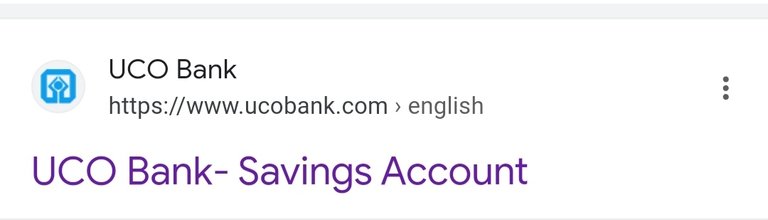
Let's kick off this blog and learn how you can open an account. First, you need to visit the official website of uco Bank. The account also offers interest, making it a practical choice. Choose the "Apply Now" option for a savings bank account, fill in all the necessary information, and submit. After that, schedule a Video KYC appointment. Please ensure that your Aadhar number is linked to your mobile number when filling out the account opening form.
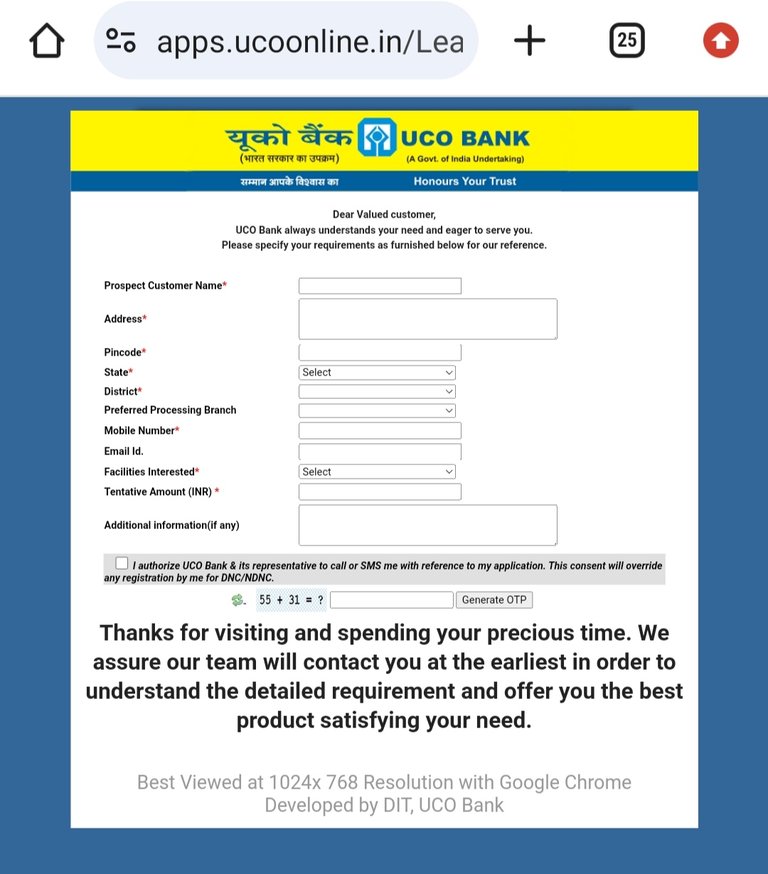
When called for the Video KYC appointment, show your signature and PAN card to the bank officer. After completing these steps, your bank account will be ready within a few days, allowing you to perform all your transactions seamlessly.
Please note that if you opt for the online form, you'll need to complete the process between Monday and Friday, from 10:00 AM to 6:00 PM.

This concludes the entire process. I hope you found my blog helpful. For more blogs with similar informative content, feel free to follow me. Until the next blog, thank you!