Everything in One Tab...... Yaaay it's ECENCY DECKS
Every user has ones own preference about what s/he wants to join and contribute.
Often times, it happens that we want to keep an eye on multiple things together. For this purpose we open up various tabs.
Opening multiple tabs not only becomes messy but also takes time to load the pages while shifting between tabs.
Ecency has provided an amazing solution to all such problems.
The solution is
ECENCY DECKS
Everything in One Tab
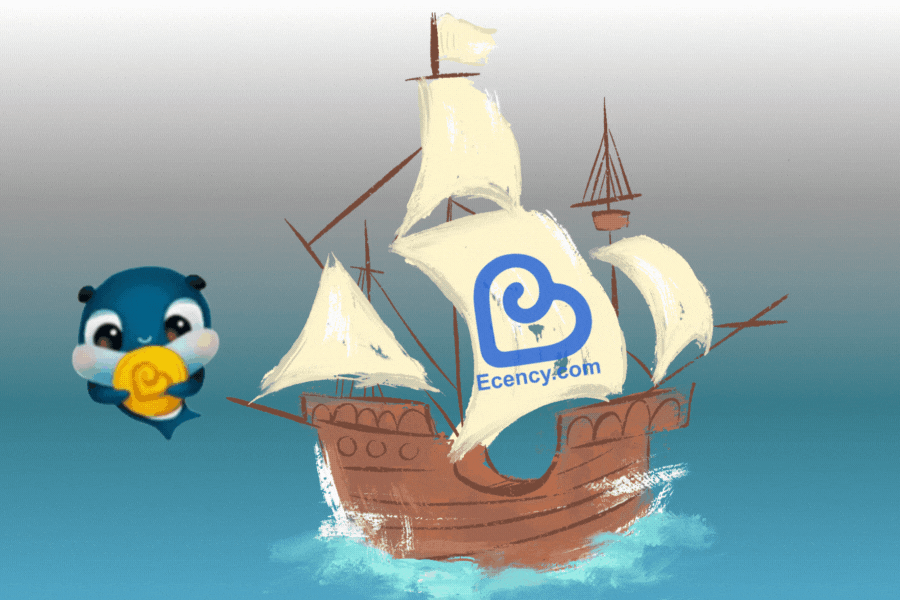
With this feature we can set up multiple tab-like columns in one page.
On bigger screens like computer, many columns appear on one screen but for small mobile screen we need to drag the page to left to see different columns.
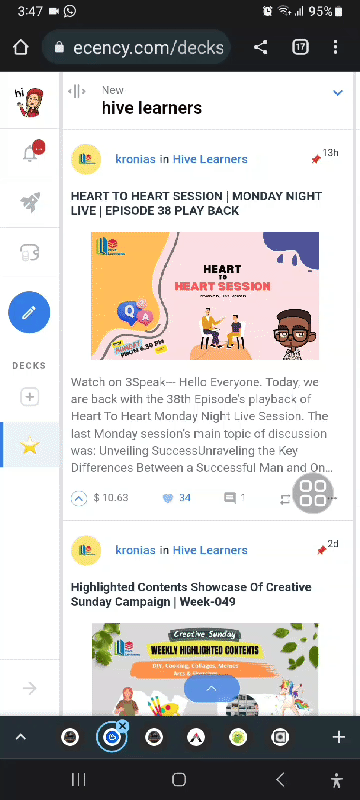
Before Decks I had to search for the communities and users one after the other. It took extra time.
Now, each of the community I prefer to contribute is right in front of my eyes on a single tab in one page.

How to set up Decks
Currently the decks cannot be set up on mobile app. We need to open Ecency in browser.
The gif below demonstrate the process of setting up Decks and adding columns to them.
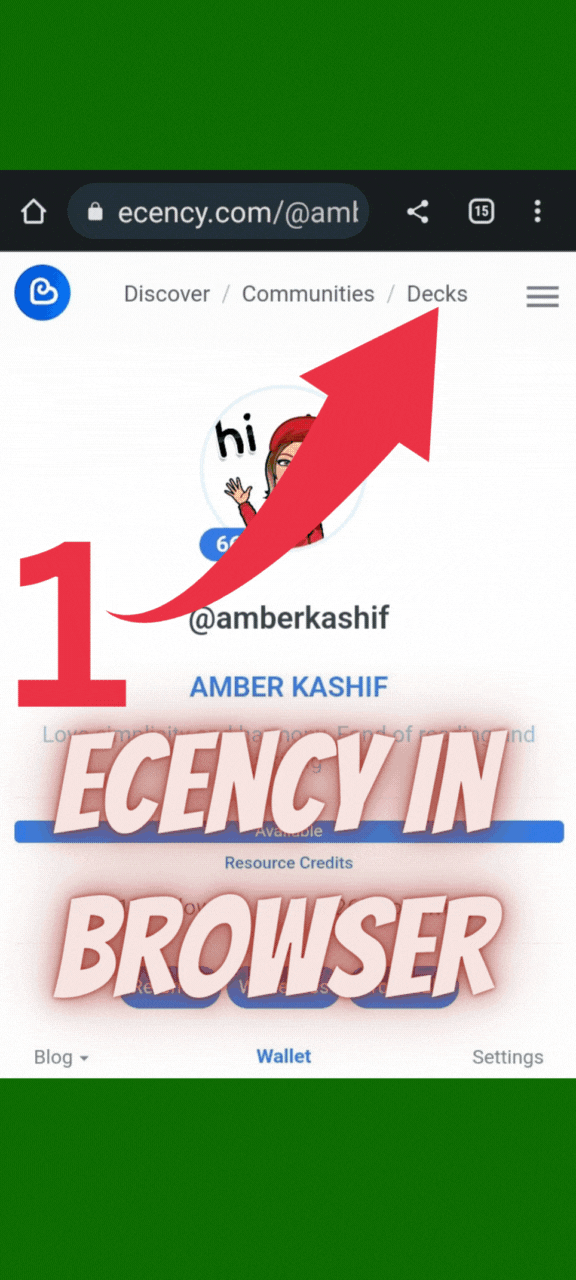
■ Open Ecency in Browser
■ Click the Decks option available on the top of the page. Decks view will open up.
■ Click the arrow on the top right of the page.
■ Remove the column (if you don’t want to keep that one)
■ A list of options will appear that you can choose for the particular column.
■ Select the desired option and go with the flow.
■ After setting up one column, the other columns can be created by dragging the screen to left and click the option “Add New Column"
■ Add as many columns as you want.

How to use Decks for Microblogging
Ecency Decks allows you to create short content on the three Microblogging front-ends of Hive (Ecency, Leothreads and DBuzz).
It means there is no need to go to different editors but you can publish on any of the front-end using Ecency Decks.
The Gif below shows how it is done.
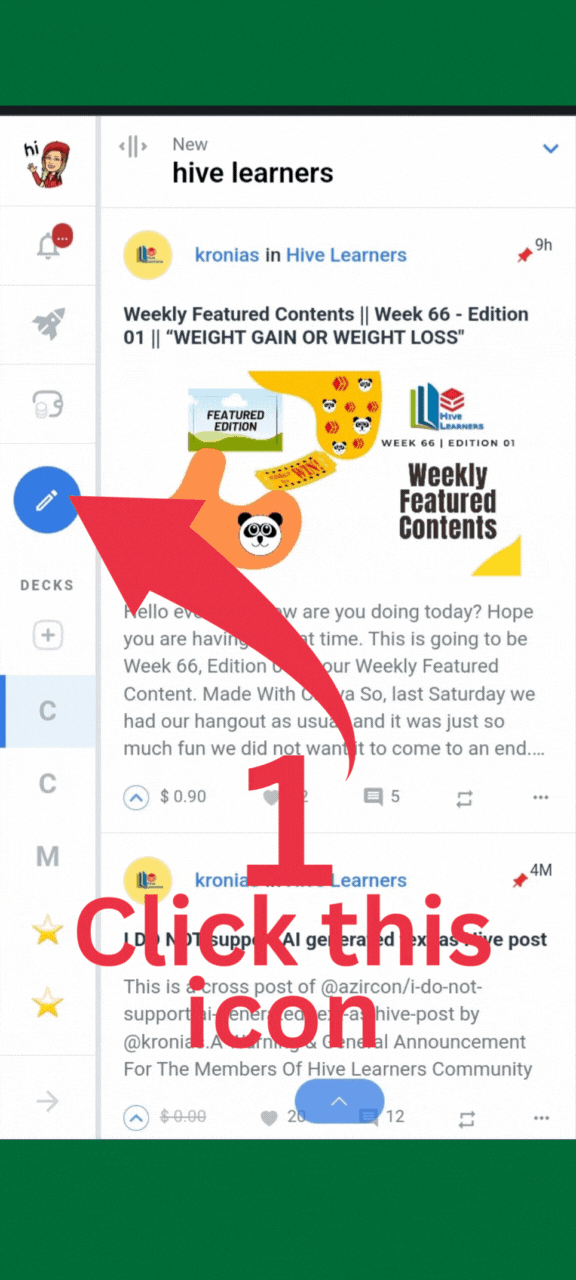
■ Click the pencil icon on the left of the page. Editor will open.
■ On the top of the editor option is given “will be published in". Click that option.
■ A dropdown menu will appear. Select the desired option
■ Create the content and publish it.

How Different Folders Can be Created or Deleted
The gif below demonstrate how To create a folder
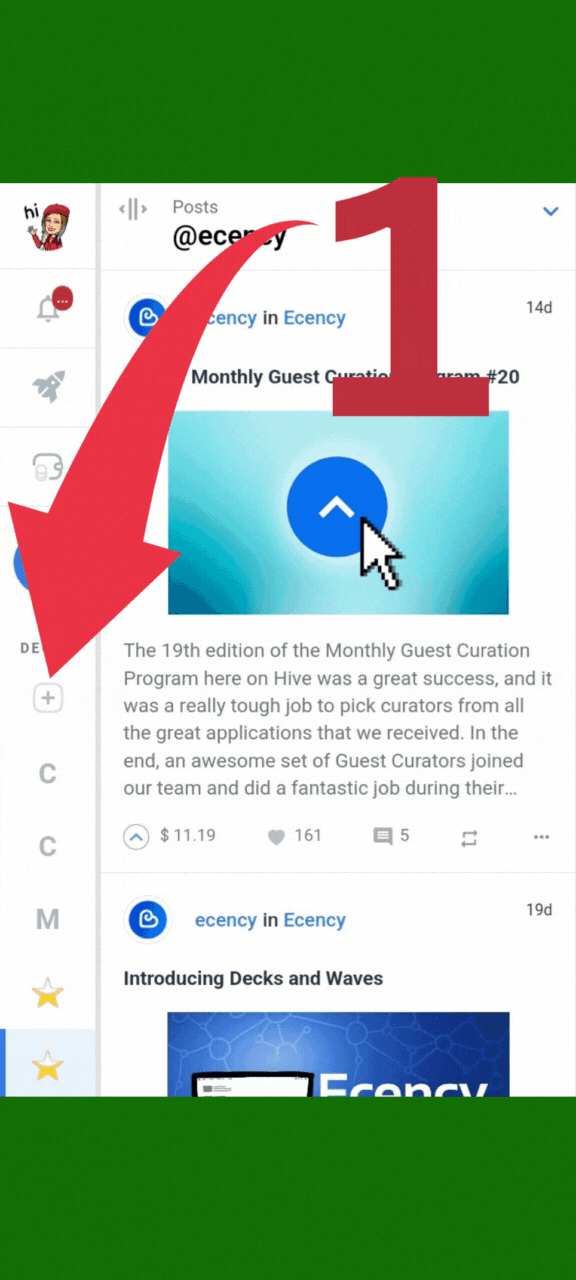
■ Click the plus icon on the left side of the screen.
■ A dialogue box will open.
■ Write the name of the folder. Choose an emoji if you like.
■ Click “create”.
The gif below demonstrate how To delete a folder
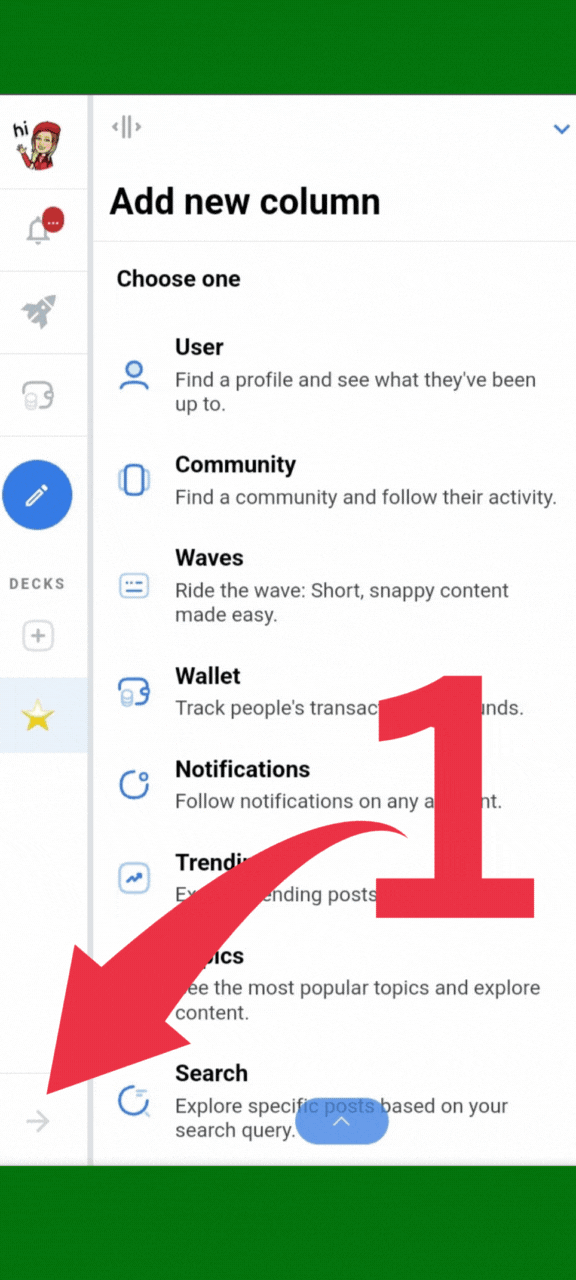
■ Click the arrow at the left bottom.
■ Select the setting icon of the community.
■ Click the delete icon.
■ Confirm the delete.
 )
)Let’s Have a Look at My Decks
Now let me show you how I have set up my Decks.
I have made different folders for different type of accounts.
Messing up one folder with all kind of activity is not wise. Moreover, it slows the speed of movement from one column to the other.
The maximum number of Decks in each of my folder is three. More than that doesn’t work well on mobile screen.
I haven’t used emojis to denote the folders but the first letter of folder's name make it easier for me to find out which kind of content it keeps.
Communities
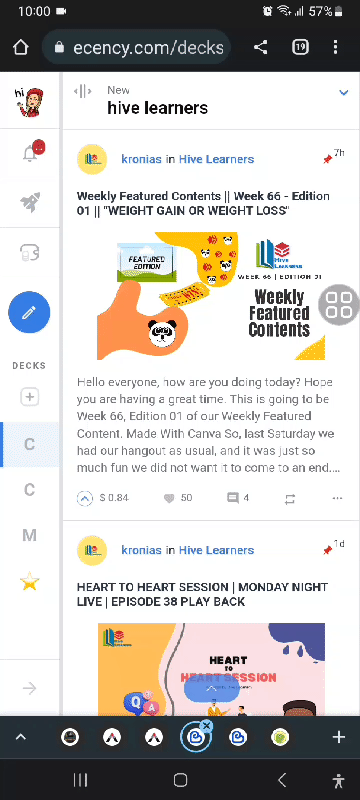
Two of my folder contains the communities I visit the most.
For getting progress on Hive we need to increase our visibility. Providing engagement on other people’s post is the way to it.
Along with our personal following the communities that we want to write in should be the priority of our engagement. If you want to be known, know others first😉
Users
Another folder contains the individual users I don’t want to miss the posts of.
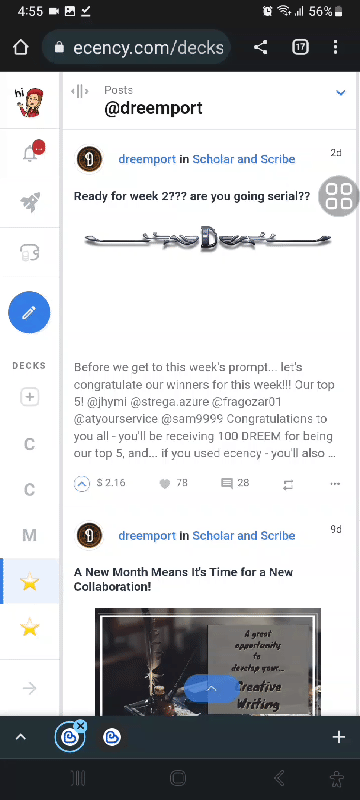
In this folder, I have set up those community accounts which launch new updates about the community, announce the coming contests held by the community.
In this way, I remain updated about whatever new is on its way. I no longer have any fear of missing important information.
Micro Blogging
The next folder contains the three Microblogging frontends of Hives i.e. Ecency Wave, Leothreads and DBuzz.
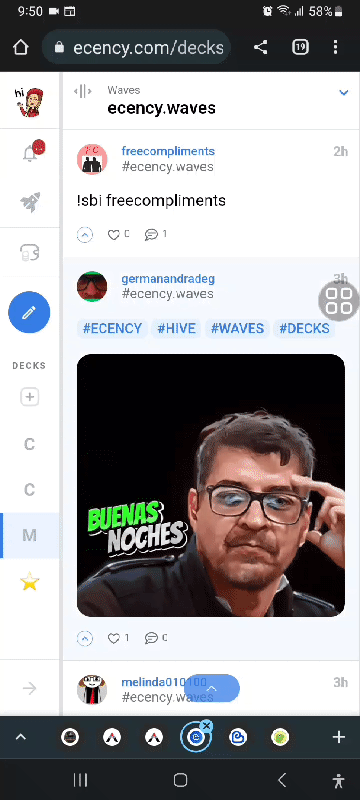
These front-ends are not only the platform for writing random short content but also a nice place to promote your longer posts.
Instead of seeing them all in one column, I have separated each of them. Now each type appears in a different column.
By setting all of them up on my decks, I have a quick visibility to all of them separately. I can quickly interact with the desired one.

Some Suggestion for Improvement on Decks and Waves
Ecency is a team that cares a lot for its users and takes every suggestion in consideration to bring Improvement in user experience.
Here are a couple of improvements that I want to see in Decks and Waves.
■ When I open a post on a Deck, it allows me to comment (that’s good) but it doesn’t give any option to upvote the post.
For upvoting the post, I need to open it up in another tab (by using the option available to top right).
I suggest to add the upvote option on the Decks too (while a post is opened. As the vote option is available in a closed post) so that there is no need to go anywhere for placing ones vote.
■ The other suggestions are about waves.
● I think it would be better if the number of characters allowed for a wave are mentioned on the editor.
● The other problem is related to the mobile users. Desktop users might not have the issue as ctrl+z works for them (I am not sure if it works in this case too).
If by mistake an unwanted button is pressed (in my case it is mostly the device’s back button) and the wave editor is closed, the wave we had written disappears.
There is no way to resume the activity from where it was left. We need to create the content and upload the image all over again . It is irritating.
I suggest to make the wave editor capable of saving draft (just like the long post editor does).

This is my entry for Ecency Decks Contest. Everyone is invited to participate.
The images and gifs are created by me on canva using screenshots taken by me and the free elements and photos available on canva
Perfect 🙂 No need for me to write another Post because you already said everything
!LUV
@amberkashif, @beeber(3/5) sent you LUV. | tools | discord | community | HiveWiki |
HiveWiki |  NFT | <>< daily
NFT | <>< daily
Thanks for the appreciation 🥰
!LUV
@beeber, @amberkashif(1/4) sent you LUV. | tools | discord | community | HiveWiki |
HiveWiki |  NFT | <>< daily
NFT | <>< daily
Wow you explained it very well 🤩
Thanks, !LADY
View or trade
LOHtokens.@amberkashif, you successfully shared 0.1000 LOH with @les90 and you earned 0.1000 LOH as tips. (1/3 calls)
Use !LADY command to share LOH! More details available in this post.
My pleasure 😀
This Lady never dissapoint... Well explained in simple words said it all!
!PIZZA !LUV
Haeeeee.....! You made me blushed 😊
!LUV
@idksamad78699, @amberkashif(2/4) sent you LUV. | tools | discord | community | HiveWiki |
HiveWiki |  NFT | <>< daily
NFT | <>< daily
$PIZZA slices delivered:
@intishar(2/5) tipped @amberkashif
idksamad78699 tipped amberkashif
Very good, thanks for sharing! !HUG 😎👍
I sent 1.0 HUG on behalf of @seckorama.
(1/2)
I am glad you liked it
This is a good feature, I have been wondering what it meant, and I have been thinking I was making a mistake doing something.
Thank you for the explaining this in details
I am happy it was helpful to you.
Thanks for stopping by, !LADY
View or trade
LOHtokens.@amberkashif, you successfully shared 0.1000 LOH with @treasuree and you earned 0.1000 LOH as tips. (2/3 calls)
Use !LADY command to share LOH! More details available in this post.
Yay! 🤗
Your content has been boosted with Ecency Points, by @amberkashif.
Use Ecency daily to boost your growth on platform!
Support Ecency
Vote for new Proposal
Delegate HP and earn more
Thanks Ecency
Well explained and suggestions are interesting 🤔))
I am glad you liked it.
!LUV
@xuwi, @amberkashif(3/4) sent you LUV. | tools | discord | community | HiveWiki |
HiveWiki |  NFT | <>< daily
NFT | <>< daily
Looks really interesting. I haven’t had time to play with it yet, but will explore more at the weekend 😁
I explored it after knowing about the contest
Oh, I didn’t know about any contest 😉
🤷♂️ now it is already over
Oh, never mind 😉
🙂
This post has been manually curated by @bhattg from Indiaunited community. Join us on our Discord Server.
Do you know that you can earn a passive income by delegating to @indiaunited. We share more than 100 % of the curation rewards with the delegators in the form of IUC tokens. HP delegators and IUC token holders also get upto 20% additional vote weight.
Here are some handy links for delegations: 100HP, 250HP, 500HP, 1000HP.
100% of the rewards from this comment goes to the curator for their manual curation efforts. Please encourage the curator @bhattg by upvoting this comment and support the community by voting the posts made by @indiaunited.
Thanks @bhattg and india united
I was acknowledged about that feature from earlier and I liked it very much. It's user-friendly and I am sure that everyone will like it for sure.
You have discussed everything very well and anyone can understand it very well after reading your post.
!PIZZA
I am glad that my post is helpful for the readers.
Thanks for stopping by
Congratulations @amberkashif! You have completed the following achievement on the Hive blockchain And have been rewarded with New badge(s)
Your next target is to reach 8500 comments.
You can view your badges on your board and compare yourself to others in the Ranking
If you no longer want to receive notifications, reply to this comment with the word
STOPCheck out our last posts:
Woooohaaa
Yeah @amberkashif, it's well deserved! Congrats on your constant involvement on Hive 😊👍
🙂