Getting Started with LeoDeX - A multi-Chain SWAP Interface
Leofinance has launched LeoDeX which is a multi-Chain SWAP interface. This has been created in collaboration with Maya protocol and now we can swap Leo and Hive to Layer 1 coins easily. This is a big move as now we need not depend on CeX (Centralised exchanges) for hive conversion. The demand for decentralised exchanges is going up and now people try to avoid using centralised exchanges for various reasons. Self-custody is something that people want to have and they do not want to keep their funds in the exchange wallet as there have been some situations in the past where people did not have good experiences.

If you would like to have self custody then you will have to go for decentralised exchange and this is why the demand for such protocol is increasing day by day. LeoDex is the solution for this and the leo team has made it possible. Currently, this is launched on beta as the team is trying to ensure that the full full-fledged version is bug-free and we don't need to struggle with any issues while using it.
Getting Started
Its easy to use leodex and below are the benefits of using decentralised exchnages-
- No Wrapped tokens
- No KYC
- Self-Custody
- Incredibly Fast
- Efficiently Priced
All we need is a non-custodial wallet that can be used to perform the transactions on the protocol and we need not depend on any centralised entity to perform the transactions.
Below are the steps required to follow-
You need to open https://leodex.io/
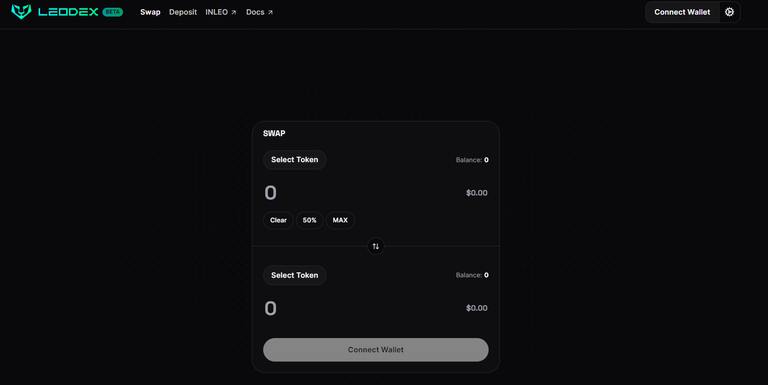
Click on the Connect Wallet option provided on the right side of the page. You will need to use the Keystore as metamask has not been enabled yet. If you don't have the keystone then create one by choosing the Create Keystore option provided on the same. Don't worry this will not take more than a minute. The process is simple and you just need to follow the instructions. Please make sure to keep the password safe and save the file as this would be needed every time you log in.
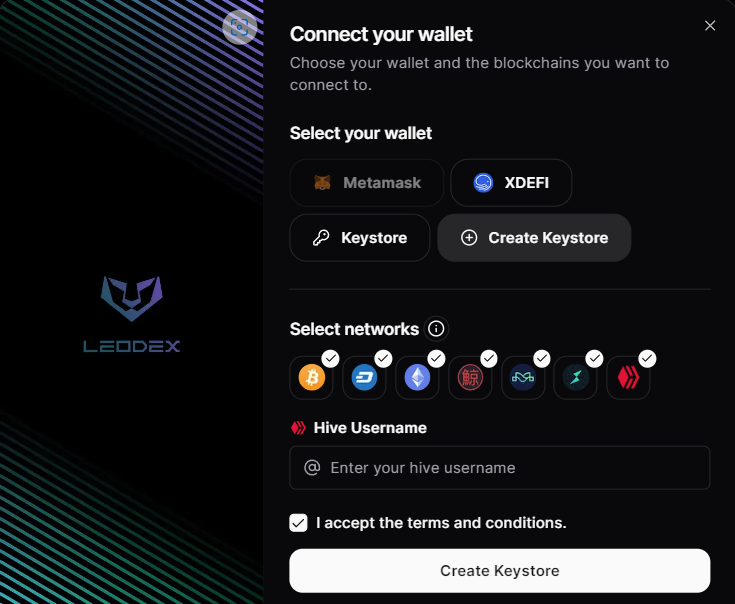
Once you create the Keystore then select the Keystore option and enter your hive account (as shown in the below snapshot) and check mark the terms and conditions opinion.
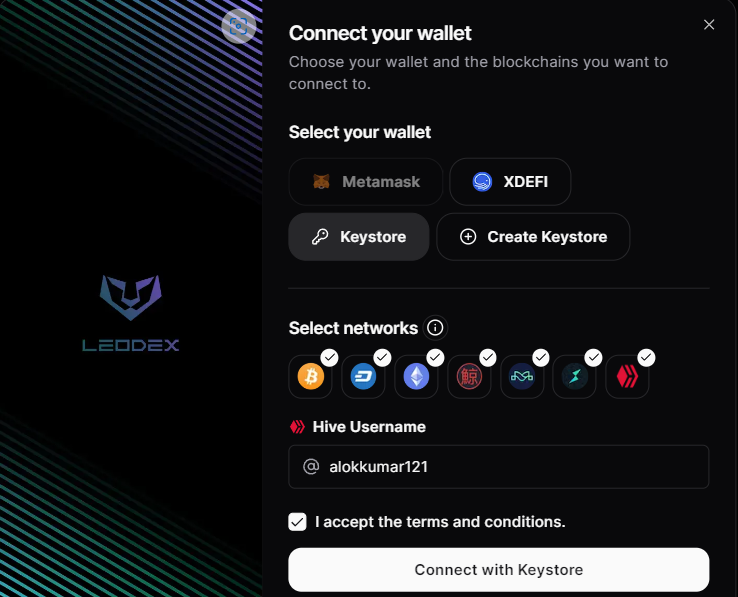
Import the file and use the password you created at the time of keystore setup. Now click on Connect your keystore and you will be logged in.
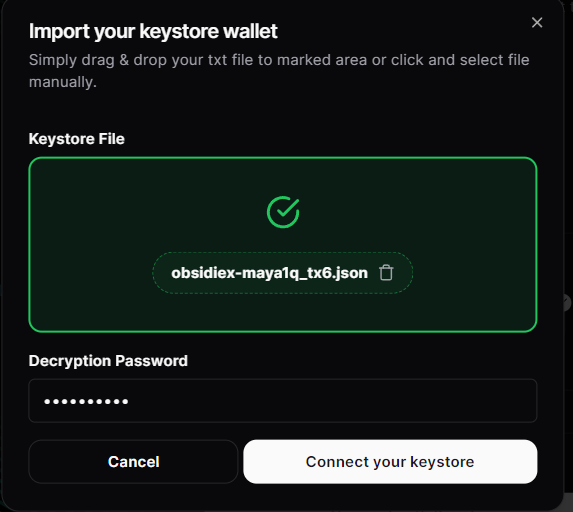
Now since I am logged in I can see the coins balance in my wallet.
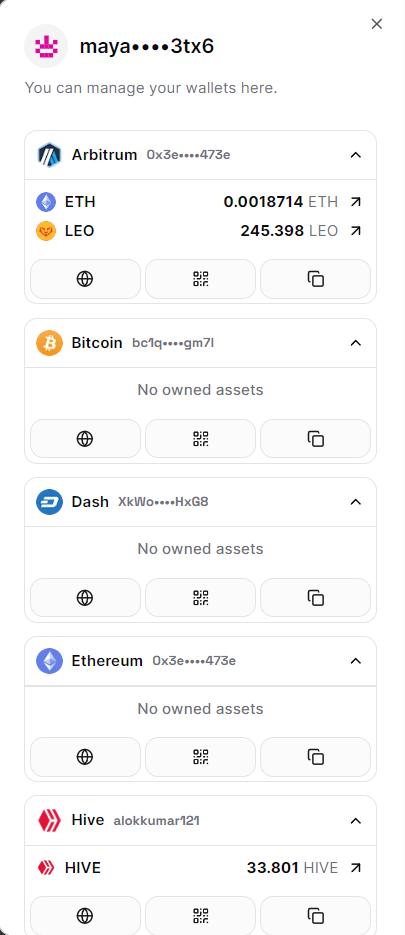
Performing Swap
Please note that you need to have ETH in the arbitrum network to perform a swap hence use the below option to get some ETH. This fee is quite low you must have some ETH to do this.
- Select any coin in the list and you will get an option called "Arbitrum Gas Faucet" to get this fee added. (see the below snapshot)-
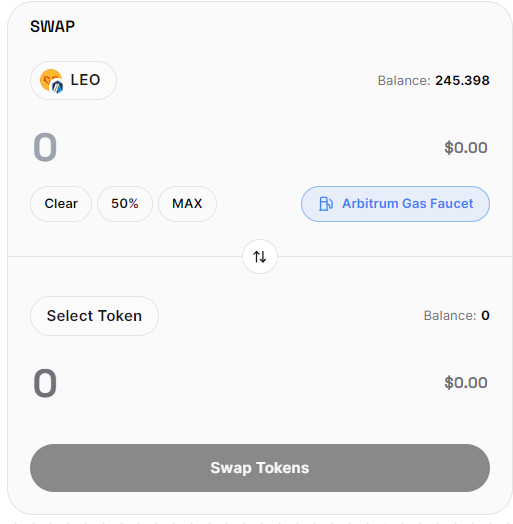
The system will pick 60 LEO for the gas fee and this will convert into ETH for the gas fee. Click on proceed now.
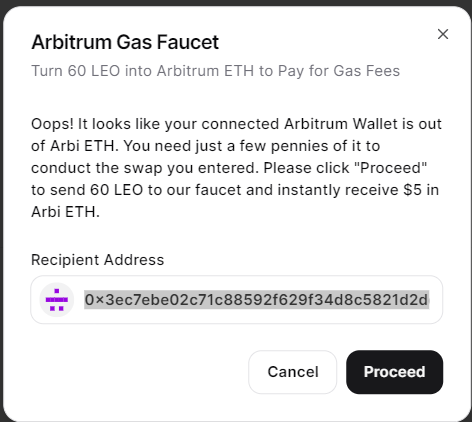
After clicking on proceed a pop-up from the keychain will appear and confirm this transaction to get the gas fee added to your wallet. This will be added to the ARB network.
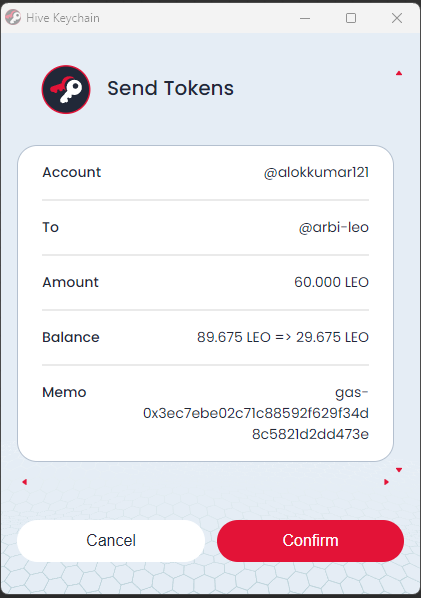
You will be able to see the ETH balance as shown below snapshot-
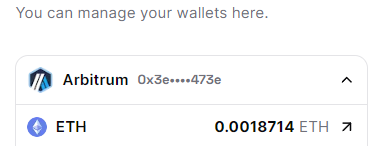
Now you are ready to perform any swap transaction on leodex UI.
For SWAP you need to select 2 coins as shown in the below snapshot. The rest of the process is the same that we follow in any other DeX and within a few seconds, this will be executed.
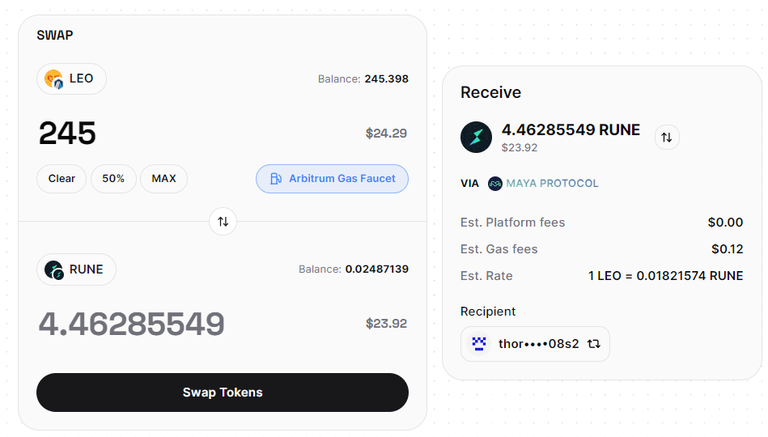
You will be able to see the preview of the coin quantity you are going to receive after the swap along with the gas fee.
Now go ahead and perform the swap and I am sure you will like the experience. Its a beginning of a great experience of Hive and LEO swap to L1 tokens.

Its working fine but leo team is working to make the experience even better. Currently, you will not get an error message if you are doing something wrong but soon the UI will show the error if in case something is not in order. Please understand that this is a big development that the inleo team has done and they are trying their best to make it as best as they can. You can use and share your experience and suggestions with the team so that can follow. I liked the experience overall and during my transactions, some bugs were reported to the team and they have done the fix already. The best part I like about this is that I don't need to go through the KYC process and even I don't need to rely on the centralised exchange for swapping my hive and Leo tokens with any L1 coin. Let's grab this opportunity and experience something that we have never done before on hive.
All snapshots are from LeoDeX UI
Url- https://leodex.io/
Thank you
Posted Using InLeo Alpha
This post has been manually curated by @bhattg from Indiaunited community. Join us on our Discord Server.
Do you know that you can earn a passive income by delegating your Leo power to @india-leo account? We share 100 % of the curation rewards with the delegators.
100% of the rewards from this comment goes to the curator for their manual curation efforts. Please encourage the curator @bhattg by upvoting this comment and support the community by voting the posts made by @indiaunited.
This post has been manually curated by @bhattg from Indiaunited community. Join us on our Discord Server.
Do you know that you can earn a passive income by delegating to @indiaunited. We share more than 100 % of the curation rewards with the delegators in the form of IUC tokens. HP delegators and IUC token holders also get upto 20% additional vote weight.
Here are some handy links for delegations: 100HP, 250HP, 500HP, 1000HP.
100% of the rewards from this comment goes to the curator for their manual curation efforts. Please encourage the curator @bhattg by upvoting this comment and support the community by voting the posts made by @indiaunited..
This post received an extra 19.83% vote for delegating HP / holding IUC tokens.
https://inleo.io/threads/alokkumar121/re-alokkumar121-2hxsw1bpy
The rewards earned on this comment will go directly to the people ( alokkumar121 ) sharing the post on LeoThreads,LikeTu,dBuzz.
I want to use Leodex on my next Hive purchase although most people use USDT TRC20 as local stable coin since it's cheap, let's not get into TRX 😅, so I have been thinking how can I go to swap from the TRC20 into something that works with LEODEX without paying lots of fees and not using any CEX? do you have any suggestions? ✌️
This works on ARB chain and fee is too low. It's same like BSC chain where fee is low and we hardly care for this. You can try
Fees on arbitrum are under $0.01 per TX
Awesome guide! I also love this new feature: being able to swap any Hive assets with L1 tokens from other chains is HUGE!
Thank you!
it seems a bit complicated . i think probably wait unitl all the bugs are fixed? seems scary if the money just disappeared or smth
It really isn't possible for the money to "disappear" outside of a user doing something incredibly wrong (like changing the recipient address to something that is incorrect)
😅It's best to be on the safer side. I'm extra cautious when it comes to crypto things. By the way has Leodex been audited? I couldn't find any cert or documentation on this
Nice and useful guide!
!discovery 30
@tipu curate
Upvoted 👌 (Mana: 0/46) Liquid rewards.
Thanks bro
This post was shared and voted inside the discord by the curators team of discovery-it
Join our Community and follow our Curation Trail
Discovery-it is also a Witness, vote for us here
Delegate to us for passive income. Check our 80% fee-back Program
@alokkumar121 you have nicely guide everything with screenshot, Now 'm going to connect my wallet to LeoDex...