The fluttering of the butterfly

Hello once again my dear artist friends, these last few days I have been eager to drain my stress by drawing, the truth is that this has been my escape for these last weeks in which I have lived under pressure and anguish, I have so many ideas in mind and I really want to capture them.
This time I was inspired by a butterfly, the truth is that I love butterflies and following the theory of the butterfly effect I managed to make a drawing of half body where a huge butterfly lands on the face of a girl, during the process it occurred to me to do a lot of glitter, such as in the dress, I love glitter both in drawing and in everyday life, then I decided to use almost all the elements that I like to create this work, the process was quite long and I will tell you below, I hope you like it.

I started my sketch for which I took some time, because the idea was coming to me little by little, I wanted this female figure with her face almost completely covered with a huge and beautiful butterfly, as I mentioned, I always relate butterfly art with the "butterfly effect" something that always makes me think about the consequences we will have in life with every tiny decision we make, with every thing that crosses us for a second.
This time I wanted to represent all this in an elegant and beautiful way.
For the skin color I chose quite light and pale tones, I started by applying 5 different tones on the silhouette, in a new layer I defined a little more adding many more shades which would give the shape to the face but without blurring yet, when I draw full body or half body, I was very disturbed by the fact that the rest of the drawing was not painted, so I started to add the base tones in all the other elements, like the clothes and the hair, I wanted to use blue tones for the clothes and black hair, I love dark hair and I wanted to implement the things I liked the most in this drawing.
I started painting folds on the fabric surrounding the arms using light and dark blues.
I mixed the tones of the face to finally give it more shape and then I started to work on the dress, I added a decoration on the bust part but, something was still missing, it was at this moment that I tried to add "glitter" on this part of the bust, I tried some glitter texture brushes that I have in Photoshop but honestly they are horrible, it doesn't look natural, it looks very flat, I decided to paint the glitter on my own, dot by dot, for this moment it wasn't so difficult because it was only the bust part, but as I went on I thought that the dress would look very nice with glitter everywhere, so I took courage and started to fill the whole dress with small dots of different sizes and opacity creating this shiny fabric and some folds to make it look more natural, then I started to paint the silhouette of the butterfly and some black tears coming out under it, I also applied some light highlights in the hair using a brush with low opacity.
With a quite saturated blue I began to fill the wings of the butterfly in combination with other shades of blue similar to the base color and a little touch of lilac, purple and black, I love the color that I could give to this butterfly, for the background I placed a dark base color and then I superimposed a photograph that I took some time ago of a red cellophane paper, the truth was something that occurred to me suddenly, but I liked how the texture was in the background, as the photograph was in red, I made a color adjustment and layer adjustment in fusion mode of the image and I was able to adapt the tone to be more appropriate with the drawing.
Then I made a white ring behind it to which I applied a bright light blue to make it stand out even more.
I added some lighting and darkness in certain parts of the drawing and then moved on to the final part, in which I began to experiment with color adjustments and gave it a more bluish tone, I loved how it looked, plus I highlighted the butterfly a little more by adding a neon pink almost in the center of the wings.

Tools:
- Photoshop CC 2019
- XP-PEN deco 01 v2
Herramientas:
- Photoshop CC 2019
- XP- PEN DECO 01 V2
Foundation: alexa-artx
Rarible : alexaart
KnownOrigin: alexaart
Terra Virtua: AlexaArt
Opensea: alexa-art
Makersplace: alexaartx
Ghostmarket : alexa
NFT Showroom: alexa.art
Twitter: Alexa_Ys

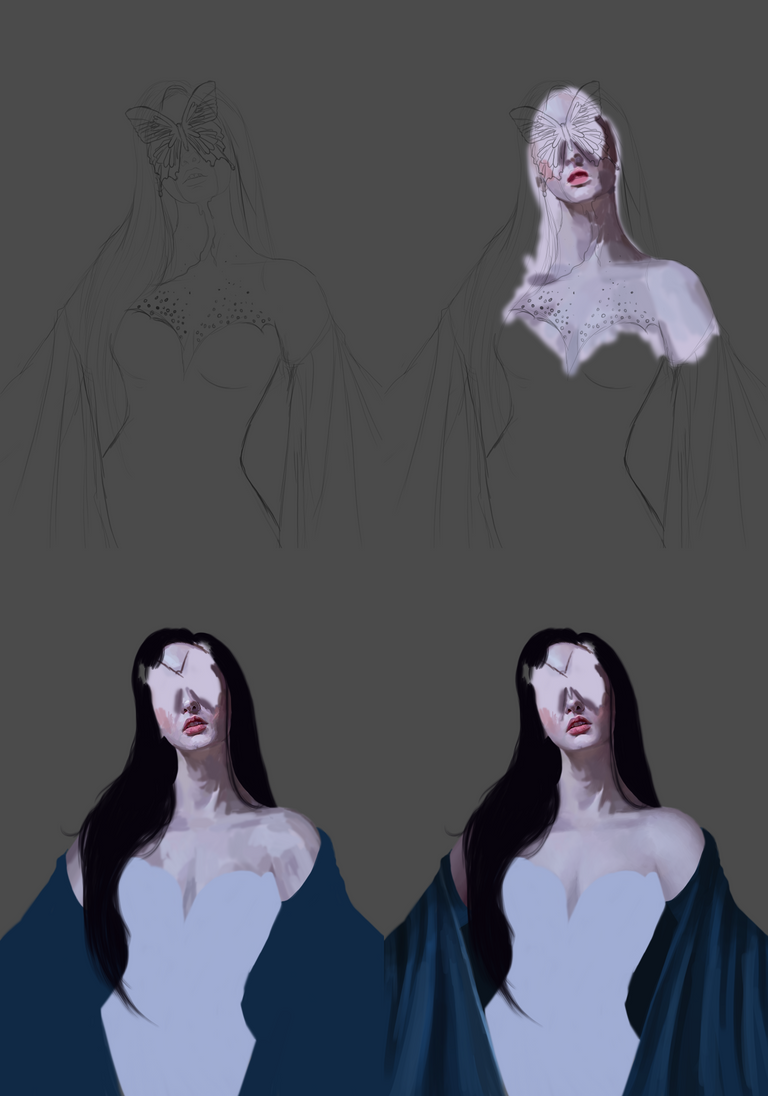



Me gusta mucho los conceptos que se te ocurren. Y por supuesto cómo los interpretas y dibujas.
Fantástica obra Alexa, mucha belleza y color, me encanta!❤️
Mil gracias @avdesing
❤️🤗
Que belleza ese vestido ✨ brilla más que mi futuro 😂 ame
Jajjaja y que el mio 😔
So magical @alexa.art and I love butterfly imagery in artworks.
Thanks alot dear ❣
¡Que buen dibujo¡ ¡y el tema que elegiste a mucha conciencia!
Gracias!
It's really amazing! Background Dressup Butterfly All in all a very beautiful artwork..
Thanks alot @rixart 💖