Spread my wings

Happy weekend, I hope you are very well, a few days ago I was thinking about making a drawing that had a butterfly theme that I like so much, butterflies for me represent beauty, mystery and delicacy, so I thought of the idea of placing wings of butterfly on a woman and since lately I am daring to use new colors, I wanted to try a mixture of warm and cold tones, I really liked the result, it looks a very nice contrast, I am very happy I hope you like it too.

I made my sketch with the idea I had in mind, however the colors were still not clear to me, the theme of the color palette arose naturally as the drawing developed, to start painting, I placed a base tone on the skin with a light and desaturated beige, then I applied other similar but darker tones, I also applied pink and pale blue for some lighting, I was thinking of making her eyes completely pink but the truth was that I was not very convinced, so I decided to paint black and later add a bit of pink to make it look a bit more realistic and not so fake, work the skin in several layers until i get the texture i wanted, in this case I wanted a skin that was soft but not extremely overworked.
For the hair I used a light brown base color, then I started to give movement and shape to the hair with lighter and darker browns, I put a dark blue background and I started to paint the wings, these wings are very striking and I really liked them, with blue, yellow and orange tones I was building the wings, at this point I wanted to darken the protagonist of this drawing a bit so I applied a layer with the effect of "multiply" on it and using a dark blue.
I wanted to make a background that would match her wings, so I applied orange and yellow tones creating a gradient along with the dark blue, finally I applied some light and color adjustments, I also applied some light edges on this girl's silhouette.

Tools:
- Photoshop CC 2019
- XP-PEN deco 01 v2
Herramientas:
- Photoshop CC 2019
- XP- PEN DECO 01 V2
Foundation: alexa-artx
Rarible : alexaart
KnownOrigin: alexaart
Terra Virtua: AlexaArt
Opensea: alexa-art
Makersplace: alexaartx
Ghostmarket : alexa
NFT Showroom: alexa.art
Twitter: Alexa_Ys

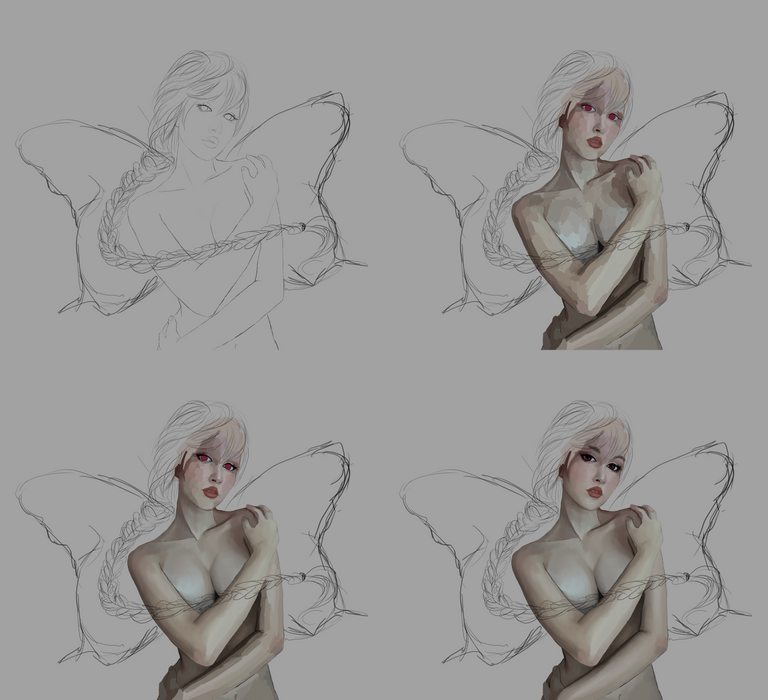
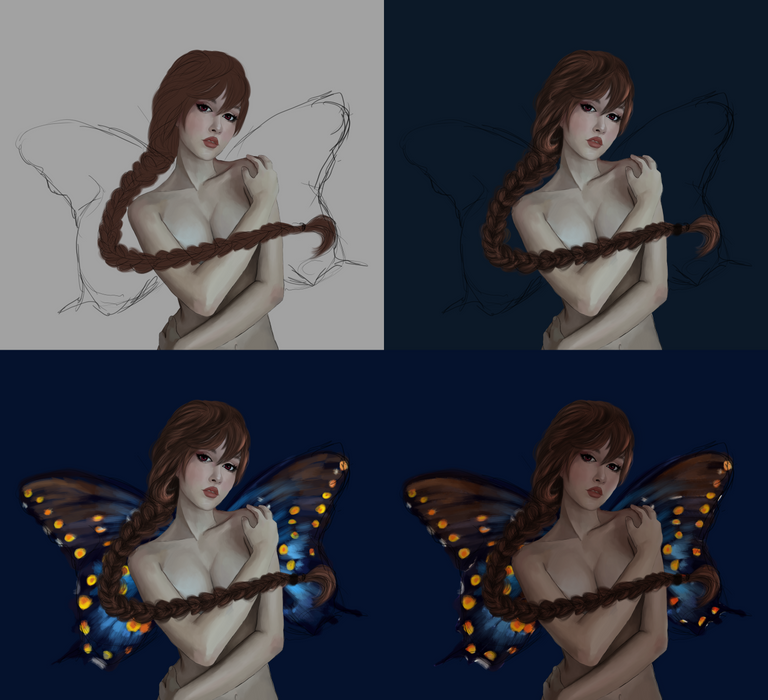

This is very beautiful!
Thank you!