Pale skin

Hello again Aliens friends, today I wanted to make a portrait very similar to the first ones I started to do on my Tablet, when I was just practicing to make faces a little more realistic, I used to have this style of drawing mostly, using a lot of brown and pale colors, always accompanied by big eyes and a very nostalgic aura, I really liked that style but honestly it's quite complicated, achieving a super realistic or semi realistic finish is always difficult but trying to make a look of an uncommon color and at the same time transmit a bit of emptiness in the look is quite a challenge, I really liked how the final result looks like, it was really what I was looking for, I hope you like it too.

I wanted to make a pretty close face where I could highlight many details and make it as realistic as possible, so I made my sketch and chose the colors to work with, this time they were mostly beige and brown tones, some red for the lips, in another layer I added more colors to finish forming the face and mix them leaving a textured skin but at the same time a smooth finish, painting the eyes was a little difficult, at first I wanted completely white eyes, but I thought to experiment with the same tones I was using for the skin and it looked very amazing, then I painted the eyebrows and eyelashes.
Then I changed the background to a dark brown, for the hair I also put a dark brown as a base, then I started to add lights with lighter browns, I wanted to add blood coming out of the nose, why? Just because I love it, I've always liked this style and I love it madly haha, of course I couldn't miss the lights, I started to put points of light in the eyes, nose and lips, I finished my drawing editing a little bit, making some color adjustments giving it maybe more depth, I also wanted to add an oil painting effect but only in the neck part.

Tools:
- Photoshop CC 2022
- XP-PEN deco 01 v2
Herramientas:
- Photoshop CC 2022
- XP- PEN DECO 01 V2

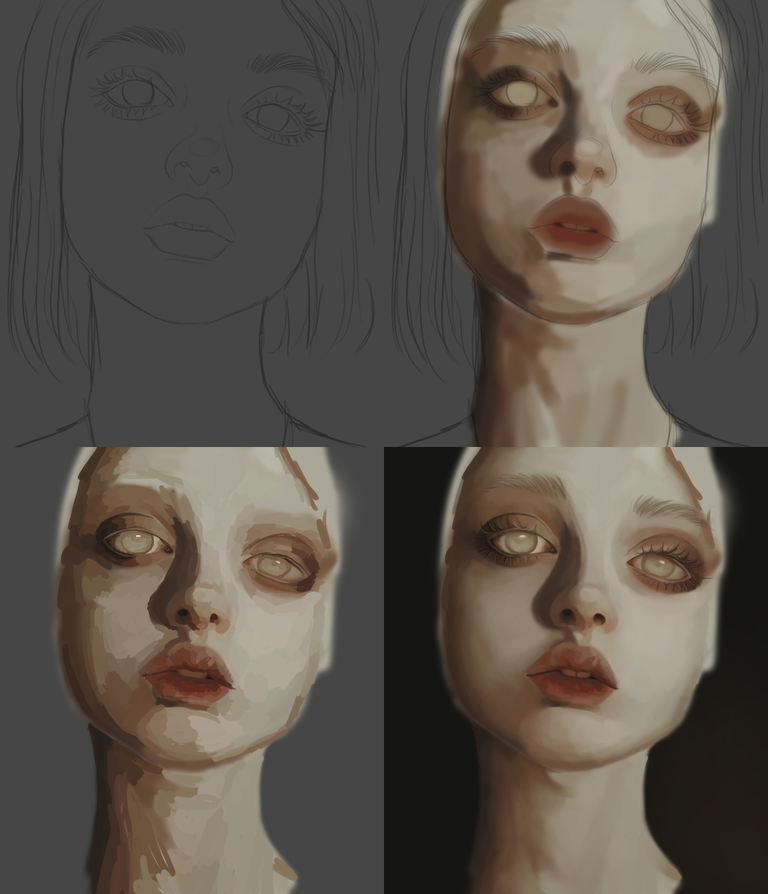

🤩 !PGM