Open wounds

Hello friends how are you?
I'm fine and today I really wanted to do a drawing, as you know I love portraits and lately I love using slightly more pink tones, for this portrait I wanted to use opaque pink colors and also some warm tones.
I wanted to put a lot of details, but at the same time create a slightly rustic texture, a lighting that I have worked a lot in recent months where there are some rays of light covering the face, I really liked how the final result looks, it is a portrait in which I liked the idea of painting some wounds on the face and torso, wounds that symbolize internal battles, memories that still hurting.

I made the sketch and I chose the color palette, using warm tones which I began to apply with a diffuse brush without adding many details only to delimit where the light and shadows would be, in a new layer I began to apply other tones with which I could give more shape to the whole face and body, little by little I was blurring these tones until I had a better worked skin, to blend these colors together I used a brush with an oil texture and thus create this semi-rustic skin that I wanted.
After i have a fully formed face, add details to the eyes, eyebrows, eyelashes and lips, for the hair use a dark brown base tone, paint the background with some dark shades and also paint the giant petals that would go on the hair I added some highlights to make the face stand out even more and also some reflections on the hair, I painted a kind of chain that surrounds the head as decoration, I also began to paint the wounds using a light red and a darker red in the center to give it depth to wounds.
I wanted to put this dark effect on the drawing and some light reflections, I love this because I feel that it adds a little more melancholy to the image, finally I applied some color and brightness adjustments.

Tools:
- Photoshop CC 2019
- XP-PEN deco 01 v2
Herramientas:
- Photoshop CC 2019
- XP- PEN DECO 01 V2
Foundation: alexa-artx
Rarible : alexaart
KnownOrigin: alexaart
Terra Virtua: AlexaArt
Opensea: alexa-art
Makersplace: alexaartx
Ghostmarket : alexa
NFT Showroom: alexa.art
Twitter: Alexa_Ys



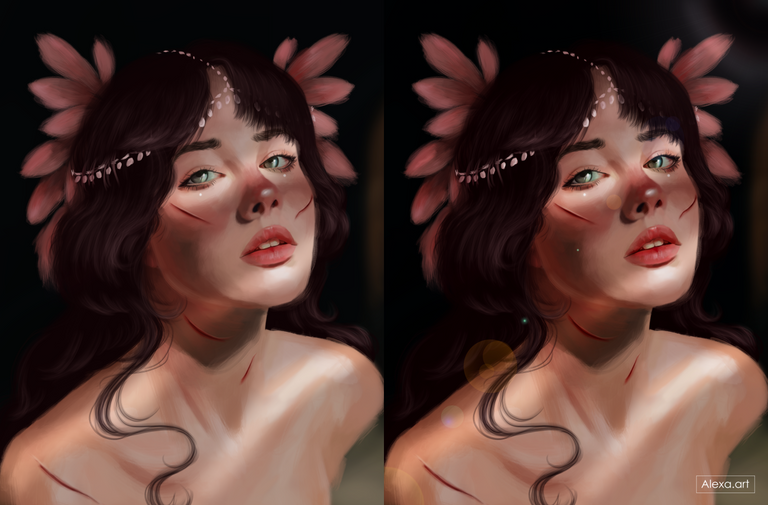
This post has been manually curated by @steemflow from Indiaunited community. Join us on our Discord Server.
Do you know that you can earn a passive income by delegating to @indiaunited. We share more than 100 % of the curation rewards with the delegators in the form of IUC tokens. HP delegators and IUC token holders also get upto 20% additional vote weight.
Here are some handy links for delegations: 100HP, 250HP, 500HP, 1000HP.
100% of the rewards from this comment goes to the curator for their manual curation efforts. Please encourage the curator @steemflow by upvoting this comment and support the community by voting the posts made by @indiaunited.
Thank you so much india team 🧡🤍💚
Your portraits are really beautiful I love your style @alexa.art
❤❤❤
Wao... No imaginé jamás que eso se pudiera hacer en algun editor de imágenes... Claro mi curso lo empecé a hacer en paint como a principio de los 90's hahhahahahaha
Me fue mal, lo admito y renuncié.
Luego mi mamá me trajo a la casa, siendo yo chamito CorelDraw. Me complicó mas la cosa...
Mi pc era una 286 con 1mb de ram... Ese corel corria bien, pero era mas complicado que el paint y sin manuales en español.
¡Dura adolescencia!
Te felicito... Me gusta lo que hiciste...
https://twitter.com/134311926/status/1626341208590016513
The rewards earned on this comment will go directly to the people( @alummno ) sharing the post on Twitter as long as they are registered with @poshtoken. Sign up at https://hiveposh.com.
😍😍 this is beautiful. I love the expression of her.
Thanks alot friend 💗💗
You are welcome my friend :)
You really do have a fine technique for SSS on skin!!!