Hive Business Card Design Contest

Friends, very welcome to all of you in my contest post. Friends, a very good contest has been announced by @acidyo, in which we have to make business cards of hives. This is a very good contest in which we can launch some of our creations on the blockchain platform. If you also want to participate in this contest with me, then you can proceed with the guidelines of the contest by clicking on this link and you can submit your entry like me.
- Friends, I prefer to use canva.com to make Hive Business Card, where I can make a business card for free without any investment. There are many business card designs on Canva.com where you can edit and create your own business card and that too in no time.
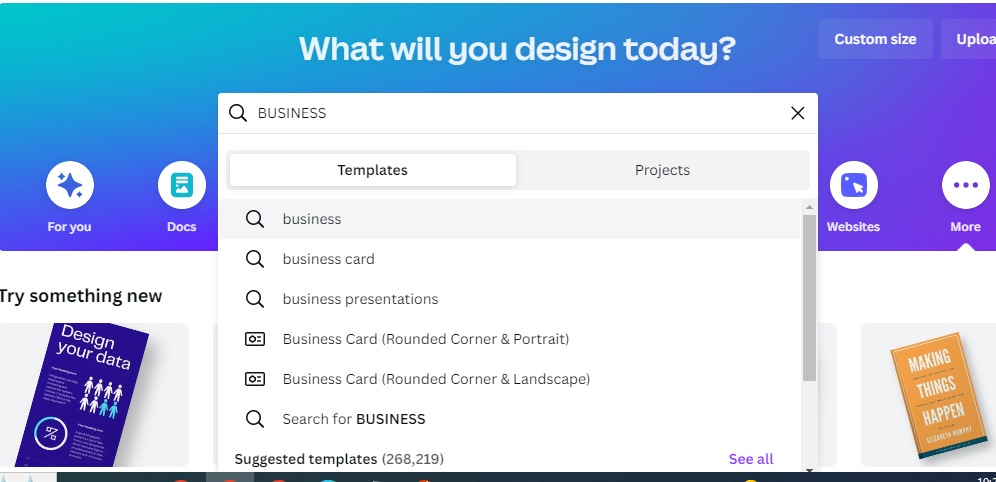
- Here you can see that I have searched for business cards and I have been given many options instead of my search, here I select the business card option.
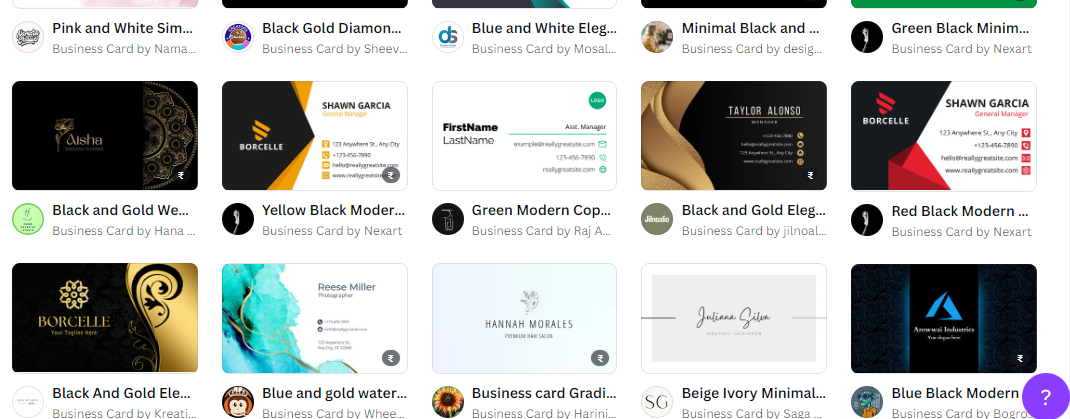
- Here, according to my search, I have been given the design of many business cards, out of which I can select any card. According to the logo of Hive, I like red colour more, that's why I like red colour design more, so I like red colour cards more. So let's select the red colour design.
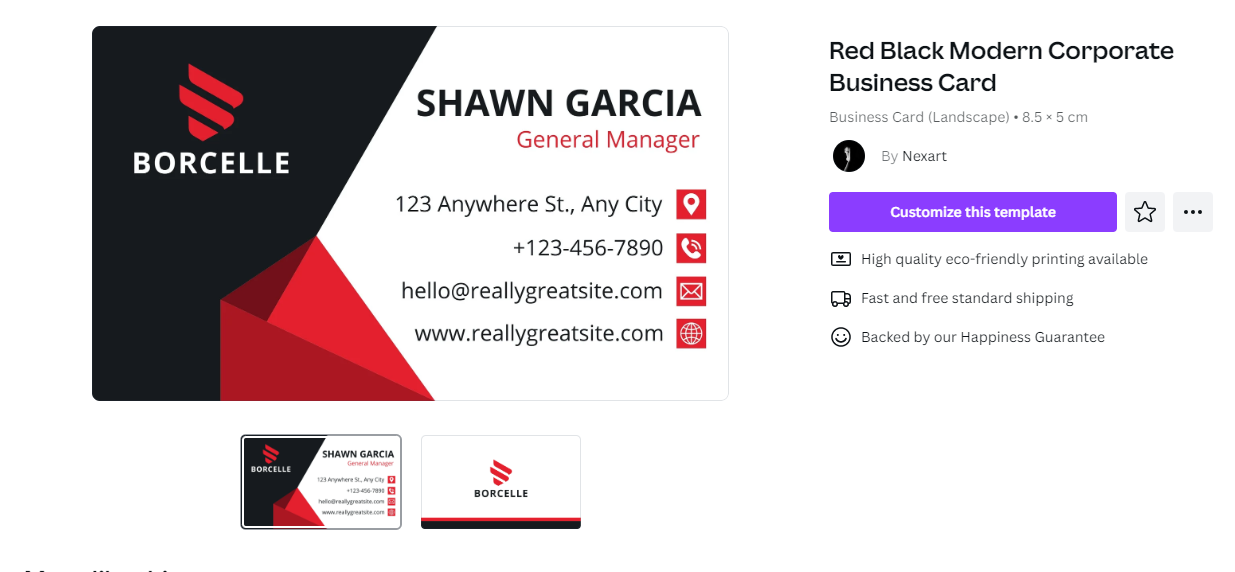
- This is the premodified card I have decided on, which I will now modify and make a card according to my wish. I have to keep the writing and logo that I like and remove what I don't like. We can also keep the image selected in it from the image option.
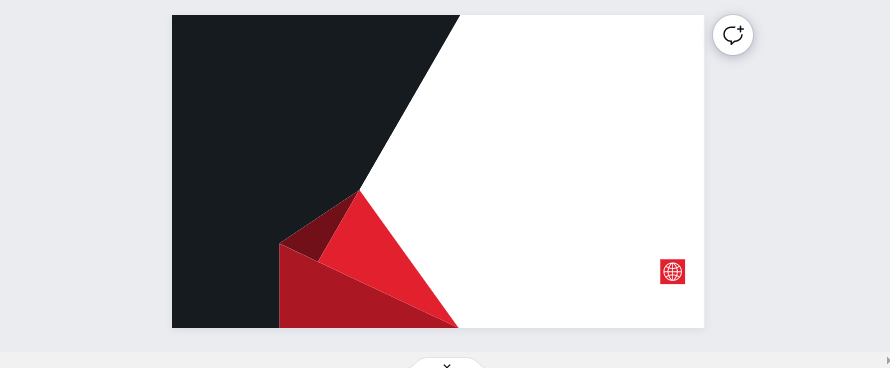
- Here in this screenshot, you can see that I have removed most of the writing and symbols which were already given to me.

- In this image, you can see that I have removed all the premodified designs and I have inserted the GIF format design of the Hive symbol here. Which I have just given in front of you in JPG format.
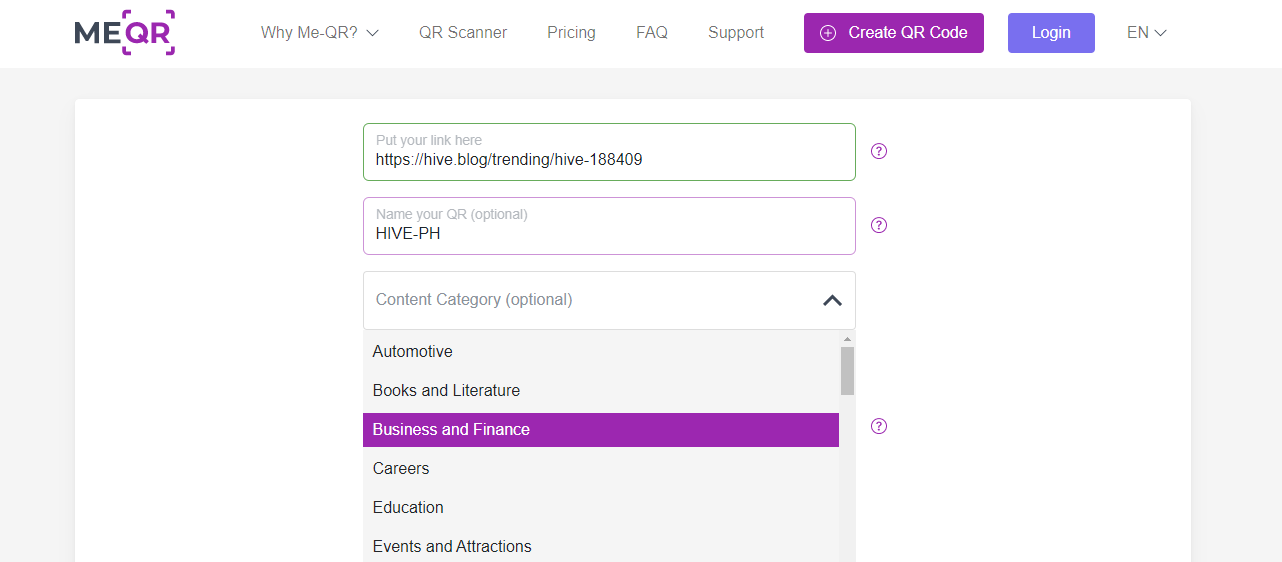 |  |
|---|
- To generate a QR Code, I will use me-qr.comwebsite where I have to insert the link to my website. Second, if you want to add the name of the QR Code(if you want), you can do that too. Lastly, you can select the content type of the QR Code(optional). In this way, you can generate QR Code. The QR Code generated by me will be downloaded in PNG format. Which I have given here on the right side.
.jpg)
- In this image, you can see that I have created the front design of my business card and in the same way, I will make the back side design of my card and keep it here.
.jpg)
- Here you can see that in the same way, I have made the front side of the card, similarly, I have made the back side of the card.
.jpg) | .jpg) |
|---|
In this way, I have made the design on both sides of the card. On the back side, I have added the QR code of the OCD community and on the front side the QR code of the Hive-PH community.
0
0
0.000
https://twitter.com/1622844573000282113/status/1622846354434457600
The rewards earned on this comment will go directly to the people sharing the post on Twitter as long as they are registered with @poshtoken. Sign up at https://hiveposh.com.
Congratulations @akb01! You have completed the following achievement on the Hive blockchain And have been rewarded with New badge(s)
Your next target is to reach 40 posts.
You can view your badges on your board and compare yourself to others in the Ranking
If you no longer want to receive notifications, reply to this comment with the word
STOPTo support your work, I also upvoted your post!
Check out our last posts:
Support the HiveBuzz project. Vote for our proposal!