🔥Cómo crear tus RETRATOS IA en STABLE DIFFUSION (Online Gratis) | Mis creaciones🎨 [ENG SUBS]
¡Saludos amigos de Hive! en esta ocasión quiero mostrarte lo que puedes hacer con Stable Diffusion, un modelo de creación de imágenes mediante Inteligencia Artificial (IA). Específicamente, te mostraré cómo puedes entrenar el modelo para poder generar imágenes con tu cara mediante un video tutorial de YouTube, y con eso poder acceder al editor de imágenes de la IA. Los resultados son bastante sorprendentes, aunque hay que decir que no todas las imágenes obtenidas son del todo precisas. Las palabras a introducir, entre otras cosas, pueden ser importantes para poder obtener las imágenes más impresionantes.
Mi mamá, @eve66, lleva experimentando con el arte digital y la IA desde hace más o menos 1 año. Ella me mostró Stable Diffusion y la posibilidad de entrenar el modelo allí con tu cara. En realidad, me interesó hacerlo cuando vi que un compañero lo había hecho y compartió algunos resultados en sus estados de WhatsApp. Pero este compañero no utilizó Stable Diffusion sino una App paga.
Cabe destacar que Stable Diffusion te ofrece la posibilidad de hacer esto completamente gratis. Eso sí, a diferencia de una App paga, se trata de un proceso que no es automático o rápido sino que debes hacer de cierta manera manualmente y debes ser muy autodidacta para encontrar las configuraciones y palabras más adecuadas en el editor del modelo para así obtener imágenes a tu gusto.

Además, Stable Diffusion te ofrece un tiempo diario limitado para utilizar su creador de imágenes. Son, si no me equivoco, 24 horas de uso, dependiendo del día, por lo cual si quieres seguir utilizándolo, deberás esperar al siguiente día o hacerlo desde otra cuenta de Google para no tener que esperar.
A la primera vez, deberás entrenar el modelo, este proceso puede tardar alrededor de 1 hora, ponle 2 horas si vas poco a poco guiándote de las instrucciones del video. Esto te proporcionará un archivo cktp que se almacena en tu Google Drive. Este archivo lleva el nombre que le hayas puesto a tu modelo (al mío le puse "acontblog").
Dicho archivo ckpt te sirve para volver a utilizar el editor de imágenes sin tener que volver a entrenar el modelo. Es decir, si quieres volver a entrar al editor de Stable Diffusion, solo debes cargar ese archivo de tu cuenta de Google Drive y listo, sin tener que volver a entrenar desde cero.
En este video de 3Speak podrás encontrar instrucciones mucho más detalladas. El proceso de entrenamiento del cuaderno Google Colab de Stable Diffusión lo deberás hacer guiándote por este video:
En dicho video, se explica cómo entrenar la IA con este primer cuaderno de Dreambooth:
https://colab.research.google.com/drive/1-HIbslQd7Ei_mAt25ipqSUMvbe3POm98?usp=sharing
En este video de 3Speak, te explico cómo crear imágenes, una vez ya entrenado el modelo en el primer cuaderno, a partir de este segundo cuaderno llamado AUTOMATIC1111:
Este segundo cuaderno te permite acceder al editor de imágenes de Stable Diffusion sin tener que entrenar todo desde cero. En el video de YouTube podrás encontrar también algunas otras Prompts de utilidad para crear tus imágenes.
Espero que este video te sea de mucha utilidad. Gracias por visitar mi canal de 3Speak... ¡Hasta la próxima!
Algunos Prompts:
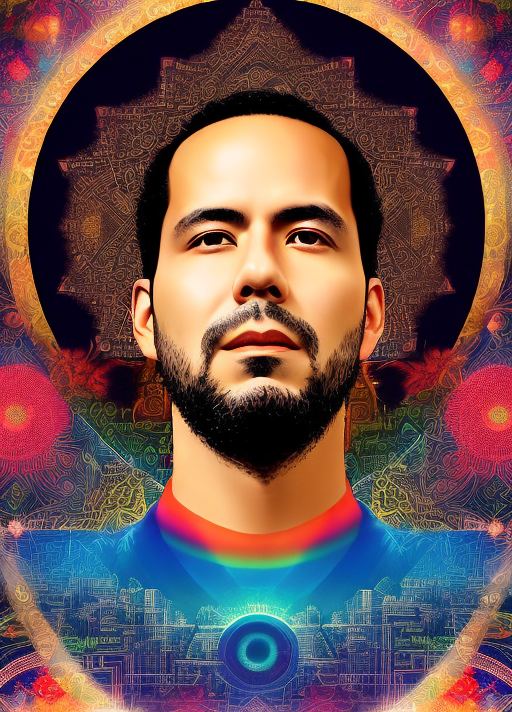

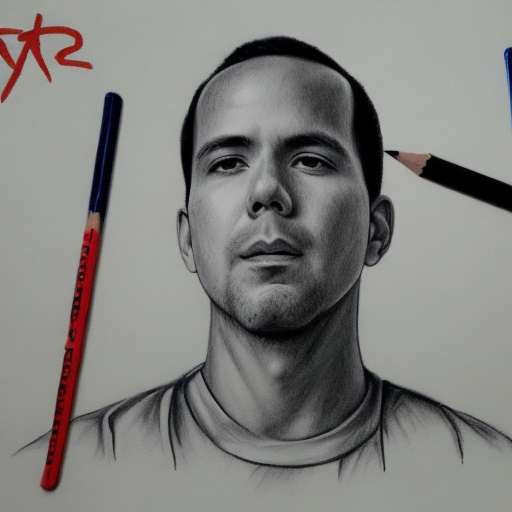

Prompts negativos que pueden ser útiles (por @eve66):
badly drawn, amateur, messy, plain, ugly, duplicate, morbid, mutilated, [out of frame], extra fingers, mutated hands, poorly drawn hands, poorly drawn face, mutation, deformed, blurry, bad anatomy, bad proportions, extra limbs, cloned face, disfigured, gross proportions, malformed limbs, missing arms, missing legs, extra arms, extra legs, mutated hands, fused fingers, too many fingers, long neck, watermark
Puedes encontrar más ejemplos de Promts en Lexica.art

Greetings Hive friends! This time I want to show you what you can do with Stable Diffusion, a model for creating images using Artificial Intelligence (AI). Specifically, I will show you how you can train the model to be able to generate images with your face through a YouTube video tutorial, and with that be able to access the AI image editor. The results are quite surprising, although it must be said that not all the images obtained are entirely accurate. The words to enter, among other things, can be important in order to get the most impressive images.
My mom, @eve66, has been experimenting with digital art and AI for about 1 year now. She showed me Stable Diffusion and the possibility of training the model there with your face. Actually, I was interested in doing it when I saw that a colleague had done it and shared some results on his WhatsApp statuses. But this colleague did not use Stable Diffusion but a paid App.
It is worth noting that Stable Diffusion offers you the possibility to do this completely free. However, unlike a paid App, it is a process that is not automatic or fast but you must do it manually and you must be very self-taught to find the most appropriate settings and words in the editor of the model to get images to your liking.

In addition, Stable Diffusion offers you a limited daily time to use its image creator. It is, if I'm not mistaken, 24 hours of use, depending on the day, so if you want to continue using it, you will have to wait for the next day or do it from another Google account to avoid having to wait.
The first time, you will have to train the model, this process can take about 1 hour, give it 2 hours if you go little by little following the instructions in the video. This will provide you with a cktp file that is stored in your Google Drive. This file is named after the name you have given to your model (I named mine "acontblog").
This ckpt file allows you to re-use the image editor without having to re-train the model. That is, if you want to re-enter the Stable Diffusion editor, just upload that file from your Google Drive account and that's it, without having to retrain from scratch.
You can find much more detailed instructions in this 3Speak video. The training process of the Stable Diffusion Google Colab notebook should be guided by this video:
In this video, it is explained how to train the AI with this first Dreambooth notebook:
https://colab.research.google.com/drive/1-HIbslQd7Ei_mAt25ipqSUMvbe3POm98?usp=sharing
In this 3Speak video, I explain how to create images, once the model has been trained in the first notebook, from this second notebook called AUTOMATIC1111:
This second workbook allows you to access the Stable Diffusion image editor without having to train everything from scratch. In the YouTube video you can also find some other useful Prompts to create your images.
I hope you find this video very useful. Thanks for visiting my 3Speak channel.... See you next time!
Some Prompts:
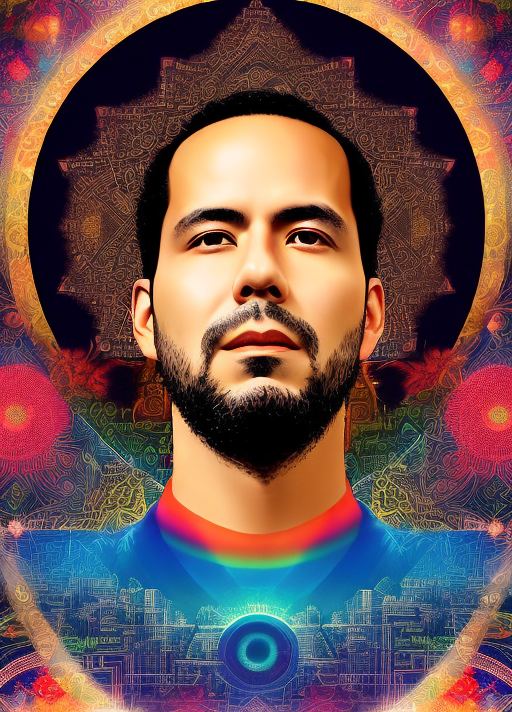

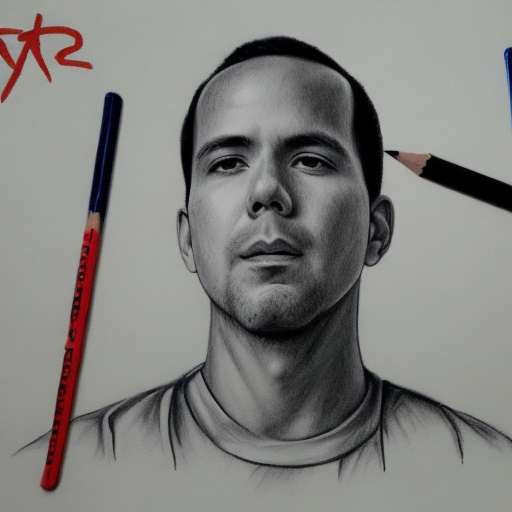

Negative prompts that can be useful (by @eve66):
badly drawn, amateur, messy, plain, ugly, duplicate, morbid, mutilated, [out of frame], extra fingers, mutated hands, poorly drawn hands, poorly drawn face, mutation, deformed, blurry, bad anatomy, bad proportions, extra limbs, cloned face, disfigured, gross proportions, malformed limbs, missing arms, missing legs, extra arms, extra legs, mutated hands, fused fingers, too many fingers, long neck, watermark
You can find more examples of Promts at Lexica.art
Translated to English language with the help of DeepL.com
FuentesSources
Música: Christmas Chill by Lesfm
Imágenes creadas mediante Stable Diffusion (CC0 1.0 Universal Public Domain Dedication)
Otras redes sociales:
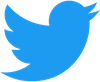 |
 |
 |
F1 & motorsports: @acontmotor
Secondary blog: @acontblog
| ¡Gracias por visitar! — ¡Thanks for visiting!  |
▶️ 3Speak
Congratulations @acont! You have completed the following achievement on the Hive blockchain And have been rewarded with New badge(s)
Your next target is to reach 500 posts.
You can view your badges on your board and compare yourself to others in the Ranking
If you no longer want to receive notifications, reply to this comment with the word
STOPTo support your work, I also upvoted your post!
Check out our last posts:
https://twitter.com/4122582862/status/1611085691038883869
The rewards earned on this comment will go directly to the people( @acont ) sharing the post on Twitter as long as they are registered with @poshtoken. Sign up at https://hiveposh.com.
Hola amigo que buena herramienta acabas de compartir es bastante interesante. Tiene muchas utilidades ya que veo que las imágenes que subiste salidas de la herramienta son bastantes realistas
Es muy impresionante. Es lo más nuevo actualmente en IA.
¡Saludos!
Acont villa y acont yankee fueron las mejores jejeje
¿Cuáles son esos? jejeje
Puede que a veces estos programas te hagan un poco más atractivo de lo que eres jeje
El vaquero y el de al lado en las imágenes
Jejeje no es un vaquero, es como un dibujo atrás de un "mantra" o algo así.
Pero parece a pancho villa🤣
Wow hermano! se ve increíble este programa, y quedan las imágenes tan realistas, te agradecemos muchísimo por este tipo de contenido tan valioso, sin dudas lo probaremos, y te estaremos contando mas adelante! todo el éxito para ti!
Saludos, gracias por tu mable comentario @musicandreview.
Espero ver las impresiones de otros usuarios con el modelo de SD.
¡Felicidades! Esta publicación obtuvo upvote y fue compartido por @la-colmena, un proyecto de Curación Manual para la comunidad hispana de Hive que cuenta con el respaldo de @curie.
Si te gusta el trabajo que hacemos, te invitamos a darle tu voto a este comentario y a votar como testigo por La Colmena.
Si quieres saber más sobre nuestro proyecto, te invitamos a acompañarnos en nuestro servidor de Discord.
Muchas gracias amigos de #La-Colmena
interesting tutorial
!1UP
You have received a 1UP from @gwajnberg!
@stem-curator, @vyb-curator, @pob-curator, @neoxag-curator
And they will bring !PIZZA 🍕.
Learn more about our delegation service to earn daily rewards. Join the Cartel on Discord.
I gifted $PIZZA slices here:
@curation-cartel(11/20) tipped @acont (x1)
Please vote for pizza.witness!
Una herramienta poderosa que puede resultar de gran ayuda para muchos. Es increíble lo útiles que son las inteligencias artificiales y los cambios que están generando en nuestra sociedad, solo espero que todo sea para mejor. Excelente contenido mi hermano. Saludos.
Es una tecnología que vino para quedarse, pero, como bien dices, debemos saber aprovecharla de manera correcta.
¡Saludos! Gracias por tu comentario.