Have You Tried the 3Speak iOS mobile App??
I do everything Hive from my iPhone. I’m sure I’m not the only one. In the past uploading videos on 3speak.tv from my phone presented some issues. No autocorrect, no ability to copy/paste, it just didn’t seem very phone/mobile friendly. I don’t remember all the little annoyances but they were exactly that… little. Now I can’t remember the exact day or month but the 3Speak team started working on a mobile app for iOS. When I heard this was happening I had to get a taste of the testing action.

source
Big shoutout to @sagarkothari88 for all the work he has been putting into developing this app. Now it’s not in the App Store… yet. It’s still in it’s testing phase in order to iron out any issues. In order to start testing you will need to install TestFlight from the App Store. Then download the 3speak testing app.

One big plus for me with the app is it’s simplicity. If you want to post a video you are gonna need to log in. Tap the 3 lines in the top left corner
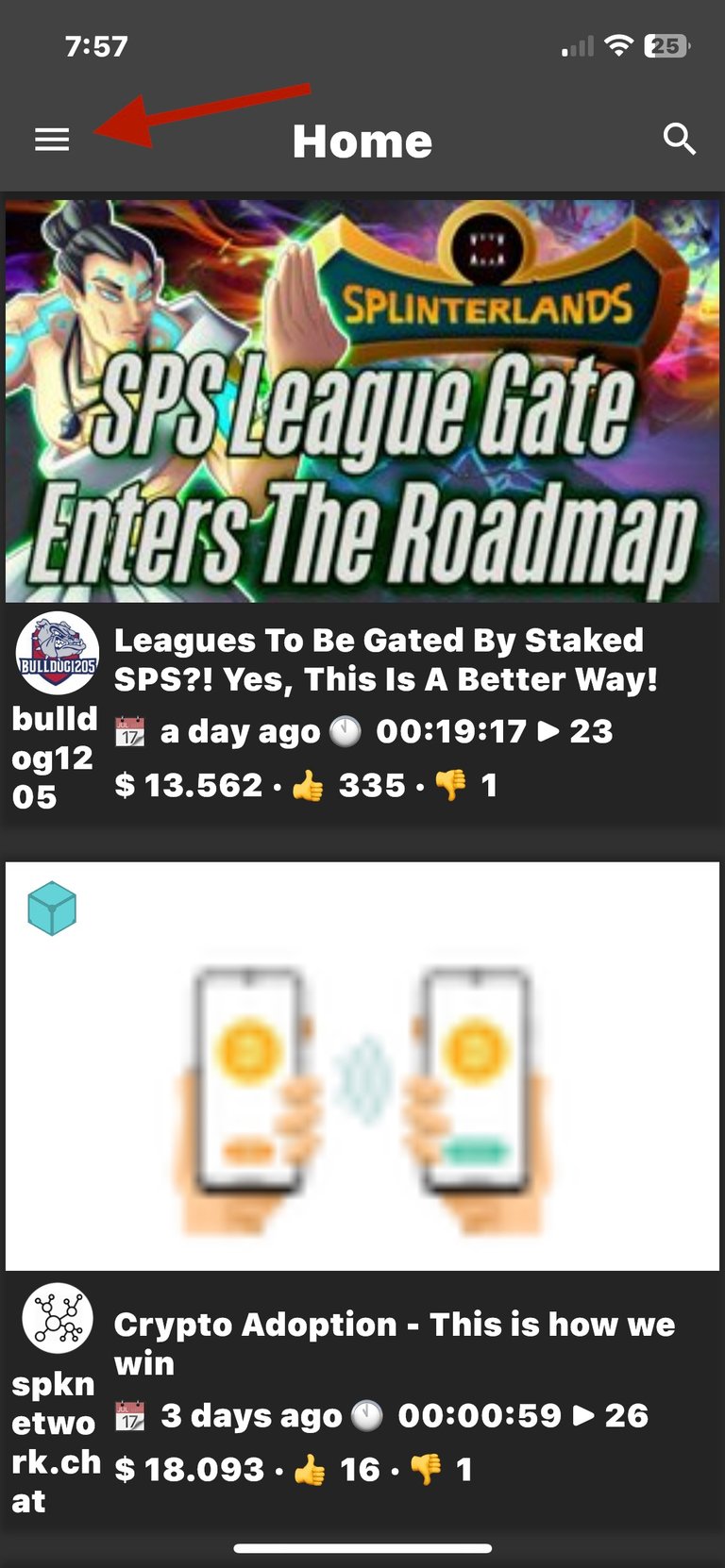
Tap
Log In
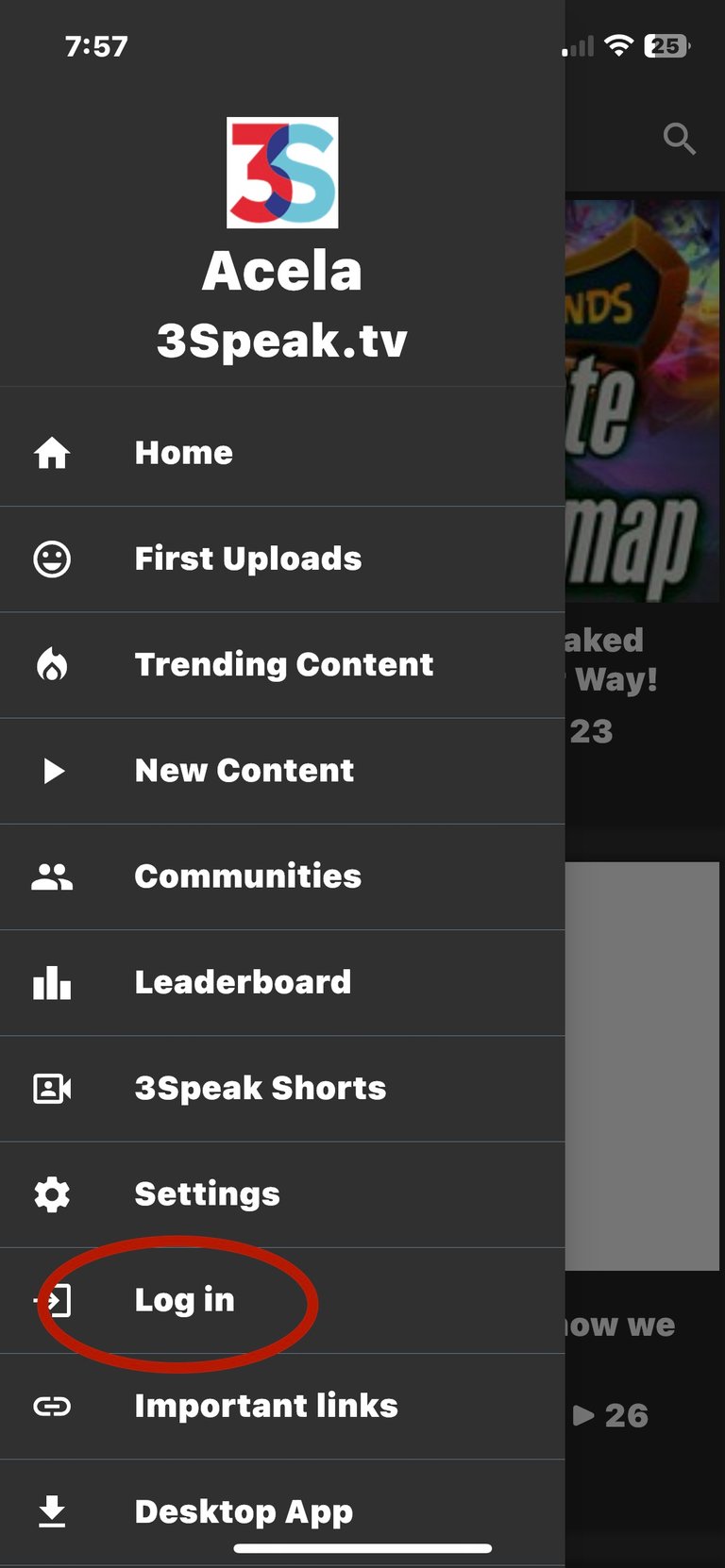
Input
Hive Username
&
Posting Key
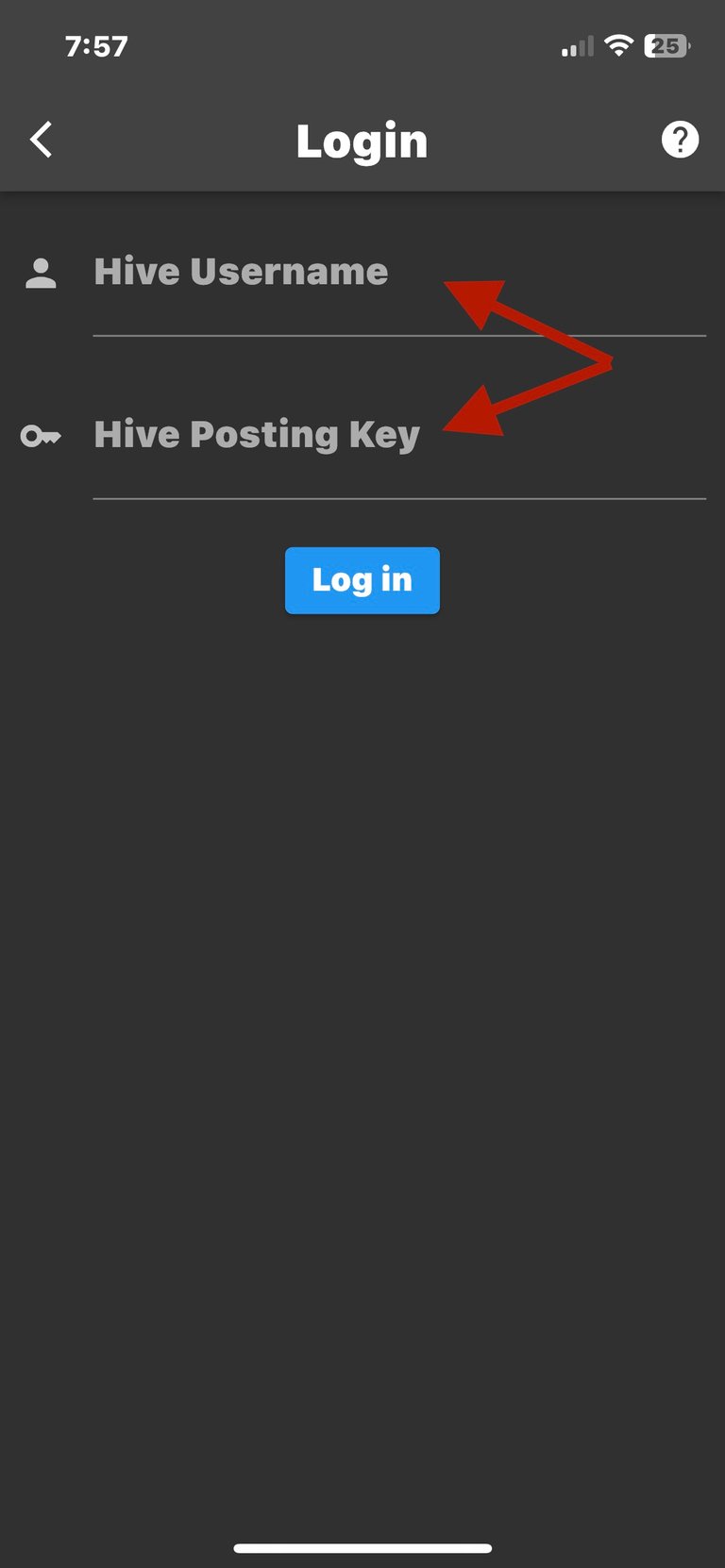
Alright now you are logged into your Hive account and can watch 3Speak videos until your battery dies. Upvoting and commenting aren’t enabled yet. You can view the comments made on a video and see how many upvotes have been received. Basically with the testing app you can browse videos and upload your own.
Uploading a video is as easy as it can get. Simply hit the Green + in the bottom right corner.
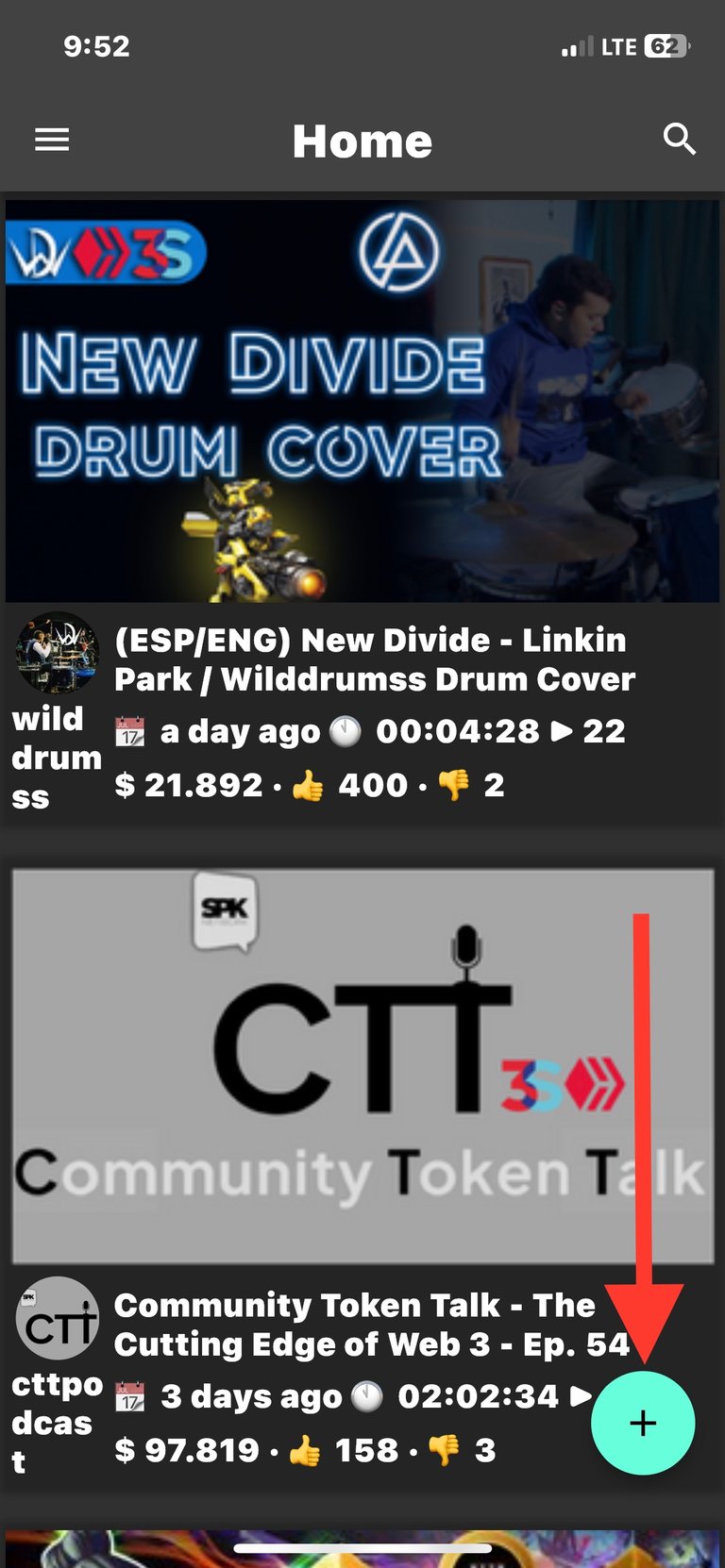
Then choose if you would like to upload a 3speak Short or 3speak video
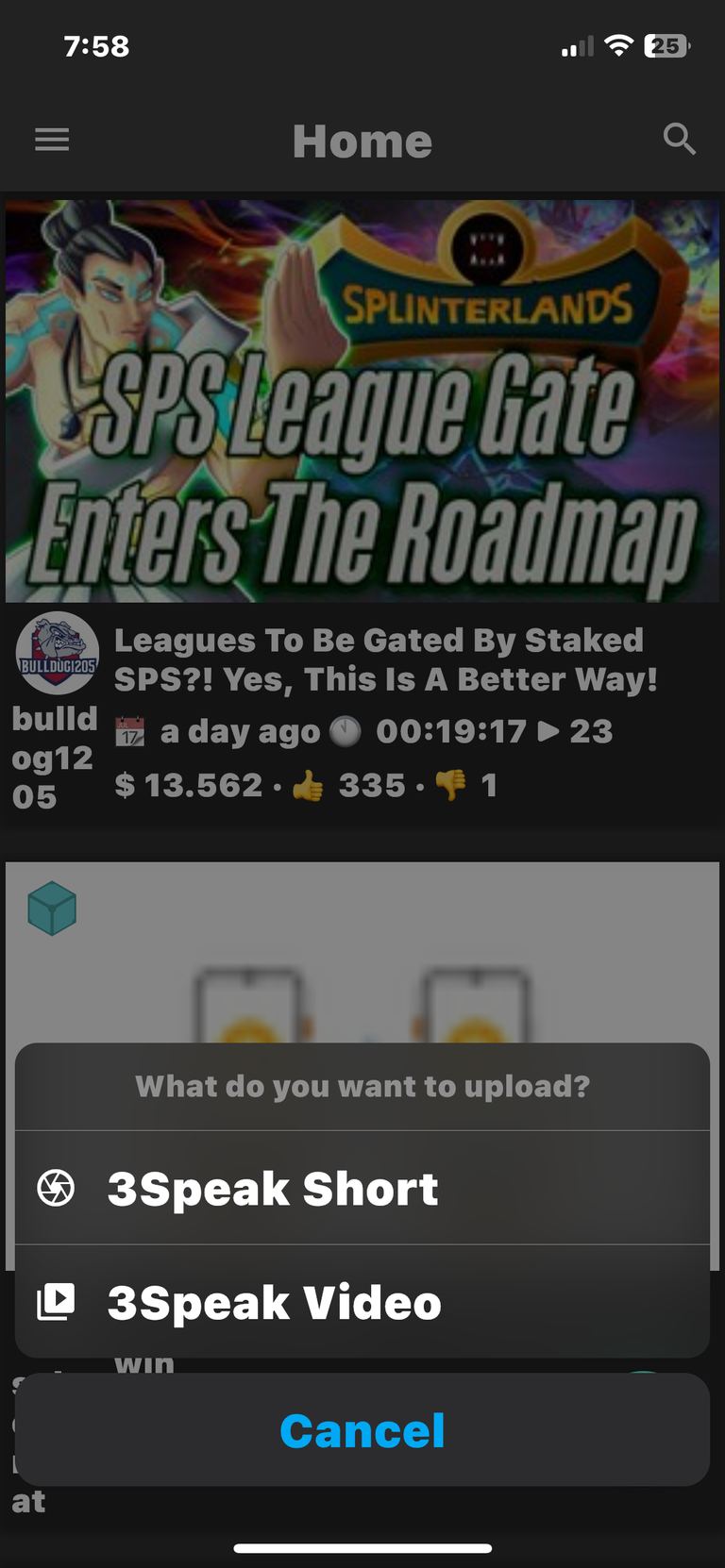
Then choose if you want to take a video or choose one from the camera roll
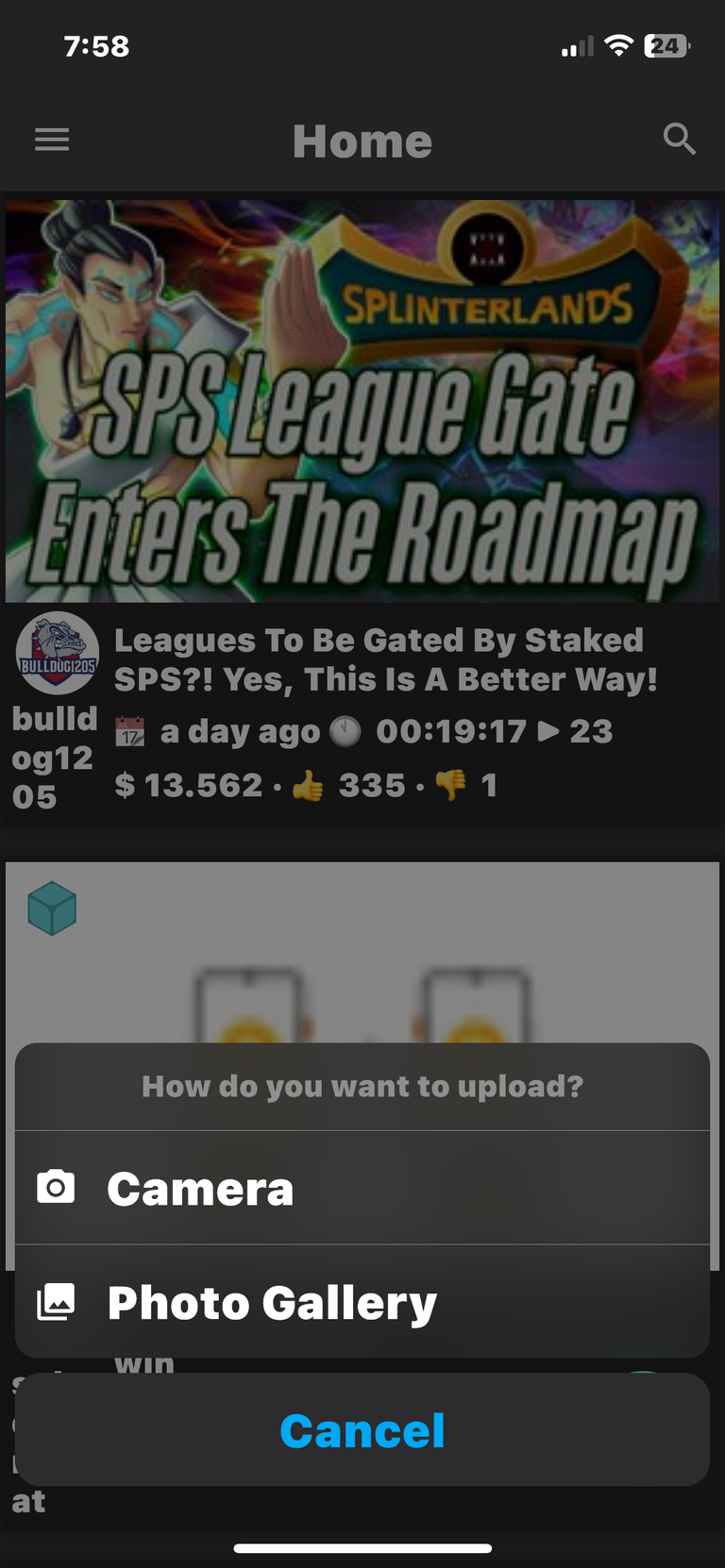
Take a video, pick a video… whatever your choice. Select the video and the download begins
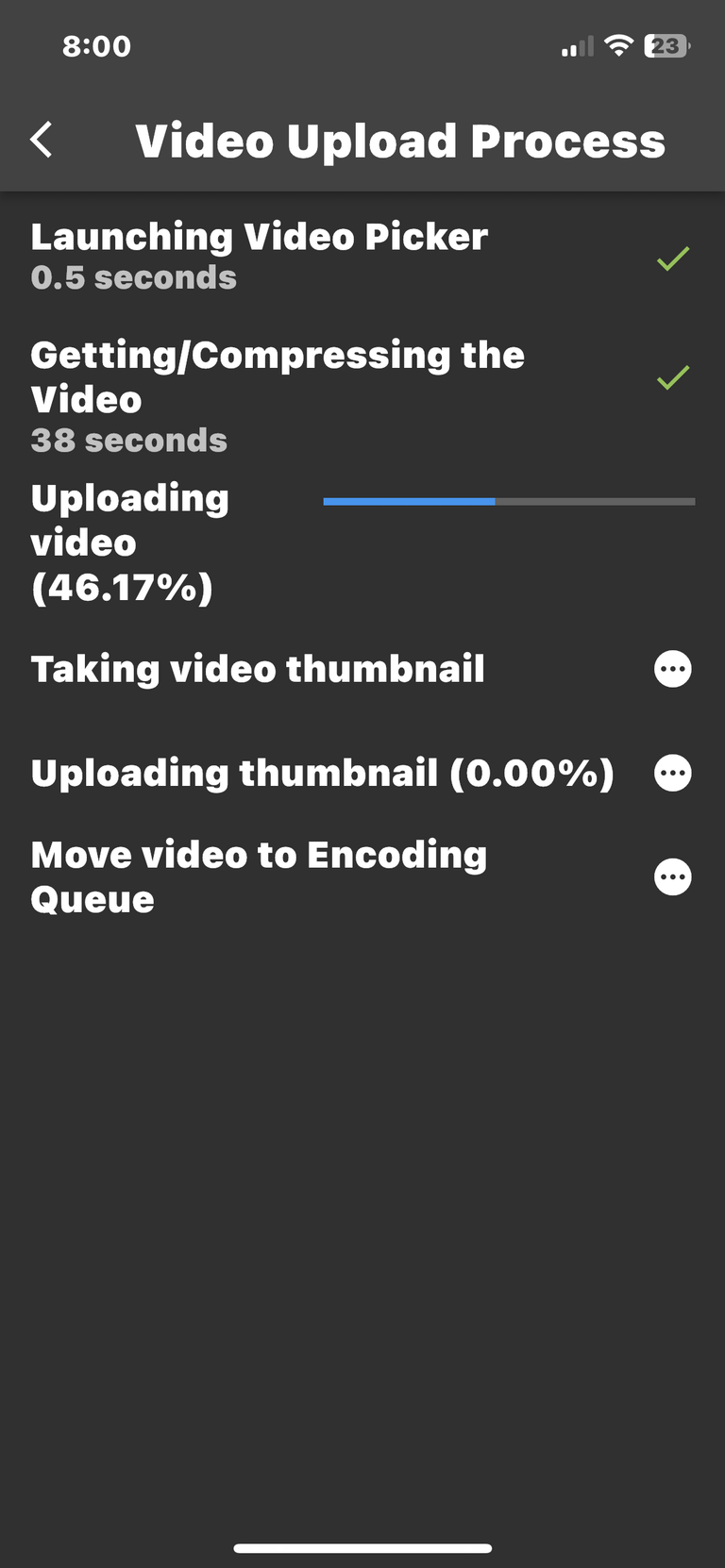

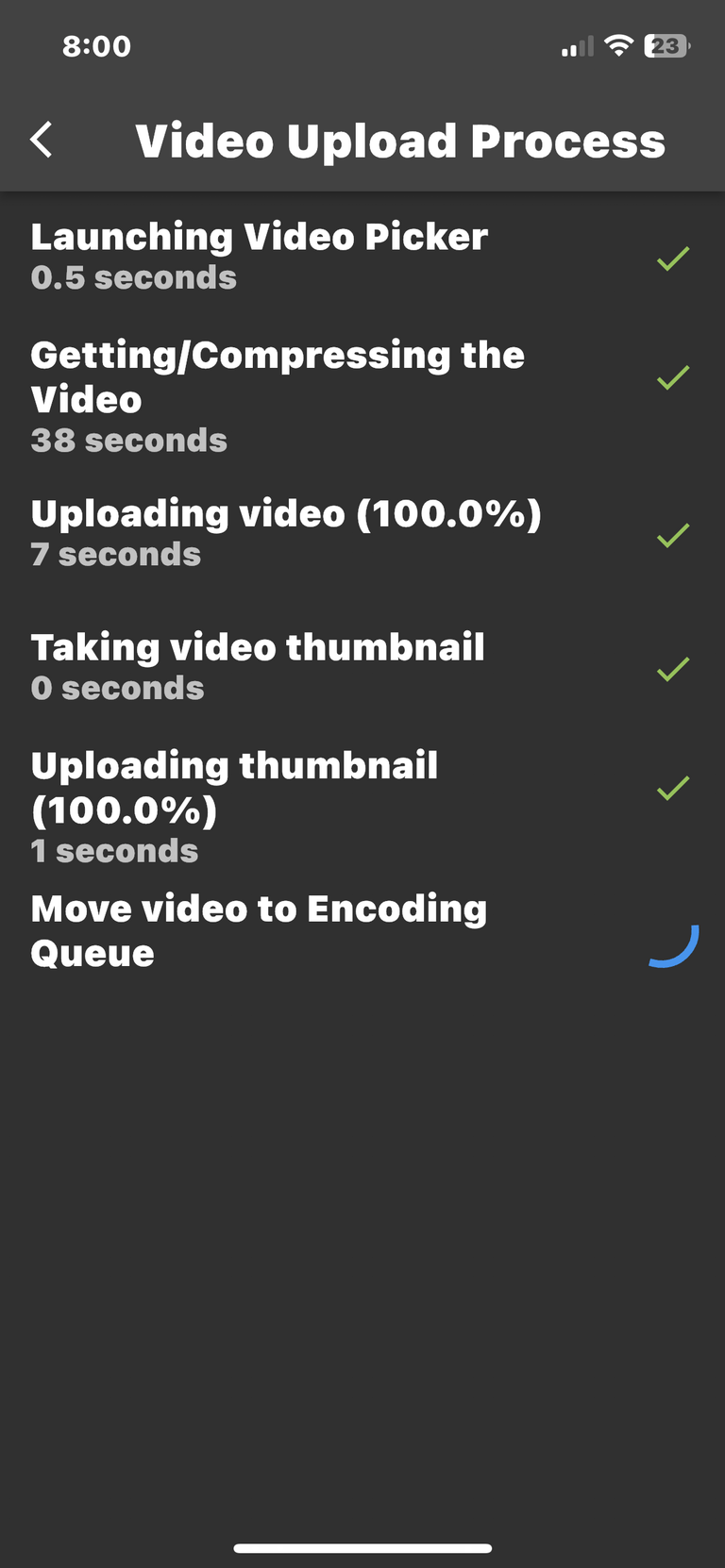

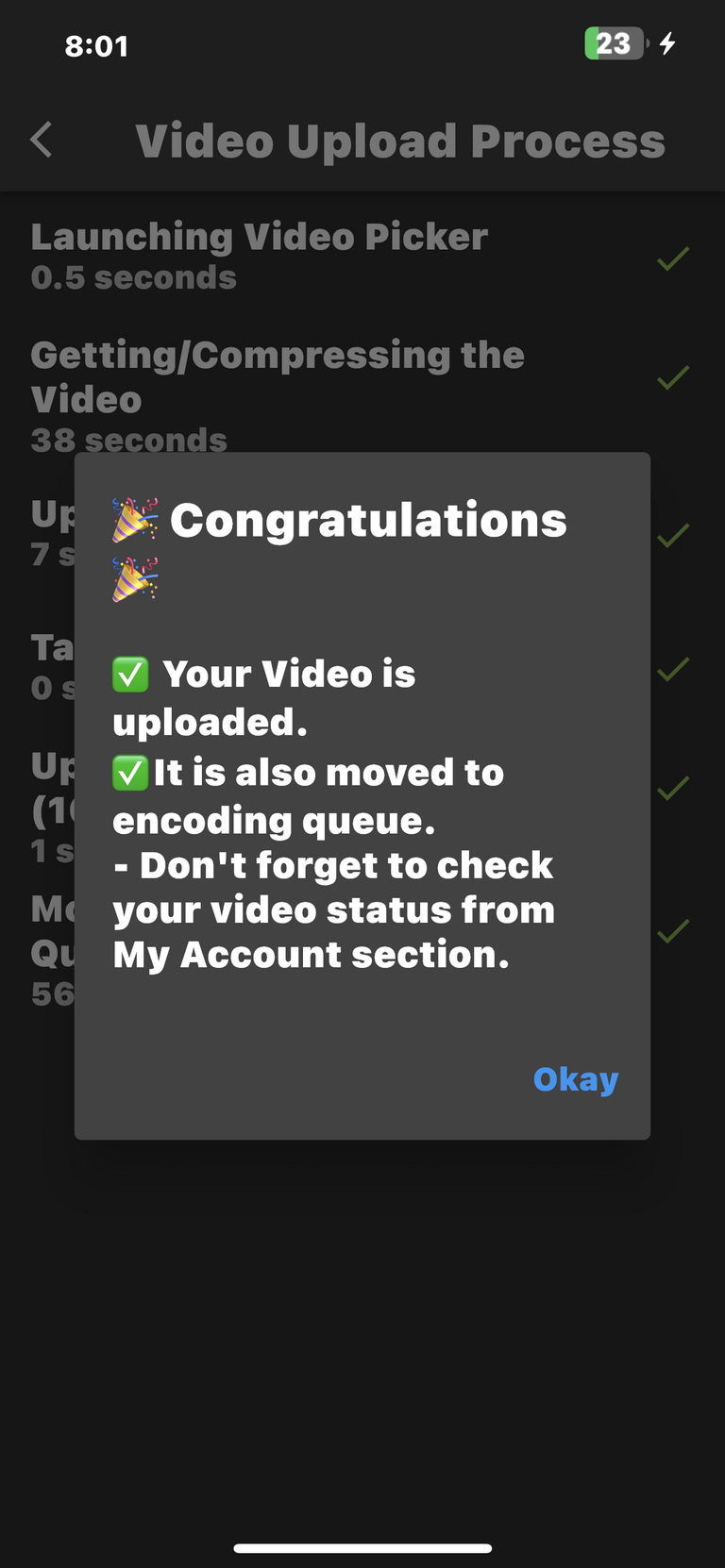
After you tap okay you will be brought back to the 3Speak home page. To check on the progress of your video you need to access your account. Tap the 3 lines in the top left, then tap on My Account
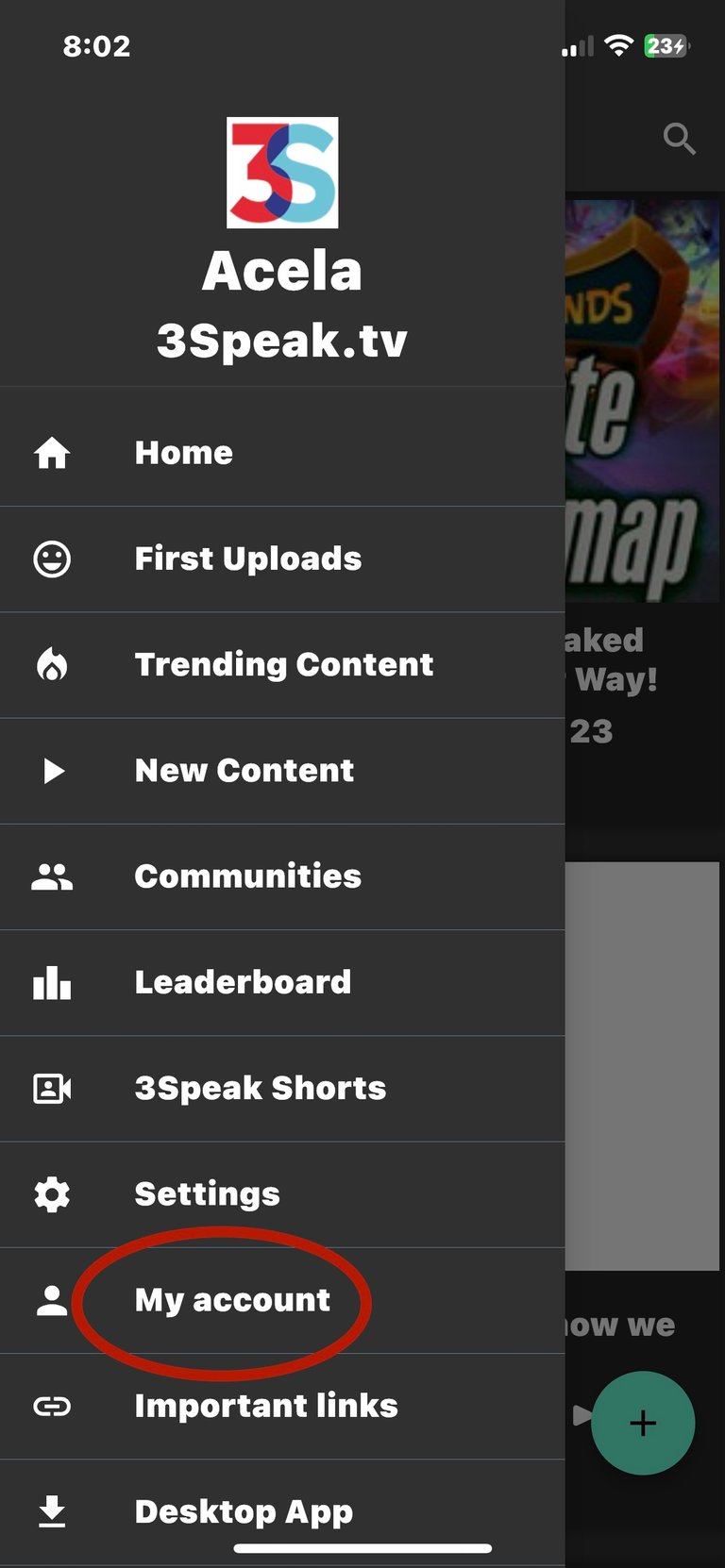
Now your video is in the encoding phase. I typically post shorter videos so the encoding process doesn’t take but a few minutes.

After the encoding process is complete the video will be moved into the Launch Phase. I don’t know if it’s actually called that but it sounded good to me. As you can see I have multiple videos sitting in here.
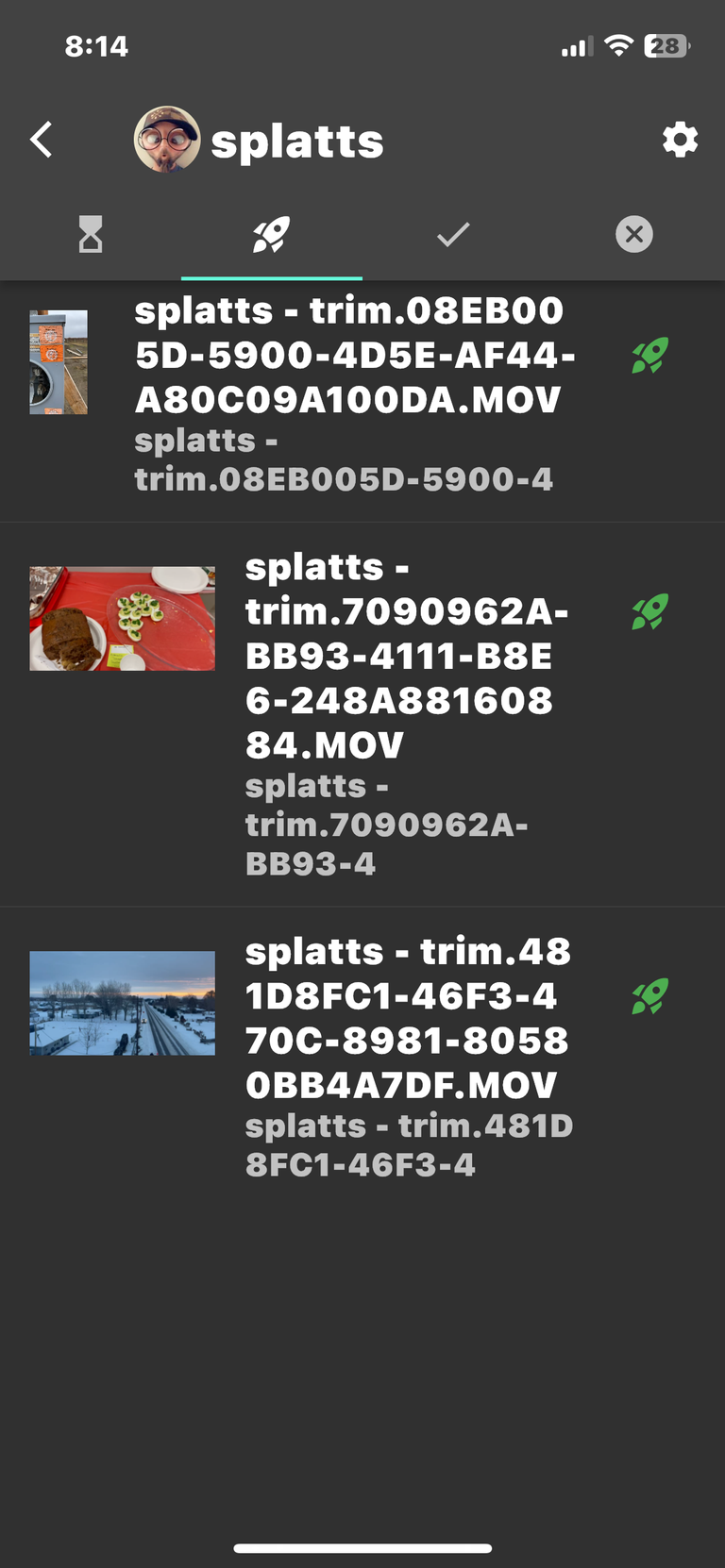
This is a feature I find to be pretty awesome. You can upload and encode videos and leave them here. Then post them to the blockchain whenever you feel like it.
When you are ready to post it to the blockchain, tap on the video. The Title and Description need to be deleted in order to fill it out with your own details.
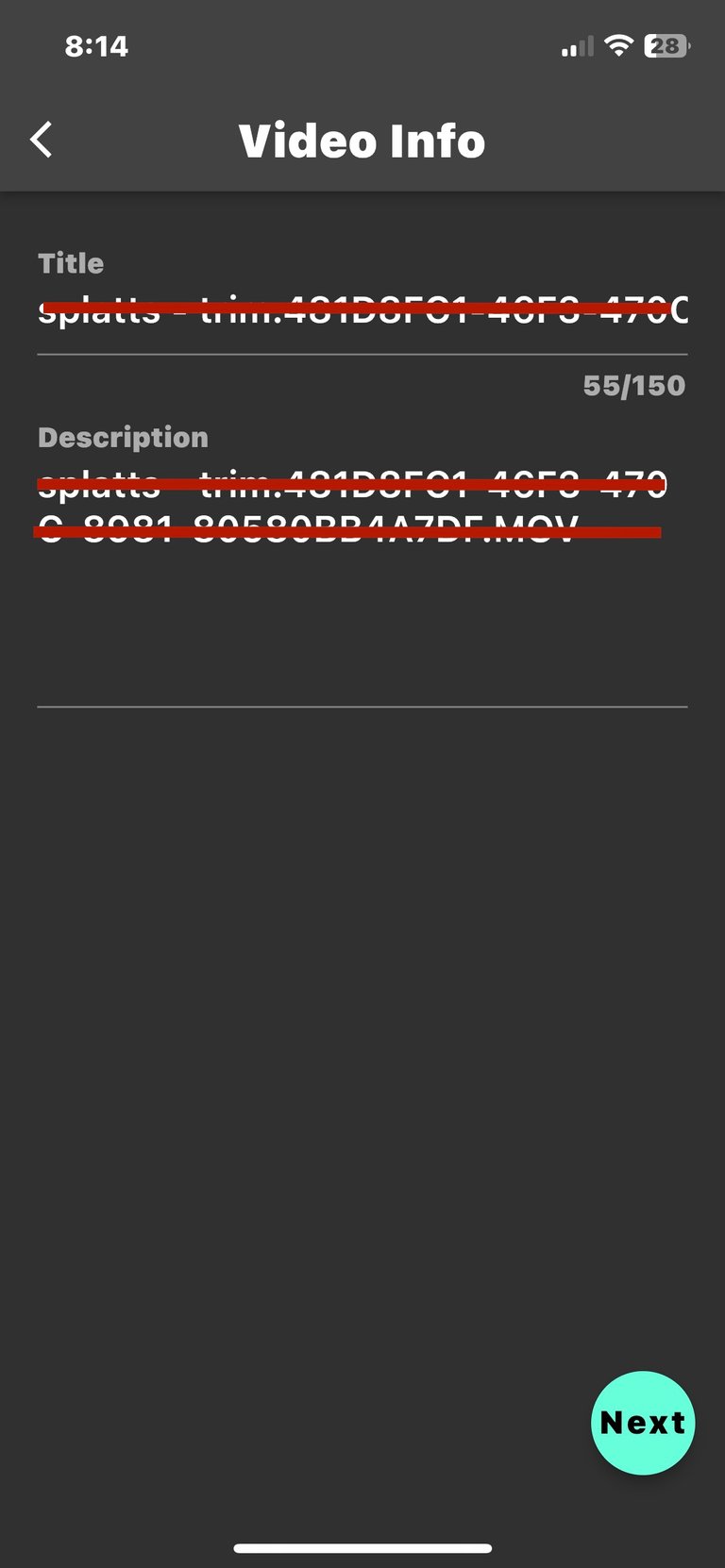
Hit the Next button on the bottom right. This will take you to a page where you add your Tags and select a Thumbnail. A thumbnail is automatically generated but if you would like to add your own simply tap on the photo and select one from your camera roll.
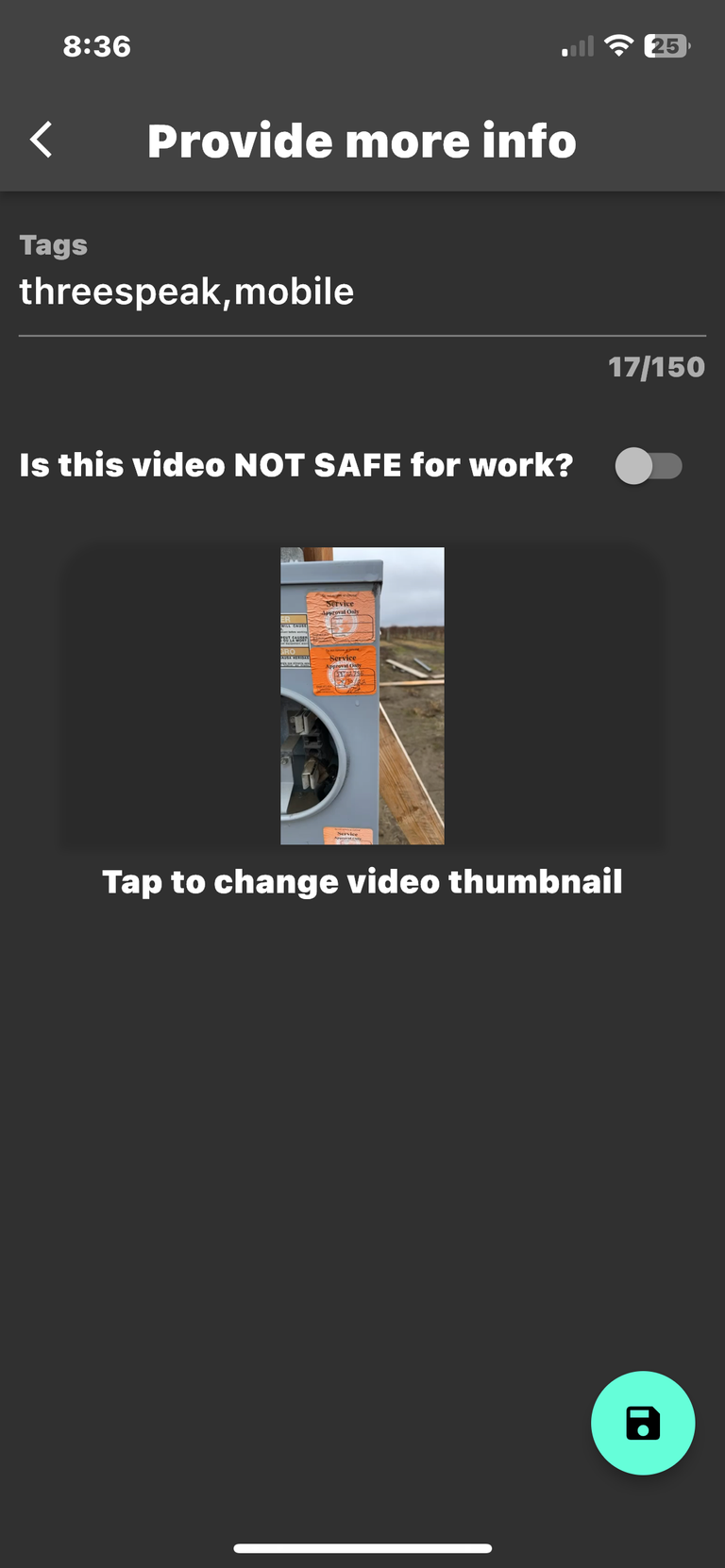
When you are ready to post your video to the blockchain tap the green Save button on the bottom right. Don’t be alarmed if you get an Error on your first attempt. Just hit it again and it will work.
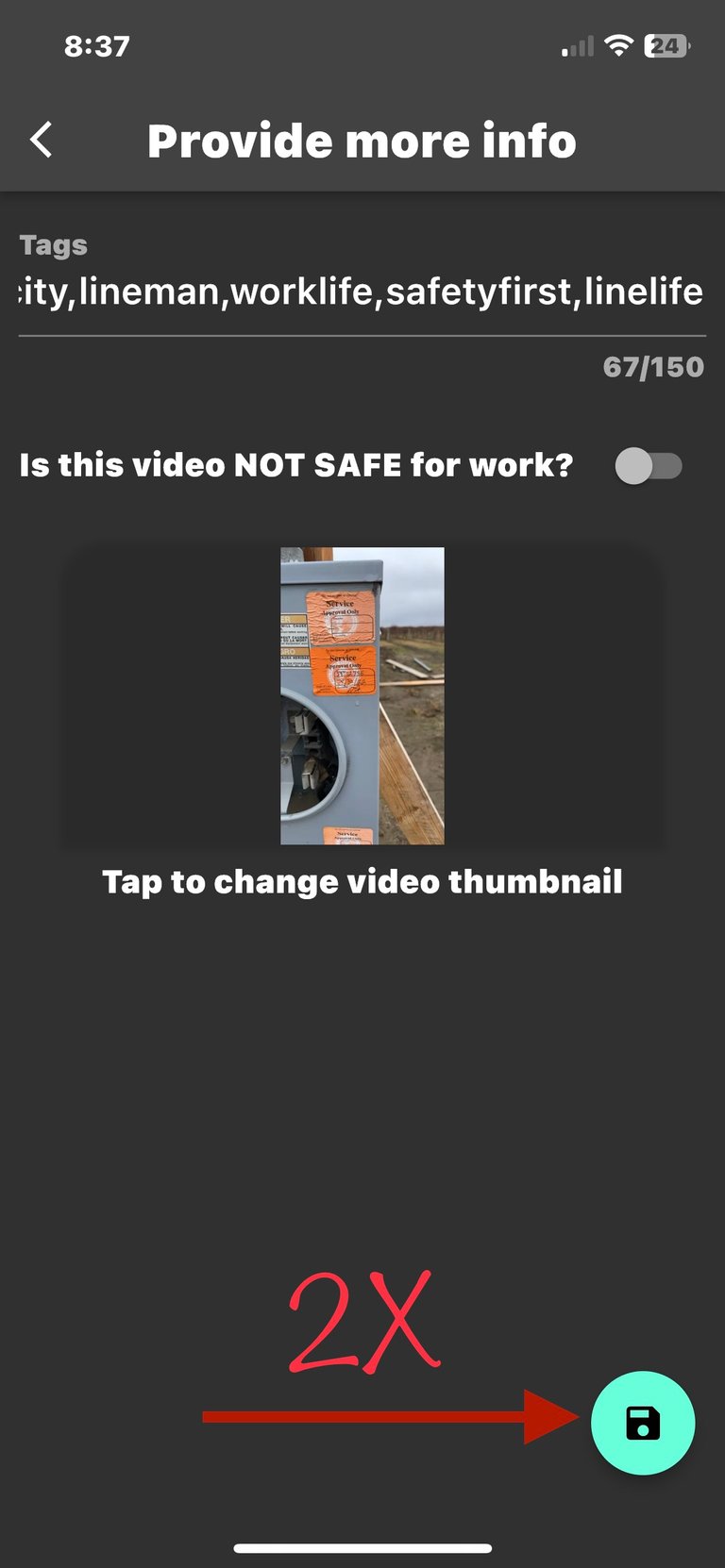
I was afraid to hit the save button again because I thought it would double post. Then @ sagarkothari88 told me why this is on discord.
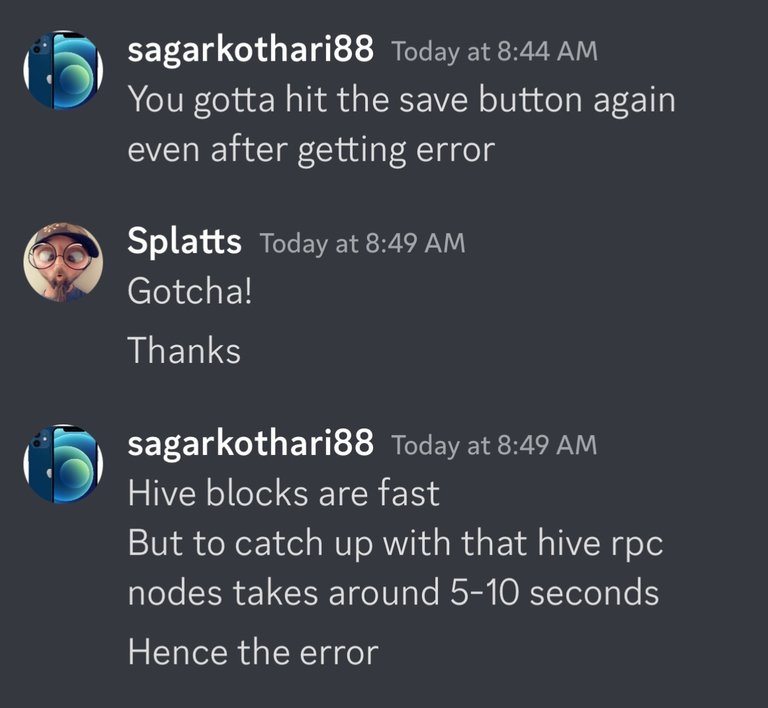
See, it’s super easy to post a video using the 3Speak mobile app. If you would like to test out the app go Here. I believe the more people we have testing out the app the better it will be. I can’t wait for a fully operational version to hit the Apple App Store.

Your Random
Dose of...





I had absolutely no idea that threespeak even worked on a mobile app!! That's great news to say the least..
I don't use it that often though. The reason for this is because I want to just upload a video to threespeak without it posting on my hive... And that's not yet possible, I don't think it will ever be possible🤔
The only way to use it is through TestFlight. Hopefully then it is released you can have the option to post on the SPK network, Hive, or both.
Posted via D.Buzz
Either I've always uploaded at bad times or you got lucky with the encoding only taking a few minutes, for me it's always been a few hours lol
Really?!? My latest videos are pretty short but it has never taken hours to encode when using the iOS app… that’s annoying.
Yeah I haven't done one in a while the last one I did took like 5 hours and it was only about 30 secs I think? I think regular videos and shorts are put in the same queue but they should be separate.
💪😎🤙 very cool! i have yet to try any mobile hiving (i just use my desktop), but i know the day might come and it's great to know how..
I can’t use it to upload. I keep getting a message about beneficiary order not being set.
I must get on to the Discord channel and log it.
Mine did that the last time I tried and it ended up working. Good luck!!